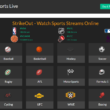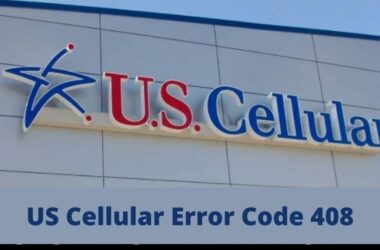In the digital age, staying organized is paramount, and for many, Google Keep has been the trusted sidekick in this endeavor. Its straightforward interface and seamless integration with the Google ecosystem have endeared it to users. However, there comes a point when you yearn for more, whether it’s advanced features, heightened security, or a different approach to note-taking. In this article, we’re embarking on a journey to explore a variety of Google Keep alternatives that can be your next go-to note-taking companion, tailored to your unique needs and aspirations.
Google Keep: Features and Limitations

Before we dive into the rich tapestry of Google Keep alternatives, let’s take a moment to appreciate what Google Keep brings to the table and where it occasionally falls short.
Features of Google Keep
- Simplicity: Google Keep’s minimalist design is a breath of fresh air in a cluttered digital world. It excels at capturing thoughts, creating to-do lists, and keeping you organized without overwhelming you with unnecessary bells and whistles.
- Integration: One of Google Keep’s strengths is its seamless integration with other Google services. Your notes, to-do lists, and ideas sync effortlessly with Google Drive, Google Docs, and other Google apps, offering a coherent experience for users already immersed in the Google ecosystem.
- Collaboration: For team projects or shared shopping lists, Google Keep shines in real-time collaboration. Multiple users can access and edit notes simultaneously, making it a handy tool for group endeavors.
- Reminders and Notifications: Never miss an important task or appointment. Google Keep’s reminder and notification features ensure that your time-sensitive notes and to-dos are always on your radar.
- Cross-Platform: With Google Keep available on the web, Android, and iOS, your notes are at your fingertips, no matter which device you’re using.
Limitations of Google Keep
- Limited Formatting: While simplicity is a virtue, it can be a limitation for those who crave advanced formatting options for their notes. Google Keep keeps things basic in this regard, which might not suffice for users with more complex note-taking needs.
- No Markdown Support: Markdown, a popular syntax for formatting text, is not natively supported in Google Keep. Markdown enthusiasts may find this limitation a deal-breaker.
- Organization Challenges: As your number of notes grows, maintaining a well-organized structure in Google Keep can become a formidable task. Advanced organizational features are somewhat lacking, and this could lead to a cluttered workspace.
- Offline Use: Google Keep does offer offline functionality, but some features may be limited without an internet connection. This could be a drawback for users who need full functionality in offline mode.
Why Look For A Google Keep Alternative?
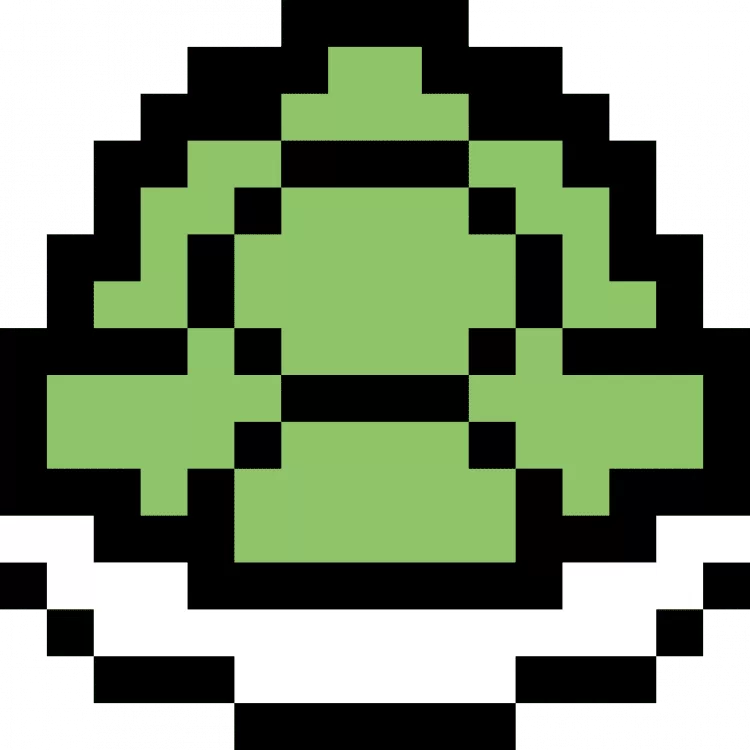
When it comes to note-taking, Google Keep has been a trusted companion for many users. However, there are several compelling reasons to explore Google Keep alternatives that might better suit your needs and preferences:
1. Advanced Note-Taking Features
Google Keep is known for its simplicity, which can be a strength for some users. However, if you require more advanced formatting options, in-depth organization features, or support for Markdown, you may find that other note-taking apps offer a richer set of features to enhance your note-taking experience.
2. Enhanced Privacy and Security
Privacy concerns are becoming increasingly important in the digital age. If you handle sensitive information or simply value the peace of mind that comes with robust encryption and privacy features, you may want to consider Google Keep alternatives that prioritize security, such as apps offering end-to-end encryption.
3. Specialized Use Cases
Your note-taking needs may evolve over time, and you might require a note-taking app that caters to specific use cases. Whether you’re a creative writer, a project manager, or a student, there are Google Keep alternatives designed with features tailored to your unique requirements.
4. Integration and Ecosystem Preferences
Your choice of a note-taking app can also depend on your existing digital ecosystem. If you heavily rely on a particular set of tools or services, you may prefer a Google Keep alternative that seamlessly integrates with your preferred apps, streamlining your workflow and improving overall productivity.
These are just a few of the reasons why you might consider looking for a Google Keep Google Keep alternative. Exploring the diverse landscape of note-taking apps can lead you to a solution that aligns better with your evolving needs and preferences.
Commonly Used Google Keep Alternatives For Versatile Note-Taking

Now, armed with a deeper understanding of Google Keep, let’s embark on a journey to explore a plethora of Google Keep alternatives, each offering a unique perspective on note-taking.
1. Evernote: The Powerhouse of Note-Taking
Evernote is a behemoth in the world of note-taking, known for its versatility and feature-rich environment. It’s the go-to choice for users who demand robust note-taking capabilities and a comprehensive organizational structure.
Key Features:
- Rich Text Formatting: Evernote provides extensive formatting options, allowing you to create visually appealing notes.
- Web Clipping: Capture web pages, articles, and images with ease, making it a valuable tool for research.
- Cross-Platform Synchronization: Whether you’re on your computer, smartphone, or tablet, Evernote ensures your notes are accessible across devices.
- Tagging and Notebooks: Organize your notes with tags and notebooks, enabling efficient categorization and retrieval.
Outbound Link: Evernote
2. Microsoft OneNote: A Digital Notebook for All
Microsoft OneNote, a part of the Microsoft Office suite, transforms your digital experience into a familiar notebook format. It’s the ideal choice for users who prefer a structured approach to note-taking.
Key Features:
- Notebook-Style Organization: OneNote mimics the feel of a physical notebook with sections and pages, making it an excellent choice for those who love a traditional notebook format.
- Integration with Microsoft Office: Seamlessly integrates with other Microsoft Office apps, enabling you to incorporate your notes into documents and presentations.
- Ink and Drawing Support: Perfect for creative souls, OneNote offers a variety of drawing and sketching tools.
- Collaboration and Sharing: Share your notes with others for collaborative work, making it suitable for team projects.
Outbound Link: Microsoft OneNote
3. Apple Notes: The Elegance of Simplicity
If you’re a part of the Apple ecosystem, you have Apple Notes at your disposal. It offers a minimalist, user-friendly note-taking experience with seamless syncing across all your Apple devices.
Key Features:
- iCloud Integration: Your notes are automatically synced through iCloud, making them available on your iPhone, iPad, Mac, and even the web.
- Sketching and Drawing Tools: Express your creativity with built-in sketching and drawing tools.
- Folders and Subfolders: Organize your notes into folders and subfolders, helping you maintain a structured digital workspace.
- Collaboration with Other Apple Users: Share notes with fellow Apple users for collaborative editing.
Outbound Link: Apple Notes
4. Notion: All-in-One Workspace
Notion is not just a note-taking app; it’s an all-in-one workspace that caters to various needs, from project management to knowledge sharing. It’s the Swiss Army knife of productivity apps.
Key Features:
- Customizable Templates: Start with pre-designed templates or create your own, enabling you to structure your workspace as you see fit.
- Database and Spreadsheet Integration: Incorporate databases and spreadsheets into your workspace for data management and analysis.
- Team Collaboration Features: Notion allows teams to collaborate seamlessly, making it an ideal choice for group projects.
- Advanced Formatting Options: Whether you need tables, charts, or multimedia elements, Notion supports advanced formatting.
Outbound Link: Notion
5. Simplenote: Minimalism at Its Best
Simplenote lives up to its name by providing an uncluttered, distraction-free note-taking environment. It’s all about capturing thoughts quickly and efficiently.
Key Features:
- Fast and Responsive: Simplenote is designed for speed, ensuring that your notes are readily available when you need them.
- Markdown Support: Markdown enthusiasts will appreciate the native support for Markdown syntax.
- Cross-Platform Synchronization: Access your notes on various devices, including smartphones, tablets, and computers.
- Tagging for Organization: Use tags to categorize and organize your notes with ease.
Outbound Link: Simplenote
6. Turtl: Secure and Private
Turtl is the choice for those who prioritize the security and privacy of their notes. It goes the extra mile by encrypting your notes, ensuring your sensitive information remains confidential.
Key Features:
- End-to-End Encryption: Turtl encrypts your notes to protect them from unauthorized access.
- Secure Bookmarking: In addition to notes, Turtl offers secure bookmarking, making it a versatile tool for information storage.
- Collaboration Features: Collaborate securely with others on shared notes and projects.
- Markdown Support: Enjoy the simplicity of Markdown for formatting your notes.
Outbound Link: Turtl
7. Bear: A Beautiful Note-Taking Experience
Bear is a note-taking app that’s all about aesthetics. Designed for Apple users, it combines the power of note-taking with a beautiful and customizable interface.
Key Features:
- Markdown Support: Create beautifully formatted notes using Markdown syntax.
- Custom Themes and Styles: Tailor Bear’s appearance to your liking with custom themes and styles.
- Hashtags for Organization: Organize your notes using hashtags, providing an additional layer of categorization.
- Cross-Device Sync: Seamlessly sync your notes across your Apple devices.
Outbound Link: Bear
8. Zoho Notebook: Part of a Productivity Suite
Zoho Notebook, a part of the Zoho productivity suite, offers a straightforward note-taking experience with an emphasis on usability and integration.
Key Features:
- Customizable Notebooks: Create notebooks to organize your notes effectively.
- Drawing and Sketching Tools: Express your ideas visually with built-in drawing and sketching tools.
- Cloud Synchronization: Access your notes from anywhere with cloud synchronization.
- Integration with Zoho Services: Seamlessly integrate with other Zoho apps, enhancing your productivity.
Outbound Link: Zoho Notebook
9. Joplin: Offline and Markdown Friendly
Joplin is an open-source note-taking app that caters to those who prefer the simplicity of Markdown formatting and require offline access to their notes.
Key Features:
- Markdown Support: Enjoy the flexibility and readability of Markdown syntax for formatting.
- Offline Access: Joplin allows you to access your notes even without an internet connection.
- End-to-End Encryption: Protect your notes with end-to-end encryption for enhanced security.
- Cross-Platform Availability: Use Joplin on various platforms, including Windows, macOS, Linux, Android, and iOS.
Outbound Link: Joplin
10. Standard Notes: Privacy First
Standard Notes is a privacy-focused note-taking app that places a premium on security and encryption. It offers additional features through paid extensions.
Key Features:
- End-to-End Encryption: Your notes are encrypted for privacy and security.
- Extensions for Additional Features: Customize your note-taking experience with extensions that add functionality.
- Cross-Platform Synchronization: Access your notes across devices while maintaining encryption.
- Themes and Customization Options: Personalize the app’s appearance to suit your preferences.
Outbound Link: Standard Notes
11. Spike: Email and Notes Combined
Spike is a unique note-taking and email management app that unifies your emails and notes into a single, efficient workspace.
Key Features:
- Unified Email and Notes: Manage both your emails and notes in a unified workspace for improved productivity.
- Real-Time Collaboration: Collaborate with others in real-time, making it ideal for team projects.
- Conversation View for Emails: Navigate your emails effortlessly with a conversation view.
- Cross-Device Synchronization: Access your workspace and communications on all your devices.
Outbound Link: Spike
These are the top 11 Google Keep alternatives, each offering a unique set of features and strengths to cater to your note-taking needs. Now, let’s dive deeper into the factors you should consider when choosing the perfect Google Keep alternative.
Factors To Consider While Choosing The Perfect Google Keep Alternative

Selecting the right note-taking app goes beyond the features it offers. It’s about aligning the app with your specific requirements and preferences. Here are several factors to consider:
1. Purpose and Use Case
Before diving into the sea of Google Keep alternatives, pinpoint your primary purpose for note-taking. Are you using it for personal reminders, work-related tasks, creative brainstorming, or collaborative projects? Understanding your use case will help you narrow down the options.
For example, if you’re a creative writer, you might prioritize an app with robust formatting capabilities like Evernote or Bear. On the other hand, if you need a holistic workspace for both notes and project management, Notion could be your best bet.
2. Integration Needs
Consider your reliance on specific apps or services in your daily routine. Some note-taking apps seamlessly integrate with other tools, enhancing your workflow. If you’re heavily invested in the Google ecosystem, you might appreciate Google Keep’s native integration with Google Drive and Google Docs.
However, if you work primarily with Microsoft Office, OneNote’s integration with Microsoft’s suite of tools could be a game-changer. Likewise, Apple users may prefer Apple Notes for its seamless integration within the iOS and macOS environment.
3. Privacy and Security
The security of your notes should always be a top priority. For those handling sensitive or confidential information, encryption becomes crucial. Apps like Turtl and Standard Notes prioritize privacy and offer end-to-end encryption to keep your notes safe from prying eyes.
Always review the privacy and security features of any note-taking app to ensure it aligns with your needs, especially if you intend to store sensitive information.
4. Features and Customization
The features offered by each note-taking app can significantly impact your productivity and note-taking experience. Consider what features matter most to you:
- Formatting Options: Do you require advanced formatting capabilities like rich text editing, Markdown support, or the ability to embed multimedia elements?
- Organization Tools: Are you someone who needs folders, notebooks, tags, or a more flexible organizational structure?
- Collaboration Features: If you collaborate with others, look for apps that offer real-time collaboration and sharing options.
- Customization: Some apps, like Notion and Bear, allow for extensive customization, letting you tailor the app’s appearance and behavior to your liking.
Your ideal note-taking app should align with your feature preferences and workflow.
5. Cross-Platform Compatibility
Consider the devices and platforms you use regularly. Your chosen note-taking app should be available on all the platforms you rely on, whether it’s Windows, macOS, Android, iOS, or web browsers. Cross-platform compatibility ensures that you can access your notes seamlessly, regardless of your device or location.
Conclusion
In the realm of digital note-taking, Google Keep has played a vital role in many lives. However, as you’ve now witnessed, there’s a vast landscape of Google Keep alternatives to explore, each offering its unique strengths and capabilities. Whether you prioritize security, advanced features, a minimalist interface, or a unified workspace for notes and emails, there’s a Google Keep alternative waiting to become your perfect note-taking companion.
Now that you’re armed with knowledge about these Google Keep alternatives and the critical factors to consider, embark on your quest to find the ideal note-taking app. Remember that your choice should align with your specific needs, preferences, and workflow. Your note-taking journey is an intensely personal one, and with the right Google Keep alternative, you can elevate your digital organization and productivity to new heights.