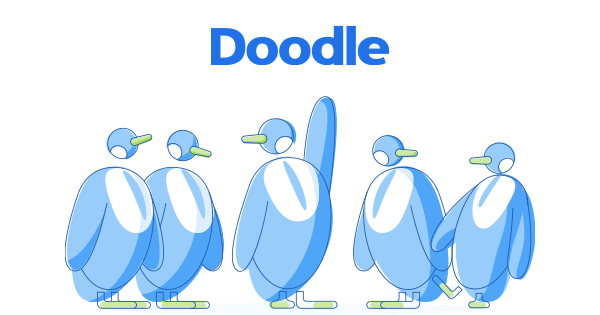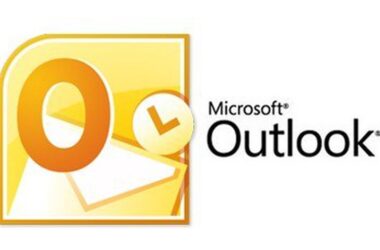In the fast-paced digital age, efficient scheduling is the backbone of productivity and organization. Doodle, a popular online scheduling tool, has been a go-to choice for many. However, as with any tool, it’s crucial to explore Doodle alternatives that might better suit your needs. In this comprehensive guide, we’ll delve into a range of Doodle alternatives, each with its own unique features, benefits, and use cases.
Doodle Features: A Brief Overview
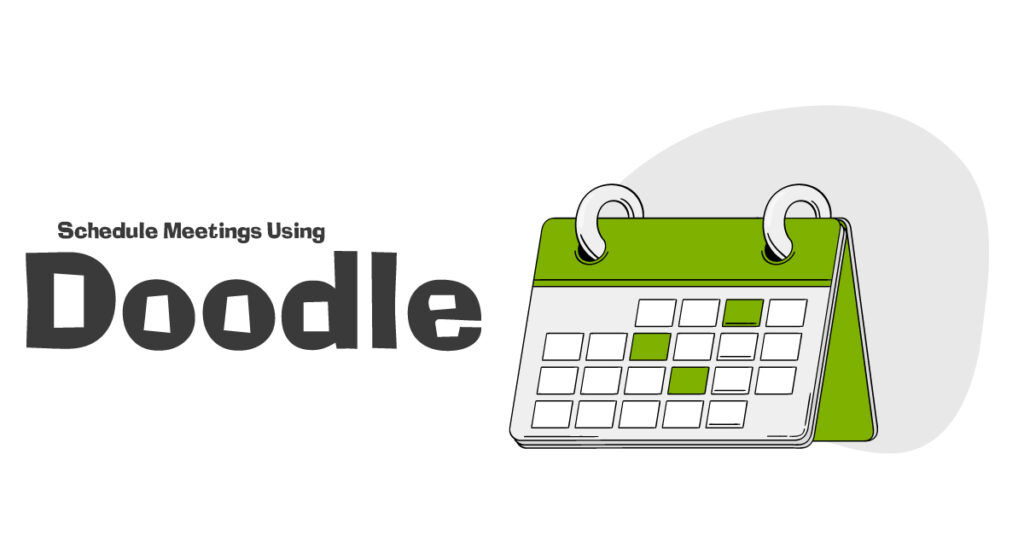
Before we dive into exploring Doodle alternatives, let’s take a moment to understand what Doodle offers and its limitations. Doodle is renowned for its simplicity in scheduling meetings, appointments, or events. Its key features include:
- Poll Creation: Doodle allows you to create polls with multiple time slots, making it easy for participants to indicate their availability. This intuitive poll creation process simplifies the scheduling process and minimizes confusion.
- Participant Responses: Participants can easily mark their preferred time slots, helping organizers determine the most suitable meeting time. This collaborative feature ensures that everyone’s availability is taken into account.
- Integration: Doodle integrates with popular calendar apps like Google Calendar and Outlook, ensuring seamless scheduling. The ability to sync with existing calendars streamlines the process further.
- Notifications: Users receive email notifications for new poll responses and updates, keeping everyone informed. This notification system ensures that participants stay in the loop without constant manual checks.
- Customization: Doodle offers customization options, allowing users to personalize their scheduling polls. Whether it’s adding logos, descriptions, or specific time slots, you can tailor the poll to your needs.
However, despite its user-friendly interface and effectiveness, Doodle does have limitations. For instance:
- Limited Free Plan: Doodle’s free plan has limited features, and to unlock advanced functionalities, users often need to subscribe to a paid plan. This could be a drawback for individuals or small teams on a tight budget.
- Complex Group Scheduling: Managing large groups or teams with varying schedules can be challenging on Doodle. While it excels for one-on-one or small group scheduling, it might not be the best fit for larger teams.
- Limited Collaboration Features: Doodle primarily focuses on scheduling and lacks advanced collaboration features found in other tools. If you require extensive collaboration beyond scheduling, you might need to explore Doodle alternatives.
- No Task Management: It doesn’t offer task management features, which might be essential for some users. If your scheduling needs are closely tied to task management, you may need to look elsewhere.
Why Look For A Doodle Alternative?

When considering scheduling tools, it’s essential to understand why you might seek a Doodle alternative. While Doodle is a reputable choice, specific circumstances and requirements may lead you to explore other options.
1. Expanding Features and Functionality
Doodle’s primary focus is on scheduling, and while it excels in this regard, it may fall short if you require additional features. If your scheduling needs extend beyond basic poll creation, such as task management, advanced reporting, or extensive collaboration capabilities, you may find Doodle alternative tools better equipped to meet these demands.
2. Budget Considerations
Doodle offers a free plan with limited features, but unlocking its full potential often requires subscribing to a paid plan. If budget constraints play a significant role in your decision-making process, seeking a Doodle alternative that provides robust functionality within your budget is a prudent choice.
3. Scalability and Group Scheduling
While Doodle is excellent for one-on-one or small-group scheduling, it can become cumbersome when managing large teams or coordinating schedules for significant events. If your scheduling needs involve scalability or intricate group scheduling, Doodle alternatives tailored to these scenarios may offer more streamlined solutions.
4. Integration and Ecosystem Compatibility
Doodle integrates with popular calendar apps like Google Calendar and Outlook, which is convenient for many users. However, if your workflow relies heavily on specific software ecosystems or necessitates seamless integration with specialized tools, you may explore Doodle alternatives that align more closely with your ecosystem requirements.
Consider these factors when evaluating whether a Doodle alternative is the right choice for your scheduling needs. Exploring Doodle alternatives can uncover solutions that not only meet your current requirements but also provide room for growth and efficiency in your scheduling processes.
Commonly Used Doodle Alternatives For Streamlined Scheduling

Now, let’s explore the top 10 Doodle alternatives, each catering to different scheduling needs and preferences:
1. Calendly: Simplify Scheduling
Calendly is a scheduling powerhouse that seamlessly integrates with your calendar. It’s perfect for professionals looking to streamline appointment bookings. With Calendly, you can create personalized scheduling links, making the booking process efficient and personalized. It stands out with automatic time zone conversion, eliminating the confusion often associated with scheduling across different regions. Calendly also integrates seamlessly with popular calendar apps like Google Calendar and Outlook, ensuring that your appointments are synchronized effortlessly. If you’re part of a team, Calendly’s team scheduling feature is a valuable asset, allowing you to coordinate schedules without the hassle of back-and-forth emails.
2. Microsoft FindTime: Ideal for Office 365 Users
Microsoft FindTime is a scheduling assistant tailored for Office 365 users. Its integration with Outlook simplifies the scheduling process. Participants can vote on preferred time slots, which fosters active participation and consensus-building. Additionally, FindTime suggests meeting times based on participant availability, making decision-making even more straightforward.
3. Google Calendar: Simple and Familiar
Google Calendar is a widely used scheduling tool known for its simplicity and familiarity. Creating events, setting reminders, and inviting participants are effortless tasks with this tool. Shared calendars allow you to collaborate seamlessly with others by sharing your availability. The smart suggestions feature further enhances usability by providing recommendations for event titles, locations, and more.
4. ScheduleOnce: Versatile and Customizable
ScheduleOnce offers versatility and customization for your scheduling needs. You can customize scheduling pages to align with your brand’s aesthetics, ensuring a consistent user experience. Moreover, ScheduleOnce allows you to accept payments for appointments and services, streamlining the transaction process. Advanced reporting provides valuable insights into scheduling patterns and user behavior, empowering you to make data-driven decisions.
5. TimeTrade: Customer-Centric Scheduling
TimeTrade prioritizes customer interactions, making it an excellent choice for businesses focusing on client appointments. With TimeTrade, customers can schedule appointments at their convenience, enhancing their satisfaction. The tool also features a digital queuing system, enabling efficient management of walk-in customers. Integrations with CRM software ensure a seamless customer experience, where customer data and scheduling details remain in sync.
6. Setmore: Versatile Appointment Scheduling
Setmore is a straightforward yet versatile scheduling tool suitable for various businesses, including service providers and healthcare. Its online booking feature enables customers to book appointments 24/7, catering to the demands of the modern, on-demand culture. Managing multiple staff members’ schedules is hassle-free, making it an excellent choice for businesses with teams. Automated reminders sent to clients reduce no-shows and enhance overall scheduling efficiency.
7. YouCanBook.me: Customizable Booking Pages
YouCanBook.me offers customizable booking pages for individuals and teams. You have the creative freedom to design booking pages that align with your brand’s identity. Moreover, the tool allows for group scheduling, ideal for workshops or classes. Integration with Google Calendar and other popular apps ensures that your scheduling information remains synchronized.
8. Arrangr: Intelligent Scheduling
Arrangr simplifies scheduling through intelligent features. Smart suggestions provide meeting time recommendations based on participant availability, streamlining the decision-making process. One-click scheduling minimizes friction in the scheduling workflow, ensuring a seamless experience. Integration with popular calendar apps further enhances convenience.
9. When2Meet: Group Event Scheduling
When2Meet simplifies group event scheduling by finding the best meeting times based on participant availability. Its intuitive interface ensures that setting up group availability polls is straightforward. Real-time results allow you to see participant responses as they come in, minimizing delays in finalizing meeting times. Importantly, participants don’t need to create accounts to participate, reducing friction for respondents and increasing participation rates.
10. Planoly: Social Media Scheduling
Planoly caters to the social media realm by offering a visual planner for Instagram and Pinterest. Its visual planning feature allows you to curate an aesthetically pleasing social media feed. Auto-posting capabilities ensure that your content is consistently shared on Instagram. Additionally, Planoly provides analytics that offer insights into your social media performance, helping you refine your content strategy.
Factors To Consider While Choosing The Perfect Doodle Alternative

Choosing the ideal scheduling tool is crucial for efficient time management. Consider the following factors when selecting a Doodle alternative:
1. User Interface and Ease of Use
When evaluating scheduling tools, opt for a tool with an intuitive user interface to ensure that both organizers and participants can navigate the scheduling process with ease. A user-friendly interface reduces the learning curve and enhances overall user satisfaction.
2. Integration
Check if the scheduling tool integrates seamlessly with your existing calendar and other software. Integration ensures that your scheduling data remains consistent across platforms, reducing the risk of scheduling conflicts and double bookings.
3. Customization Options
Look for tools that offer a high degree of customization for scheduling pages, branding, and features. Customization ensures that the scheduling tool can be tailored to your specific requirements and align with your brand identity.
4. Collaboration Features
If your scheduling needs involve team or group coordination, prioritize tools that offer collaboration features. Collaborative features streamline coordination, enabling efficient teamwork and scheduling among team members.
5. Pricing and Plans
Evaluate pricing plans, including free options, to ensure that the tool aligns with your budget and requirements. Consider your financial constraints while making your decision, and weigh the value offered by each tool against its cost.
Conclusion
In a world where time is of the essence, choosing the right scheduling tool is paramount. While Doodle has been a trusted choice for many, exploring Doodle alternatives can uncover features and functionalities that better suit your needs. Whether it’s the seamless integration of Calendly, the Office 365 compatibility of Microsoft FindTime, or the simplicity of Google Calendar, there’s a perfect scheduling solution for every individual and organization. Consider your specific requirements, and make an informed choice to streamline your scheduling processes.