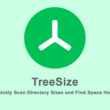In the realm of digital creativity, Adobe Photoshop stands as a titan, revered for its unparalleled array of features and capabilities. From graphic design to photo manipulation, Photoshop has long been the go-to tool for professionals and hobbyists alike. However, its hefty price tag can be prohibitive for many, leading to a search for viable alternatives. In this comprehensive guide, we’ll explore the world of Photoshop alternative free online, examining their features, limitations, and what sets them apart.
Adobe Photoshop Features and Limitations

Features of Photoshop
- Advanced Layer Management: Photoshop’s sophisticated layer system allows users to organize and manipulate elements with precision, providing unparalleled control over the composition of images and designs.
- Extensive Filter and Effects Arsenal: With a vast array of filters and effects, Photoshop empowers users to transform ordinary images into visually stunning works of art. From subtle enhancements to dramatic adjustments, the possibilities are virtually limitless.
- Robust Typography Tools: Photoshop’s typography tools enable users to integrate text into their designs seamlessly. From custom fonts to precise spacing controls, the software offers a comprehensive set of features for creating visually appealing text elements.
- Integration with Adobe Creative Cloud: The seamless integration with Adobe Creative Cloud expands Photoshop’s functionality by providing access to a vast ecosystem of plugins, resources, and collaborative tools. This interconnectedness enhances the overall creative workflow for professionals.
- Precise Selection Tools: Photoshop’s selection tools, including the Magic Wand and Lasso, allow users to make intricate and precise selections within images. This level of detail is crucial for tasks ranging from image editing to complex compositing.
Limitations of Photoshop
- Steep Learning Curve: Photoshop’s feature-rich environment comes with a significant learning curve, making it challenging for beginners to grasp its full potential quickly. New users may find the extensive set of tools and functionalities overwhelming.
- Resource-Intensive Nature: Due to its resource-intensive nature, Photoshop may experience sluggish performance on older hardware or less powerful systems. Resource demands can strain computer resources, leading to slower processing speeds and potential delays in workflow.
- Subscription-Based Pricing Model: Adobe’s decision to adopt a subscription-based pricing model for Photoshop may be a limiting factor for users on a budget. The ongoing subscription costs can become a financial burden for individuals and small businesses.
- Limited Mobile Accessibility: While Adobe offers mobile versions of Photoshop, the full range of features is not always available on mobile devices. This limitation may hinder users who prefer or need to work on projects using smartphones or tablets.
- Dependency on Adobe Ecosystem: While integration with Adobe Creative Cloud is a strength, it also ties users to the Adobe ecosystem. This dependence may limit flexibility for those who prefer or need to use alternative software solutions for specific tasks.
The Need for a Photoshop Alternative Free Online

In the dynamic landscape of digital creativity, the quest for accessible and budget-friendly solutions has propelled the demand for Photoshop alternative free online. This surge is driven by a myriad of compelling reasons that go beyond mere cost considerations, offering users a range of benefits that cater to diverse needs and preferences.
1. Financial Constraints and Budget Considerations
One of the primary motivations behind seeking a Photoshop alternative free online is the prevalent issue of financial constraints. Aspiring creators, freelancers, and small businesses often operate under tight budgets, making the substantial subscription fee associated with Adobe Photoshop a significant obstacle. The need for a free alternative becomes paramount as users strive to access robust image editing tools without incurring a prohibitive financial burden. This ensures that creativity remains unbridled and within reach for individuals and entities with limited financial resources.
2. Exploration and Learning Without Commitment
For beginners and casual users entering the realm of digital creativity, the intricate features of Adobe Photoshop can be overwhelming. The need for a Photoshop alternative free online arises as individuals seek to explore their creative potential without the commitment of a substantial financial investment. These alternatives provide a risk-free environment, allowing users to familiarize themselves with digital editing tools, experiment with various techniques, and hone their skills before committing to a premium software solution. The accessibility of free alternatives fosters a nurturing space for learning, enabling users to grow their expertise at their own pace without the pressure of financial commitments.
3. Platform Agnosticism and Accessibility
The modern creative landscape is characterized by its diversity, with individuals seamlessly transitioning between different operating systems and devices. The need for a Photoshop alternative free online becomes evident in the quest for platform agnosticism. Users who value flexibility and accessibility, whether they are working on a desktop computer, laptop, or tablet, find online alternatives to be a compelling solution. Browser-based platforms, in particular, offer the convenience of accessing powerful editing tools without being tethered to a specific device or operating system. This ensures a seamless creative workflow, allowing users to express their artistic vision irrespective of the tools at their disposal.
4. Collaborative and Community-Driven Solutions
Creativity thrives in collaborative environments, and the digital era has given rise to a burgeoning community of artists, designers, and enthusiasts. The need for a Photoshop alternative free online is not just about individual users seeking cost-effective solutions but also about fostering a sense of community and shared creativity.
Many free alternatives embrace a community-driven approach, encouraging users to share knowledge, exchange tips, and collectively contribute to the improvement of the software. This collaborative ethos resonates with users who value not only the functional aspects of the tools but also the supportive ecosystem surrounding them. The communal spirit of these alternatives enriches the creative journey, creating a space where users can inspire, learn from, and collaborate with like-minded individuals from around the globe.
Commonly Used Photoshop Alternative Free Online For Creative Endeavors

As the demand for accessible and budget-friendly solutions continues to rise, a diverse array of Photoshop alternative free online has emerged, each offering unique features and capabilities. These alternatives cater to a broad spectrum of creative needs, making them invaluable tools for individuals and businesses alike. Let’s delve into the details of each commonly used Photoshop alternative free online to help you find the perfect fit for your creative endeavors.
1. GIMP (GNU Image Manipulation Program)
GIMP, an acronym for GNU Image Manipulation Program, stands out as a powerful and versatile Photoshop alternative free online. Its extensive feature set includes advanced image editing tools, layer management, customizable brushes, and support for various file formats. GIMP’s capabilities extend to tasks such as photo retouching, image composition, and graphic design. With a thriving community and support for various platforms, GIMP is a go-to choice for users seeking professional-grade editing without the associated costs. The availability of a wide range of plugins enhances its functionality, allowing users to tailor their experience based on specific project requirements.
2. Photopea
Photopea offers a familiar interface akin to Photoshop, making it an attractive option for users transitioning from Adobe’s software. This online image editor supports PSD files, providing seamless compatibility with Photoshop projects. Its versatility encompasses a wide range of editing tools, from basic adjustments to intricate retouching. With an intuitive user interface and robust performance directly within web browsers, Photopea caters to both beginners and experienced users. Its functionality extends to features like layer styles, blending modes, and advanced selection tools, ensuring a smooth transition for users accustomed to Photoshop’s workflow.
3. Pixlr
Pixlr, available in both web-based and mobile versions, is a versatile photo editing tool known for its user-friendly interface and robust feature set. From basic edits to advanced adjustments, Pixlr caters to a wide audience. Its comprehensive set of filters, overlays, and adjustment tools make it a preferred choice for quick edits, social media graphics, and creative projects on the go. Pixlr’s accessibility and ease of use make it a compelling Photoshop alternative free online for users seeking a hassle-free editing experience. The availability of a vast library of pre-designed templates and the ability to store and manage edited images in the cloud enhance Pixlr’s appeal for both amateur photographers and design enthusiasts.
4. Krita
Originally designed for digital painting, Krita has evolved into a powerful image editing tool with a focus on artistic expression. This Photoshop alternative free online provides an extensive collection of brushes, drawing tools, and advanced features suitable for illustrators and comic artists. Krita’s user-friendly interface and robust layer management system make it a preferred choice for those aiming to infuse their digital creations with a touch of artistic flair. Its support for high-dynamic-range imaging (HDR) and the availability of animation features expand Krita’s utility beyond static image editing, making it an all-encompassing tool for creative professionals and enthusiasts alike.
5. Canva
While not a traditional image editor, Canva has earned its place among commonly used Photoshop alternative free online due to its versatile design tools. Catering to a broad audience, Canva simplifies the creation of social media graphics, presentations, posters, and more. With a vast library of templates, drag-and-drop functionality, and collaborative features, Canva empowers non-designers to produce professional-looking visuals effortlessly. Canva’s accessibility extends beyond traditional image editing, offering a comprehensive suite of design tools for individuals and businesses looking to create eye-catching visuals for various purposes.
6. Sumo Paint
Sumo Paint stands out as an online image editor designed for digital artwork creation and photo editing. Its sleek and intuitive interface, coupled with a wide range of brushes, filters, and effects, makes it a favorite among digital artists. Sumo Paint’s seamless integration with popular social media platforms facilitates the sharing of creative works, establishing it as a go-to tool for those seeking a balance between functionality and user-friendly design. The availability of layer support, customizable brushes, and real-time collaboration features positions Sumo Paint as a dynamic Photoshop alternative free online for both solo artists and collaborative creative projects.
7. Paint.NET
Paint.NET, available for Windows, strikes a balance between user-friendly design and advanced editing features. With support for layers, special effects, and drawing tools, Paint.NET caters to amateur photographers and graphic designers seeking a free and capable Photoshop alternative free online. Its extensive plugin support further enhances its functionality, allowing users to customize their editing experience based on specific project requirements. Paint.NET’s intuitive user interface and active community contribute to its popularity, providing users with a robust and evolving platform for image editing.
8. Inkscape
While primarily focused on vector graphics, Inkscape also offers basic raster editing capabilities, making it a versatile tool for creative projects. Inkscape’s open-source nature and active community contribute to its appeal. Designers and artists looking for a free alternative to Adobe Illustrator find Inkscape to be a valuable addition to their toolkit. With support for scalable vector graphics (SVG) and a diverse range of drawing tools, Inkscape allows users to explore the realm of vector and raster-based creativity, making it a versatile choice for graphic designers, illustrators, and digital artists.
9. PhotoScape X
PhotoScape X is a comprehensive photo editing software that caters to both basic and advanced users. Its extensive collection of editing tools, filters, and presets makes it a versatile option for enhancing and transforming images. PhotoScape X’s user-friendly interface and accessibility contribute to its popularity among amateur photographers looking to elevate their images effortlessly. Beyond basic editing features, PhotoScape X offers batch processing, collage creation, and even GIF animation tools, providing users with a multifaceted platform for diverse creative projects.
10. BeFunky
BeFunky rounds off our list of commonly used Photoshop alternative free online with its online photo editing features. Offering a wide range of tools and effects, BeFunky caters to both basic and advanced editing needs. Its intuitive interface and extensive collection of templates make it a popular choice for creating visually appealing content for social media, blogs, and other online platforms. BeFunky’s unique selling point lies in its simplicity and versatility, allowing users to experiment with different styles and effects effortlessly. The availability of an online collage maker and graphic design tools further expands BeFunky’s utility, making it a comprehensive solution for users seeking a creative toolkit in a user-friendly package.
Factors To Consider While Choosing The Perfect Photoshop Alternative Free Online

When navigating the landscape of Photoshop alternative free online, it’s crucial to consider various factors to ensure the chosen software aligns seamlessly with your creative needs. Here are five key factors to weigh in your decision-making process:
1. Ease of Use: Navigating the Creative Terrain
In the realm of digital creativity, the importance of an intuitive and user-friendly interface cannot be overstated. Consider the ease of use offered by each Photoshop alternative free online, assessing the design and navigation to determine how comfortable and efficient the editing process is. Look for platforms that strike a balance between comprehensive features and an interface that welcomes users of all skill levels. Accessibility and user-friendliness enhance the overall experience, ensuring that your creative journey remains focused on the artistry rather than grappling with a steep learning curve.
2. Features and Functionality: Unleashing Creative Potential
The heart of any image editing software lies in its features and functionality. Evaluate the tools offered by each Photoshop alternative free online, considering the specific requirements of your projects. From basic editing functions to advanced capabilities like layer management, selection tools, and filters, ensure that the chosen software aligns with your creative vision. A comprehensive set of features enables users to unleash their creative potential, handling a diverse range of tasks without the need for multiple applications. Look for alternatives that strike a balance between robust functionality and user-friendly accessibility.
3. Compatibility and Integration: Harmonizing with Your Creative Ecosystem
Creativity often involves a combination of tools and platforms. Assess the compatibility of each Photoshop alternative free online with other software solutions you may use in your creative workflow. Look for seamless integration with common file formats, allowing for smooth import and export processes. Consider alternatives that play well with other tools in your creative arsenal, facilitating a harmonious workflow. For those accustomed to the Adobe ecosystem, compatibility with Adobe file formats and plugins may be a crucial consideration. Compatibility ensures that your chosen Photoshop alternative free online becomes an integral part of your creative ecosystem rather than a standalone tool.
4. Community and Support: Navigating the Creative Landscape Together
The journey of creativity is often best traversed with a supportive community. Assess the level of community support and resources available for each Photoshop alternative free online. Active forums, tutorials, and documentation can be invaluable assets when encountering challenges or seeking to expand your skill set. Consider the responsiveness of the community and the frequency of software updates, as these factors reflect the software’s ongoing development and support. A thriving community ensures that you’re not alone on your creative journey, providing a valuable network for sharing knowledge, troubleshooting issues, and finding inspiration.
5. Performance and Stability: Navigating the Creative Currents Efficiently
Efficiency in the creative process hinges on the performance and stability of the chosen Photoshop alternative free online. Consider the software’s performance on your specific hardware, ensuring that it operates smoothly, especially for larger or more complex projects. Stability is paramount, preventing crashes and data loss that can disrupt your creative flow. Look for alternatives that offer consistent performance across a range of tasks, minimizing lag and ensuring a responsive editing experience. Frequent updates and optimization for the latest hardware and software environments are indicators of a platform committed to providing a stable and efficient creative environment.
Conclusion
In conclusion, the world of Photoshop alternative free online is vast and diverse, offering a plethora of options for creative individuals seeking to unleash their artistic vision. Whether you’re a professional designer, photographer, or hobbyist, there’s a Photoshop alternative free online out there to suit your needs. By carefully evaluating the features, limitations, and factors to consider outlined in this guide, you can confidently select the perfect tool to bring your creative ideas to life.