In the dynamic landscape of technology, maintaining uninterrupted workflows is paramount. As we explore the realm of mouse jigglers and their alternatives, this comprehensive guide aims to empower you with insights into the features, limitations, and diverse alternatives that elevate your computing experience. Join us on a journey to discover the ideal mouse jiggler alternative tailored to your specific needs and preferences.
Unveiling Mouse Jigglers: Features, Limitations, and More
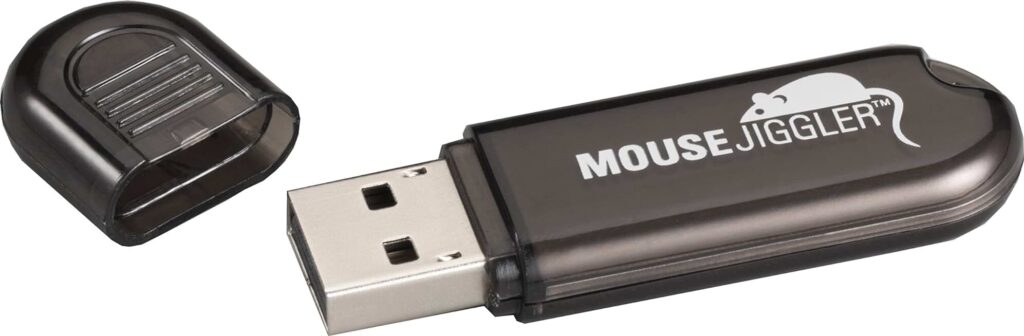
In the fast-paced world of technology, efficiency is paramount. Mouse jigglers have emerged as saviors, preventing computers from dozing off during crucial moments. Before delving into mouse jiggler alternatives, let’s explore the intricacies of these devices.
Features of Mouse Jigglers
Mouse jigglers, simple yet effective, mimic mouse movements to keep a computer active. Their unassuming design conceals a powerful function – preventing screensavers and sleep modes from interrupting important tasks. These devices often come with customizable settings, allowing users to adjust the frequency and intensity of simulated movements.
- Efficient Simulations: Mouse jigglers provide a seamless experience by efficiently simulating mouse movements, preventing screensavers and sleep modes from interrupting tasks.
- Customizable Settings: Users can tailor the frequency and intensity of mouse movements, allowing for a personalized experience based on individual preferences and requirements.
- Universal Compatibility: These devices boast compatibility across various platforms, making them versatile tools suitable for different operating systems.
- Independence from Software: Unlike software-based solutions, mouse jigglers operate independently, reducing the reliance on specific applications and ensuring reliability.
- Plug-and-Play Design: With a simple plug-and-play design, mouse jigglers are user-friendly and require minimal setup, allowing users to focus on their tasks without technical hassles.
Limitations of Mouse Jigglers
While mouse jigglers are invaluable in certain scenarios, they are not without limitations. Some users find them cumbersome or worry about security implications. Additionally, not all operating systems seamlessly support these devices, limiting their universality.
- Security Concerns: Some users express concerns about the security implications of using physical devices to simulate mouse movements, leading to cautious adoption in certain environments.
- Operating System Dependence: Mouse jigglers may face limitations in universality due to variations in operating system support, potentially restricting their use in specific environments.
- Perceived Cumbersome Nature: While effective, some users find the physical presence of mouse jigglers cumbersome, especially in situations where a more discreet or software-based solution is preferred.
- Limited Features: The simplicity of mouse jigglers may be a limitation for users seeking advanced features, prompting the exploration of alternative solutions for more comprehensive functionality.
- Potential Interference: In certain scenarios, mouse jigglers may interfere with other devices or applications, necessitating careful consideration of their use in specific work environments.
What Sets Mouse Jigglers Apart?
The distinctive trait of mouse jigglers lies in their simplicity and effectiveness. Unlike complex software solutions, these physical devices operate independently of software, making them versatile and compatible across various platforms.
The Need for Mouse Jiggler Alternatives
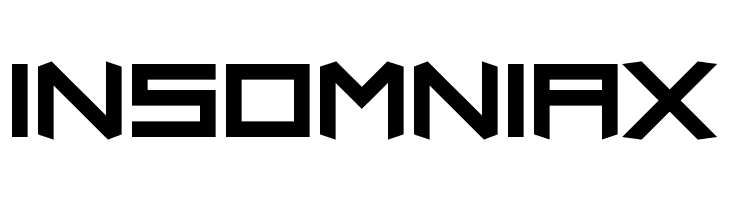
1. Situational Impracticality
In various professional and personal scenarios, the physical presence of a mouse jiggler device might prove impractical. Users engaged in on-the-go work, such as business meetings or presentations, may find carrying an additional device inconvenient. Additionally, in environments where space is limited or where discretion is crucial, a physical device may be deemed unsuitable. This situational impracticality prompts users to explore alternatives that offer the same functionality without the need for an additional piece of hardware.
2. Desire for Feature-Rich Solutions
While mouse jigglers excel in their simplicity and effectiveness, some users seek more than just the basic function of preventing screensavers. The desire for advanced features and functionalities drives users to explore alternatives that offer a more comprehensive set of tools. These feature-rich solutions may include additional customization options, integration with other productivity tools, or enhanced automation capabilities. Users with specific workflow requirements or those accustomed to sophisticated software solutions may find mouse jiggler alternatives better suited to their needs.
3. Preference for Software Solutions
In the ever-evolving landscape of technology, software solutions continue to gain prominence due to their flexibility and subtlety. Some users may prefer the discreet nature of software alternatives over physical devices. Software solutions eliminate the need for additional hardware, providing a seamless and less intrusive way to achieve the same goal. Users can run these applications in the background, ensuring uninterrupted workflow without the physical presence of a mouse jiggler device. This preference for software solutions aligns with the evolving preferences and habits of a diverse user base.
4. Platform-Specific Requirements
Operating systems undergo frequent updates and changes, leading to potential limitations for certain devices. Users may encounter situations where their preferred mouse jiggler is not fully compatible with the latest OS updates, causing performance issues or reduced functionality. The need for mouse jiggler alternatives arises when users prioritize seamless integration with the latest operating system features. Seeking alternatives that align with platform-specific requirements ensures users can maintain consistent performance and compatibility, even as their operating systems evolve.
Commonly Used Mouse Jiggler Alternatives For Uninterrupted Workflows

In the ever-evolving landscape of technology, the demand for uninterrupted workflows has given rise to a variety of alternatives to traditional mouse jigglers. Let’s explore a comprehensive list of commonly used alternatives, each carefully selected to cater to specific needs and preferences, ensuring users can maintain seamless productivity.
1. MoveMouse
Platform: Windows, macOS
MoveMouse stands out as an open-source solution, offering a user-friendly interface for simulating mouse movements. Its cross-platform compatibility makes it a versatile choice for users seeking a reliable alternative. MoveMouse goes beyond mere functionality; it empowers users with the ability to customize settings, allowing adjustments to the frequency and intensity of mouse movements. This flexibility ensures a personalized experience tailored to individual preferences, making MoveMouse a standout choice for those who prioritize both efficiency and adaptability.
2. Wiggler
Platform: Windows
Wiggler, an open-source option designed for Windows, provides an effective solution for simulating mouse movements. Its simplicity and robust functionality make it a preferred choice for users who prioritize efficiency. Wiggler’s straightforward approach ensures seamless operation, allowing users to maintain uninterrupted workflows on their Windows systems. The user-friendly interface of Wiggler simplifies the process, making it accessible even for those less familiar with technical intricacies. This combination of simplicity and effectiveness positions Wiggler as a reliable alternative in the realm of mouse jiggler solutions.
3. AutoHotKey (AHK)
Platform: Windows
AutoHotKey (AHK) transcends conventional alternatives by offering a scripting language for Windows. This versatility allows users to script personalized solutions, including precise mouse movement simulations. AHK caters to users with specific workflow requirements, enabling them to create customized scripts tailored to their unique needs. Beyond its core functionality, AutoHotKey empowers users with automation capabilities, making it an ideal choice for those who seek not just an alternative but a customizable solution that aligns perfectly with their professional or personal workflow demands.
4. Caffeine
Platform: Windows, macOS
Caffeine emerges as a simple yet potent tool, preventing sleep modes by simulating keypresses at regular intervals. Its cross-platform support ensures a consistent user experience, making it an attractive choice for users who value straightforward solutions. Caffeine’s effectiveness lies in its minimalistic design, providing users with a reliable alternative to traditional mouse jigglers. Beyond its core functionality, Caffeine stands out for its unobtrusive nature. It operates quietly in the background, allowing users to focus on their tasks without unnecessary distractions, a feature appreciated by those who prioritize a seamless and distraction-free workflow.
5. InsomniaX
Platform: macOS
Tailored for MacBook users, InsomniaX proves to be a reliable utility that disables sleep mode, ensuring uninterrupted workflows during critical tasks. Its seamless integration with macOS and straightforward interface makes it an accessible choice for those who seek a dedicated solution for their MacBook systems. InsomniaX’s user-friendly approach extends to its installation and setup process, catering to users who value simplicity. The utility’s compatibility with macOS updates further enhances its reliability, making it a preferred alternative for users who prioritize stability and functionality in their mouse jiggler solutions.
6. Mouse Mover
Platform: Windows
Mouse Mover, a lightweight application for Windows, offers a practical approach to simulating mouse movements. Its simplicity and portability make it an ideal choice for users on the go, providing an effective alternative for preventing screensavers and sleep modes without compromising ease of use. Mouse Mover’s lightweight nature ensures minimal impact on system resources, a key consideration for users with performance concerns. Its practicality extends to its intuitive user interface, making it accessible for users of varying technical expertise levels. For those who value a straightforward solution without unnecessary complexities, Mouse Mover emerges as a reliable alternative in the realm of mouse jiggler tools.
7. Keep Awake
Platform: Linux
Linux users can harness the power of commands like xset to control screen-saver and sleep settings, ensuring uninterrupted workflows with the Keep Awake approach. This command-line solution caters to users who prefer the flexibility and control offered by Linux environments. Keep Awake’s utilization of command-line functionality allows users to fine-tune settings with precision, offering a level of control appreciated by those with specific preferences. While its approach may seem technical, Keep Awake provides clear documentation and community support, making it an accessible alternative for Linux users seeking uninterrupted workflows without compromising control.
8. Jiggler
Platform: Windows
Jiggler, a straightforward and free mouse jiggler software for Windows, caters to users looking for an unobtrusive solution with minimal setup requirements. Its simplicity and effectiveness make it an attractive choice for users who prioritize ease of use. Jiggler’s straightforward installation process ensures users can quickly integrate it into their workflow without extensive configuration. Its unobtrusive nature extends to its impact on system resources, providing a balance between functionality and efficiency. For those seeking a no-frills alternative to traditional mouse jigglers, Jiggler presents itself as a reliable solution in the Windows environment.
9. Stay Awake
Platform: macOS
Stay Awake, another macOS utility offers users the ability to prevent their Macs from going to sleep during critical tasks. Its user-friendly interface and seamless integration with macOS make it a practical alternative for users seeking dedicated solutions for their Mac systems. Stay Awake’s emphasis on user experience is evident in its straightforward interface, allowing users to toggle settings with ease. Its compatibility with various macOS versions enhances its reliability, ensuring users can maintain uninterrupted workflows without compatibility concerns. Stay Awake’s approach aligns with the preferences of Mac users who prioritize simplicity and functionality in their mouse jiggler alternatives.
10. NoSleep
Platform: macOS
NoSleep, a utility designed for macOS, adds another layer of control, allowing users to maintain system wakefulness during essential operations. Its features complement the macOS environment, providing users with a reliable alternative to traditional mouse jigglers. NoSleep’s unique selling point lies in its granular control over sleep settings, allowing users to tailor the behavior to their specific needs. Its compatibility with various MacBook models further solidifies its status as a go-to alternative for Mac users seeking a customizable and effective solution to prevent interruptions during critical tasks.
Factors To Consider While Choosing The Perfect Mouse Jiggler Alternative
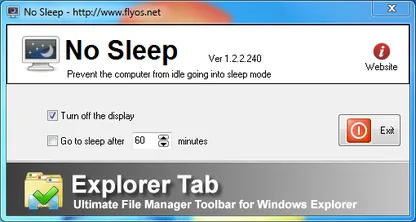
In the quest for the ideal mouse jiggler alternative, several factors come into play. It’s crucial to consider various aspects to ensure a seamless integration into your workflow. Let’s delve into the key factors that demand attention when choosing the perfect mouse jiggler alternative.
1. Compatibility: Ensuring Seamless Integration
Compatibility stands as a cornerstone when selecting a mouse jiggler alternative. It’s paramount to verify that the chosen solution aligns seamlessly with your operating system. Whether you’re utilizing Windows, macOS, or Linux, confirming compatibility prevents potential issues and guarantees a reliable user experience. Always check the specifications and supported platforms of the alternative to ensure it complements your system configuration.
2. Customization Options: Tailoring to Your Preferences
The beauty of alternatives lies in their ability to cater to individual preferences. Consider alternatives that offer extensive customization options, allowing you to tailor the mouse jiggler’s behavior to suit your specific needs. From adjusting movement intervals to modifying intensity, a customizable solution ensures a personalized experience. Look for alternatives that empower you to fine-tune settings, providing a level of control that aligns with your unique workflow requirements.
3. Reliability: Preventing Unwanted Interruptions
Reliability is non-negotiable when it comes to maintaining uninterrupted workflows. The chosen mouse jiggler alternative should be trustworthy in preventing unwanted interruptions caused by sleep modes or screensavers. User reviews, community feedback, and the track record of the alternative contribute to gauging its reliability. Opt for alternatives with a reputation for consistent performance, ensuring that your workflow remains undisturbed during critical tasks.
4. User Interface: Prioritizing Intuitiveness
A user-friendly interface enhances the overall experience with a mouse jiggler alternative. Prioritize solutions with an intuitive design that simplifies the setup process and day-to-day operation. A clear and accessible user interface reduces the learning curve, making the alternative more approachable for users with varying technical expertise levels. Striking a balance between functionality and user-friendliness ensures a positive and hassle-free interaction with the chosen mouse jiggler.
5. Community Support: Ensuring Ongoing Development
The strength of community support adds a layer of assurance to your choice of a mouse jiggler alternative. Opt for alternatives backed by active communities, as this indicates ongoing development, troubleshooting assistance, and a vibrant user base. A robust community ensures that the alternative stays relevant, receives updates, and addresses any emerging issues. When facing challenges or seeking advice, a supportive community can be instrumental in enhancing your experience with the chosen mouse jiggler alternative.
Conclusion
In the realm of mouse jiggler alternatives, a myriad of options exists to cater to diverse needs. Whether you seek simplicity, customization, or platform-specific solutions, these alternatives offer a variety of choices to keep your workflow uninterrupted. Consider the factors mentioned to select the perfect mouse jiggler alternative that aligns with your preferences and operating environment.









