Embarking on a journey into the realm of retro gaming is an exhilarating adventure, but the quest for the perfect emulation experience may lead you to seek RetroArch alternatives. In this article, we’ll delve into various RetroArch alternatives, dissecting their unique features, navigating through their limitations, and uncovering the distinctive elements that set them apart.
Unleashing Nostalgia
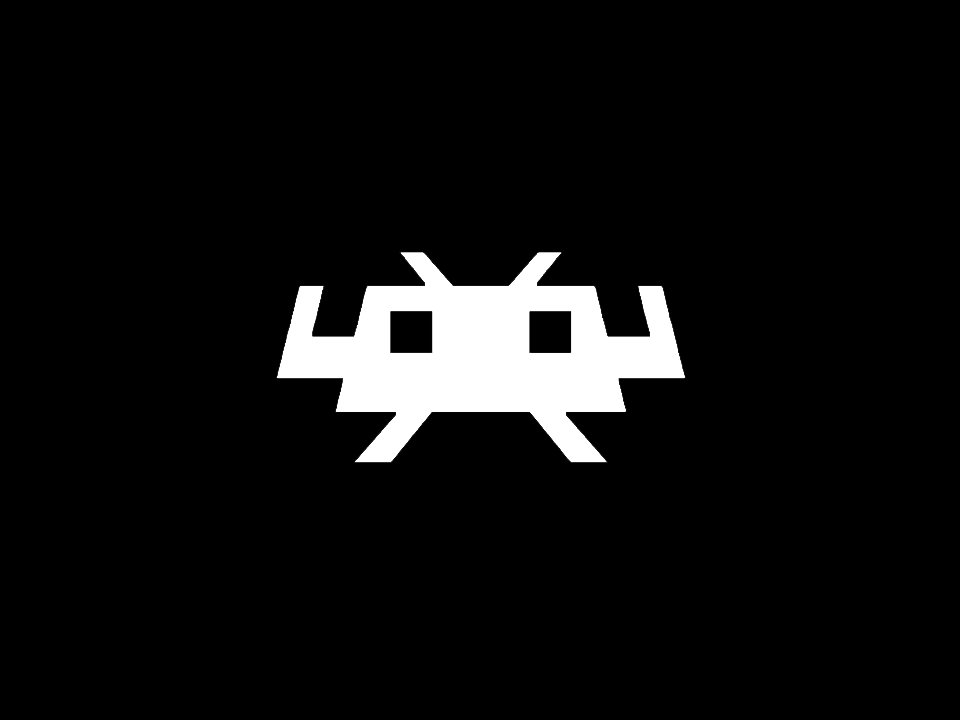
Before we embark on our exploration of RetroArch alternatives, it’s crucial to understand what makes RetroArch a popular choice among retro gaming enthusiasts.
Features of RetroArch
- Versatility: RetroArch’s standout feature lies in its ability to support a multitude of gaming consoles, offering a unified platform for gaming enthusiasts.
- All-in-One Convenience: The software’s all-encompassing approach bundles a diverse array of emulators into a single, cohesive interface, streamlining the gaming experience.
- Extensive Compatibility: RetroArch’s support for various systems ensures that users can explore games from a wide range of consoles, providing a comprehensive retro gaming library.
- Customization Options: While it may have a learning curve, RetroArch offers extensive customization options, allowing users to tailor settings according to their preferences.
Limitations of RetroArch
- Intricate User Interface: Navigating through RetroArch’s labyrinthine features may pose a challenge for newcomers, requiring a learning curve to grasp its potential fully.
- Resource Intensive: The software’s comprehensive nature can be resource-intensive, potentially impacting performance on less powerful hardware.
- Learning Curve: Harnessing the full potential of RetroArch may take time, and users might find themselves overwhelmed by the plethora of options and settings.
- Compatibility Hurdles: Despite its extensive compatibility, some users may encounter challenges with specific games or systems, requiring troubleshooting and configuration adjustments.
What Sets RetroArch Apart?
RetroArch’s claim to fame lies in its all-encompassing approach, bundling an array of emulators into a single, cohesive interface. This all-in-one convenience is undoubtedly valuable, yet not everyone may find it to their liking, leading to the exploration of RetroArch alternatives that cater to diverse preferences.
Why Seek a RetroArch Alternative?

For some enthusiasts, the complexity of RetroArch may overshadow its benefits. Others may be on the lookout for a specific feature or encounter compatibility issues with their system.
1. Complexity and Learning Curve
For some retro gaming enthusiasts, RetroArch’s complexity can be a stumbling block. The extensive array of features and settings may overwhelm newcomers, leading to a steep learning curve. While seasoned users appreciate the depth of customization, those seeking a more straightforward experience might find the learning process time-consuming and intricate.
2. Resource Intensiveness
Another reason driving users to explore alternatives is RetroArch’s resource-intensive nature. The comprehensive nature of the software, bundling various emulators into one interface, may strain the resources of less powerful hardware. Gamers with older systems or those looking for more lightweight options may seek RetroArch alternatives that offer a balance between performance and functionality.
3. Preference for Specialized Features
Every gamer has unique preferences, and some may be on the lookout for specialized features that RetroArch might lack. Whether it’s a specific emulation mode, advanced tools for speedrunning, or a particular aesthetic appeal, RetroArch alternative emulators often cater to niche requirements, allowing users to tailor their gaming experience more precisely.
4. Compatibility Issues
Despite RetroArch’s extensive compatibility list, some users encounter specific compatibility issues with certain games or systems. Troubleshooting and adjusting configurations can be time-consuming, leading users to seek RetroArch alternatives that offer seamless compatibility without the need for extensive tweaking. A smoother, hassle-free gaming experience becomes a priority for those looking to escape the intricacies of troubleshooting.
Commonly Used RetroArch Alternatives For Embracing Nostalgia
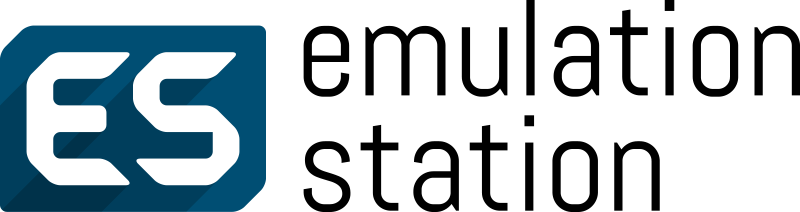
Whatever the motivation, RetroArch alternatives exist to provide tailored solutions to meet diverse gaming needs.
1. EmulationStation: A User-Friendly Haven
If simplicity is your forte, EmulationStation stands out as an exemplary choice. Its user-friendly interface not only simplifies the gaming experience but also provides a visually pleasing platform for organizing and launching games. Navigating through your retro gaming library becomes a breeze with its intuitive design.
EmulationStation doesn’t just stop at simplicity; it boasts versatility in its compatibility with various systems. From classic consoles to handheld devices, this RetroArch alternative covers a broad spectrum, ensuring that users can enjoy a diverse range of retro games without the hassle of managing multiple emulators.
Beyond its aesthetic appeal and ease of use, EmulationStation offers customization options for users who want to add a personal touch to their gaming setup. Tailor the interface, tweak settings, and create an environment that resonates with your gaming preferences.
2. LaunchBox: Windows Elegance and Customizability
For Windows users seeking an elegant solution to their retro gaming needs, LaunchBox takes center stage. Its visually appealing front end not only serves as an efficient game launcher but also elevates the overall gaming experience with its customizable interface.
LaunchBox goes beyond being a mere emulator front end; it’s a comprehensive solution that organizes your gaming library effortlessly. The software supports a wide range of emulators, making it a versatile choice for users with diverse gaming preferences. Whether you’re into classic consoles or more modern systems, LaunchBox has you covered.
What sets LaunchBox apart is its emphasis on aesthetics. The software allows users to add images, videos, and metadata to their game library, creating a visually rich experience. The ability to customize the look and feel of your gaming interface adds a layer of personalization, ensuring that your retro gaming setup reflects your style.
3. OpenEmu: Mac-exclusive Sophistication
Exclusive to Mac users, OpenEmu brings sophistication to the world of retro gaming. Its seamless integration of functionality and design sets it apart as a go-to choice for those who prioritize both aesthetics and performance.
OpenEmu’s Mac exclusivity is not just a limitation but a strategic choice that enables it to optimize performance for Apple devices. This focus on platform-specific refinement ensures a smooth and responsive gaming experience, harnessing the power of Mac hardware for efficient emulation.
While OpenEmu may not have the same breadth of compatibility as some cross-platform RetroArch alternatives, its curated selection of supported systems includes iconic consoles. The software’s commitment to delivering a polished and visually appealing interface makes it an attractive choice for Mac users looking for a dedicated and refined retro gaming solution.
4. RetroPie: Raspberry Pi’s Retro Gaming Oasis
RetroPie transforms your Raspberry Pi into a retro gaming oasis, providing a comprehensive solution for users who love the combination of nostalgic gaming and DIY projects. One of the standout features of RetroPie is its accessibility, making retro gaming more approachable for users of all levels.
Setting up RetroPie on your Raspberry Pi is a straightforward process, thanks to its user-friendly interface and pre-configured emulators. Whether you’re a seasoned Raspberry Pi enthusiast or a beginner exploring the world of DIY gaming consoles, RetroPie offers a hassle-free solution.
Beyond its accessibility, RetroPie supports a wide array of gaming systems, turning your Raspberry Pi into a versatile retro gaming hub. From classic consoles to arcade machines, the software caters to diverse gaming preferences. With RetroPie, users can relive the magic of retro games without the need for extensive configuration or technical expertise.
5. BizHawk: Power and Versatility
BizHawk is not just an emulator; it’s a powerhouse designed with tool-assisted speedrunners in mind. Its versatility extends beyond being a gaming frontend, making it a preferred choice for enthusiasts seeking both functionality and performance.
One of BizHawk’s standout features is its support for multiple systems, covering a broad spectrum of gaming consoles. Whether you’re into 8-bit classics or more modern systems, BizHawk provides a unified platform for diverse gaming experiences.
Powerful features, such as Lua scripting for tool-assisted speed runs, set BizHawk apart as a tool for serious gamers. The software’s commitment to providing advanced tools and features caters to a niche audience looking to push the boundaries of gaming performance.
6. Mednafen: Command-line Prowess
While Mednafen may lack a graphical interface, its command-line-driven approach appeals to purists seeking precision in their retro gaming experience. The absence of a graphical frontend doesn’t hinder its capabilities; instead, it aligns with the preferences of users who prioritize functionality over flashy interfaces.
Mednafen’s commitment to cycle-accurate emulation is a testament to its dedication to replicating the original gaming experience. For users who appreciate authenticity and demand accurate emulation, Mednafen emerges as a reliable choice. Although it may require some familiarity with command-line inputs, the payoff is a gaming experience that stays true to the source material.
7. Dolphin: Beyond GameCube and Wii
Dolphin, initially known as a GameCube and Wii emulator, has evolved into a versatile solution that supports various retro systems. Its cross-platform compatibility extends its reach, making it a robust contender for gamers seeking diversity in their emulation choices.
What sets Dolphin apart is its user-friendly interface, catering to both casual users and seasoned gamers. The software’s adaptability allows it to function seamlessly on Windows, macOS, and Linux, offering a consistent experience across different operating systems. Dolphin’s commitment to providing an accessible yet powerful solution positions it as a reliable choice for users exploring retro gaming beyond GameCube and Wii.
8. Higan: Formerly BSNES, Now Cycle-accurate Excellence
Formerly known as BSNES, Higan focuses on cycle-accurate emulation, setting a high standard for accuracy in retro gaming. Its support for a range of systems, including the Super Nintendo Entertainment System (SNES) and others, makes it a versatile choice for users who prioritize faithful reproduction of gaming experiences.
Higan’s commitment to accuracy is complemented by its performance optimization, ensuring that users can enjoy retro games without compromising on playability. The software’s evolution from BSNES to Higan reflects its continuous efforts to refine and enhance the emulation experience, making it a preferred choice for users who seek excellence in both accuracy and performance.
Factors To Consider While Choosing The Perfect RetroArch Alternative

1. Compatibility: Ensuring a Seamless Experience
When venturing into the world of retro gaming, compatibility is paramount. The chosen alternative must align seamlessly with the gaming consoles you intend to emulate. Ensuring compatibility goes beyond merely supporting a broad range of systems; it involves a nuanced understanding of each console’s intricacies. A comprehensive compatibility check ensures that your chosen RetroArch alternative doesn’t just run games but does so without compromising the integrity of the gaming experience.
Consider the nuances of compatibility, such as support for specific ROM formats and the ability to handle games from different regions. An ideal RetroArch alternative should effortlessly navigate the diverse landscape of retro gaming, offering a comprehensive library of supported consoles to cater to the varied tastes of gaming enthusiasts.
2. User Interface: Navigating with Ease
The user interface is the gateway to your retro gaming journey. An alternative with a user-friendly interface can significantly enhance the overall gaming experience, ensuring that navigating through your gaming library is intuitive and enjoyable. Consider the visual aesthetics, ease of navigation, and accessibility of essential features when evaluating the user interface of potential RetroArch alternatives.
Beyond aesthetics, the ideal user interface strikes a balance between simplicity and functionality. While a visually appealing design sets the stage for an immersive gaming experience, an intuitive layout ensures that users can effortlessly access settings, customize preferences, and organize their gaming library with ease. A thoughtfully designed user interface is not just a visual delight but a practical asset that contributes to the overall satisfaction of your retro gaming endeavors.
3. Customization Options: Tailoring to Preferences
Personalization is the key to creating a retro gaming setup that resonates with your unique preferences. A RetroArch alternative that offers extensive customization options empowers users to tailor the interface and settings according to their gaming style. From adjusting graphic filters to fine-tuning controller configurations, the ability to customize ensures that your gaming setup aligns with your vision.
Consider RetroArch alternatives that go beyond the basics, offering advanced customization features that cater to both novice and experienced users. The freedom to personalize not only enhances the aesthetic appeal of your gaming interface but also contributes to a more immersive gaming experience. Whether you prefer a minimalist design or a visually rich interface, customization options allow you to craft a retro gaming environment that feels uniquely yours.
4. Performance: Lag-free Nostalgia
The allure of retro gaming lies in the nostalgia of classic titles, and performance plays a pivotal role in preserving that experience. When evaluating alternatives, prioritize those that deliver a lag-free and smooth emulation experience. Beyond simply running games, the chosen RetroArch alternative should leverage your system’s capabilities to ensure that games run at their intended frame rates without compromising on visual and audio fidelity.
Performance considerations extend to the stability of emulation across a variety of games and systems. A reliable RetroArch alternative should handle resource-intensive titles with ease, offering consistent performance even in demanding scenarios. Whether you’re diving into action-packed adventures or exploring pixelated worlds, a high-performance alternative ensures that your retro gaming experience remains immersive and enjoyable.
5. Community Support: A Vibrant Ecosystem
The retro gaming community is a vibrant ecosystem where enthusiasts come together to share experiences, offer support, and contribute to the collective knowledge base. When choosing a RetroArch alternative, consider the strength of its community support. A vibrant user base ensures that you’re not alone on your retro gaming journey – whether you’re troubleshooting issues, seeking recommendations, or simply sharing your passion for classic titles.
An ideal alternative should have an active and engaged community that extends beyond the official forums. Look for RetroArch alternatives with a presence on social media platforms, dedicated subreddits, and other online communities. A robust community support system not only enhances your retro gaming experience but also provides a valuable resource for discovering tips, tricks, and hidden gems within the vast landscape of classic games.
Conclusion
In the diverse and ever-expanding landscape of retro gaming, finding the perfect RetroArch alternative is a deeply personal journey. Whether you prioritize user-friendliness, customization, or high-performance emulation, the diverse array of alternatives mentioned above offers a variety of options to cater to your specific preferences. As you embark on this nostalgic gaming journey, consider your unique needs, explore the RetroArch alternatives, and relive the magic of classic games in a way that resonates with your gaming spirit.









