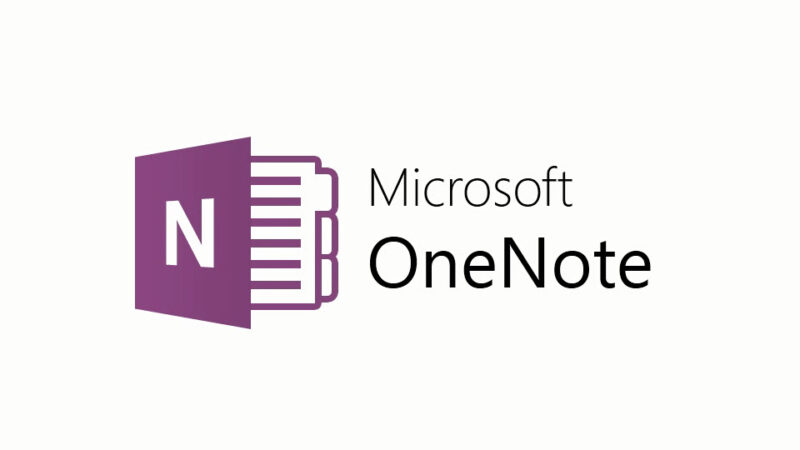Are you a Mac user searching for the perfect note-taking solution to replace OneNote? Look no further! In this comprehensive guide, we will delve into the world of OneNote alternative for Mac. We’ll explore their features, limitations, and what sets them apart. Whether you’re seeking a seamless transition or unique capabilities, we’ve got you covered. Let’s jump right in.
Unpacking OneNote: Features and Limitations
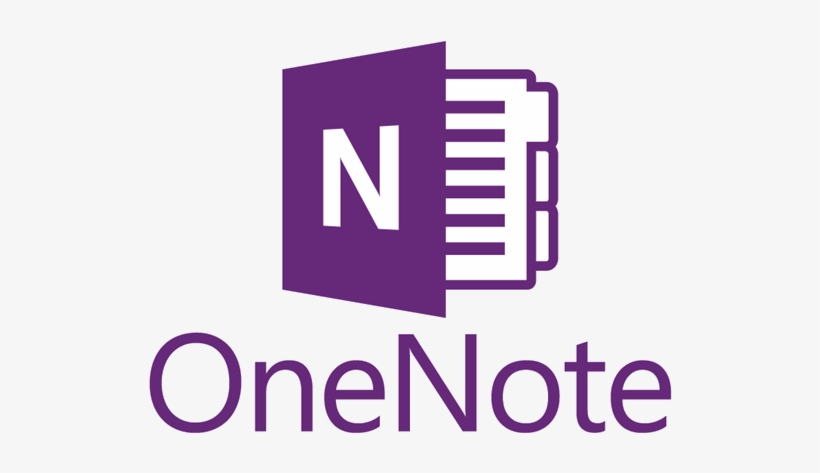
Before we dive into the OneNote alternative for Mac, let’s briefly review what OneNote offers and where it falls short.
Features of OneNote:
- Cross-Platform Accessibility: OneNote is available on multiple platforms, allowing you to access your notes from anywhere. Whether you’re on a Mac, PC, or mobile device, your notes are accessible at your fingertips.
- Organizational Power: OneNote’s hierarchical notebook structure, section tabs, and pages make it easy to organize your thoughts and ideas. You can create notebooks for different subjects, sections for topics, and pages for specific notes, ensuring a structured approach to note-taking.
- Rich Media Support: OneNote goes beyond text notes. You can embed images, videos, audio clips, and even handwritten notes into your documents. This multimedia support enables you to capture and express your thoughts in various formats.
- Collaboration: OneNote is not just for solo endeavors; it supports real-time collaboration. Multiple users can work on the same notebook simultaneously, making it a suitable tool for teams and group projects.
Limitations of OneNote:
- Platform Restriction: While OneNote is a versatile application, it might not be the most intuitive or seamlessly integrated tool on macOS. Mac users might find the experience slightly different from their Windows counterparts.
- Price Tag: While there is a free version of OneNote, the full potential of the application is unlocked through a Microsoft 365 subscription. If you’re looking for a cost-effective solution, this can be a drawback.
- Synchronization Issues: Some users have experienced synchronization problems with OneNote. Occasionally, notes may not sync properly across devices, which can be a source of frustration.
Why Seek a OneNote Alternative for Mac?

Now, you might wonder why anyone would want to explore the OneNote alternative for Mac. Well, there are several compelling reasons:
1. User Experience
The Mac ecosystem has a distinct aesthetic and design philosophy. If you’re a devoted Mac user, you might find that OneNote’s user interface doesn’t align with your preferences. You desire a note-taking application that feels native to macOS, providing a cohesive and visually pleasing experience.
2. Cost-Efficiency
OneNote’s full potential is unlocked with a Microsoft 365 subscription, which comes at a price. If you’re looking for a budget-friendly note-taking solution that doesn’t require a subscription, you’re in the market for a OneNote alternative for Mac.
3. Unique Needs
OneNote, while versatile, might not fulfill all your requirements. Perhaps you need features that go beyond note-taking, such as enhanced security or advanced task management. For specialized needs, it’s worth exploring the OneNote alternative for Mac that caters to those specific areas.
Commonly Used OneNote Alternatives for Mac
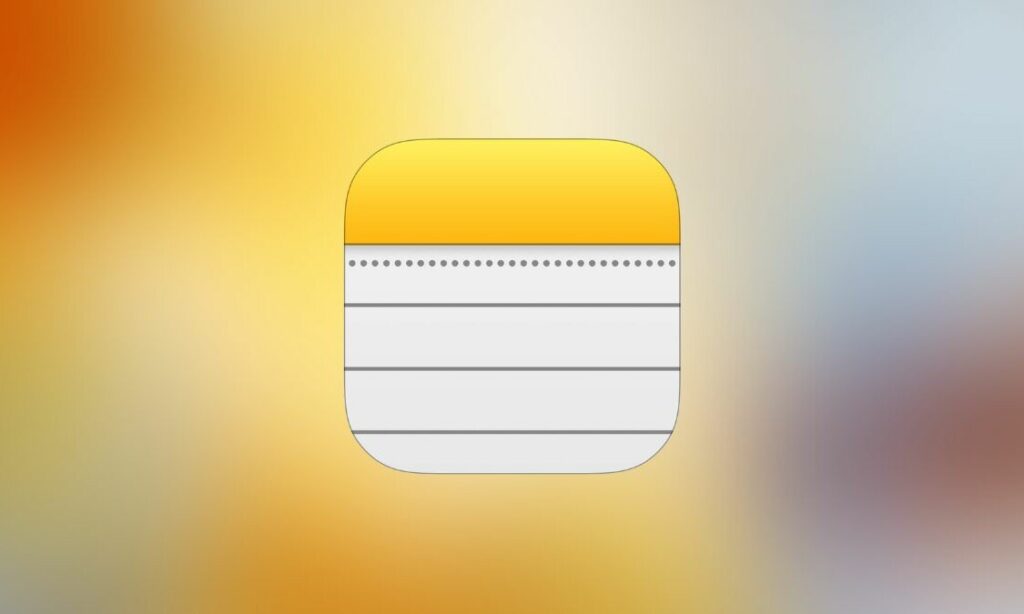
Let’s move on to the main event: a detailed exploration of ten commonly used OneNote alternatives for Mac.
1. Apple Notes
Native and Seamless
Apple Notes is the go-to choice for those who want a built-in, seamless note-taking experience on their Mac. With a minimalist design, it’s perfect for users who prefer simplicity.
Apple Notes is more than just a basic note-taking app. It’s tightly integrated into the Apple ecosystem, ensuring a seamless and consistent experience for Mac users. With a focus on simplicity and intuitive design, it’s the perfect choice for those who appreciate a clean, uncluttered workspace. You can format your notes with rich text, attach images and documents, and keep everything in sync with iCloud. This makes it a robust OneNote alternative for Mac users who don’t want to venture far from the native environment.
2. Evernote
The Powerhouse of Note-Taking
Evernote offers a feature-rich note-taking environment with robust organization tools. It’s perfect for users who need to manage a plethora of notes.
Evernote is often regarded as the powerhouse of note-taking apps. It’s feature-packed, and its organizational capabilities are particularly impressive. Evernote allows you to create notebooks for different subjects and sections for topics, ensuring a structured approach to note-taking. Whether you’re a student, a professional, or just someone who likes to keep things organized, Evernote’s hierarchical structure has you covered. It goes even further by offering features like notebook stacks and web clipping, making it a one-stop solution for all your note-taking and information management needs. Additionally, Evernote’s team collaboration features make it ideal for group projects and shared knowledge repositories.
3. Notion
Your All-in-One Workspace
Notion goes beyond note-taking, allowing you to create databases, manage tasks, and collaborate with your team. It’s a versatile choice for those who need an all-encompassing workspace.
Notion is not just a note-taking app; it’s an all-in-one workspace that caters to a wide range of needs. If you find yourself constantly juggling between note-taking, task management, project planning, and team collaboration, Notion is a game-changer. Its flexibility is one of its key strengths. You can create custom databases, organize tasks on Kanban-style boards, and collaborate with your team on shared documents, wikis, and databases. The ability to build and customize your workspace according to your requirements makes Notion a versatile choice for individuals and teams. It’s the digital equivalent of a Swiss Army knife for productivity.
4. Bear
Simplicity Meets Writing Excellence
Bear is a beautifully designed, minimalist note-taking app that’s perfect for writers. Its focus on clean, distraction-free writing is sure to please creative minds.
Bear is not your typical note-taking app; it’s a haven for writers. With a minimalist and elegant design, it’s perfect for those who appreciate distraction-free writing. Bear fully supports Markdown, allowing you to format your notes using plain text and a few simple symbols. Whether you’re a novelist, a blogger, or someone who simply enjoys jotting down thoughts in Markdown, Bear caters to your needs. Additionally, it offers advanced search functionality, enabling you to find and retrieve your notes with ease quickly. And if you’re working on long-form content, Bear allows you to set writing goals, making it a motivating tool for authors and bloggers.
5. Simplenote
The Pure Note-Taking Experience
Simplenote offers a straightforward, text-focused approach to note-taking. It’s perfect for users who want a no-frills experience that syncs seamlessly.
Simplenote lives up to its name by offering a pure and straightforward note-taking experience. It’s a text-focused application that’s perfect for users who prefer simplicity. If you’re a fan of Markdown, you’ll be pleased to know that Simplenote supports this lightweight markup language, enabling you to format your notes with ease. One standout feature of Simplenote is its version history, which allows you to access previous versions of your notes, providing an extra layer of security and backup. The collaboration features make it suitable for both personal and professional use, as you can easily share notes and work together in real-time.
6. Standard Notes
Secure and Encrypted
If privacy and security are paramount, Standard Notes is a top choice. It offers end-to-end encryption, ensuring your notes remain private.
Standard Notes takes your privacy and security seriously. It stands out by offering end-to-end encryption for all your notes. This means that your data remains private and secure, shielded from any unauthorized access. Markdown enthusiasts will appreciate that Standard Notes supports this format, allowing for flexible and lightweight note-taking. If you want to personalize your note-taking experience, you can explore a wide range of extensions and themes, making Standard Notes a versatile and secure choice for your sensitive information and creative work.
7. Joplin
Open-Source and Free
Joplin is an open-source note-taking app with a focus on privacy and security. It offers Markdown support and syncs notes across devices.
Joplin is an open-source gem in the world of note-taking. It aligns perfectly with the Mac user’s spirit of customization and privacy. Being open-source means that you can review the code and even contribute to its development, which is a rarity among note-taking applications. Security-conscious users will appreciate the encryption options that Joplin provides, ensuring the safety of your notes. The support for Markdown makes it a versatile tool for creative thinkers. Plus, Joplin offers a range of plugins and extensions, enabling you to customize your note-taking experience to your liking.
8. Turtl
Secure Your Notes
Turtl is all about secure note-taking. It allows you to store and organize notes, bookmarks, and even passwords in an encrypted environment.
Turtl is designed for users who prioritize security in their note-taking. It encrypts all your notes and data, ensuring your information remains secure and protected from prying eyes. But Turtl isn’t just about note-taking; it’s also a handy tool for organizing bookmarks and managing passwords, making it an excellent choice for privacy-conscious users who want an all-in-one solution. If your work involves sensitive information or you simply value privacy, Turtl has you covered.
9. Quip
Collaborative Productivity
Quip is a collaborative productivity suite that includes note-taking features. It’s perfect for teams looking to streamline their workflows.
Quip takes note-taking to the next level by integrating it into a comprehensive, collaborative productivity suite. If you’re part of a team that relies heavily on collaboration, Quip’s document collaboration features are a game-changer. You can edit and comment on documents in real-time, streamlining the collaborative process. Additionally, Quip offers task management features, enabling you to create and manage tasks and to-do lists. If you work with spreadsheets, Quip seamlessly integrates with them, making it ideal for data-driven projects. It’s an all-in-one solution for teams looking to streamline their workflows.
10. Spiral
Combining Tradition with Technology
Spiral aims to replicate the experience of a physical notebook in the digital realm. It’s perfect for those who appreciate the familiarity of pen and paper.
Spiral brings a touch of tradition to the digital note-taking world. It’s designed for users who appreciate the familiarity of pen and paper. The notebook aesthetics of Spiral replicate the look and feel of a physical notepad, appealing to those who find comfort in the traditional note-taking experience. Digital inking is a highlight, allowing you to write and draw naturally. Additionally, Spiral can convert your handwritten notes into digital text, ensuring the accessibility and searchability of your content. It’s a charming choice for creative thinkers who want to blend the best of both worlds.
Factors To Consider While Choosing the Perfect OneNote Alternative for Mac

When you’re on the hunt for the ideal OneNote alternative for your Mac, several critical factors come into play. Here, we’ll dive into these aspects to ensure you make an informed decision:
1. Platform Compatibility
The first consideration is platform compatibility. You’ll want to ensure that the chosen OneNote alternative for Mac seamlessly integrates with your Mac and, importantly, syncs across other devices you may use. A compatible and synchronized experience is key to a smooth and efficient note-taking journey.
2. User Interface and Experience
The user interface (UI) and overall user experience (UX) of the OneNote alternative for Mac matter significantly. The app’s design and user-friendliness should align with your preferences and workflow. After all, you’ll be spending a considerable amount of time interacting with the software. A user-friendly interface enhances your productivity and overall satisfaction.
3. Feature Set
Take a moment to identify the features you require from a note-taking application. Whether it’s robust Markdown support, end-to-end encryption for enhanced security, or collaboration tools for group projects, choose the alternative that best matches your needs. The feature set can greatly influence your note-taking efficiency and effectiveness.
4. Pricing
The financial aspect plays a pivotal role in your decision-making process. Evaluate your budget and determine if the alternative offers a free version or an affordable subscription plan. Consider not only the upfront costs but also any potential long-term expenses. Value for money is crucial in selecting the right note-taking tool.
5. Security and Privacy
If your notes contain sensitive information, prioritizing an alternative with robust security features is imperative. Your data’s safety should always be a top concern. Look for options that offer end-to-end encryption or other protective measures to ensure the confidentiality of your notes.
With these factors in mind, you can confidently navigate the sea of OneNote alternatives and select the perfect one for your Mac. Each factor contributes to a note-taking experience that aligns seamlessly with your needs and preferences.
Conclusion
In your quest for the perfect OneNote alternative for Mac, you’re spoiled for choice. Each of the mentioned alternatives comes with its unique strengths and weaknesses, catering to various user needs and preferences. Ultimately, the best choice depends on your specific requirements, whether you’re a minimalist writer, a security-conscious user, or a part of a collaborative team. Explore these alternatives, experiment, and discover the perfect note-taking companion that suits your Mac ecosystem seamlessly.
No matter your preference, the perfect alternative is out there, waiting to enhance your note-taking experience on your beloved Mac. Happy note-taking!