If you’re deeply invested in 3D printing, you’ve probably heard of OctoPrint. It’s a fantastic open-source software that allows you to manage and monitor your 3D printer with ease. But as great as it is, it’s not the only player in town. There’s a whole world of OctoPrint alternatives out there, each with its own unique set of features and limitations.
OctoPrint in a Nutshell
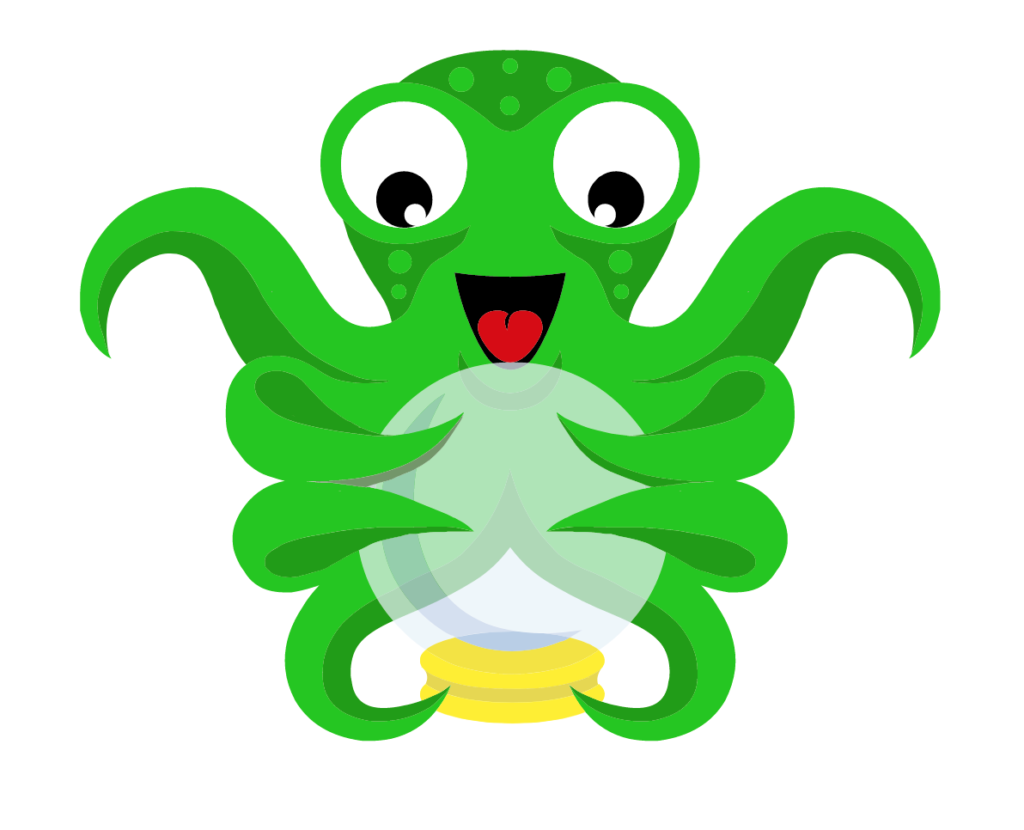
Before we dive into the OctoPrint alternatives, let’s take a more detailed look at what OctoPrint brings to the table. OctoPrint is a powerful web-based interface for controlling and managing 3D printers. Here’s a closer examination of its features and limitations:
Features of OctoPrint
- Remote Control: OctoPrint allows you to control your 3D printer remotely from virtually anywhere with an internet connection. This feature is a game-changer for those who want the freedom to monitor and manage their prints without being tethered to the printer.
- Webcam Integration: One of OctoPrint’s standout features is its webcam integration. You can keep a watchful eye on your 3D printer through live video streaming. This not only provides peace of mind but also enables you to spot and address any issues that may arise during the printing process.
- Slicing Capabilities: OctoPrint includes a built-in slicer, simplifying the process of preparing 3D models for printing. The slicing functionality is essential for creating the G-code files required for 3D printing, streamlining the workflow.
- Plugin Support: OctoPrint boasts a thriving community of developers who have created a wide range of plugins. These plugins add extra functionality, such as filament management, time-lapse creation, and more, allowing users to customize their experience.
Limitations of OctoPrint
- Resource Intensive: One limitation of OctoPrint is that it can be resource-intensive. The software may consume a significant amount of processing power and memory, especially when managing multiple printers or running on less powerful hardware like a Raspberry Pi. This resource strain can result in slower system performance and occasional hiccups in the 3D printing process, which can be frustrating for users who don’t have high-end hardware to support it.
- Learning Curve: While OctoPrint offers a rich feature set, it can have a steeper learning curve, particularly for beginners. Navigating its extensive options and configurations may take some time for newcomers to 3D printing. For users who are just getting started in the world of 3D printing, this learning curve can be a significant hurdle.
Why Consider an OctoPrint Alternative?

While OctoPrint is an impressive tool, there are several compelling reasons to explore OctoPrint alternative 3D printing management software:
1. Resource Efficiency
If you’re running OctoPrint on less powerful hardware and experiencing performance issues, you may seek an OctoPrint alternative that’s more resource-efficient. Such an alternative can ensure a smoother and more reliable 3D printing experience by reducing the strain on your hardware.
2. User-Friendly Interface
For beginners or those looking for a more intuitive user experience, alternatives that offer a simpler, user-friendly interface might be a better fit. These OctoPrint alternatives typically have a shorter learning curve, making them accessible to users with varying levels of expertise in 3D printing.
3. Specialized Features
Different 3D printing management software alternatives come with unique features and capabilities. For example, some focus on advanced time-lapse generation, while others excel at filament management. Exploring these OctoPrint alternatives allows you to find a tool that aligns with your specific requirements, giving you the flexibility to choose a solution that caters to your particular needs.
4. Curiosity and Experimentation
The 3D printing community is always evolving. By exploring OctoPrint alternatives, you stay in touch with the latest developments in the field and potentially discover a solution that better suits your needs. Experimentation can lead to new insights and a richer 3D printing experience.
Commonly Used OctoPrint Alternatives

Now, let’s dive into the exciting world of OctoPrint alternatives.
1. Klipper
Klipper stands apart from traditional 3D printing firmware by offloading the computational load from your 3D printer’s hardware to a more powerful computer. This innovative approach results in smoother prints, faster processing, and reduced strain on your 3D printer’s onboard processor, which can extend the lifespan of your hardware.
2. Repetier-Server
Repetier-Server offers a comprehensive 3D printing solution, making it an excellent choice for those with multiple printers. It provides both server software for managing a fleet of 3D printers and a user-friendly web interface that simplifies the management of your entire print farm. Whether you have a small collection of printers or a full-fledged print farm, Repetier-Server can help streamline your workflow.
3. AstroPrint
For those seeking a cloud-based 3D printing management solution, AstroPrint is a compelling option. This platform offers remote monitoring, control, and the convenience of a mobile app that allows you to manage your 3D prints on the go. The cloud-based approach ensures that you can keep tabs on your prints from anywhere, providing flexibility and peace of mind to 3D printing enthusiasts.
4. PrusaPrint (formerly PrusaControl)
Developed by the renowned Prusa Research, PrusaPrint is a solution optimized for Prusa 3D printers. This software streamlines the printing process, ensuring seamless compatibility with Prusa hardware. If you’re a proud owner of a Prusa printer, PrusaPrint is a natural choice that simplifies the 3D printing process, providing an efficient and reliable experience.
5. RepRap
RepRap represents a collective term for open-source 3D printing software, which includes options like Repetier-Host and RepRapFirmware. This choice is perfect for those who enjoy tinkering and customizing their 3D printing experience to a high degree. RepRap alternatives give you the freedom to customize your 3D printing environment to match your exact specifications and preferences.
6. MatterControl
MatterControl is a user-friendly 3D printing host and slicer that caters to both beginners and advanced users. Its intuitive interface simplifies the 3D printing process, offering a range of features to support your printing needs. Whether you’re just starting out or a seasoned 3D printing enthusiast, MatterControl provides a reliable and user-friendly platform for managing your prints.
7. Ultimaker Cura
While primarily recognized as a slicer, Ultimaker Cura also incorporates control features for your 3D printer. It’s celebrated for its advanced slicing capabilities, making it a top choice for those who want to fine-tune their print settings. Ultimaker Cura offers a high degree of control over your prints, allowing you to customize the printing process to achieve the best possible results.
8. Simplify3D
Simplify3D is a premium slicer that goes beyond slicing capabilities. It offers in-depth printer control features, allowing you to adjust and optimize your prints precisely. While it comes at a price, it’s known for its advanced settings, making it a choice for users who demand fine-grained control over their 3D printing process. Simplify3D is the software of choice for professionals and advanced hobbyists who require the highest level of print customization.
9. Duet Web Control
Duet Web Control serves as the web interface for Duet 3D printer controllers. If you’re using Duet hardware, this web-based control system simplifies the process of managing your 3D printer remotely. It offers a user-friendly and accessible way to control your printer, making it a valuable choice for Duet hardware users.
10. PrinterWeb
PrinterWeb is another web-based 3D printer control interface designed to run on a Raspberry Pi. It’s open-source, making it accessible to a broad range of users, and it supports various printer hardware configurations. With PrinterWeb, you can harness the power of your Raspberry Pi to manage and control your 3D printer remotely. This software is an excellent choice for users who prefer open-source solutions and have Raspberry Pi hardware at their disposal.
11. Repetier-Host
Repetier-Host, the desktop counterpart to Repetier-Server, provides an array of control and monitoring features for 3D printers. It’s an excellent choice for those with single 3D printer setups and offers a reliable and user-friendly experience. Repetier-Host is designed to simplify the management of individual 3D printers, making it a valuable tool for users who own single printers or need a straightforward and user-friendly solution.
12. Marlin
Marlin, open-source firmware for 3D printers, may not have all the bells and whistles of OctoPrint, but it’s a dependable and lightweight solution. This software is ideal for those who prefer a straightforward approach to 3D printing management. Marlin is recognized for its reliability and stability, making it a popular choice among users who prioritize these qualities in their 3D printing software.
Factors To Consider While Choosing The Perfect OctoPrint Alternative

Now that you’ve explored the OctoPrint alternatives in detail, it’s crucial to weigh various factors to determine the ideal fit for your specific needs:
1. Compatibility with Your Hardware
Ensure that the OctoPrint alternative you choose is fully compatible with your 3D printer’s hardware and firmware. Incompatibilities can lead to issues and hinder your overall 3D printing experience. Compatibility is a vital consideration that ensures a seamless and trouble-free 3D printing process.
2. Ease of Use
Consider your level of expertise. If you’re a beginner or seeking a hassle-free experience, opt for OctoPrint alternatives with a user-friendly interface. These OctoPrint alternatives typically have a shorter learning curve, making them accessible to users with varying levels of expertise in 3D printing. An easy-to-use interface simplifies the printing process, allowing you to get started quickly and achieve great results.
3. Feature Set
Determine what specific features you require for your 3D printing needs. If remote control, webcam integration, or advanced slicing options are high on your priority list, choose an OctoPrint alternative that aligns with your needs. Each OctoPrint alternative excels in certain areas, so select the one that best caters to your requirements. Having access to the features you need ensures that your 3D printing experience meets your expectations and requirements.
4. Community and Support
Active and supportive communities can be invaluable resources. Look for OctoPrint alternatives with active forums and reliable support channels. Quick access to assistance and information can make your 3D printing journey smoother. An active community and robust support channels provide a safety net, ensuring that you have access to help and advice whenever you need it. This support network can be a valuable asset, particularly if you encounter challenges during your 3D printing journey.
5. Cost
Don’t forget to factor in the cost when selecting an alternative. Some alternatives are free, while others come with a price tag. Be sure that the pricing aligns with your budget, and consider the value you receive for the investment. A cost-effective alternative ensures that you get the most value for your money, allowing you to enjoy the benefits of 3D printing management software without breaking the bank.
Conclusion
Selecting the right OctoPrint alternative can significantly enhance your 3D printing experience. Whether you’re searching for a more resource-efficient solution, specialized features, or a user-friendly interface, the alternatives listed here offer a diverse range of options. It’s all about finding the perfect fit for your unique needs and preferences. Exploring these alternatives opens up a world of possibilities for enhancing your 3D printing journey.









