In the world of file organization and renaming, FileBot has been a go-to solution for many. However, there are times when you need to explore alternatives to suit your specific needs. We understand the importance of finding the right tool for the job. In this comprehensive guide, we’ll dive into the world of FileBot alternatives. We’ll explore the features, limitations, and what sets these alternatives apart. Let’s discover why you might need an alternative and explore some fantastic options.
Understanding FileBot

Before we delve into the FileBot alternatives, let’s get a good grasp of what FileBot is and what it offers.
Features of FileBot
FileBot is renowned for its robust features, making it a popular choice among users who need to manage and organize their files efficiently. Some of its standout features include:
- Bulk Renaming: FileBot excels in the art of batch file renaming, making it an ideal choice for users with extensive media libraries, whether it’s a vast movie collection or a TV show archive. With FileBot, you can quickly and accurately rename multiple files, saving you precious time and effort.
- Automated Organization: This software goes the extra mile by not only renaming your files but also organizing them systematically. No more digging through chaotic folders to find your media files; FileBot can automatically sort them into neatly arranged directories, enhancing your file management experience.
- Metadata Fetching: One of FileBot’s standout features is its ability to fetch metadata from various online sources. This includes movie posters, episode details, and even subtitles. This feature enhances your media files, making them not only well-organized but visually appealing.
- Platform Versatility: FileBot is platform-agnostic, catering to users across Windows, macOS, and Linux. This flexibility ensures that a wide range of users can benefit from its powerful file management capabilities.
Limitations of FileBot
While FileBot is undoubtedly a robust tool, it’s important to acknowledge its limitations. Some aspects that users may find challenging or restrictive include:
- Complexity: Due to its rich feature set, FileBot can be overwhelming for beginners. It may take some time to get used to the software’s interface and harness its full potential.
- Paid Version: While FileBot offers a free version, some of its advanced features are only available in the paid version. For users on a tight budget, this could be a limiting factor.
- Resource-Intensive: FileBot can be resource-intensive, especially when dealing with large media libraries. If you’re using an older computer or one with limited resources, this might lead to sluggish performance.
Why Look for a FileBot Alternative?
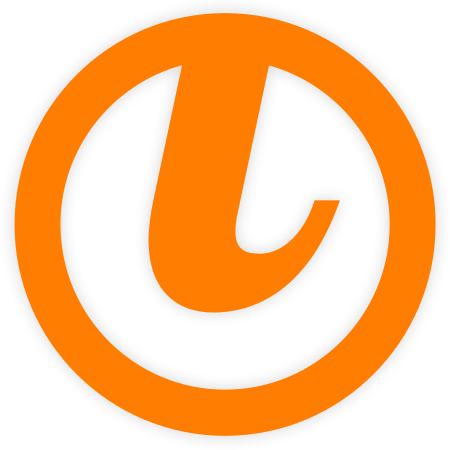
There are various compelling reasons why you might be searching for a suitable FileBot alternative. You might find that FileBot’s features and limitations don’t precisely align with your specific requirements. Let’s delve into some of the key motivating factors behind the quest for a FileBot alternative to this widely used file management tool.
1. Budget Constraints
One common reason to explore FileBot alternatives is budget constraints. While FileBot offers a free version, some users may find that its full range of advanced features is only available in the paid version. This may not be feasible for those operating on a tight budget, making them seek out cost-effective FileBot alternatives without compromising on quality.
2. Simplicity
FileBot’s extensive feature set, while a boon for some, can be a barrier for those who seek a more straightforward, user-friendly tool. The complexity of FileBot may not be necessary for users with basic file renaming and organization needs. In such cases, simplicity becomes a key factor driving the search for FileBot alternatives.
3. Platform Specifics
Your choice of a FileBot alternative may also hinge on the operating system you’re using. Not all file management tools are platform-agnostic, and finding one that seamlessly integrates with your OS is crucial for a smooth workflow.
4. Feature-Specific Needs
The need for specific features not covered by FileBot can be a driving force behind seeking FileBot alternatives. Perhaps you require enhanced metadata retrieval, unique renaming options, or automation capabilities that FileBot doesn’t provide. In such cases, exploring alternatives tailored to your specific needs becomes essential.
Now that we’ve got a clear understanding of FileBot, let’s explore some of the top FileBot alternatives available.
Commonly Used FileBot Alternatives
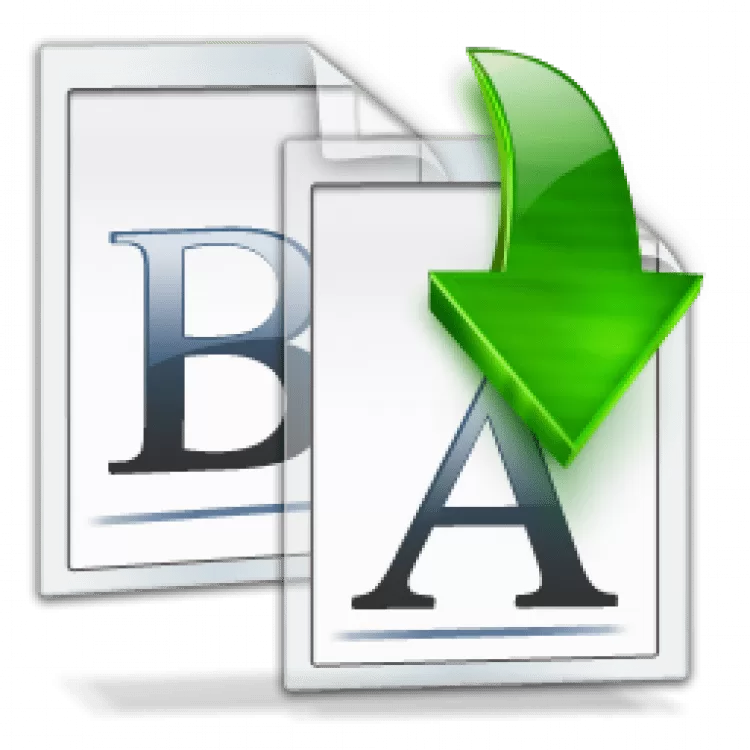
Let’s explore a range of commonly used FileBot alternatives, each offering its unique set of features and advantages. These FileBot alternatives cater to a variety of user preferences, ensuring that you can find a tool that aligns with your specific file management needs.
1. Bulk Rename Utility
Bulk Rename Utility stands out as a robust, free file-renaming tool exclusively designed for Windows users. It offers a multitude of renaming criteria, allowing you to rename batches of files with precision effortlessly. Whether you’re dealing with an extensive music library or a massive archive of photographs, this tool’s versatility ensures you have the power to manage your files efficiently.
2. Advanced Renamer
Advanced Renamer is another excellent option for Windows users, excelling in batch file renaming. Its extensive feature set ensures that even extensive collections of files can be managed with ease. From organizing your collection of e-books to renaming your collection of project files, this tool can adapt to your diverse needs while maintaining a high level of accuracy.
3. Rename Master
If you’re a Windows user who values user-friendliness, Rename Master simplifies the renaming process with its straightforward interface. This free tool ensures that you can complete renaming tasks without grappling with a complex software suite. Whether you’re renaming your photo collection from your latest vacation or managing a multitude of downloaded documents, Rename Master keeps the process smooth and efficient.
4. Renamer for Mac
Renamer for Mac provides an ideal solution for macOS users looking to organize and rename files efficiently. It’s tailored to the Mac ecosystem, offering seamless integration and enhanced file management. From your collection of podcasts to your extensive movie library, this tool enhances your Mac-based file management, ensuring that you can quickly access and organize your content.
5. NameChanger
Another macOS-specific FileBot alternative, NameChanger, combines simplicity with powerful renaming capabilities. Mac users looking to tidy up file names swiftly can rely on this reliable option. Whether it’s your growing archive of family photos or a collection of business documents, NameChanger’s user-friendly design ensures that you can maintain a well-organized file system without the need for advanced technical skills.
6. MediaElch
MediaElch is designed for media enthusiasts. It excels in organizing movies and TV shows while fetching metadata from online sources, ensuring that your media library is both neatly organized and visually appealing. Whether you’re managing an extensive collection of classic films or the latest TV series, MediaElch’s ability to retrieve metadata ensures that your digital library remains both structured and aesthetically pleasing.
7. Sonarr and Radarr
For avid TV show and movie enthusiasts, Sonarr and Radarr provide unparalleled automation. These specialized tools handle the automated downloading, organization, and renaming of your media files, eliminating the need for manual management. Whether you’re an ardent follower of a particular TV show or maintaining an extensive movie database, Sonarr and Radarr ensure that your media collection remains impeccably managed with minimal user intervention.
8. Tiny Media Manager
Tiny Media Manager is a cross-platform solution for media management, offering robust organization for movie and TV show files while fetching metadata from various online sources. This results in both organized and visually enriched media libraries. Whether you’re maintaining a vast collection of classic films or the latest episodes of your favorite TV series, Tiny Media Manager elevates your media management experience by providing detailed information and artwork for your content.
9. Ember Media Manager
Designed for use with Kodi, Ember Media Manager offers seamless management and renaming of your media files. Kodi enthusiasts will find this tool invaluable for their media management needs. Whether you’re maintaining an extensive collection of movies or TV shows on your Kodi-powered media center, Ember Media Manager simplifies the process of keeping your content organized and easily accessible.
10. Thunar Bulk Rename
Linux users can rely on Thunar Bulk Rename for batch renaming tasks. Integrated into the Thunar file manager, this tool simplifies the process of renaming files, enhancing the Linux user’s experience. Whether you’re reorganizing your documents or managing a collection of audio files, Thunar Bulk Rename ensures a streamlined renaming process on your Linux-based system.
11. Ant Renamer
Ant Renamer is a versatile Windows utility that provides a comprehensive set of batch file renaming options. It supports regular expressions and includes an undo function, ensuring precision and reliability. Whether you’re maintaining an extensive photo archive or managing your programming project files, Ant Renamer offers a wide range of renaming options to fit your specific needs.
12. KRename
Linux users can benefit from KRename, a user-friendly tool with a graphical interface for batch file renaming. This tool combines simplicity with powerful capabilities, making file-renaming tasks efficient and user-friendly. Whether you’re reorganizing your music collection or managing a library of documents on your Linux system, KRename’s intuitive design ensures an accessible and effective renaming process.
13. PyRenamer
Another excellent choice for Linux users, PyRenamer offers an intuitive interface for batch renaming files and folders. With support for regular expressions, this tool ensures that your file-renaming tasks are a breeze. Whether you’re managing a library of images or handling project files for your work, PyRenamer simplifies the renaming process and provides the flexibility to address a wide range of renaming requirements.
14. Adobe Bridge
For users seeking a professional solution, Adobe Bridge, part of the Adobe Creative Cloud, offers advanced file organization and batch renaming capabilities for various file types. Creative professionals will find it invaluable for their work. Whether you’re a photographer maintaining an extensive image library or a graphic designer handling diverse design files, Adobe Bridge provides the tools to manage and rename your files efficiently while seamlessly integrating with the Adobe Creative Cloud suite.
15. Bulk File Renamer
Windows users can explore Bulk File Renamer, a straightforward yet functional tool that simplifies the renaming of files and folders. If you prefer a tool with fewer overwhelming features, this is a worthwhile option. Whether you’re managing your documents for work or organizing your personal files, Bulk File Renamer streamlines the renaming process with a user-friendly approach.
Factors To Consider While Choosing The Perfect FileBot Alternative
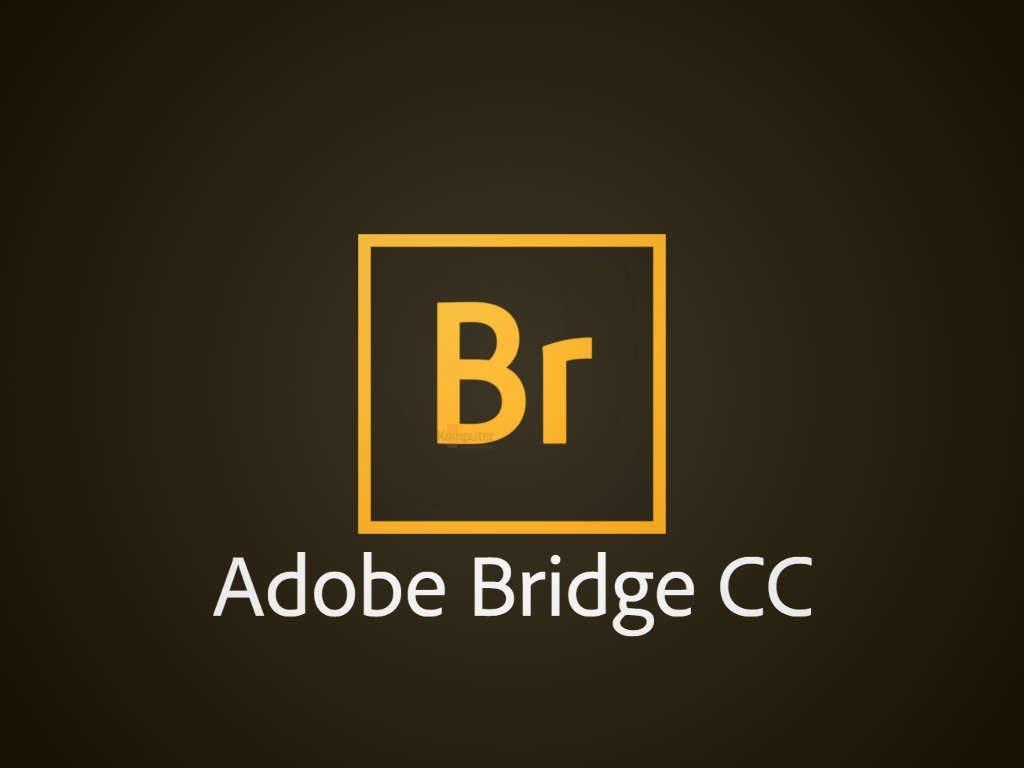
As you embark on the journey to choose the perfect FileBot alternative, several factors demand careful consideration. These factors will help you make an informed decision that aligns with your unique requirements.
1. Operating System Compatibility
Operating system compatibility is a critical factor to consider when selecting a FileBot alternative. Ensuring that the alternative you choose seamlessly integrates with your operating system is essential for a smooth and efficient workflow. Compatibility ensures that you can maximize the functionality of the tool on your preferred platform without compatibility issues.
2. Ease of Use
The ease of use is paramount, especially if you’re new to batch file renaming tools. Opt for a tool that offers a user-friendly experience, saving you time and frustration in the long run. An intuitive user interface and clear instructions can significantly impact your efficiency and productivity. User-friendliness ensures that you can quickly grasp the software’s features and put them to practical use without a steep learning curve.
3. Feature Set
Your specific needs should drive your choice of a FileBot alternative. Consider what features are essential for your file management tasks, and look for an alternative that offers these capabilities. The right feature set ensures that you can complete tasks efficiently and effectively. If you require enhanced metadata retrieval, automation options, or specific renaming criteria, choose a tool that excels in these areas to meet your requirements precisely.
4. Pricing
Your budget plays a significant role in your decision-making process. If you have budget constraints, look for a free FileBot alternative or one that provides the features you need at an affordable price. The pricing structure and terms of use should align with your budgetary considerations. Additionally, consider the long-term value of the tool to ensure that your investment is justified and that you receive adequate support and updates for the price you pay.
Conclusion
In the realm of file organization and renaming, it’s essential to find the right tool that meets your unique requirements. While FileBot is a robust choice, there are several alternatives available that cater to various needs and preferences. Whether you’re a Windows, macOS, or Linux user, there’s a FileBot alternative out there waiting to streamline your file renaming and organization tasks. Evaluate your priorities, consider the factors we’ve outlined, and make an informed choice. Happy file renaming!









