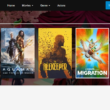Tmux, a versatile and powerful terminal multiplexer, has solidified its position as an indispensable tool for command-line enthusiasts and developers alike. Its unique capabilities, such as session management, window splitting, and pane arrangement, contribute to an enhanced terminal experience. However, like any tool, Tmux has its strengths and limitations. In this comprehensive exploration, we’ll delve into the features that make Tmux shine, its drawbacks, and the quest for Tmux alternatives that cater to various user preferences and needs.
Unveiling Tmux: Features and Limitations

Features That Make Tmux Shine
- Session Management for Task Organization: Tmux excels in session management, allowing users to create and navigate through multiple sessions effortlessly. This feature proves invaluable when working on distinct projects or handling diverse workflows. The ability to switch between sessions with a few keystrokes enhances productivity and organization.
- Window Splitting for Multitasking Prowess: One of Tmux’s standout features is window splitting, which empowers users to work on multiple tasks concurrently. Whether it’s horizontally or vertically splitting the terminal, Tmux provides a flexible environment for multitasking, accommodating the demands of complex projects.
- Pane Arrangement: Fine-Tuning Multitasking: Tmux takes multitasking to a granular level with pane arrangements within Windows. Users can customize the layout, allowing for the simultaneous execution of commands in distinct panes. This feature is particularly beneficial for developers working on intricate coding tasks.
Limitations That Pave the Way for Tmux Alternatives
- Learning Curve: Tmux’s Double-Edged Sword: While Tmux’s feature set is robust, the learning curve can be steep for newcomers. Navigating through various commands and understanding the intricacies of session management may require an initial investment of time and effort.
- Customization Complexity: Advanced customization within Tmux can be challenging, especially for users not well-versed in configuring terminal settings. Achieving a tailored environment may demand a deep dive into documentation and configuration files.
- Resource Intensiveness: A Balancing Act: In certain scenarios, Tmux may consume more system resources than desired, impacting overall performance. This resource intensiveness becomes apparent in environments with limited computing power.
The Hunt for Tmux Alternatives
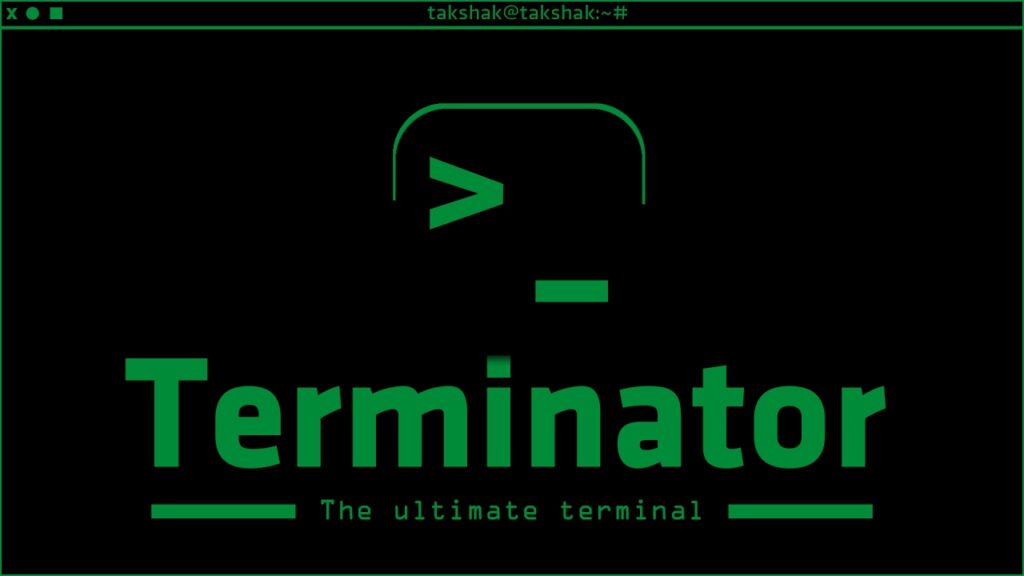
With Tmux’s strengths and limitations in mind, the quest for a suitable Tmux alternative becomes crucial. Different users have diverse preferences, and several contenders offer distinctive features that may cater to specific needs.
1. Evolving User Needs and Preferences
In the dynamic realm of technology, user needs and preferences are in a constant state of evolution. As the digital landscape transforms, the tools we use must adapt to meet emerging requirements. Tmux, having been a stalwart in the world of terminal multiplexers, may find itself grappling with the evolving expectations of users. Exploring Tmux alternatives becomes a proactive approach to ensuring that our terminal environment aligns seamlessly with contemporary demands. Whether it’s enhanced user interfaces, streamlined configurations, or novel features, seeking alternatives allows us to stay at the forefront of technological advancements.
2. Specialized Use Cases and Workflows
Every user engages in a unique set of tasks, and these tasks often require specialized tools. Tmux, while versatile, may not be tailored to address the specific needs of every individual or professional group. Users entrenched in specialized development environments or intricate workflows might find that Tmux alternative multiplexers offer a more bespoke solution. Whether it’s optimizing for particular programming languages, accommodating specific version control systems, or integrating seamlessly with specialized tools, exploring alternatives ensures that our terminal multiplexer aligns precisely with the intricacies of our work.
3. Innovation and Feature Enhancement
In the fast-paced world of software development, innovation is a driving force. Alternative terminal multiplexers, constantly striving to differentiate themselves, introduce novel features and enhancements. These innovations may range from more intuitive user interfaces to advanced automation capabilities or improved integration with external tools. By actively exploring Tmux alternatives, we position ourselves to benefit from the latest advancements, enriching our terminal experience with cutting-edge functionalities and optimizing our workflow for maximum efficiency.
4. Addressing Tmux Limitations
While Tmux has earned its reputation as a powerful terminal multiplexer, it is not without its limitations. For some users, the steep learning curve associated with Tmux may be a barrier to entry, especially for those new to terminal-based workflows. Additionally, the resource intensiveness of Tmux in certain scenarios can impact overall system performance, leading users to seek alternatives that offer a more lightweight solution. By acknowledging these limitations and actively exploring Tmux alternative tools, users can discover multiplexers that not only overcome specific challenges but also align more harmoniously with individual preferences and performance expectations. The quest for alternatives, in this context, becomes a strategic pursuit of an optimal and tailored terminal experience.
Commonly Used Tmux Alternatives For Terminal Mastery
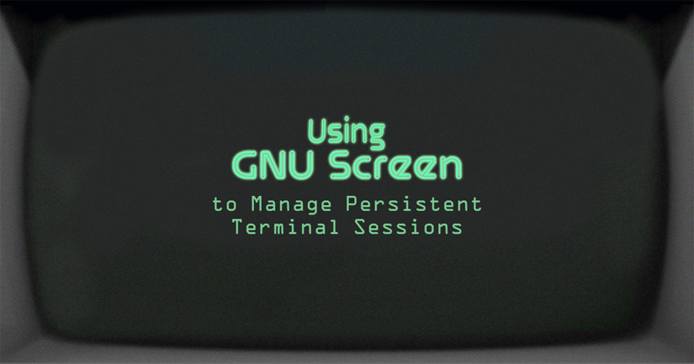
In the vast landscape of terminal multiplexers, Tmux stands as a formidable choice, but acknowledging the diverse needs and preferences of users prompts an exploration of Tmux alternatives that cater to specific requirements. Let’s delve deeper into a comprehensive overview of some commonly used Tmux alternatives, each presenting a unique set of features and functionalities.
1. Screen: The Time-Tested Survivor
Before diving into the specifics, let’s explore the resilience of Screen as a time-tested terminal multiplexer. Having withstood the test of time, Screen brings a sense of reliability and simplicity to the table. Now, let’s delve into its key features.
Key Features:
- Seamless window management.
- Efficient session handling.
- Widely available on various Unix-like systems.
Usability:
GNU Screen excels in simplicity, making it an ideal choice for those who prefer a straightforward terminal multiplexer without the bells and whistles.
Why Consider Screen:
Screen’s legacy is a testament to its reliability in the world of terminal multiplexers. It offers essential features for effective window and session management, making it a go-to choice for users valuing simplicity and robust functionality.
2. Byobu: A Tmux Enhancer
Moving on to Byobu, a Tmux alternative that acts as a Tmux enhancer, providing users with an accessible and feature-rich experience. Byobu’s user-friendly interface and enhanced functionalities make it a compelling option for those seeking an elevated terminal management experience.
Key Features:
- User-friendly interface.
- Enhanced Tmux functionalities.
- Support for easy session management.
Usability:
Byobu caters to users who seek the familiarity of Tmux but desire a more accessible and feature-rich experience.
Why Consider Byobu:
Byobu bridges the gap between Tmux and user-friendly enhancements. With its intuitive interface and added functionalities, it provides an excellent balance for both novice and experienced users, making terminal management more approachable.
3. Dvtm: Embracing Dynamic Tiling
Now, let’s explore Dvtm and its dynamic approach to terminal multiplexing. Dvtm introduces a dynamic tiling window manager, offering users a lightweight and straightforward Tmux alternative with a focus on a grid-based layout.
Key Features:
- Dynamic tiling window manager.
- Lightweight and straightforward.
- Ideal for users preferring a grid-based layout.
Usability:
Dvtm caters to those who appreciate simplicity and a dynamic approach to managing terminal windows.
Why Consider Dvtm:
Dvtm distinguishes itself with dynamic tiling, offering a lightweight Tmux alternative that prioritizes efficiency and simplicity. Its grid-based layout appeals to users seeking a structured and dynamic terminal environment.
4. Terminator: Beyond the Basics
Terminator takes us beyond the basics of terminal emulation, providing a feature-rich environment with support for horizontal and vertical splitting. While not a direct Tmux replacement, Terminator caters to users who value versatility and advanced window management.
Key Features:
- Terminal emulator with multiple terminals.
- Support for horizontal and vertical splitting.
- Useful for users seeking a versatile terminal environment.
Usability:
Terminator suits users who prefer a feature-rich terminal emulator with advanced window management capabilities.
Why Consider Terminator:
While not a direct Tmux replacement, Terminator provides a feature-rich environment for users who value versatile terminal emulation. Its support for both horizontal and vertical splitting offers flexibility for diverse workflows, making it an attractive option for those requiring advanced window management.
5. Teamocil: Simplifying Tmux Sessions
Now, let’s explore Teamocil, a tool that doesn’t function as a standalone multiplexer but excels in simplifying Tmux sessions through automation. With its YAML-based configuration, Teamocil streamlines Tmux session management, offering users a convenient and efficient solution.
Key Features:
- Automation of Tmux sessions.
- YAML-based configuration.
- Streamlined Tmux session management.
Usability:
Teamocil is ideal for users who want to automate and streamline their Tmux sessions using simple configuration files.
Why Consider Teamocil:
Teamocil’s strength lies in automating Tmux sessions through easy-to-understand YAML configurations. It streamlines session management, making it a valuable asset for users looking to simplify and automate their terminal workflows.
6. Tilix: The GTK3 Terminal Embrace
Shifting our focus to Tilix, a GTK3-based terminal emulator that introduces a visually appealing dimension to terminal management. Tilix stands out with its support for tiling and multiple panes, catering to users who prioritize aesthetics alongside functionality.
Key Features:
- GTK3 terminal emulator.
- Tiling and multiple panes support.
- Suitable for users looking for a visually appealing terminal experience.
Usability:
Tilix appeals to users who prefer a graphical terminal emulator with advanced window layout options.
Why Consider Tilix:
Tilix introduces a visually appealing dimension to terminal management with its GTK3-based interface. Users who prioritize aesthetics alongside functionality will find Tilix to be a compelling choice for a modern and visually pleasing terminal experience.
7. Xpra: Remote Application Display
Lastly, let’s explore Xpra, initially designed for remote application display but offering an additional layer of utility. Beyond its primary purpose, Xpra supports the execution of terminal multiplexers remotely, providing users with persistent states and seamless remote access.
Key Features:
- Remote application display.
- Support for running terminal multiplexers remotely.
- Persistent state for remote applications.
Usability:
Xpra is valuable for users who require remote access to applications with a focus on maintaining persistent states.
Why Consider Xpra:
Beyond its primary purpose of remote application display, Xpra extends its utility by supporting the execution of terminal multiplexers remotely. Its emphasis on maintaining persistent states makes it a reliable choice for users in need of seamless remote access.
Factors To Consider While Choosing The Perfect Tmux Alternative
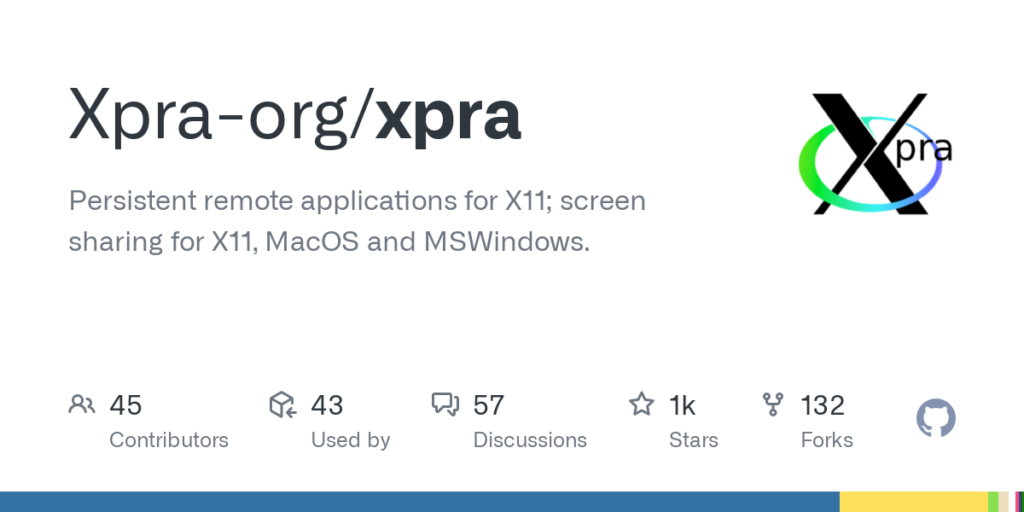
1. Ease of Use
Delving into the crucial aspect of ease of use, choosing a Tmux alternative involves assessing how intuitively one can navigate and interact with the interface. Some users may prioritize a straightforward, minimalistic experience, leaning towards alternatives like Screen for its simplicity. Others may find Byobu’s user-friendly interface and added functionalities to be a perfect blend, striking the right balance between accessibility and features. Understanding the user’s comfort level with the interface is paramount in making an informed decision about the ease of use.
2. Customization Options
Customization is a pivotal factor, especially for users who value tailoring their terminal environment to suit specific preferences. Byobu and Tmux shine in this department, providing extensive customization options for users who wish to tweak settings and personalize their terminal experience. Whether it’s adjusting key bindings, color schemes, or layout configurations, the flexibility to customize plays a significant role in choosing the perfect Tmux alternative based on individual needs.
3. Resource Efficiency
Considering the resource efficiency of a Tmux alternative becomes crucial, particularly for users operating in environments with limited computing power. Dvtm, known for its lightweight nature, takes center stage in this regard. Its efficient use of system resources ensures a smooth and responsive terminal experience, making it an appealing choice for users who prioritize performance without compromising on functionality.
4. Integration with Workflows
Examining how well a Tmux alternative integrates into existing workflows is a key determinant in the decision-making process. Teamocil stands out in this arena with its automation capabilities, allowing users to define and manage Tmux sessions seamlessly using YAML configuration files. For those who value streamlined integration with predefined session configurations, Teamocil offers an efficient solution, enhancing overall workflow cohesion.
5. Visual Appeal
Visual appeal plays a significant role for users who prioritize an aesthetically pleasing terminal experience. Tilix, with its GTK3-based interface, introduces a modern and visually appealing dimension to terminal management. Users who find value in an interface that goes beyond mere functionality may gravitate towards Tilix, appreciating the balance it strikes between visual appeal and advanced window layout options.
Conclusion
In the realm of terminal multiplexers, Tmux stands as a formidable choice, but exploring Tmux alternatives unveils a plethora of options catering to diverse user preferences. From the time-tested Screen to the automation prowess of Teamocil, each alternative brings its unique strengths to the table. The key lies in understanding your workflow, preferences, and specific requirements to choose the perfect Tmux alternative that aligns with your terminal mastery goals.