In the ever-evolving landscape of collaborative tools, Jamboard has carved its niche as a Google-backed digital whiteboard. However, the discerning user is always on the lookout for alternatives that can match or surpass its features. In this guide, we delve into the realm of Jamboard alternatives, exploring their unique attributes, drawbacks, and the compelling reasons why users may seek alternatives.
Features And Limitations Of Jamboard
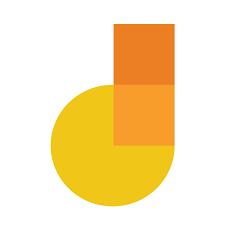
While Jamboard boasts a range of collaborative features, it’s essential to navigate through its limitations to make an informed decision for your team’s digital whiteboarding needs.
Features of Jamboard
- Real-Time Collaboration: Jamboard facilitates seamless real-time collaboration, allowing team members to contribute and edit content simultaneously, fostering dynamic interaction during brainstorming sessions.
- Integration with Google Workspace: A standout feature is its integration with Google Workspace, providing a smooth workflow by allowing users to import content from Drive, Docs, Sheets, and other Google applications.
- Handwriting-to-Text Conversion: Users can effortlessly convert handwritten notes and sketches into digital text, enhancing the accessibility of content and making it easier to share and comprehend.
- Stylus Compatibility: Jamboard supports stylus input, enabling users to draw, annotate, and illustrate ideas with precision, mimicking the feel of traditional whiteboard experiences.
- User-Friendly Interface: With an intuitive and user-friendly interface, Jamboard simplifies the learning curve for users, making it accessible to both tech-savvy professionals and those new to digital collaboration tools.
Limitations of Jamboard
- Learning Curve: Some users may find the initial learning curve steep, especially those not familiar with Google Workspace, impacting the onboarding process and potentially slowing down collaboration.
- Dependency on Google Ecosystem: Jamboard’s reliance on the Google ecosystem may pose challenges for users in organizations that primarily use other productivity suites, limiting its compatibility and integrations.
- Cost Considerations: The price point of Jamboard may be a limiting factor for budget-conscious users and small businesses, as it requires a financial commitment that may not align with all organizations’ resources.
- Limited Customization: While Jamboard offers a range of features, the level of customization available may be limited compared to some alternative tools, potentially restricting adaptability to specific workflow preferences.
- Hardware Requirements: To fully utilize Jamboard’s features, users need access to the physical Jamboard hardware, which may not be feasible for remote or distributed teams, adding a layer of complexity to collaboration efforts.
What Sets Jamboard Apart?
What sets Jamboard apart is a combination of its distinctive features, seamless integration with Google Workspace, and a commitment to fostering real-time collaboration. One standout attribute is its robust compatibility with Google’s suite of productivity tools, enabling users to effortlessly import content from Drive, Docs, Sheets, and other Google applications. The ability to convert handwritten notes to digital text enhances accessibility and communication, setting it apart in the realm of digital whiteboards.
The user-friendly interface and stylus compatibility add an extra layer of versatility, making Jamboard an intuitive and accessible tool for both tech-savvy professionals and those new to digital collaboration. Its sleek design and infinite canvas create an immersive environment for ideation, planning, and creative expression. In essence, what distinguishes Jamboard is not just its individual features but the seamless integration of these elements, offering teams a comprehensive and cohesive platform for collaborative endeavors.
The Need for Jamboard Alternatives

In recognizing the diverse requirements and considerations driving the search for Jamboard alternatives, it becomes imperative to navigate through these distinct needs to find a collaborative solution that perfectly aligns with your team’s goals and preferences.
1. Budgetary Considerations: Seeking Cost-Effective Solutions
In the ever-evolving landscape of digital collaboration tools, the need to balance functionality with budgetary constraints is paramount. Exploring alternatives becomes imperative for teams seeking cost-effective solutions without compromising on essential features. Whether you’re a startup looking to optimize resources or a larger organization aiming for efficiency, finding a Jamboard alternative that aligns with your financial parameters ensures a sustainable and value-driven investment.
2. Customization Requirements: Tailoring Tools to Unique Workflows
Every team operates uniquely, with distinct workflows and processes. Recognizing the importance of tailoring collaborative tools to match specific needs, the exploration of Jamboard alternatives focuses on platforms that offer a higher degree of customization. Whether it’s adjusting the layout, integrating with specialized applications, or creating a personalized interface, finding alternatives that allow teams to shape the digital whiteboard experience to their specific workflow preferences ensures a seamless and efficient collaborative environment.
3. Ecosystem Independence: Beyond the Google Workspace Realm
While Jamboard’s integration with Google Workspace is a notable strength, teams operating within diverse ecosystems may find it limiting. The need for alternatives that operate independently of the Google realm becomes apparent, offering more flexibility and compatibility with various productivity suites. By venturing beyond ecosystem constraints, teams can embrace alternatives that seamlessly integrate with their existing tools, fostering a collaborative environment that transcends platform dependencies.
4. Feature-Specific Demands: Catering to Specialized Collaborative Needs
Teams engaged in specific industries or projects often require tailored features to meet their collaborative demands. Whether it’s advanced visual collaboration tools, enhanced task management capabilities, or unique integrations with industry-specific applications, the exploration of Jamboard alternatives is driven by the need to cater to these specialized demands. Finding alternatives that align with feature-specific requirements ensures that teams can optimize their collaborative processes and achieve heightened productivity in their unique work environments.
Commonly Used Jamboard Alternatives For Collaborative Work

In the ever-expanding landscape of collaborative workspaces, Jamboard alternatives present an array of features and capabilities, each catering to distinct needs within diverse teams. Let’s delve deeper into the specifics of each alternative, unraveling their strengths, functionalities, and what makes them stand out in the dynamic realm of digital whiteboards.
1. Miro: The Collaborator’s Canvas
Miro stands as a versatile canvas for collaboration, providing teams with an expansive digital space for brainstorming and ideation. Its real-time collaboration features empower teams to interact dynamically, fostering creativity. The extensive template library caters to various industries, from agile project management to design thinking. Seamless integrations with third-party apps enhance its adaptability, making Miro a robust choice for collaborative work.
2. Microsoft Whiteboard: Bridging Creativity and Productivity
Microsoft Whiteboard seamlessly integrates with Microsoft 365, creating a synergy between creativity and productivity. The platform’s inking and shape recognition features bring a tangible and natural feel to digital collaboration. Teams within the Microsoft ecosystem benefit from cross-device collaboration, ensuring a smooth transition from idea generation to project execution.
3. Conceptboard: Visual Collaboration Redefined
Conceptboard redefines visual collaboration by blending whiteboarding with document sharing and task management. This alternative is well-suited for teams seeking a holistic platform that seamlessly integrates visual collaboration into their project workflows. Its emphasis on collaboration tools and an intuitive interface makes it an attractive option for diverse collaborative needs.
4. Stormboard: Storming Ideas Together
Living up to its name, Stormboard provides a collaborative space for teams to storm ideas together. Tailored for agile teams, it facilitates virtual brainstorming, task prioritization, and real-time collaboration. With a user-friendly interface and features designed for ideation, Stormboard is a dynamic environment for translating ideas into actionable plans.
5. Lucidspark: Igniting Creativity
Lucidspark, born from the creators of Lucidchart, ignites creativity with its visually engaging platform. Offering an infinite canvas and powerful collaboration features, Lucidspark appeals to creative teams seeking a compelling alternative to Jamboard. Its integrations with other Lucid products enhance its capabilities, making it a comprehensive choice for visual collaboration.
6. Ayoa: Beyond Whiteboarding
Ayoa goes beyond traditional whiteboarding, presenting a comprehensive work management solution. With features encompassing task management, mind mapping, and collaboration tools, Ayoa caters to teams seeking an all-encompassing platform for their collaborative endeavors. Its seamless integration of whiteboarding with task management adds a layer of efficiency to collaborative workflows.
7. MURAL: Designing the Future Together
MURAL positions itself as a digital workspace designed for visual collaboration. Ideal for teams emphasizing visual thinking, design, and collaborative problem-solving, MURAL offers a rich toolkit of visual collaboration tools, an extensive template library, and seamless integrations. It creates an immersive environment for teams to design and innovate collaboratively.
8. Ideaflip: Flipping Ideas into Reality
Ideaflip simplifies the process of turning ideas into actionable plans. With its emphasis on a simple interface and real-time collaboration, Ideaflip provides an uncomplicated yet effective alternative for teams seeking an agile and straightforward whiteboarding solution. The ease of use and focus on idea organization make Ideaflip an intuitive choice for collaborative work.
9. Limnu: Unleashing Whiteboard Freedom
Limnu prides itself on providing an online whiteboard with a focus on simplicity. Ideal for teams seeking a straightforward and powerful solution for collaborative whiteboarding, Limnu offers basic and effective features that unleash whiteboard freedom. The simplicity of its interface and emphasis on real-time collaboration make it an accessible alternative for various teams.
10. Infinite Canvas: Beyond Boundaries
True to its name, Infinite Canvas offers users an expansive digital canvas. An ideal choice for teams looking for limitless space for brainstorming, planning, and creative exploration, Infinite Canvas provides real-time collaboration and simplicity. The unlimited canvas space allows ideas to flow without boundaries, making it a flexible and intuitive option for collaborative work.
Factors While Choosing Perfect Jamboard Alternative

In the quest for the ideal Jamboard alternative, careful consideration of several pivotal factors is essential to ensure that the selected platform seamlessly aligns with your team’s collaborative needs and preferences.
1. Feature Set and Compatibility
When selecting a Jamboard alternative, delve into the feature set it offers and evaluate how well it aligns with your team’s specific collaborative needs. Look for features that facilitate real-time collaboration, a diverse range of tools for brainstorming and ideation, and compatibility with the applications and platforms your team commonly uses. The perfect jamboard alternative should not only match but exceed the functionalities of Jamboard, providing a comprehensive set of tools that enhance the collaborative experience.
2. User-Friendly Interface
The user interface plays a pivotal role in the successful adoption of a collaborative tool. A perfect jamboard alternativeshould boast an intuitive and user-friendly interface, minimizing the learning curve for team members. Evaluate the platform’s navigation, accessibility, and overall design to ensure that it promotes a seamless and enjoyable collaborative experience. An interface that is easy to navigate encourages active participation and engagement from all team members.
3. Customization Options
Recognizing that each team operates uniquely, the perfect Jamboard alternative should offer a high degree of customization. Assess the platform’s ability to adapt to your team’s specific workflows, allowing you to tailor the digital whiteboard experience according to your preferences. Whether it’s adjusting layouts, integrating with specialized applications, or creating custom templates, the ideal jamboard alternative provides flexibility that aligns with the distinct collaborative processes of your team.
4. Cost and Value Proposition
Cost considerations are crucial when selecting a collaborative tool. Evaluate the pricing structure of potential alternatives and compare it against the value they bring to your team. The perfect jamboard alternative strikes a balance between affordability and the features it offers, ensuring that your investment aligns with the value it adds to your collaborative efforts. Look for transparent pricing models and consider long-term value to make a well-informed decision.
5. Scalability and Collaboration Scale
Anticipate the growth of your team and projects when choosing a Jamboard alternative. A perfect alternative should be scalable, accommodating an increasing number of users, projects, and collaboration activities without compromising performance. Assess the platform’s ability to handle the collaboration scale your team requires, whether it’s for small projects or large-scale initiatives. Scalability ensures that the chosen jamboard alternative remains a viable and efficient solution as your team expands and evolves.
Conclusion
In conclusion, the diverse landscape of jamboard alternative offers teams a plethora of choices, each presenting unique features and capabilities. Whether driven by budget considerations, customization needs, or a desire for enhanced features, teams can find a digital whiteboard solution that precisely aligns with their collaborative aspirations. As the collaborative workspace continues to evolve, the careful evaluation of these jamboard alternative against specific criteria becomes paramount.
By weighing factors such as feature sets, user-friendliness, customization options, cost, and scalability, teams can confidently navigate the landscape and select the perfect Jamboard alternative tailored to their unique requirements. The key lies in finding a platform that not only addresses the current collaborative needs but also adapts seamlessly as teams grow and evolve in their collaborative journey.









