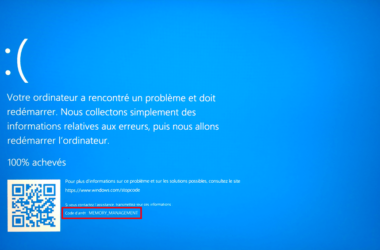In the ever-evolving landscape of digital collaboration tools, Miro has undoubtedly made its mark as a versatile and user-friendly platform for visual collaboration. However, as businesses and creative teams seek new ways to streamline their processes and improve productivity, there arises a need to explore alternative options that might offer unique features and capabilities. In this article, we’ll delve into a comprehensive comparison of various Miro alternatives, each hand-picked to meet specific collaborative needs and enhance your team’s efficiency and creativity.
Understanding Miro: A Powerful Collaborative Whiteboard
Miro is a powerful online collaborative whiteboard that empowers teams to brainstorm, ideate, and organize ideas visually. With an intuitive interface and a wide range of built-in templates, Miro facilitates seamless collaboration among team members, irrespective of their geographical locations. It allows users to create mind maps, flowcharts, wireframes, sticky notes, and much more. The platform’s real-time collaboration feature enables team members to work together synchronously, making it ideal for remote and distributed teams.
Why There’s a Need for Miro Alternatives

While Miro offers an impressive set of features, certain teams or organizations might have specific requirements that are better addressed by alternative tools. Here are some scenarios where seeking a Miro alternative could be beneficial:
1. Advanced Project Management
For teams looking for robust project management features integrated with visual collaboration, alternative tools can offer more comprehensive solutions. These Miro alternatives might provide features such as task assignment, deadline tracking, and progress monitoring, making them suitable for complex projects with multiple stakeholders.
2. Vertical-Specific Tools
Some industries or creative endeavors may require specialized tools that cater to their unique needs, which may not be fully covered by Miro. For instance, designers might seek platforms with advanced prototyping capabilities, while architects may prefer software tailored to their specific workflow.
3. Cost Considerations
Depending on the team size and usage frequency, alternative tools might provide more cost-effective solutions without compromising functionality. For smaller teams or individual users, cost-efficient alternatives can still deliver a rich collaborative experience.
4. Specific Collaborative Features
Teams seeking particular collaborative features like automated workflow, third-party integrations, or advanced reporting may find better matches in Miro alternative platforms. Such features can enhance productivity and streamline collaboration across various tools used by the team.
Top Miro Alternatives Hand-Picked To Ease Out Collaborative Processes

1. MURAL: Unleash Creativity and Innovation
MURAL stands out as an excellent Miro alternative, offering a rich set of creative tools that go beyond standard whiteboarding features. With its extensive library of templates and integrations, MURAL caters to design thinking, agile methodologies, and various brainstorming techniques. The platform provides an ideal space for teams seeking to nurture creativity and foster innovation. From user experience (UX) designers to project managers, MURAL enables cross-functional teams to collaborate seamlessly on projects, unleashing their collective creative potential.
2. Lucidchart: The Diagramming Powerhouse
For teams looking for a seamless combination of collaborative whiteboarding and professional diagramming, Lucidchart is a top contender. Its versatile diagramming capabilities make it a preferred choice for visualizing complex concepts, system architectures, and business processes. Lucidchart’s integration with popular productivity tools adds to its appeal, making it a worthy Miro alternative. Whether you’re creating organizational charts, network diagrams, or mind maps, Lucidchart empowers teams to communicate ideas with clarity and precision.
3. Conceptboard: Where Visual Collaboration Meets Project Management
Conceptboard focuses on enhancing visual collaboration while seamlessly integrating project management features. With the ability to provide real-time feedback, version control, and task assignments, Conceptboard is an excellent choice for teams seeking a centralized workspace for brainstorming, planning, and execution. For agile teams or those following specific project management methodologies, Conceptboard offers a unified platform to align project goals and keep everyone on the same page.
4. Stormboard: A Versatile Collaborative Workspace
Stormboard is a dynamic and flexible platform that caters to a wide range of collaboration needs. From brainstorming sessions to project planning and retrospectives, Stormboard offers a highly customizable and interactive workspace. Its emphasis on user-friendly interfaces and integrations ensures a smooth workflow for teams of all sizes. With Stormboard, you can quickly translate ideas into actionable plans, fostering a culture of innovation and continuous improvement.
5. Whimsical: The Perfect Blend of Simplicity and Functionality
Whimsical strikes a balance between simplicity and functionality, making it a compelling Miro alternative. It excels in creating flowcharts, wireframes, mind maps, and sticky notes, making it an excellent choice for designers, developers, and project managers alike. Whimsical’s intuitive interface and drag-and-drop functionality facilitate rapid ideation and concept visualization, saving time and boosting team productivity.
6. Milanote: Amplify Creativity and Design Thinking
Tailored to meet the needs of creative professionals, Milanote offers a visually engaging and collaborative workspace. Ideal for designers, artists, and marketers, Milanote encourages free-flowing ideas, mood boards, and creative storyboarding, taking visual collaboration to new heights. With Milanote, you can seamlessly combine text, images, links, and files to create captivating visual narratives, resulting in inspired and visually stunning projects.
7. RealtimeBoard (now Miro): A Tried and Tested Option
It’s worth mentioning that RealtimeBoard now rebranded as Miro, has undergone significant updates and improvements over the years. For those who are already familiar with its interface and features, Miro remains a strong contender, offering continuous enhancements and improvements. Miro’s user base and reputation as a reliable, collaborative tool make it a viable choice for teams seeking a familiar and proven platform.
Collaborate with Confidence: Key Features to Look for in a Miro Alternative
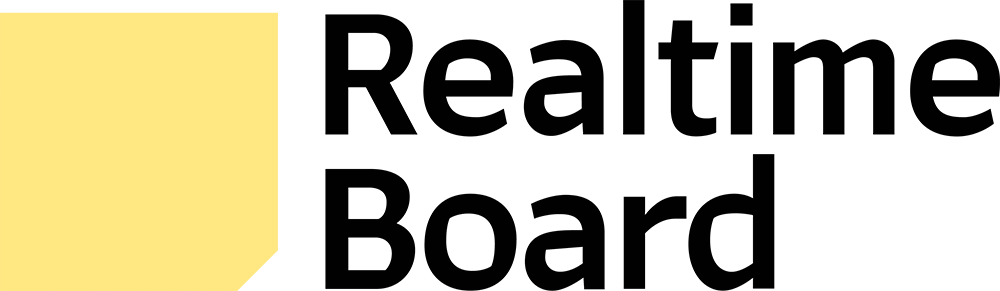
Before we conclude our exploration of Miro alternatives, it’s essential to highlight the key features that can elevate your collaborative experience. When considering alternative platforms, keep an eye out for the following aspects to ensure you make the best choice for your team:
Intuitive User Interface and Ease of Use
- Streamlined Onboarding: Look for a platform that offers a smooth onboarding process, allowing team members to get up to speed quickly without the need for extensive training.
- User-Friendly Navigation: A clean and intuitive user interface helps users focus on the collaboration process itself, fostering a productive and pleasant experience.
Real-Time Collaboration and Synchronization
- Synchronous Interaction: A robust real-time collaboration feature allows team members to work together simultaneously, ensuring everyone is on the same page without delays.
- Instant Updates: Any changes made by team members should be reflected instantly across all devices, eliminating confusion and version control issues.
Customizability and Integration Capabilities
- Custom Templates and Elements: A platform that enables users to create custom templates and elements tailored to their specific workflows can significantly boost productivity.
- Third-Party Integrations: Seamless integration with other essential tools used by your team, such as project management software or cloud storage solutions, can enhance workflow efficiency.
Conclusion: Paving the Way for Collaborative Excellence
In conclusion, while Miro remains an excellent choice for visual collaboration, exploring alternative tools can open up new possibilities and cater to specific needs. Whether it’s advanced project management, vertical-specific features, or unique collaborative requirements, the curated list of Miro alternatives offers a variety of options to amplify creativity, streamline workflows, and achieve collaborative excellence.
Collaborating with confidence is about finding a platform that aligns with your team’s workflow and requirements. By considering factors such as an intuitive user interface, real-time collaboration, and integration capabilities, you can select a Miro alternative that not only complements your team’s collaborative efforts but also enhances overall productivity.
So, go ahead and venture beyond the confines of traditional collaboration tools. Embrace innovation, experiment with diverse platforms, and unlock the true potential of visual collaboration for your teams. As the digital collaboration landscape continues to evolve, staying open to exploring alternative tools can lead to breakthroughs in teamwork and productivity, giving your organization a competitive edge in today’s dynamic business world.