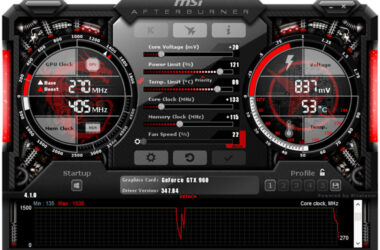In the ever-evolving world of digital artistry, finding the right tool is paramount. While Procreate has established itself as a go-to platform for many iOS users, the Android community seeks comparable alternatives that match the prowess of this acclaimed application. In this article, we delve into the realm of Procreate Android alternatives, exploring their features, limitations, and what sets them apart.
Features And Limitation OF Procreate Android Alternatives

Navigating the intricate landscape of digital artistry, Procreate Android alternatives present a compelling mix of features and limitations that artists must carefully consider for an optimal creative experience.
Features
- Diverse Brush Options: Procreate Android alternatives offer a wide array of customizable brushes, allowing artists to experiment with various textures and strokes, enhancing the depth and richness of digital art.
- Advanced Tools for Precision: Many alternatives provide advanced tools such as perspective guides and high-resolution canvases, ensuring a meticulous and nuanced drawing experience for artists who prioritize precision in their work.
- Collaboration and Comic Creation: Some alternatives, like MediBang Paint, facilitate collaborative art projects with features that enable multiple users to work on a single project simultaneously. Additionally, certain apps cater specifically to comic creation, expanding the creative possibilities.
- Unique Offerings: Each Procreate Android alternative has distinct features that set it apart, such as vector drawing tools in Adobe Illustrator Draw or the mimicry of traditional art tools like oil paints and watercolors in ArtRage, providing artists with diverse and specialized options.
- Tailored Android Experience: Procreate Android alternatives are designed to cater specifically to the Android ecosystem, ensuring a seamless and optimized user experience within the Android platform.
Limitations
- Varying Optimization: While Procreate Android alternatives strive to match the seamless user experience of Procreate on iOS, some applications may exhibit varying levels of optimization and responsiveness, impacting the overall workflow for users accustomed to the iOS counterpart.
- Learning Curve: Switching from Procreate to its Android alternatives may pose a learning curve for users, as the interfaces, features, and workflows can differ. Artists may need some time to adapt to the unique functionalities of each alternative.
- Platform-Specific Challenges: Certain features or functionalities available on iOS Procreate may not have direct equivalents in Android alternatives. Artists may encounter platform-specific challenges or differences that require adaptation.
- Evolving Landscape: The Android ecosystem is dynamic, and Procreate Android alternatives may undergo updates or changes over time. Users should stay informed about updates to ensure they leverage the latest features and improvements.
- Performance Variation: The performance of Procreate Android alternatives may vary across different devices. Factors such as hardware specifications and Android version can influence the overall performance and user experience.
What Sets Procreate Android Alternatives Apart?
Procreate Android alternatives distinguish themselves through unique offerings that cater to the distinct needs of digital artists. Whether it’s the realistic textures and blending in ArtRage or the vector drawing tools in Adobe Illustrator Draw, each alternative brings a distinct flavor to the digital canvas. Understanding what sets these applications apart empowers artists to make informed choices based on their specific requirements.
The Need for Procreate Android Alternatives

In light of the diverse Android ecosystem, artists seek Procreate Android alternatives driven by a quest for enhanced functionality, a demand for seamless integration within the Android user experience, and a keen interest in addressing the platform’s unique features, crafting a narrative where creativity seamlessly intertwines with the dynamic capabilities of Android devices.
1. Android Ecosystem Diversity
Within the expansive Android ecosystem, artists are confronted with a tapestry of devices, ranging from smartphones to tablets, each possessing distinct specifications, screen sizes, and capabilities. The need for Procreate Android alternatives stems from the understanding that the nuances of artistic expression may vary across this diverse spectrum. Artists seek alternatives that not only harness the power of their specific Android devices but also adapt seamlessly to the myriad intricacies presented by the Android operating system. The goal is to find a digital art tool that resonates with the unique characteristics of individual Android devices, offering an immersive and tailored creative experience.
2. Versatility in Functionality
The pursuit of Procreate Android alternatives goes beyond a mere replication of features; it is a quest for versatility and expanded functionality. Artists, driven by a thirst for creative exploration, seek applications that go above and beyond the offerings of Procreate. Whether it’s advanced drawing tools that allow for intricate detailing, innovative brush options that mimic traditional media, or unique layering capabilities that foster complex compositions, the search for alternatives is fueled by a desire for creative possibilities that align precisely with individual artistic visions. The versatility in functionality becomes a pivotal criterion as artists yearn for tools that adapt to their diverse and evolving creative needs.
3. User Demand for Seamless Integration
The clamor for Procreate Android alternatives reflects not only a desire for a substitute but a demand for seamless integration into the broader Android user experience. Android users expect applications to not only coexist within the ecosystem but to actively enhance and optimize the creative workflow on their devices. This involves considerations such as intuitive touch interactions, efficient resource utilization, and harmonious integration with other Android apps. Artists are keen on alternatives that understand and leverage the full potential of their Android devices, providing an immersive, user-friendly, and well-integrated creative environment.
4. Addressing Specific Android Features
Android, with its rich set of features and functionalities, offers a unique canvas for digital artists. Procreate Android alternatives become imperative as they navigate and exploit the specific features inherent to the Android platform. This involves considerations such as stylus compatibility, which enhances precision and control, optimization for diverse screen sizes to accommodate the array of Android devices, and staying abreast of the latest Android updates to leverage new capabilities. Artists seek alternatives that not only acknowledge but embrace the distinctive traits of the Android ecosystem, providing a customized and feature-rich digital art experience. In essence, addressing specific Android features ensures that alternatives are not just adaptations but true companions in the creative journey within the Android realm.
Commonly Used Procreate Android Alternatives For Digital Artistry

When it comes to navigating the vast realm of digital artistry on Android devices, the quest for Procreate alternatives unveils a myriad of applications, each presenting its own set of features, limitations, and unique attributes. Let’s delve into the intricacies of these commonly used Procreate Android alternatives, providing an in-depth exploration of how they cater to the diverse needs of digital artists.
1. Autodesk SketchBook
Autodesk SketchBook, a true virtuoso in the digital art realm, beckons artists with an extensive toolkit that transforms the digital canvas into an expansive realm of creativity. Its diverse range of customizable brushes, coupled with a user-friendly interface, provides an intuitive space for artists to breathe life into their visions. The application’s prowess lies not only in its versatility but in the seamless integration of tools, offering a dynamic playground for artists to explore strokes, textures, and intricate details with unmatched precision.
2. Infinite Painter
Infinite Painter stands as a beacon of innovation, offering digital artists a sophisticated platform where precision and creativity intersect. The inclusion of advanced features like perspective guides and an extensive brush library sets it apart in the realm of Procreate Android alternatives. Artists are invited to explore high-resolution canvases, pushing the boundaries of their creative boundaries. The commitment to various layer options ensures that artists have the depth needed to bring their visions to life. Infinite Painter isn’t just an application; it’s a dynamic canvas that empowers artists to push the boundaries of what’s possible in the digital realm.
3. ibis Paint X
ibis Paint X stands tall as a digital artistry powerhouse, providing a comprehensive arsenal with over 2500 materials, 800 fonts, and 335 brushes. Its expansive feature set includes a myriad of filters and blending modes, offering artists the freedom to experiment and create visually stunning masterpieces. Each brushstroke becomes a unique expression of the artist’s style, transforming the digital canvas into a playground of possibilities. ibis Paint X is not just a tool; it’s an immersive experience, enabling artists to infuse depth and variety into their digital artworks.
4. ArtFlow: Paint Draw Sketchbook
ArtFlow: Paint Draw Sketchbook, a harmonious blend of power and simplicity, welcomes digital artists into a robust toolset that caters to diverse creative needs. Supporting pressure-sensitive pens and featuring a diverse array of brushes, the application ensures artists demand precision in their digital art endeavors. The commitment to high-resolution canvases and various layer options empowers artists to explore the nuances of their creativity without constraints. ArtFlow’s intuitive approach, coupled with its versatile features, positions it as a Procreate Android alternative that seamlessly merges functionality with ease of use.
5. MediBang Paint
MediBang Paint stands out as a collaborative masterpiece, tearing down barriers for artists engaged in joint projects. Its standout feature lies in the ability to facilitate multiple users working on a single project simultaneously, fostering a collaborative and efficient creative process. Beyond collaboration, the application provides a treasure trove of over 2500 free materials and a variety of comic creation tools. For artists venturing into collaborative or comic-oriented projects, MediBang Paint emerges as a versatile Procreate Android alternative, bridging the gap between creativity and seamless cooperation.
6. Adobe Illustrator Draw
Adobe Illustrator Draw, an integral part of the Adobe Creative Cloud, brings vector drawing tools to the forefront of digital artistry. Artists can seamlessly explore the world of scalable graphics and diverse layer options, enhancing the potential for creating intricate digital illustrations. The application’s seamless integration with other Adobe applications provides a holistic creative experience, making it an essential Procreate Android alternative for those who seek a comprehensive and interconnected digital art ecosystem.
7. Clip Studio Paint
Clip Studio Paint, originally celebrated for its manga and comic creation tools, has evolved into a comprehensive digital art platform. Artists can leverage a wide array of drawing and painting features, making it a suitable alternative for those who wish to explore diverse artistic expressions. The application’s commitment to offering a seamless transition from traditional art to the digital canvas positions it as a versatile tool for artists seeking a balance between innovation and tradition in their creative endeavors.
8. Krita
While Krita is primarily known for its desktop version, the beta version for Android caters to artists seeking a powerful digital art tool on the go. Krita offers advanced drawing and painting tools, emphasizing a focus on digital artistry. The application’s commitment to realism, with features like realistic textures and blending, positions it as a formidable alternative in the Android landscape. Krita empowers artists with the flexibility to create intricate digital masterpieces, blurring the lines between traditional and digital artistry.
9. Sketch – Draw & Paint
In the realm of simplicity and effectiveness, Sketch – Draw & Paint stands out as an intuitive drawing app. Artists can explore various brushes and tools while enjoying support for layers and basic editing features. The application’s straightforward approach makes it an accessible choice for artists looking for a user-friendly alternative. Sketch provides a streamlined and efficient canvas for artists to unleash their creativity without the complexities often associated with digital art tools.
10. ArtRage
ArtRage takes a distinctive approach by mimicking traditional art tools such as oil paints and watercolors. Artists can experiment with realistic textures and blending, bringing a touch of traditional artistry to the digital canvas. ArtRage’s commitment to authenticity sets it apart as a distinctive alternative for those seeking a more organic and tactile digital art experience. The application not only provides a platform for digital expression but also bridges the gap between the tactile sensations of traditional art and the limitless possibilities of the digital medium.
Factors When Choosing Perfect Procreate Android Alternatives

Embarking on the journey of selecting the perfect Procreate Android alternative involves a careful consideration of various factors, ensuring that the chosen application not only aligns with your artistic aspirations but also seamlessly integrates with the Android platform, boasts a user-friendly interface, supports collaboration and sharing features, and is backed by a robust community and reliable support system.
1. Feature Set and Customization
Delve into the specific features offered by Procreate Android alternatives and assess how well they align with your artistic aspirations. Look for applications that boast a diverse and extensive feature set, including customizable brushes, advanced drawing tools, and innovative functionalities. The ideal alternative should not only mimic the capabilities of Procreate but also bring its unique offerings to the table, providing a versatile toolkit that resonates with your creative style. Consider the range of brush textures, blending modes, and any additional features that contribute to a nuanced and dynamic digital art experience.
2. Platform Integration and Optimization
Beyond features, the perfect Procreate Android alternative should seamlessly integrate with the Android platform, harnessing the unique capabilities of your device. Assess how well the application optimizes resources, ensuring smooth and responsive performance. Look for compatibility with different Android devices, considering factors such as stylus support, screen size adaptation, and responsiveness to varying hardware specifications. A well-optimized alternative not only enhances your overall workflow but also leverages the full potential of the Android ecosystem for a richer digital art experience.
3. User Interface and Ease of Use
A crucial factor in selecting the right Procreate Android alternative is the user interface (UI) and overall usability. Examine the interface design to ensure it aligns with your preferences and workflow. The perfect alternative should strike a balance between offering powerful features and maintaining an intuitive and user-friendly design. Assess the ease of navigation, accessibility of tools, and the overall organization of the interface to determine whether it facilitates a smooth and efficient creative process. A well-designed UI contributes significantly to your overall satisfaction and productivity.
4. Collaboration and Sharing Features
For artists who value collaboration or aspire to share their artwork with a broader audience, exploring collaboration and sharing features is paramount. Investigate whether the Procreate Android alternative supports collaborative projects, allowing multiple artists to contribute to a single piece in real-time. Additionally, assess sharing options, ensuring compatibility with various social platforms or art communities. The perfect alternative should offer seamless integration with your preferred sharing channels, fostering a sense of community and enabling you to showcase your creations effortlessly.
5. Community and Support
application, ensuring a reliable and evolving creative tool.The strength of the user community and the level of support provided by the Procreate Android alternative play a crucial role in your overall experience. A vibrant and active community often translates to an abundance of tutorials, tips, and shared insights, contributing to your mastery of the application. Explore online forums, social media groups, and the developer’s support channels to gauge the level of engagement and assistance available. Additionally, consider the frequency of updates and the responsiveness of customer support. A supportive community and regular updates indicate a commitment to user satisfaction and the ongoing improvement of the pplication, ensuring a reliable and evolving creative tool.
Conclusion
In the vast landscape of Procreate Android alternatives, artists are presented with a rich tapestry of choices. Each application brings its own set of features, limitations, and unique qualities to the digital canvas. Whether it’s the precision of Autodesk SketchBook, the collaborative features of MediBang Paint, or the authenticity of ArtRage, these alternatives cater to a diverse array of artistic preferences. As the Android platform continues to evolve, so does the realm of digital artistry, offering artists the tools they need to turn their visions into vibrant realities.