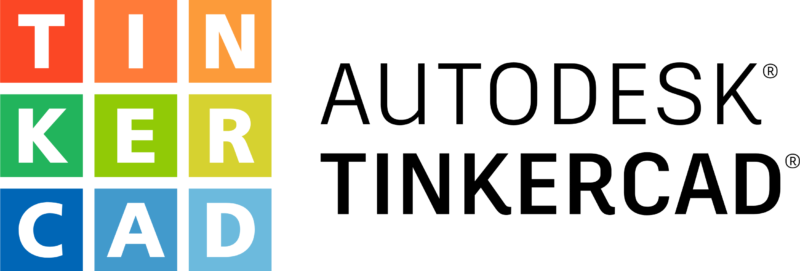In the ever-evolving world of 3D design and modeling, Tinkercad has long been a go-to platform for enthusiasts and learners. Its user-friendly interface and impressive features have made it a favorite among those looking to dip their toes into the world of 3D design. But as with any tool, Tinkercad has its limitations. In this comprehensive guide, we’ll delve into the realm of Tinkercad alternatives, explore their features, and help you find the perfect one to suit your needs.
Tinkercad at a Glance
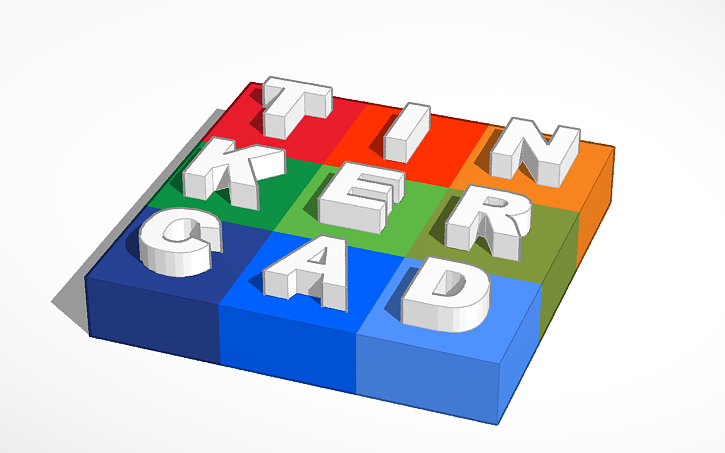
Tinkercad, brought to life by Autodesk, is a web-based 3D design and electronics simulation tool that has gained immense popularity. This platform is renowned for its user-friendly interface, making it an attractive choice for those taking their first steps into the world of 3D design. Its accessibility, simplicity, and being an ideal starting point for beginners are some of the key features that have won over many users.
Features of Tinkercad
Tinkercad’s approachability is a breath of fresh air for beginners. Its drag-and-drop functionality and intuitive design tools allow users to create 3D designs without the need for extensive training or prior experience. The learning curve is gentle, making it an excellent choice for those eager to explore 3D design without feeling overwhelmed by complexity.
The fact that Tinkercad is entirely web-based offers a significant advantage – you can access your designs from anywhere with an internet connection. Whether you’re at home, in a coffee shop, or traveling your 3D design projects are just a click away. The flexibility and accessibility of Tinkercad have made it a go-to option for students, hobbyists, and professionals who are constantly on the move.
Moreover, Tinkercad’s most enticing feature is perhaps its cost – it’s entirely free of charge. This budget-friendly approach opens the doors to 3D design for students and hobbyists with tight budgets. You can get started on your 3D design journey without the financial burden that often accompanies professional software.
Additionally, Tinkercad offers a basic electronics simulation feature. This feature is not only educational but also practical. You can experiment with circuits and electronics, testing your ideas without the need for physical components. It’s an ideal playground for electronics enthusiasts and an educational goldmine for students looking to gain practical experience.
Limitations of Tinkercad
However, despite its many merits, Tinkercad does have limitations that become apparent as your skills and projects become more complex:
The same simplicity that makes Tinkercad a delightful entry point for beginners can feel restrictive to those with more experience. Advanced users may find that the basic features lack the depth and precision they require for ambitious projects. Tinkercad may start to feel like a cozy but confined room.
While Tinkercad is accessible and beginner-friendly, it may not provide the precision and advanced tools required for professional design and engineering. The lack of advanced features and the absence of certain industry-specific tools can become limiting as your projects grow in complexity and sophistication.
Additionally, Tinkercad’s export options may pose limitations when compared to other CAD tools. If you intend to transfer your work to other software for further processing or collaborate with professionals who use different tools, you may find that Tinkercad’s export capabilities fall short of your requirements.
What Sets Tinkercad Apart
Tinkercad’s charm primarily lies in its approachability. It’s like the friendly neighborhood park where you first learned to ride a bike. It’s a warm and welcoming introduction to the world of 3D design. However, as your skills grow and your projects become more intricate, the need for a Tinkercad alternative might arise.
The Need To Look For Tinkercad Alternatives

As much as Tinkercad offers a great entry point into the world of 3D design and electronics simulation, there are situations where the search for Tinkercad alternatives becomes a necessity. Let’s explore why and when you might need to seek out Tinkercad alternatives:
1. Complex Projects and Advanced Design
As your skills grow and your projects become more complex, you’ll likely find that Tinkercad’s simplicity can become a limiting factor. When you need advanced features, intricate design capabilities, and precise control over your 3D models, it’s time to consider Tinkercad alternatives that cater to the demands of complex projects.
2. Professional Design and Engineering
Tinkercad’s primary focus is on beginners and enthusiasts. If your work requires professional-grade design and engineering, you may find Tinkercad lacking in terms of advanced tools and precision. Professionals in fields such as engineering and product design often need Tinkercad alternatives with specialized features tailored to their industry needs.
3. Collaborative Work
Collaboration is a fundamental aspect of many projects, and Tinkercad’s collaborative capabilities may not be as robust as required for teamwork on complex projects. If you’re part of a design team or frequently collaborate with others, you’ll need Tinkercad alternatives that offer efficient and real-time collaborative features.
4. Diverse Specializations
Tinkercad primarily focuses on 3D design and basic electronics simulation. If your projects involve specific specializations such as advanced electronics simulation, 3D printing management, or sculpting, you’ll need to explore Tinkercad alternatives that excel in these specific areas. Each project specialization may require dedicated software to achieve the best results.
In each of these scenarios, finding the right Tinkercad alternative can be a game-changer. Whether you’re an experienced designer, a professional engineer, a collaborative team player, or a specialist in a particular field, the diverse world of Tinkercad alternatives offers you the flexibility to meet your evolving needs and exceed your creative and professional expectations.
Commonly Used Tinkercad Alternatives
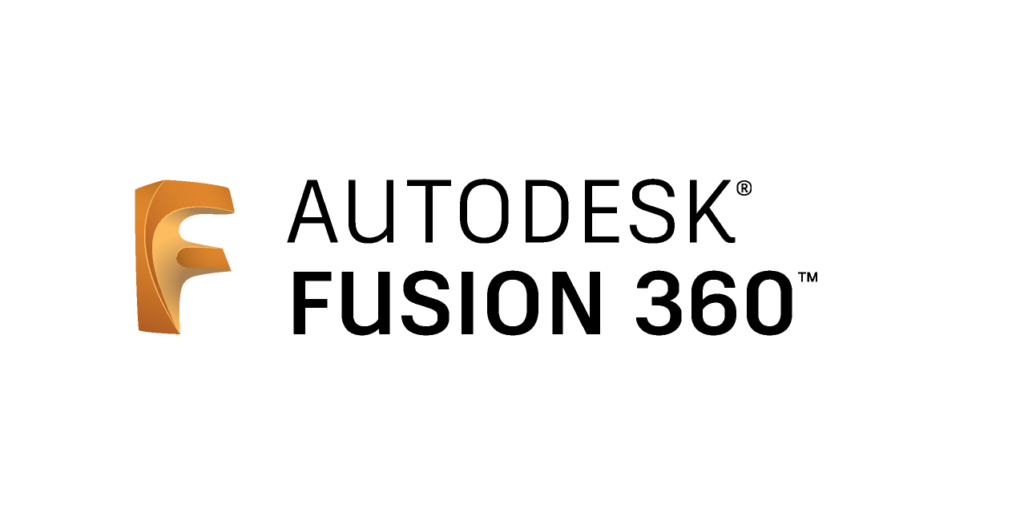
When Tinkercad’s limitations become apparent, you might start considering exploring Tinkercad alternative options. Here are some of the most commonly used Tinkercad alternatives that cater to a wide range of needs:
1. Fusion 360: Professional-Grade Power
Fusion 360, an offering from Autodesk, is a professional-grade 3D CAD software that’s trusted by engineers, product designers, and professionals across various industries. Its strength lies in its versatility and comprehensive feature set. Fusion 360 is a powerhouse boasting parametric modeling, rendering, and simulation capabilities.
Engineers and product designers often turn to Fusion 360 for its robust features that allow them to create precise, functional, and visually appealing designs. With parametric modeling, you can effortlessly make changes to your designs, ensuring they meet the evolving demands of your projects. Additionally, the rendering features enable you to create realistic and impressive visuals to showcase your designs to clients or stakeholders.
Moreover, Fusion 360’s simulation capabilities are invaluable. Whether you’re testing the structural integrity of a product or assessing its performance under specific conditions, this software provides a dynamic environment for accurate simulations. It’s a tool that empowers professionals to bring their most intricate and ambitious ideas to life.
2. Blender: A World of Creativity
Blender is a remarkable open-source 3D modeling and animation software that offers a world of possibilities to 3D artists and animators. Its versatility is the key to its success. With an extensive toolset, Blender has established itself as the go-to choice for those who want to push the boundaries of 3D creativity.
One of the standout features of Blender is its sculpting capabilities. Artists can craft detailed and organic shapes with ease, bringing characters and creatures to life in stunning detail. The software’s rendering engine ensures that your creations are presented in the best light, creating visually striking animations and 3D models.
Blender also excels in the realm of animation. With a full-fledged animation system, you can breathe life into your 3D characters and objects. Whether you’re creating a short film, game characters, or architectural walkthroughs, Blender’s animation tools are at your service.
3. OpenSCAD: The Scripted Approach
OpenSCAD takes a distinctive scripted approach to 3D modeling, appealing to those who prefer a more technical and code-based method. Unlike traditional CAD software, OpenSCAD allows users to create 3D models through coding, offering precision and control that can be hard to achieve with visual interfaces.
The script-based approach is particularly beneficial for those with programming experience. If you’re comfortable with coding, you can create complex and parametric designs effortlessly. This makes OpenSCAD a powerful tool for designing objects with mathematical precision, such as gears, threads, or any design that requires exact measurements.
Furthermore, OpenSCAD promotes reusability. You can create customizable and parameter-driven designs, which can save you time when you need variations of a particular model. The parametric nature of OpenSCAD is perfect for those who value the ability to make changes quickly and efficiently by simply adjusting parameters in the code.
4. FreeCAD: Mechanical Precision
FreeCAD is another open-source gem, but it caters specifically to mechanical design and engineering. If your work involves the creation of mechanical parts and assemblies, FreeCAD is your ideal companion. It’s a parametric modeler, allowing you to create intricate 3D models while maintaining precise control over every aspect of your design.
Parametric modeling is a significant advantage for engineers and designers, as it enables them to create designs that can be easily modified and adapted. This is especially useful when changes are inevitable, as it ensures that adjustments can be made without starting from scratch.
FreeCAD’s modular architecture and plugin support expand its capabilities, making it a versatile tool for a range of engineering projects. It includes modules like Draft, Part, and Assembly, which simplify the creation of complex mechanical assemblies, including screws, gears, and more.
The software’s strong emphasis on community-driven development means that it continues to evolve and improve, with new features and functionality regularly added by the user community. Whether you’re designing a mechanical component or a complex assembly, FreeCAD provides the precision and control you need.
5. Onshape: Collaborative Efficiency
Onshape stands out as a cloud-based professional 3D CAD platform designed for teams and professionals. One of its defining features is real-time collaboration, which makes it ideal for teams working on complex projects. With Onshape, multiple users can work on the same project simultaneously, enhancing efficiency and streamlining the design process.
The version control system ensures that everyone is working on the latest version of the design, eliminating confusion and potential errors. This collaborative approach is particularly valuable for engineering teams, product designers, and anyone who needs to work closely with colleagues to bring a project to fruition.
Onshape also offers extensive import and export capabilities, allowing users to integrate their work with other CAD systems seamlessly. This versatility ensures that your designs can be incorporated into various workflows, making it a top choice for professionals who require compatibility with different tools and software.
6. SketchUp: Architectural Ease
SketchUp is celebrated for its intuitive interface and is commonly used in architectural, interior design, and related fields. Its ease of use and quick learning curve make it an attractive choice for those who need to create 3D models of buildings, interior spaces, and architectural elements.
What sets SketchUp apart is its extensive library of pre-built 3D models and a vast collection of plugins and extensions. This wealth of resources simplifies the design process, allowing users to access ready-made components and enhance their designs with various plugins. It’s the go-to choice for architects, interior designers, and professionals in the construction industry.
SketchUp’s powerful 3D modeling capabilities include creating detailed models of buildings and spaces, as well as generating accurate 2D documentation. Whether you’re designing a new home, renovating a space, or planning a complex architectural project, SketchUp empowers you to visualize and communicate your ideas effectively.
7. TinkerCAD Circuits: Electronics Enthusiast’s Haven
If your focus is on electronics design and simulation, TinkerCAD Circuits is an excellent choice. This feature, found within Tinkercad, enables you to design and simulate electronic circuits with ease. It’s a virtual playground for electronics enthusiasts, students, and hobbyists who want to experiment with circuits and electronics without the need for physical components.
TinkerCAD Circuits provides an intuitive and visually driven environment for designing circuits. Users can select from a vast library of electronic components and connect them in a virtual workspace. The real magic happens when you hit the simulation button, allowing you to test the functionality of your circuit, troubleshoot potential issues, and learn the principles of electronics in a safe and interactive manner.
Whether you’re a student studying electronics, a hobbyist tinkering with DIY projects, or someone interested in experimenting with circuits and sensors, TinkerCAD Circuits offers a hands-on experience that fosters creativity and learning. It’s an invaluable resource for gaining practical knowledge in the world of electronics.
8. MatterControl: 3D Printing Management
MatterControl is a versatile 3D printing and design software perfect for managing and designing 3D prints. This software is a valuable tool for 3D printing enthusiasts, as it simplifies the entire process, from the initial design of 3D models to the final printing of objects.
MatterControl’s 3D design capabilities allow users to create and modify 3D models with ease. Whether you’re designing functional parts, artistic sculptures, or prototypes, MatterControl provides the tools you need to bring your creations to life. It supports various file formats and offers features for scaling, rotation, and other transformations to ensure your designs are print-ready.
One of the standout features of MatterControl is its seamless integration with 3D printers. Users can manage their printing processes, control printer settings, and monitor progress directly from the software. This level of integration simplifies 3D printing, making it accessible to users of all experience levels.
9. Sculptris: Sculpting Artistry
Sculptris is a free 3D sculpting software that’s a haven for artists and those interested in creating organic 3D models. It’s a fantastic choice for sculpting characters, creatures, and other organic shapes with a focus on artistic expression.
Sculptris provides a dynamic and intuitive sculpting experience. Artists can mold and shape their creations as if they were working with clay. This hands-on approach to 3D modeling is perfect for bringing artistic visions to life. Whether you’re crafting characters for video games, designing concept art, or creating intricate sculptures, Sculptris offers a platform that encourages artistic exploration.
The software’s powerful detailing and texturing tools enable artists to add fine details, textures, and intricate features to their sculptures. It’s a digital canvas where your creative ideas can come to life and where you can explore the artistic possibilities of 3D modeling.
Sculptris, while accessible to beginners, offers the depth and flexibility that experienced artists seek. It’s a valuable tool for those who want to break free from traditional artistic mediums and explore the world of digital sculpting.
10. SolidWorks: Engineering Precision
SolidWorks is a professional 3D CAD software widely used in engineering and product design. It’s renowned for its precision and efficiency in designing mechanical parts and assemblies. SolidWorks offers a comprehensive suite of tools that empowers engineers to create complex models with utmost accuracy.
One of SolidWorks’ notable features is its parametric modeling capabilities. This allows engineers to build designs that can be easily modified as requirements change without the need to recreate the entire model. This flexibility is particularly crucial in the engineering field, where designs often evolve throughout the project.
SolidWorks also excels in simulations. Users can perform finite element analysis (FEA) and other simulations to test the structural integrity of their designs. It provides invaluable insights into how a product will perform under various conditions, ensuring that it meets the necessary standards.
11. Shapr3D: On-the-Go Creativity
Shapr3D is an innovative 3D modeling app designed exclusively for iPad users. Its ease of use and precision make it an ideal choice for professionals who need to sketch and develop 3D designs on the go.
One of the key advantages of Shapr3D is its portability. With your iPad, you can create 3D models wherever inspiration strikes. This is particularly valuable for architects, industrial designers, and other professionals who often need to sketch ideas in the field or during client meetings.
Shapr3D’s interface is designed to be user-friendly, with the Apple Pencil providing a natural and intuitive drawing experience. The app also supports import and export options, making it compatible with other CAD software. This ensures that your designs can seamlessly integrate into your broader design and engineering workflows.
Whether you’re an architect visualizing building plans, a product designer crafting prototypes, or a professional who needs to sketch and refine 3D models while on the move, Shapr3D is a versatile tool that allows you to turn inspiration into reality with precision and convenience.
Factors to Consider While Choosing the Perfect Tinkercad Alternative

Choosing the ideal Tinkercad alternative depends on several factors. Here are some key considerations to keep in mind:
1. Skill Level
Your expertise in 3D design plays a crucial role in choosing the right Tinkercad alternative. Some options are better suited for beginners, while others cater to advanced users. Consider your current skill level and how quickly you plan to progress in your 3D design journey.
2. Project Complexity
Consider the complexity of your projects. If you’re working on simple designs, a basic tool might suffice. However, intricate and professional projects demand a more advanced Tinkercad alternative. Think about the level of detail, precision, and features your projects require.
3. Collaboration Needs
If you work with a team, opt for a Tinkercad alternative that supports collaboration. Cloud-based platforms like Onshape are perfect for real-time teamwork, allowing multiple users to work on the same project simultaneously. Think about how important collaboration is for your workflow and whether the chosen tool facilitates it.
4. Budget
Your budget is another significant factor. Some Tinkercad alternatives are free or open-source, while others require a paid subscription. Choose one that aligns with your financial resources and long-term commitment to 3D design. Keep in mind that paid Tinkercad alternatives often offer advanced features and dedicated support, but there are also excellent free options available.
5. Specific Features
Different alternatives excel in various areas. Consider the specific features you need, whether it’s 3D modeling, animation, electronics simulation, or 3D printing support. Assess which tools align most closely with your project requirements and which offer the necessary features to bring your creative ideas to life.
Conclusion
In conclusion, while Tinkercad serves as an excellent starting point for 3D design, it may not always meet the growing demands of your projects. Exploring the diverse world of Tinkercad alternatives opens up new possibilities and empowers you to take your 3D designs to the next level.
Remember that the ideal alternative depends on your unique needs, skills, and project requirements. Take the time to explore the options mentioned here, experiment with a few, and select the one that resonates with your vision. With the right Tinkercad alternative, your 3D design journey can flourish and evolve, offering new horizons of creativity and precision.