In today’s fast-paced digital landscape, businesses and individuals alike are constantly seeking efficient ways to collaborate, communicate, and create. Google Workspace, a comprehensive suite of productivity tools, has long been a go-to choice. However, as the needs and preferences of users evolve, it’s imperative to explore Google Workspace alternatives that can cater to diverse requirements while delivering top-notch performance. In this article, we delve into the world of Google Workspace alternatives, shedding light on their features, limitations, and the factors that should guide your decision-making process.
Unveiling the Features and Limitations of Google Workspace

Versatility and Beyond: The Google Workspace Experience
Google Workspace, formerly known as G Suite, presents a dynamic assortment of applications that enable seamless collaboration, communication, and content creation. From Gmail to Google Drive, Docs, Sheets, Slides, and Meet, this suite is designed to streamline workflows and foster efficient teamwork. With real-time editing, cloud storage, and integration capabilities, it’s no wonder that Google Workspace has become a cornerstone of modern work environments.
The Google Workspace Distinction: What Sets It Apart?
Google Workspace stands out for its user-friendly interface, real-time collaboration features, and the sheer convenience it offers through cloud-based storage. The integration of various applications within a unified platform enhances productivity by minimizing the need to switch between multiple tools. However, no single solution can cater to everyone’s unique requirements, making it crucial to explore the multitude of Google Workspace alternatives available.
The Quest for Google Workspace Alternatives
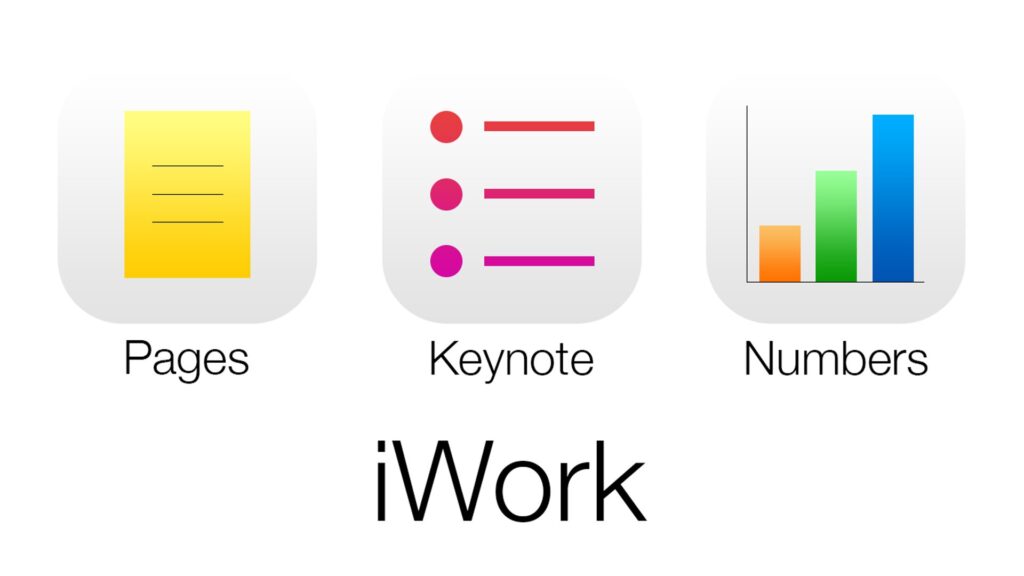
As the business landscape evolves, it’s essential to examine why seeking Google Workspace alternatives is a strategic move. Several key considerations drive this quest:
1. Diverse Needs, Diverse Solutions
Every organization and individual has unique needs when it comes to productivity and collaboration. While Google Workspace offers a wide array of tools, not every feature might align perfectly with your specific requirements. Exploring Google Workspace alternatives opens up opportunities to find a solution that fits like a glove. For instance, Microsoft 365 boasts a rich suite of applications that might cater to specific industry needs, while Zoho Workplace’s all-in-one approach can be a game-changer for those seeking an integrated experience.
2. Privacy and Data Control
With increasing concerns about data privacy and control, some users are looking for Google Workspace alternatives that offer more transparency and control over their information. Google Workspace’s cloud-based nature might raise questions about data security, prompting the search for options that offer enhanced privacy measures. Services like OnlyOffice emphasize self-hosted solutions, giving users greater control over their data storage and security.
3. Offline Accessibility
While Google Workspace is highly dependent on an internet connection, certain tasks and scenarios demand offline accessibility. Users operating in low-connectivity environments or remote areas may seek Google Workspace alternatives that provide reliable offline access to essential documents and tools. Microsoft 365’s desktop applications offer seamless offline functionality, ensuring that work can continue even in the absence of a stable internet connection. Additionally, LibreOffice’s offline mode ensures productivity regardless of connectivity challenges.
4. Cost Efficiency and Value
Cost is a significant factor in any business decision. Google Workspace comes with a pricing structure that might not align with every budget. Exploring Google Workspace alternatives could unearth cost-effective options that offer comparable or even superior features. LibreOffice, being open-source, eliminates licensing costs and provides a robust suite of applications, making it an appealing choice for those seeking excellent value without the hefty price tag.
Commonly Used Google Workspace Alternatives For Seamless Productivity

As the demand for versatile productivity solutions grows, a plethora of Google Workspace alternatives to Google Workspace have emerged. Let’s explore a curated list of options that have gained traction in the digital realm:
1. Microsoft 365: The Suite for the Familiar
Microsoft 365, with its suite of applications including Word, Excel, PowerPoint, Outlook, and Teams, offers a sense of familiarity for those accustomed to Microsoft tools. Its robust features, seamless integration, and offline capabilities make it a preferred choice for businesses with diverse needs. The comprehensive nature of Microsoft 365 ensures that every aspect of your workflow, from document creation to team communication, is covered seamlessly within a single ecosystem.
2. Zoho Workplace: The All-in-One Collaborative Hub
Zoho Workplace stands as a Google Workspace alternative that combines email, word processing, spreadsheets, and presentations under one roof. Known for its affordability and expansive feature set, Zoho caters to both individuals and organizations seeking a comprehensive collaboration solution. With Zoho Workplace, you’re not just getting a collection of tools; you’re getting a fully integrated suite that empowers you to manage projects, communicate effectively, and collaborate effortlessly.
3. Apple iWork: The Ecosystem’s Jewel
Apple’s iWork suite, featuring Pages, Numbers, and Keynote, thrives within the Apple ecosystem. Its seamless integration across Apple devices and iCloud ensures a cohesive user experience, making it ideal for Apple aficionados. Whether you’re crafting a presentation on your Mac or fine-tuning a spreadsheet on your iPad, the iWork suite provides a consistent and intuitive experience that aligns perfectly with Apple’s design philosophy.
4. LibreOffice: The Open-Source Powerhouse
LibreOffice, an open-source suite akin to Microsoft Office, comprises Writer, Calc, and Impress. This free Google Workspace alternative prides itself on compatibility with various file formats and its dedication to fostering open collaboration. With LibreOffice, you’re not only embracing a cost-effective solution but also contributing to an open-source community that believes in accessible and feature-rich productivity tools. Whether you’re a writer, a data analyst, or a presenter, LibreOffice has the tools to support your endeavors.
5. OnlyOffice: The Collaboration Champion
OnlyOffice shines in the realm of collaboration with its versatile online office suite. Whether self-hosted or cloud-based, OnlyOffice fosters real-time co-editing and seamless integration with popular file storage platforms. What sets OnlyOffice apart is its focus on creating a collaborative environment that transcends geographical boundaries. Teams can work together on documents, spreadsheets, and presentations in real-time, bringing a new level of synergy to remote collaboration.
6. Collabora Online: The Cloud-Based Collaborator
Collabora Online, an open-source solution, emphasizes collaborative document editing while integrating seamlessly with cloud storage platforms. Its focus on real-time editing makes it a powerful contender in the productivity arena. Collabora Online isn’t just about editing documents; it’s about elevating your collaborative efforts. With features like collaborative editing, commenting, and revision history, it ensures that your team’s collective intelligence is harnessed to its fullest potential.
7. Quip: Salesforce’s Collaboration Marvel
Acquired by Salesforce, Quip offers a platform for document creation, spreadsheets, and task lists. With its emphasis on teamwork and communication, Quip caters to organizations looking for a streamlined collaboration experience. Quip goes beyond conventional office suites; it’s a platform that understands the intricate dynamics of modern teamwork. From brainstorming ideas to tracking project progress, Quip seamlessly integrates communication and collaboration, elevating your team’s efficiency and output.
8. Dropbox Paper: A Twist on Collaboration
While not a traditional office suite, Dropbox Paper provides a collaborative environment for document creation and sharing. With real-time editing, commenting, and Dropbox integration, it’s a choice for those favoring simplicity and seamless teamwork. Dropbox Paper isn’t just about creating documents; it’s about fostering a culture of collaboration. It’s where ideas flow, feedback thrives, and projects come to life. With its intuitive interface and focus on collaborative features, Dropbox Paper transforms documents from static files into living documents.
9. WPS Office: The Free Office Suite
WPS Office, with applications like Writer, Presentation, and Spreadsheets, offers a free Google Workspace alternative with compatibility with Microsoft Office formats. Its user-friendly interface and cost-effective nature make it appealing to various users. WPS Office understands that productivity shouldn’t come at a premium. With a familiar interface and compatibility with Microsoft Office file formats, it ensures a seamless transition for users seeking an alternative that doesn’t compromise functionality.
10. Etherpad: The Real-Time Collaborative Editor
Etherpad is an open-source online editor designed for real-time collaboration on text documents. Its simplicity and focus on instant editing make it an attractive choice for straightforward collaborative tasks. Etherpad thrives on simplicity and real-time collaboration. It’s the digital equivalent of a collaborative whiteboard where ideas are exchanged, refined, and transformed into tangible results. With its minimalist interface and instant updates, Etherpad keeps the focus on ideas, eliminating distractions.
11. Coda: The Fusion of Documents and Databases
Coda reimagines documents by blending them with databases, spreadsheets, and more. Its dynamic nature appeals to users seeking interactive and customized documents for a range of purposes. Coda isn’t just about documents; it’s about building interactive and dynamic hubs of information. With the ability to embed interactive elements, charts, and tables within documents, Coda transforms the way you present and interact with data. Whether you’re managing projects or analyzing data, Coda provides a canvas for creativity.
12. Notion: The All-in-One Workspace
Notion presents an all-in-one workspace that combines note-taking, task management, databases, and more. Its flexibility and customization options make it a versatile tool for individuals and teams alike. Notion isn’t just a tool; it’s an entire workspace that adapts to your unique needs. From organizing personal tasks to collaboratively planning projects, Notion provides the building blocks to create a workspace tailored to your workflow. Its modular approach ensures that you’re in control, shaping your workspace as you see fit.
Factors To Consider While Choosing The Perfect Google Workspace Alternative

When embarking on the journey to find the ideal Google Workspace alternative, several factors warrant careful consideration. Here are essential aspects to guide your decision-making:
1. Feature Alignment
Assess how well the alternative’s features align with your specific needs. Consider elements such as collaboration capabilities, document formats, and integration with existing tools. Microsoft 365’s comprehensive suite covers a wide range of functionalities, while Zoho Workplace’s all-in-one approach streamlines workflow management. Remember that the best Google Workspace alternative is one that seamlessly adapts to your workflow, enhancing productivity without complicating tasks.
2. Scalability
As your needs evolve, ensure the chosen alternative can scale accordingly. Whether for individual use or enterprise adoption, scalability is a key factor. Notion’s modular structure allows for easy scalability, adapting to changes in team size and complexity. Scalability isn’t just about accommodating growth; it’s about ensuring that your chosen Google Workspace alternative remains relevant and effective as your needs change.
3. Cost and Value
Evaluate the pricing structure in relation to the features offered. A cost-effective solution that provides substantial value can be a game-changer. LibreOffice’s open-source nature not only eliminates licensing costs but also offers a rich feature set, delivering exceptional value. However, value goes beyond cost; it’s about the impact the Google Workspace alternative has on your productivity, collaboration, and overall workflow.
4. Ease of Adoption
A user-friendly interface and minimal learning curve can expedite adoption and reduce disruptions in your workflow. Dropbox Paper’s intuitive design and simple collaboration features make it an easy choice for teams seeking quick onboarding. Remember that ease of adoption isn’t just about initial familiarity; it’s about how quickly your team can transition to the Google Workspace alternative and start leveraging its capabilities effectively.
5. Security and Privacy
Scrutinize the alternative’s security measures and data privacy protocols. Safeguarding sensitive information is paramount in today’s digital landscape. OnlyOffice’s self-hosted option gives organizations greater control over their data security. When it comes to security and privacy, transparency is key. Choose an alternative that not only meets your security requirements but also provides the necessary tools to monitor and manage data access.
6. Integration Possibilities
Consider how well the alternative integrates with your existing tools and workflows. Seamless integration can streamline processes and boost productivity. Collabora Online’s compatibility with popular cloud storage platforms ensures smooth integration within existing workflows. Integration isn’t just about connecting apps; it’s about creating a cohesive ecosystem where data flows seamlessly and tasks are executed without friction.
In Conclusion
The world of productivity and collaboration tools is vast and diverse, with options to suit every individual and organization’s unique requirements. While Google Workspace has long held a position of prominence, the alternatives discussed here offer a range of features and benefits that cater to varying needs. By carefully assessing the pros and cons of each option and considering factors like feature alignment, scalability, cost, and security, you can confidently choose the perfect Google Workspace alternative that empowers you to achieve your goals efficiently and effectively.









