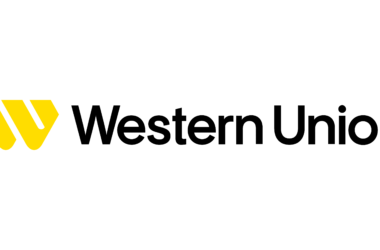In the ever-shifting tapestry of macOS optimization tools, CleanMyMac has established itself as a reliable ally in the pursuit of a clutter-free and smoothly running system. Nevertheless, as users cast their gaze toward alternative solutions, the realm of possibilities expands. In this exhaustive guide, we not only dissect CleanMyMac’s features, limitations, and distinctive attributes but also unravel a tapestry of CleanMyMac alternatives, each boasting its own set of virtues.
Understanding CleanMyMac: Features and Limitations
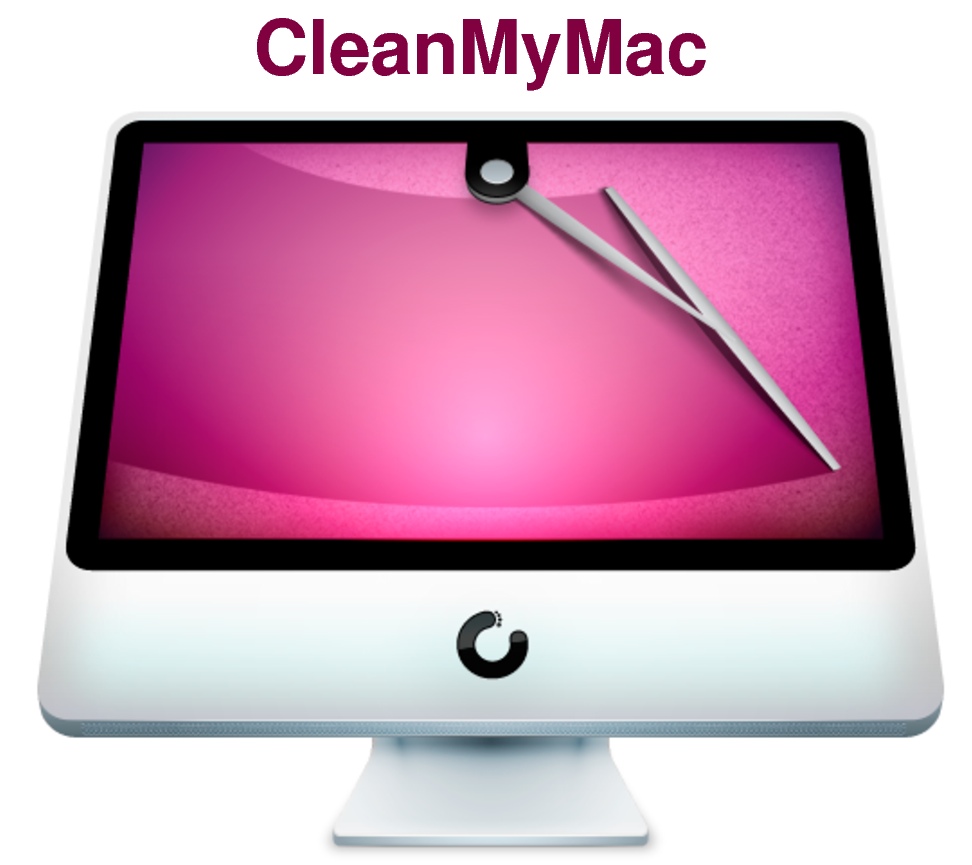
CleanMyMac stands tall as a multifaceted solution for users seeking an efficient way to declutter their Mac systems. However, perfection remains elusive, even for CleanMyMac.
Unveiling CleanMyMac’s Features
- Efficient Junk File Cleanup: CleanMyMac excels in swiftly identifying and removing unnecessary files, ensuring your system remains clutter-free.
- Real-Time Monitoring: The tool provides real-time monitoring of your Mac’s performance, offering insights into resource usage and potential issues.
- Intelligent Space Management: CleanMyMac intelligently manages storage space, optimizing it for enhanced system performance without compromising essential files.
- User-Friendly Interface: With an intuitive and user-friendly interface, CleanMyMac makes it easy for users to navigate and execute optimization tasks effortlessly.
- Automation of Maintenance Tasks: One of CleanMyMac’s standout features is its ability to automate various maintenance tasks, streamlining the user’s experience.
The Limitations of CleanMyMac
- Subscription-Based Pricing Model: Some users may find the subscription-based pricing model less appealing, particularly those on a budget looking for one-time purchase options.
- Algorithmic Cleanup Sensitivity: While effective, the cleanup algorithms may lack the granularity desired by users who prefer more control over the files selected for removal.
- Dependency on Regular Updates: CleanMyMac’s effectiveness is contingent on regular updates, which may lead to potential inconveniences if updates are missed or delayed.
- Limited Customization: Users seeking highly customizable optimization may find CleanMyMac’s features somewhat standardized, with limited options for tailoring the experience.
- Resource Consumption: In certain scenarios, CleanMyMac’s resource consumption during operation may be perceived as relatively high, impacting the overall system performance.
What Sets CleanMyMac Apart
CleanMyMac distinguishes itself through a harmonious blend of automation and user-centric design. The ability to automate various maintenance tasks is a testament to its user-friendly approach. Yet, the quest for CleanMyMac alternatives arises from a nuanced desire—be it for alternative pricing models, additional features, or functionalities tailored to specific needs.
Why The Need For CleanMyMac Alternative

In the dynamic world of Mac optimization, the question of why users seek CleanMyMac alternatives encompasses a variety of factors reflecting the diverse needs and preferences of the user base.
1. Diverse User Preferences: Catering to Individual Needs
As Mac users span a wide spectrum of preferences and requirements, the necessity for CleanMyMac alternatives becomes evident. Some users prioritize simplicity, while others crave a more intricate interface. Alternatives provide a nuanced approach, allowing users to align their optimization tools with their specific preferences. Whether it’s a particular feature set, interface design, or automation level, the diverse landscape of CleanMyMac alternatives ensures that users can tailor their choice to their unique expectations.
2. Budgetary Considerations: Seeking Cost-Effective Solutions
CleanMyMac’s subscription-based pricing model may not resonate with users on a tight budget or those who prefer a one-time purchase. The need for alternatives arises as users explore options that deliver comparable functionalities without the ongoing financial commitment. In the realm of optimization tools, CleanMyMac alternatives abound, offering a range of pricing models to accommodate users with varying budgetary constraints.
3. Desire for Specialized Functionalities: Tailoring Solutions to Specific Needs
CleanMyMac, while versatile, may not cover the entire spectrum of specialized functionalities users seek. The quest for alternatives allows users to hone in on tools that address their specific needs. Whether it’s the precision of targeted disk cleanup, the visual appeal of storage analytics, or the comprehensive feature set of an optimization suite, CleanMyMac alternatives offer a bespoke approach to Mac maintenance.
4. Exploration of Innovative Features: Embracing Technological Advancements
In the rapidly evolving tech landscape, users are keen to explore innovative features and optimization techniques. Seeking alternatives becomes a means of staying at the forefront of technology, adopting tools that integrate cutting-edge advancements. Users who yearn for a fresh and potentially more advanced approach to Mac maintenance find CleanMyMac alternatives to be a gateway to the latest in optimization, ensuring their systems benefit from the latest technological breakthroughs.
Commonly Used CleanMyMac Alternatives for Mac Optimization

In the ever-expansive landscape of Mac optimization, the quest for the perfect CleanMyMac alternative unveils a treasure trove of options. Each alternative carries its unique strengths, addressing specific facets of Mac maintenance and optimization. Let’s embark on a detailed exploration of these commonly used CleanMyMac alternatives, unraveling the features, functionalities, and distinguishing characteristics that set them apart in the realm of Mac optimization.
1. Onyx: Unleashing the Power of Free Mac Maintenance
Onyx stands out not only for its robust functionality but also for its budget-friendly price tag—it’s free. This versatile utility empowers users with a comprehensive suite of tools, encompassing tasks from cleaning caches to repairing disk permissions. Onyx strikes a harmonious balance between efficiency and affordability, making it an attractive choice for users who are mindful of their budgets. Its straightforward interface and powerful set of features contribute to its popularity among those seeking a reliable and cost-effective CleanMyMac alternative.
2. CCleaner for Mac: Streamlining Cleanup Across Platforms
The legacy of CCleaner for Mac extends seamlessly from its renowned Windows counterpart, offering users a streamlined approach to cleanup processes. This alternative excels in the removal of unnecessary files and efficient management of startup items. What truly sets CCleaner apart is its cross-platform compatibility, providing users with a unified optimization experience across both Windows and macOS environments. This versatility makes CCleaner an appealing choice for users who navigate multiple platforms and seek consistency in their optimization tools.
3. Disk Doctor: Precision in Disk Cleanup
For users who demand surgical precision in disk cleanup, Disk Doctor takes center stage. This CleanMyMac alternative excels in the targeted removal of unnecessary files, ensuring that the cleanup process is not just efficient but also accurate. Disk Doctor’s emphasis on precision makes it an ideal choice for those who value meticulous optimization, enabling them to reclaim valuable storage space without compromising essential files. Its intuitive interface and focused functionality cater to users who prioritize a thorough and precise approach to Mac maintenance.
4. DaisyDisk: Visualization of Storage Efficiency
In the pursuit of a visually-driven optimization experience, DaisyDisk emerges as a frontrunner. Its interactive map of storage offers users a comprehensive visual overview, enabling them to identify and eliminate large files and folders with ease. DaisyDisk’s unique approach to storage analytics provides a refreshing perspective, making the optimization journey not just efficient but also visually engaging. Beyond its functional prowess, DaisyDisk’s aesthetically pleasing interface and user-friendly design redefine the way users interact with their storage, transforming the optimization process into a visually intuitive experience.
5. AppCleaner: Uninstalling Apps with Finesse
AppCleaner enters the arena with a singular focus on the complete uninstallation of applications. Beyond the basic removal process, AppCleaner ensures that associated files, caches, and preference files bid farewell along with the app. This finesse in app management makes AppCleaner an indispensable tool for users who prioritize thorough application cleanup. Its detailed approach ensures that no remnants of uninstalled applications linger, allowing users to maintain a clutter-free system with precision.
6. MacBooster: A Comprehensive Optimization Suite
For users seeking an all-encompassing optimization suite, MacBooster stands out as a comprehensive solution. Beyond basic cleanup, MacBooster offers features such as performance boost, malware removal, and system maintenance. This CleanMyMac alternative caters to users who prefer a one-stop solution for their Mac optimization needs, integrating various functionalities into a cohesive package. MacBooster’s comprehensive approach ensures that users can address multiple aspects of system optimization within a single, user-friendly interface, streamlining their maintenance routines.
7. Stellar SpeedUpMac: Balancing Cleanup and Performance
Stellar SpeedUpMac positions itself as an alternative that strikes a delicate balance between cleanup and performance enhancement. With features designed to free up space and improve system speed, it caters to users who seek a holistic approach to Mac optimization. Stellar SpeedUpMac’s emphasis on balance ensures that users experience not only a clutter-free system but also enhanced performance. Its nuanced approach to optimization reflects an understanding of the interconnected nature of cleanup and system speed, providing users with a comprehensive solution to elevate their Mac’s overall performance.
8. Disk Inventory X: A Visual Feast of Disk Usage
Disk Inventory X takes a unique and visually engaging approach to the optimization journey by providing users with a visual representation of disk usage. Its interactive display offers insights into large files and folders, allowing for strategic cleanup. Disk Inventory X’s visual approach makes the process of optimizing storage not just efficient but also visually engaging. Users can navigate their storage landscape intuitively, identifying and addressing space-hogging files with ease. Its unique visual representation transforms the optimization process into a visually driven exploration of disk usage.
Factors To Consider While Choosing The Perfect CleanMyMac Alternative

As users embark on the quest to find the ideal CleanMyMac alternative, a myriad of factors come into play. Each alternative caters to different needs and preferences, and choosing the perfect one involves a thoughtful consideration of various aspects. Here, we delve into the key factors that should guide your decision-making process, ensuring that the chosen alternative aligns seamlessly with your unique requirements.
1. Pricing Models: Balancing Features and Budget
One of the foremost considerations is the pricing model of the CleanMyMac alternative. Evaluate whether the pricing aligns with your budget and if the features offered justify the cost. Some users may prioritize free options, such as Onyx, while others might find the feature-rich offerings of paid solutions like MacBooster worth the investment. Striking a balance between features and budget ensures a harmonious optimization experience.
2. Specific Functionalities: Tailoring Optimization to Your Needs
Consider the specific functionalities each alternative brings to the table. Users seeking targeted cleanup might gravitate towards Disk Doctor, while those valuing visual analytics may find DaisyDisk more appealing. Tailor your choice to match your unique optimization goals, ensuring that the CleanMyMac alternative you select aligns with the specific functionalities you require for an efficient Mac maintenance routine.
3. User Interface: Navigating with Ease
User experience plays a pivotal role in the effectiveness of optimization tools. Explore alternatives with interfaces that resonate with your preferences. DaisyDisk’s visual representation or the simplicity of Onyx may align seamlessly with your optimization journey. A user-friendly interface enhances the overall experience, allowing you to navigate and execute optimization tasks effortlessly.
4. Cross-Platform Compatibility: Streamlining Across Devices
For users managing multiple devices, cross-platform compatibility becomes pivotal. CCleaner for Mac, with its seamless integration across Windows and macOS, stands out in this regard. Ensure that your chosen CleanMyMac alternative integrates seamlessly into your digital ecosystem, providing a cohesive experience across various devices. This factor ensures a unified approach to optimization, regardless of the platform.
5. Customer Reviews: Real-World Experiences Matter
Before finalizing your decision, delve into user reviews to gain insights into real-world experiences. Each alternative has its strengths and weaknesses, and understanding how users navigate them can provide valuable perspectives. Consider the feedback regarding ease of use, efficiency, and any potential drawbacks mentioned by other users. Real-world experiences offer a practical lens through which to evaluate the performance and reliability of the alternative.
6. Update Frequency and Support: Ensuring Long-Term Viability
Opt for CleanMyMac alternatives that receive regular updates and offer robust customer support. The frequency of updates ensures that the tool remains compatible with the latest macOS versions and addresses potential security vulnerabilities. A responsive support system ensures that you can seek assistance when needed, providing a safety net for any challenges that may arise during your optimization journey.
7. Trial Periods and Money-Back Guarantees: Minimizing Risks
Minimize risks by opting for alternatives that offer trial periods or money-back guarantees. This allows you to explore the tool’s features and functionalities firsthand, ensuring that it meets your expectations before committing to a purchase. Trial periods and guarantees provide a safety net, allowing you to make an informed decision without financial risks.
8. Community and Developer Reputation: Assessing Credibility
Consider the reputation of the alternative developer and the community surrounding the tool. Established developers with a history of reliable products are more likely to deliver a trustworthy alternative. Community engagement and positive developer reputation can be indicators of the tool’s credibility and the level of ongoing support you can expect.
Conclusion
In the dynamic panorama of Mac optimization, the quest for the perfect CleanMyMac alternative is a journey ripe with possibilities. Whether you gravitate toward visual analytics, crave precision in cleanup, or seek a comprehensive optimization suite, the alternatives explored here present a diverse array of choices. As you embark on this exploration, keep in mind that the ideal alternative is the one that seamlessly aligns with your preferences and Mac optimization aspirations.