In a world where digital document creation and management have become integral to our daily tasks, finding the right software is paramount. LibreOffice alternative, a popular open-source office suite, has long been a go-to choice for many. However, as discerning users, we find ourselves seeking alternatives that not only match but surpass the capabilities of LibreOffice. In this quest for excellence, we explore the features, limitations, and unique aspects of LibreOffice while uncovering viable alternatives that can redefine our digital workspace.
Exploring LibreOffice: Features and Limitations
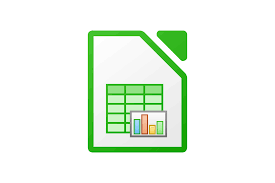
As we embark on an exploration of LibreOffice, we uncover its celebrated features such as a user-friendly interface and a suite of applications. The open-source nature fosters community collaboration, making it an economical choice. However, nuances emerge as we recognize that collaborative tools might not match certain counterparts, and specialized functionalities could pose limitations for some users. This journey unveils LibreOffice’s strengths and pinpoints scenarios where libreoffice alternative solutions might be preferred.
Features that Define LibreOffice
- Versatile Applications: LibreOffice offers a suite of applications, including Writer, Calc, and Impress, catering to diverse document creation needs.
- Compatibility: With support for various file formats, including Microsoft Office, LibreOffice ensures seamless collaboration in mixed software environments.
- Community-Driven Development: The open-source nature of LibreOffice fosters community collaboration, resulting in regular updates and improvements.
- Cost-Effective: LibreOffice is a cost-effective solution, with no licensing fees, making it an attractive choice for budget-conscious users.
- User-Friendly Interface: Boasting a user-friendly interface, LibreOffice provides an accessible platform for users of all levels.
Limitations of LibreOffice
- Collaboration Features: While collaborative tools are present, they might not match the real-time editing and commenting capabilities of some competitors.
- Advanced Functionalities: For advanced functionalities, such as intricate data analysis in Calc, LibreOffice may not match the finesse of specialized tools.
- Learning Curve: Some users may find a steeper learning curve compared to more streamlined office suites.
- Limited Cloud Integration: The cloud integration in LibreOffice, while available, might not be as seamless as some cloud-first libreoffice alternative.
- Infrequent Updates: Although community-driven, updates may not be as frequent as those from commercial counterparts, potentially leading to delayed feature releases.
What Sets LibreOffice Apart?
LibreOffice stands as a beacon in the vast landscape of office suites, distinctive for its open-source essence that fosters a collaborative ecosystem. It thrives on the collective efforts of a global community, continuously refining and enhancing its features. This commitment to community collaboration not only ensures a diverse range of perspectives but also results in a software suite that evolves with the changing needs of its users.
What truly sets LibreOffice apart is its commitment to accessibility; the absence of licensing fees democratizes access, making robust document creation tools available to users regardless of financial constraints. Furthermore, the regular updates, driven by the collaborative spirit, provide a constant stream of improvements, keeping LibreOffice at the forefront of innovation and catering to the discerning demands of budget-conscious individuals and organizations alike.
The Need for LibreOffice Alternatives

As we delve into the diverse motivations propelling users towards seeking libreoffice alternative to LibreOffice, it becomes evident that the ever-evolving digital landscape, the pursuit of enhanced functionalities, collaboration challenges, and the quest to tailor solutions to unique preferences are key driving forces behind this exploration for alternative office suites.
1. Evolving Digital Needs
In an era of rapid technological evolution, the digital landscape continually transforms, necessitating adaptable solutions for document creation and management. As users navigate the dynamic terrains of modern work environments, the need for LibreOffice alternative arises to align more closely with emerging digital needs. Whether it’s the demand for advanced collaboration tools, streamlined workflows, or integration with cutting-edge technologies, the search for libreoffice alternative becomes a strategic endeavor to keep pace with the ever-evolving nature of digital work.
2. Enhanced Functionality and Features
As users become increasingly adept at leveraging digital tools, the quest for libreoffice alternative to LibreOffice intensifies in the pursuit of enhanced functionality and features. Beyond the fundamental capabilities offered by LibreOffice, individuals and organizations crave specialized tools and advanced features tailored to their specific requirements. Explore the nuances of these enhanced functionalities that drive users to explore libreoffice alternative office suites, seeking a more robust and feature-rich environment for their document-centric tasks.
3. Addressing Collaboration Challenges
Collaboration lies at the heart of modern work dynamics, and shortcomings in collaborative features can prompt users to seek libreoffice alternative. Dive into the challenges faced in real-time collaboration, commenting, and version control within LibreOffice. Understand how users, driven by the imperative to optimize teamwork efficiency, embark on a search for libreoffice alternative that provide a seamless and comprehensive collaborative experience, transcending the limitations they might encounter with LibreOffice.
4. Tailoring Solutions to Unique Preferences
In the diverse landscape of user preferences and organizational requirements, the need for LibreOffice alternatives arises from the desire for tailored solutions. Explore the myriad reasons why individuals and businesses seek libreoffice alternative, ranging from preferences in user interface design to unique demands in document creation and management. Whether it’s a preference for simplicity, specific functionalities, or a desire for a more customized digital workspace, the search for libreoffice alternative becomes a quest to align the software suite with the unique preferences and requirements of the user or organization.
Commonly Used LibreOffice Alternative

As we navigate through the diverse landscape of commonly used LibreOffice alternative, each presenting its unique blend of features and functionalities, it becomes clear that the quest for the perfect office suite is a nuanced exploration, tailored to individual preferences and specific document creation and management needs.
1. Microsoft Office: A Time-Honored Powerhouse
Among the array of LibreOffice alternative, Microsoft Office stands as a time-honored powerhouse, offering a trifecta of Word, Excel, and PowerPoint. Renowned for unparalleled compatibility and a plethora of advanced features, Microsoft Office seamlessly integrates into the modern workflow. Its cloud services further elevate traditional productivity, ensuring accessibility and collaboration in a dynamic, connected world.
2. Google Workspace: Collaborative Prowess in the Cloud
Google Workspace emerges as a frontrunner, placing collaborative prowess at the forefront. With applications like Google Docs, Sheets, and Slides, real-time editing and commenting become the norm. The cloud-based nature ensures not only accessibility from anywhere but also a streamlined, team-oriented approach to document creation and management.
3. WPS Office: Familiarity Redefined
WPS Office offers a striking resemblance to Microsoft Office, providing a familiar interface with Writer, Spreadsheets, and Presentation tools. Beyond the mimetic design, WPS Office boasts a robust PDF reader and editor, catering to a diverse range of document needs, making it an attractive option for those seeking familiarity with added functionality.
4. OnlyOffice: Multifunctional Brilliance
OnlyOffice positions itself as a multifunctional libreoffice alternative, transcending conventional office suites. Encompassing documents, projects, CRM, and mail, it offers an all-in-one solution for comprehensive productivity. The real-time collaboration feature further enhances its appeal, addressing the demand for seamless teamwork.
5. Zoho Docs: Cloud-First Simplicity
For enthusiasts of a cloud-first approach, Zoho Docs presents a compelling suite of applications. Integrating seamlessly with Zoho’s broader ecosystem, it becomes a holistic choice for businesses relying on multiple tools. Zoho Docs caters to the contemporary need for a unified, cloud-centric document management solution.
6. SoftMaker FreeOffice: Striking the Balance
SoftMaker FreeOffice strikes an optimal balance between functionality and simplicity. With compatibility with Microsoft Office formats, it caters to users valuing a clean interface and essential features without the burden of overwhelming options. This libreoffice alternative offers a straightforward yet efficient approach to document creation.
7. Calligra Suite: A Creative Fusion
A hidden gem in the realm of libreoffice alternative, Calligra Suite introduces a creative fusion by combining office applications with graphic design tools. Ideal for those with artistic inclinations, it offers a unique blend of productivity and artistic expression, setting it apart in the landscape of office suites.
8. Apache OpenOffice: A Stalwart in Open Source
A veteran in the open-source arena, Apache OpenOffice carries on the legacy of its predecessor, OpenOffice.org. While updates may be less frequent, it remains a stable choice for users seeking a reliable office suite without unnecessary frills. Its steadfast commitment to open-source principles makes it a stalwart in the realm of alternative office solutions.
9. AbiWord: Minimalist Elegance
AbiWord takes a minimalist approach to word processing, offering a lightweight and fast solution. Focused on the essentials, it becomes the preferred option for users who prioritize speed and simplicity in their document creation journey.
10. CryptPad: Security-Driven Collaboration
Emphasizing privacy and security, CryptPad elevates document collaboration to a new level. With end-to-end encryption, it ensures that sensitive information remains confidential, making it an excellent choice for those in need of a secure digital workspace. The emphasis on security sets CryptPad apart as a go-to alternative for privacy-conscious users.
Factors To Consider While Choosing The Perfect Alternative to LibreOffice

As we navigate through the nuanced considerations of compatibility, collaborative features, specialized functionalities, user interface design, learning curve, and cost implications, it becomes clear that each factor plays a crucial role in the intricate process of selecting the perfect alternative to LibreOffice, shaping a decision that aligns seamlessly with your team’s unique document creation and management needs.
1. Compatibility with Existing Workflows: Streamlining Your Transition
Ensuring a smooth transition from LibreOffice to an alternative involves a comprehensive examination of compatibility with existing workflows. The selected alternative should seamlessly integrate into your current processes, minimizing disruptions and ensuring a fluid shift. Compatibility extends beyond file formats to encompass collaborative tools, ensuring that the chosen alternative enhances the overall efficiency of document creation and management within your established work environment.
2. Collaborative Features: Fostering Seamless Teamwork
In today’s interconnected work landscape, collaboration is more than a feature; it’s a necessity. Assessing the collaborative features of potential alternatives becomes paramount in determining their viability. Look for real-time editing capabilities that facilitate simultaneous contributions, intuitive commenting systems for effective communication, and robust version control functionalities that provide a clear audit trail. Prioritizing an alternative that excels in collaborative tools ensures a cohesive and productive teamwork experience, an essential aspect of modern digital workflows.
3. Specialized Functionalities: Tailoring the Solution to Your Needs
Recognizing the specific needs within your document creation and management requirements is a foundational step. Whether your team engages in advanced data analysis, relies on graphic design tools, or requires project management functionalities, selecting an alternative that aligns with these specialized needs is crucial. A tailored solution enhances overall productivity by providing the necessary tools for specific tasks, transforming the chosen alternative into a finely tuned instrument that complements your unique workflow.
4. User Interface and Learning Curve: Balancing Intuitiveness and Adaptability
The user interface is the gateway to a seamless user experience. Assess the intuitiveness of the interfaces of potential alternatives, ensuring that they align with the preferences and proficiency levels of your team. A user-friendly design not only fosters quicker adoption but also reduces the learning curve associated with transitioning to a new platform. Selecting an alternative with a manageable learning curve ensures a smoother adaptation process, minimizing disruptions to daily workflows and facilitating a quicker return to peak productivity.
5. Cost and Licensing: Beyond Initial Affordability
While cost-effectiveness is a key consideration, evaluating the overall cost of ownership is equally critical. Open-source alternatives like LibreOffice often appeal for their initial affordability, but potential hidden costs may arise. Some alternatives come with licensing fees or subscription models that impact long-term affordability. Conduct a comprehensive evaluation of the cost structure, factoring in potential future expenses, to make an informed decision aligned with your budgetary constraints. This holistic approach ensures that the chosen alternative remains financially sustainable over the long term.









