In today’s fast-paced world, remote access software has become an essential tool for businesses, organizations, and individuals. With the ability to access a computer or device from anywhere, remote desktop software has made it possible for people to work and collaborate in real-time, no matter where they are in the world. One of the most popular remote access software on the market is TeamViewer, but what if you are looking for an alternative? In this article, we will explore the top TeamViewer alternatives and help you find the right remote desktop software for your needs.
What is TeamViewer?
TeamViewer is a remote desktop software that allows users to remotely control computers, share files, and collaborate online. It is a versatile tool that has gained widespread popularity among businesses and individuals alike. However, it is not perfect, and some users may prefer to use alternative software.
Top TeamViewer Alternatives
AnyDesk

AnyDesk is a fast and secure remote desktop software that allows users to connect to their computers from anywhere. It offers high-speed connections and excellent security features such as 256-bit encryption and two-factor authentication. AnyDesk is also easy to use, with a simple interface that makes it ideal for both beginners and advanced users.
Splashtop

Splashtop is another popular remote desktop software that offers fast and secure connections. It offers features such as file transfer, remote printing, and multi-monitor support, making it a versatile tool for both personal and business use. Splashtop also offers excellent security features, including TLS and 256-bit AES encryption.
RemotePC

RemotePC is a feature-rich remote desktop software that offers a wide range of features, including file transfer, remote printing, and chat. It offers excellent security features such as TLS and 256-bit AES encryption, making it a secure option for remote access. RemotePC is also easy to use, with a simple interface that makes it ideal for both beginners and advanced users.
Chrome Remote Desktop

Chrome Remote Desktop is a free remote access software that allows users to access their computers from anywhere. It is easy to use and offers excellent security features, including 128-bit AES encryption. Chrome Remote Desktop also offers cross-platform support, making it an ideal choice for users who use multiple operating systems.
LogMeIn
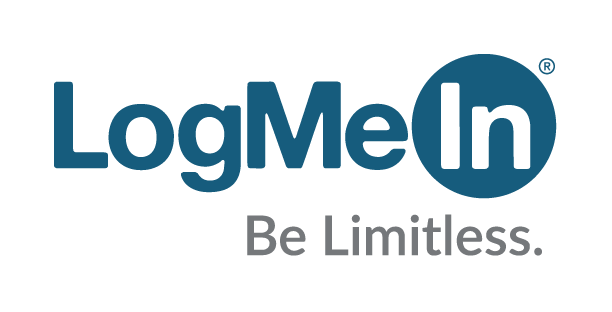
LogMeIn is a popular remote desktop software that offers fast and secure connections. It offers features such as file transfer, remote printing, and remote access to mobile devices, making it a versatile tool for both personal and business use. LogMeIn also offers excellent security features, including SSL/TLS and 256-bit AES encryption.
Factors to Consider When Choosing Remote Desktop Software
When choosing remote desktop software, there are several factors to consider to ensure that you choose the right tool for your needs. Here are some factors to consider:
- Security: Security should be a top priority when choosing remote desktop software. Look for software that offers features such as encryption and two-factor authentication to ensure that your remote connections are secure.
- Features: Consider the features that you need, such as file transfer, remote printing, and multi-monitor support. Look for software that offers the features that you need to ensure that you can work effectively and efficiently.
- Ease of use: Remote desktop software should be easy to use, with a simple interface that makes it easy to connect to your remote devices. Look for software that offers a user-friendly interface to ensure that you can use it without any difficulties.
- Pricing: Consider the pricing of the software to ensure that it fits within your budget. Look for software that offers a reasonable price and offers the features that you need.
Frequently Asked Questions
Are there any free TeamViewer alternatives available?
Yes, there are several free remote desktop software options available, such as Chrome Remote Desktop and Microsoft Remote Desktop.
What features should I look for in a TeamViewer alternative?
Look for features such as file transfer, multi-platform support, remote printing, mobile access, and collaboration tools.
Is it safe to use remote desktop software?
While remote desktop software can be safe if used properly, it is important to choose a reputable tool, use strong passwords, and enable two-factor authentication to prevent unauthorized access.
How do I set up and use remote desktop software?
Each remote desktop software may have a slightly different setup process, but typically you will need to download and install the software on both the host and client devices, create an account, and follow the instructions to connect to the remote device.
Can I use remote desktop software on my mobile device?
Yes, many remote desktop software options offer mobile apps that allow you to access and control your computer or device from your smartphone or tablet.
Can I use remote desktop software to access a computer on a different network?
Yes, most remote desktop software options allow you to connect to a remote device even if it is on a different network. However, you may need to set up port forwarding or VPN access to establish the connection.
Can I use remote desktop software for gaming?
While some remote desktop software options may support gaming, it is generally not recommended due to latency issues and lower quality graphics. For gaming, it is better to use a gaming-specific streaming service.
How do I troubleshoot connection issues with remote desktop software?
If you are experiencing connection issues with your remote desktop software, try restarting both devices, ensuring that both devices are connected to the internet, and checking your firewall settings. You can also contact the support team for your specific remote desktop software for further assistance.
Can I use remote desktop software for remote support?
Yes, remote desktop software is often used for remote support and can allow you to troubleshoot and fix issues on a remote device without having to physically be present.
How do I ensure the security of my remote desktop sessions?
To ensure the security of your remote desktop sessions, choose a reputable remote desktop software with strong encryption and two-factor authentication, use strong passwords, and enable firewalls and anti-virus software on both devices.
Can I transfer files using remote desktop software?
Yes, most remote desktop software options allow you to transfer files between the host and client devices. Look for features such as drag and drop file transfer or a dedicated file transfer tool.
Conclusion
TeamViewer is a popular remote desktop software, but it is not the only option on the market. There are several excellent alternatives that offer fast and secure connections, advanced features, and user-friendly interfaces. When choosing remote desktop software, consider the factors mentioned above to ensure that you choose the right tool for your needs. AnyDesk, Splashtop, RemotePC, Chrome Remote Desktop, and LogMeIn are just a few of the many options available. With the right remote desktop software, you can work and collaborate effectively, no matter where you are in the world.
We hope that this guide has been helpful in your search for the right TeamViewer alternative. If you have any questions or would like more information, please feel free to contact us. We would be happy to help you find the right remote desktop software for your needs.




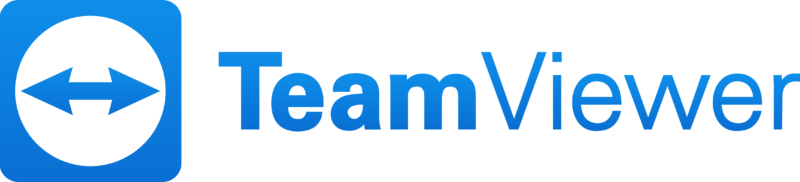
![[pii_email_fc912b3aef9bfb9df885] Error](https://rocketfiles.com/wp-content/uploads/2023/03/allthings.how-fix-windows-cannot-find-bin64installmanagerapp-exe-error-windows-error-759x427-1-110x110.png)
![How to Solve [pii_email_82245b3100a8ba6eb46f] Error](https://rocketfiles.com/wp-content/uploads/2023/03/cso_exclamation_point_trouble_error_mistake_by_alengo_gettyimages-483773163_2400x1600-100800253-large-110x110.webp)


