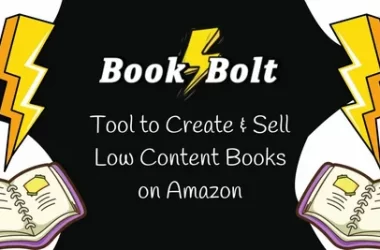In the realm of online collaboration, Google Groups has long served as a pivotal platform, facilitating communication, file sharing, and community building. This article embarks on a comprehensive exploration of Google Groups, unraveling its features, limitations, and unique offerings. As we delve into the intricacies of Google Groups, we will also scrutinize the quest for alternatives, uncovering platforms that align seamlessly with diverse preferences and organizational needs. From threading discussions to moderating content, from user-friendly interfaces to scalable solutions, our journey encompasses the multifaceted aspects of online collaboration. Join us in this insightful exploration as we unravel the essence of Google Groups and navigate the landscape of compelling Google Groups alternatives.
Exploring Google Groups: Features, Limitations, and Uniqueness

When it comes to online discussions and collaboration, Google Groups has long been a prominent player in the field. Offering a platform for communication, file sharing, and information exchange, Google Groups has become a staple for various communities. However, like any tool, it has its own set of features and limitations that users need to consider. Let’s delve into what sets Google Groups apart and why some might seek Google Groups alternatives.
Google Groups Features
Google Groups boasts an array of features that make it a popular choice. From threaded discussions to seamless integration with other Google services, it provides a comprehensive platform for communication. The ability to create and manage email-based groups, along with easy file sharing, adds to its allure.
- Threaded Discussions: Google Groups facilitates organized conversations through threaded discussions, allowing users to follow and respond to specific topics.
- Seamless Google Integration: The platform seamlessly integrates with other Google services, such as Google Drive and Calendar, providing a unified experience for users within the Google ecosystem.
- Email-Based Groups: Users can create and manage groups through email, making it a convenient way to communicate and collaborate with team members.
- File Sharing: Google Groups enables easy file sharing, allowing members to exchange documents, images, and other files directly within the platform.
- Access Control: Robust access controls and permission settings empower group administrators to manage who can join, post, and access shared resources.
Limitations of Google Groups
While Google Groups is a robust tool, it does have its limitations. Moderation controls may sometimes feel restrictive, and the email-centric nature might not align with everyone’s preferred communication style. As discussions grow, organizing content can become challenging, and the interface might seem dated to some users.
- Moderation Controls Limitations: While Google Groups provides moderation controls, some users may find them restrictive, potentially impacting the flexibility of managing discussions.
- Email-Centric Nature: The platform’s heavy reliance on email communication might not align with the preferred communication style of all users, leading to challenges in keeping track of discussions.
- Interface Organization Challenges: As discussions grow, organizing content within Google Groups can become challenging, with the interface potentially feeling cluttered and less user-friendly.
- Limited Customization: Users may find the platform’s customization options limited, hindering the ability to tailor the group’s appearance and features according to specific needs.
- Dated Interface: Some users may perceive the interface as dated compared to more modern collaboration tools, potentially impacting the overall user experience.
The Unique Proposition of Google Groups
What sets Google Groups apart is its integration with the broader Google ecosystem. For organizations already using Google Workspace, the seamless collaboration and unified experience can be a significant advantage. However, for those seeking more flexibility or different features, exploring Google Groups alternatives becomes crucial.
Why Look for Google Groups Alternatives?

In the dynamic landscape of online collaboration, the decision to explore Google Groups alternatives is driven by several compelling factors that reflect the evolving needs and preferences of users and organizations.
1. Evolving User Preferences
As technology continues to advance at a rapid pace, user preferences and expectations for online collaboration tools are also changing. The modern digital landscape demands interfaces that are not only intuitive but also reflect the latest design trends. Users may seek Google Groups alternatives that provide a more contemporary and user-friendly experience, keeping pace with the evolving standards of usability and aesthetics.
2. Diverse Feature Requirements
Communities and organizations vary widely in their needs and objectives. Some may find that Google Groups, while robust, lacks certain features crucial to their specific use cases. Alternatives become a necessity when there’s a demand for advanced moderation tools, intricate permission settings, or seamless integration with third-party applications that go beyond the capabilities of Google Groups.
3. Preference for Different Communication Styles
Communication is a fundamental aspect of collaboration, and different groups may have varying preferences when it comes to communication styles. While Google Groups relies heavily on email-centric communication, some users and communities might be inclined towards platforms that offer real-time messaging, direct chat functionalities, or a more dynamic and interactive discussion environment. The need to align with preferred communication styles becomes a key driver for seeking Google Groups alternatives.
4. Desire for Enhanced Flexibility
Flexibility is a critical aspect when choosing a platform for community engagement and collaboration. Some users may find Google Groups to be somewhat restrictive in terms of customization, scalability, and adaptability to specific requirements. Seeking Google Groups alternatives allows users to find platforms that offer enhanced flexibility, allowing for greater customization of appearance, features, and overall user experience. The desire for a solution that can grow and adapt alongside the evolving needs of a community or organization propels the exploration of alternative platforms.
Commonly Used Google Groups Alternatives For Online Collaboration

In the rapidly evolving landscape of online collaboration, users in search of Google Groups alternatives are met with a myriad of platforms, each offering its distinctive blend of features and capabilities. These Google Groups alternatives cater to a wide spectrum of preferences, organizational needs, and the dynamic nature of online communities.
1. Discourse
Discourse emerges as a dynamic and open-source platform that redefines the discourse in modern community discussions. With its sleek and intuitive design, Discourse not only enhances the user experience but also promotes real-time updates, fostering dynamic and engaging conversations. This platform’s commitment to simplicity, coupled with a contemporary interface, positions Discourse as a compelling Google Groups alternative for those who seek a fresh and vibrant space for community interactions.
2. Groups.io
In transcending traditional email-based group systems, Groups.io offers a comprehensive solution for communities. Beyond facilitating threaded conversations, Groups.io introduces features such as file storage and polls, thereby elevating the platform to a versatile collaboration hub. This adaptability and all-encompassing approach make Groups.io an attractive Google Groups alternative for communities that demand more than just a basic discussion platform. It provides a holistic environment for communication, file sharing, and interactive polling.
3. Slack
While not intended as a direct replacement, Slack has revolutionized team communication with its extensive range of channels, direct messaging, and seamless integration capabilities. Far beyond a simple chat platform, Slack stands as a dynamic environment for collaborative work, streamlining communication and centralizing various aspects of collaboration. Its popularity across diverse teams and industries is a testament to its effectiveness in fostering real-time, efficient, and interactive communication.
4. Microsoft Teams
As an integral part of the Microsoft 365 suite, Microsoft Teams provides a unified platform for chat, file sharing, and video conferencing. The seamless integration with other Microsoft services, including SharePoint and OneDrive, creates a cohesive ecosystem. Microsoft Teams serves as a robust Google Groups alternative, particularly for organizations deeply embedded in the Microsoft productivity suite. It offers a comprehensive collaboration solution, seamlessly connecting various facets of teamwork and productivity within a unified interface.
5. Zoho Discussions
Dedicated to providing a structured forum software experience, Zoho Discussions stands out for those seeking more than basic discussions. In addition to facilitating conversations, Zoho offers features like file sharing and polls, enhancing community engagement. Its focus on structured conversations within a forum-based environment makes Zoho Discussions an ideal Google Groups alternative for organizations looking to foster meaningful and organized discussions. It provides a dedicated space for users to exchange ideas, share resources, and engage in a more organized and structured manner.
6. NodeBB
As an open-source forum platform, NodeBB empowers users with a high degree of customization and scalability. Its user-friendly interface and flexibility make it an appealing Google Groups alternative for those looking to tailor their discussion platform to specific needs. NodeBB’s open-source nature not only ensures transparency but also provides users with control over the platform’s codebase. This level of customization and transparency is particularly valuable for those seeking a platform that can be finely tuned to meet their unique collaboration requirements.
7. Mattermost
Catering to users who prioritize self-hosted solutions, Mattermost delivers secure team collaboration with features reminiscent of popular messaging platforms. Beyond the standard features, Mattermost’s self-hosted nature provides organizations with a heightened level of control over their communication infrastructure. This makes it a suitable Google Groups alternative for those placing a premium on data privacy, security, and autonomy. Mattermost stands out as a secure, self-hosted communication solution tailored to the unique needs of organizations that require granular control over their collaboration environment.
8. Mobilize
Taking a comprehensive approach to community management and growth, Mobilize equips users with tools for organizing events and engaging community members. Beyond being a platform for discussions, Mobilize provides features designed to foster an active and engaged community. This all-encompassing strategy makes it an appealing Google Groups alternative for organizations seeking a centralized platform to build and sustain vibrant and active online communities. Mobilize focuses not only on discussions but also on community-building activities, making it a holistic solution for organizations that value both engagement and growth.
9. Telegram Groups
While primarily recognized for its messaging capabilities, Telegram Groups serve as an informal space for discussions. Telegram’s emphasis on security features and a user-friendly interface makes it a popular choice for communities valuing ease of use and swift communication. Telegram Groups offers a Google Groups alternative that excels in providing a casual and instant messaging environment for groups of varying sizes. Its simplicity and focus on real-time communication make it an attractive choice for those seeking a more informal yet efficient platform for discussions.
10. Reddit
Not designed as a traditional group platform, Reddit stands as a colossal collection of forums known as subreddits. Each subreddit acts as a dedicated space for discussions on an extensive array of topics. Reddit’s unique subreddit structure allows users to engage in diverse conversations, making it an unconventional yet effective Google Groups alternative for those seeking a variety of discussions within a single platform. Reddit provides a space where users can explore niche topics and engage in dynamic conversations, making it a unique alternative for communities that thrive on diversity and an expansive range of discussions.
Factors To Consider While Choosing The Perfect Google Groups Alternative

In the process of selecting the ideal Google Groups alternative, various factors come into play. These considerations are crucial in ensuring that the chosen platform aligns seamlessly with the unique needs, preferences, and collaborative dynamics of the user or organization. Let’s delve into these essential factors to guide the decision-making process effectively.
1. User Interface and Experience
The user interface and experience are pivotal aspects influencing the overall usability and adoption of a collaboration platform. A user-friendly interface ensures that users can navigate the platform effortlessly, fostering engagement and reducing the learning curve. When considering alternatives, assessing the intuitiveness of the interface and the overall user experience becomes paramount. A well-designed interface enhances productivity and encourages active participation within the community.
2. Integration Capabilities
The ability of a platform to seamlessly integrate with existing tools and services is a critical factor. Integration capabilities play a vital role in streamlining workflows and ensuring a cohesive digital ecosystem. Evaluating how well an alternative integrates with other essential applications and services can significantly impact the overall efficiency of collaborative efforts. Choosing a platform that aligns with the existing tech stack ensures a smooth transition and minimizes disruptions in the collaborative workflow.
3. Moderation Tools
Effective community management relies heavily on robust moderation tools. These tools empower administrators to maintain a healthy and constructive online environment by managing discussions, user behavior, and content quality. Assessing the level of control and customization offered by moderation features is crucial. An ideal Google Groups alternative should provide administrators with the tools necessary to enforce community guidelines, manage user interactions, and curate content effectively.
4. Scalability
As communities and collaboration spaces grow, the scalability of the chosen platform becomes a pivotal consideration. Selecting an alternative that can accommodate an expanding user base and increasing content volume is essential for long-term success. Scalability ensures that the platform remains responsive, performs efficiently, and continues to meet the evolving needs of a growing community. A platform capable of scaling with the organization or community is an investment in sustained collaboration.
5. Community Engagement Features
The vibrancy of an online community often hinges on features that promote community engagement. Beyond basic discussions, a platform should offer tools such as polls, events, and interactive formats that encourage active participation. Assessing the range and effectiveness of community engagement features ensures that the chosen alternative fosters a lively and interactive community environment. Features that facilitate member interaction, events, and collaborative initiatives contribute to the overall vibrancy and sustainability of the online space.
Conclusion
In the ever-evolving landscape of online collaboration, exploring alternatives to Google Groups opens up possibilities for tailored experiences. Each alternative mentioned above has its own strengths, catering to various preferences and requirements. By understanding the unique features and considerations, users can make informed decisions and find the perfect platform for their community or organization.