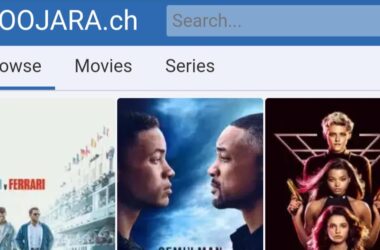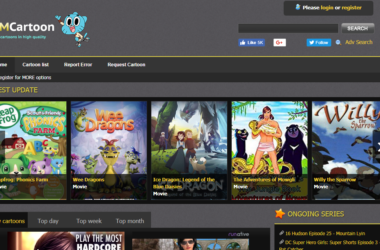Airtable, the innovative data management platform, has taken the business world by storm. Its user-friendly interface, robust features, and flexible customization options have made it a go-to solution for businesses of all sizes. With its spreadsheet-like structure and database capabilities, Airtable has become an indispensable tool for project management, task tracking, and collaboration. But due to some obvious reasons, it’s getting mandatory to look for an alternative to Airtable. Let’s get started with that right away.
The Advancements of Airtable: Transforming Data Organization

Airtable has revolutionized the way businesses organize and manage their data. Gone are the days of dealing with rigid spreadsheets or complex databases. Airtable allows teams to create their own custom databases with ease, giving them the power to structure information according to their specific needs. Its drag-and-drop interface makes it a breeze to create and modify tables, ensuring a smooth and intuitive user experience.
1. Flexible Customization
One of the key advancements of Airtable is its unmatched flexibility. Users can create fields tailored to their data types, whether it’s text, numbers, attachments, checkboxes, or even links to other records. This versatility enables businesses to store and manage a wide array of data efficiently.
2. Collaborative Workflow
Airtable fosters seamless collaboration among team members. Multiple users can work simultaneously on a base, making real-time updates and sharing information effortlessly. Its commenting and tagging features ensure everyone stays on the same page, streamlining the decision-making process.
3. Integration Capabilities
Airtable offers a plethora of integrations with popular tools like Slack, Trello, and Google Drive, enabling businesses to centralize their operations. By connecting Airtable with other essential apps, teams can automate workflows and improve overall efficiency.
The Need for an Alternative to Airtable: Exploring Other Options
Despite its remarkable features, some businesses may find that Airtable doesn’t entirely meet their specific requirements. Different companies have different needs, and having a range of options to choose from is essential for finding the perfect fit. Let’s delve into some compelling alternatives to Airtable that can offer unique advantages:
Alternative To Airtable For Streamlined Operations
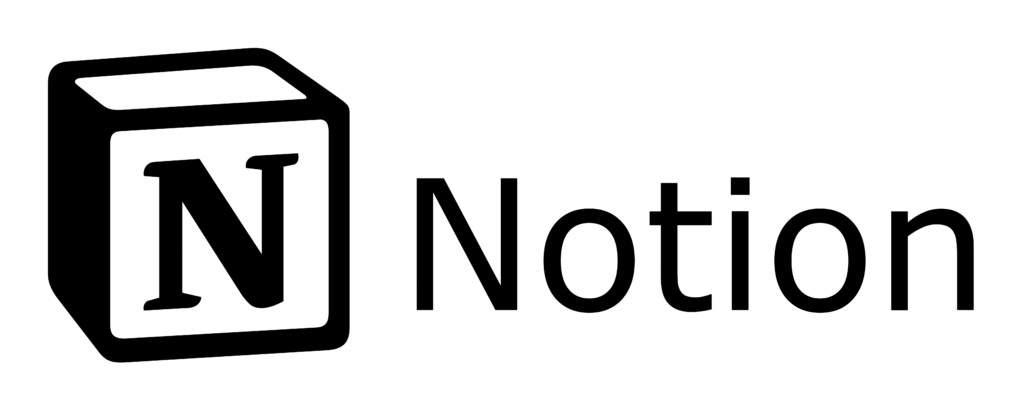
1. Notion: The All-in-One Workspace
Notion is a versatile platform that combines note-taking, project management, and database functionalities in one place. Its intuitive interface and extensive features make it an excellent alternative to Airtable for teams seeking an all-encompassing solution.
Database and Table Views
Notion allows users to create databases and tables, similar to Airtable, while providing additional flexibility in structuring information.
Rich Media Integration
Notion supports the embedding of various media formats, including videos, audio files, and documents, making it an excellent choice for multimedia-focused projects.
Customizable Templates
Notion offers a wide range of templates that cater to different industries and use cases, speeding up the setup process for new projects.
2. Coda: The Collaborative Document Editor
Coda brings together the power of spreadsheets and documents, providing a unique blend of data management and content creation.
Building Interactive Docs
Coda enables the creation of interactive documents with embedded tables, graphs, and buttons, making it an exceptional alternative for data-driven presentations.
Automation with Packs
Coda allows users to automate repetitive tasks using “Packs,” which are pre-built integrations with popular apps.
Powerful Formulas
Coda supports advanced formulas, enabling users to perform complex calculations and data manipulations with ease.
3. Smartsheet: The Project Management Specialist
Smartsheet is a robust project management platform that offers spreadsheet-like functionalities, ideal for businesses seeking comprehensive project tracking and task management.
Gantt Charts and Timeline Views
Smartsheet excels at visual project planning with Gantt charts and timeline views, helping teams keep track of deadlines and dependencies.
Resource Management
Smartsheet allows efficient resource allocation and team coordination, making it suitable for project-centric organizations.
Data Visualization
With its extensive reporting and visualization capabilities, Smartsheet makes it easy to analyze project data and make informed decisions.
4. Zoho Creator: Empowering Custom App Development
Zoho Creator is a low-code application development platform that empowers businesses to build custom web and mobile apps without extensive coding expertise.
User-Friendly Interface
Zoho Creator’s drag-and-drop interface allows businesses to create powerful apps with ease, making it an excellent alternative for companies seeking tailored solutions.
Extensive Integrations
Zoho Creator integrates seamlessly with other Zoho products and third-party applications, streamlining data flow and enhancing collaboration.
Automated Workflows
With workflow automation capabilities, Zoho Creator simplifies repetitive tasks, increasing efficiency and productivity.
5. Microsoft Access: The Desktop Database Solution
For businesses seeking a more traditional desktop database application, Microsoft Access offers a powerful and familiar option.
Robust Database Management
Microsoft Access provides advanced database management features, enabling businesses to handle large amounts of data effectively.
Easy Integration with Microsoft Suite
As part of the Microsoft Office suite, Access seamlessly integrates with other Microsoft applications, facilitating data sharing and analysis.
Visual Reporting
Access offers visual reporting tools to create custom reports and dashboards, presenting data insights in a user-friendly manner.
6. Monday.com: The Intuitive Collaboration Platform
Monday.com is a popular team collaboration and project management tool, offering customizable table views for data organization.
Visual Project Tracking
With its intuitive interface and customizable views, Monday.com makes project tracking and task management simple and visually engaging.
Automation and Integrations
Monday.com supports automation and integrates with various apps, streamlining processes and enhancing team productivity.
Real-Time Collaboration
The platform facilitates real-time collaboration and communication among team members, fostering efficient teamwork.
7. Google Sheets: The Collaborative Cloud-Based Solution
Google Sheets is a cloud-based spreadsheet tool that provides collaboration features and basic database-like functionality.
Real-Time Collaboration
Multiple users can collaborate on Google Sheets simultaneously, making it an excellent choice for teams that need to work together in real-time.
Simple Data Management
Google Sheets offers basic database functionalities, allowing users to store and organize data efficiently.
Integration with Google Workspace
As part of the Google Workspace suite, Sheets seamlessly integrates with other Google apps, making data sharing and analysis seamless.
8. Quip: The Collaboration Platform with Built-in Spreadsheets
Quip is a collaboration platform that combines documents, spreadsheets, and real-time chat, making it an all-in-one solution for team productivity.
Real-Time Editing
Quip allows multiple team members to edit spreadsheets simultaneously, fostering effective collaboration.
Discussion and Collaboration
The platform’s built-in chat and commenting features enable teams to discuss data and make decisions within the same workspace.
Integration with Salesforce
Quip’s integration with Salesforce empowers businesses to connect their data to customer relationship management.
Choosing the Ideal Fit: Airtable Vs. Alternatives

When comparing Airtable with its alternatives, it’s crucial to assess your specific needs, team dynamics, and long-term goals. Each alternative offers unique features and benefits that can cater to different business requirements. Whether you prioritize collaborative workspaces, customizable templates, or integration capabilities, there’s an ideal alternative out there for you.
Factors to Consider in the Decision-Making Process
- Scalability and Customization: Evaluate how well each alternative can accommodate your growing business needs and how easily you can customize the platform to suit your workflows.
- Collaborative Capabilities: Consider the extent to which each alternative facilitates seamless collaboration among team members, ensuring everyone can contribute effectively.
- Integration with Existing Tools: Look into the integrations each alternative offers with other essential tools your team relies on to ensure smooth data flow and enhanced productivity.
- Ease of Use and Learning Curve: Assess how quickly your team can adapt to each platform, ensuring a minimal learning curve and maximum efficiency.
- Cost and Value for Money: Weigh the costs of each alternative against the value they bring to your organization, taking into account both short-term and long-term benefits.
Final Thoughts: Empower Your Team with the Right Choice
As you embark on the journey of choosing the perfect alternative to Airtable, remember that the decision has a profound impact on your team’s productivity, collaboration, and data management efficiency. By exploring the wide array of options available, you can empower your team with a solution that not only meets your current needs but also adapts and grows with your business.
Embrace the power of these alternatives, analyze their capabilities, and make an informed decision that aligns with your unique requirements. By doing so, you can take your data management processes to new heights and propel your business towards success in today’s competitive landscape.