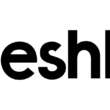In the fast-paced world of data science and programming, Jupyter Notebook has carved a niche as an indispensable tool, offering a dynamic platform for interactive computing. However, as we traverse the expansive terrain of data analysis and exploration, it becomes evident that the quest for the perfect tool is an ever-present endeavor. In this exploration, we unravel the intricacies of the Jupyter Notebook, examining its features, limitations, and compelling Jupyter Notebook alternatives that beckon to those seeking a richer, more tailored experience.
Unraveling the Tapestry of Jupyter Notebook Features and Limitations

In the vast landscape of interactive computing, Jupyter Notebook stands out as a robust ally, boasting a constellation of features that elevate data exploration and analysis. While Jupyter Notebook stands as a formidable ally in the realm of interactive computing, it is essential to acknowledge its limitations.
Jupyter Notebook Features
- Interactive Computing Unleashed: Jupyter Notebook’s hallmark lies in its ability to facilitate interactive computing. The platform empowers users to execute code in a step-by-step fashion, enabling seamless data exploration and analysis. This feature proves invaluable for unraveling complex datasets and iteratively refining code for optimal results.
- Rich Media Integration: One of Jupyter Notebook’s distinguishing features is its support for rich media integration. Users can effortlessly embed multimedia content, including images, videos, and interactive plots. This capability transforms data analysis into a visual symphony, enhancing the storytelling potential within each notebook.
- Multilingual Harmony: Another feather in Jupyter Notebook’s cap is its wide language support. The platform accommodates a spectrum of programming languages, from Python and R to Julia, providing a versatile environment that caters to a diverse audience. This multilingual harmony opens avenues for collaboration among professionals with varied language preferences.
- Collaboration in the Cloud: Jupyter Notebook fosters collaboration by offering a user-friendly interface that simplifies the sharing of notebooks. This collaborative element is pivotal for teamwork, allowing individuals to share insights, code snippets, and analyses seamlessly. The platform thrives as a communal space where knowledge flows freely.
Limitations of Jupyter Notebook: A Closer Look
- Version Control Dilemmas: Jupyter Notebook’s structure poses challenges for projects that demand meticulous version control. The nature of the notebook format can lead to difficulties in tracking changes systematically, creating hurdles for collaborative endeavors.
- Data Visualization Complexity: Despite commendable data visualization capabilities, Jupyter Notebook may fall short when faced with intricate graphical requirements. Users seeking advanced visualization techniques may find themselves exploring alternatives to meet these specific needs.
- Performance Bottlenecks: For computationally intensive tasks, Jupyter Notebook may encounter performance bottlenecks. This limitation prompts users working on resource-intensive projects to explore Jupyter Notebook alternative platforms that offer optimized performance for their specific requirements.
- Limited Support for Large-Scale Projects: Jupyter Notebook’s suitability for small to medium-sized projects may diminish when dealing with large-scale endeavors. Projects with extensive codebases and complex structures may find the platform less accommodating, leading users to seek alternatives tailored for scalability.
In acknowledging these nuanced features and limitations, users gain a comprehensive understanding of Jupyter Notebook’s landscape. Armed with this knowledge, users can make informed decisions, exploring Jupyter Notebook alternative platforms that align more closely with the unique demands of their data-centric projects.
What Sets Jupyter Notebook Apart
Jupyter Notebook stands as a luminous star in the data science galaxy, distinguished by its user-friendly interface and extensive language support. Its unique amalgamation of interactive computing, rich media integration, and collaborative capabilities sets it apart. The platform’s seamless blend of code and narrative text fosters an environment where users can weave compelling data stories.
This distinctive feature, coupled with the platform’s adaptability to various programming languages, positions Jupyter Notebook as a versatile tool for exploratory data analysis, statistical modeling, and collaborative research endeavors in the ever-evolving landscape of data science.
The Ongoing Quest for Alternatives: Why Seek a Jupyter Notebook Alternative?

While Jupyter Notebook stands as a beacon in the realm of interactive computing, the diverse landscape of data science projects often prompts individuals to embark on a quest for alternatives. This section delves into the intricate motivations that drive users beyond the familiar horizon of Jupyter, exploring the nuanced reasons behind the ongoing quest for Jupyter Notebook alternatives.
1. Project-Specific Requirements: Tailoring Tools to Unique Needs
Jupyter Notebook’s versatile design caters to a broad spectrum of tasks, but not every project fits into this one-size-fits-all paradigm. Some endeavors come with distinct requirements that demand specialized tools. Users find themselves on a quest for alternatives that align more seamlessly with the unique intricacies of their projects. Whether it’s the need for specific libraries, frameworks, or workflow structures, the pursuit of a tool tailored to the project’s DNA becomes a driving force.
2. Performance Optimization: Striving for Computational Excellence
In the fast-paced realm of data science, computational efficiency is paramount. While Jupyter Notebook offers an interactive environment, projects involving computationally intensive tasks may require a platform that goes beyond the standard capabilities. Users seeking optimal performance, faster execution times, and streamlined resource utilization find themselves drawn towards Jupyter Notebook alternatives that specialize in squeezing the utmost computational excellence from their code.
3. Specialized Features and Tools: Expanding the Data Science Toolkit
The toolkit of a data scientist is ever-expanding, with new techniques, libraries, and tools constantly emerging. Users navigating the data science landscape often yearn for platforms that integrate seamlessly with the latest and most powerful features. Seeking alternatives equipped with specialized functionalities and tools becomes a strategic move to stay at the forefront of data science innovation and address the evolving demands of complex projects.
4. Performance Scaling for Large-Scale Projects: Beyond the Limits of Scale
Jupyter Notebook’s brilliance shines in small to medium-sized projects, but scalability can become a hurdle when dealing with large-scale endeavors. Projects with extensive codebases, intricate structures, and massive datasets may encounter challenges within the limitations of Jupyter. Users engaged in sizable projects seek Jupyter Notebook alternatives capable of scaling gracefully, ensuring that their tools can handle the complexity and volume inherent in such ventures.
In comprehending these motivations, users navigate the landscape of alternatives with a discerning eye, ensuring that their chosen platform not only addresses the limitations of Jupyter Notebook but also enhances their capabilities to meet the evolving and diverse demands of their data-centric pursuits.
Commonly Used Jupyter Notebook Alternatives: Navigating the Galaxy

As the data science and programming cosmos expand, the need for versatile and specialized tools becomes increasingly apparent. Jupyter Notebook, while a stalwart in interactive computing, is not the sole constellation in this vast galaxy. This section embarks on a comprehensive journey, exploring a diverse array of Jupyter Notebook alternatives that beckon to those seeking tailored experiences for their data-driven odysseys.
1. Google Colab: The Cloud Powerhouse
Google Colab emerges as a formidable force residing in the cloud, transforming the way users approach data-intensive tasks. Beyond the familiar confines of Jupyter, Colab offers an environment rich in cloud-based collaboration. The allure lies not only in its seamless compatibility with Jupyter Notebooks but also in the provision of free GPU and TPU resources. This makes it a juggernaut for machine learning enthusiasts, empowering them to accelerate their models and computations without the burden of hardware constraints.
2. RStudio: Tailored for R Aficionados
For aficionados of the R programming language, RStudio stands as a dedicated IDE that transcends the capabilities of Jupyter. The platform provides a holistic environment designed specifically for statistical computing and graphics. RStudio’s intuitive interface, coupled with a plethora of R-centric features, offers an elevated experience for users deeply immersed in the intricacies of R. It becomes not just a Jupyter Notebook alternative but a tailored sanctuary for those seeking the epitome of R-centric development.
3. Zeppelin: Open Source Brilliance
In the realm of open-source Jupyter Notebook alternatives, Zeppelin shines as a brilliant contender that surpasses the boundaries of Jupyter. Supporting multiple languages, including Scala, Python, and SQL, Zeppelin presents a collaborative haven for data enthusiasts. Its data-driven documents and interactive data visualization capabilities make it a compelling choice for those who appreciate the ethos of open-source development and crave an environment where ideas and data seamlessly converge.
4. VSCode with Jupyter Extension: Versatility Unleashed
Visual Studio Code (VSCode), a juggernaut in the realm of code editors, extends its prowess with a Jupyter extension, offering a versatile Jupyter Notebook alternative to the traditional notebook environment. This union unleashes a world of possibilities for developers seeking an integrated coding experience. VSCode’s familiar interface, coupled with Jupyter’s interactive capabilities, creates a symbiotic relationship that transcends the limitations of standalone notebooks, providing a dynamic space for code creation and collaboration.
5. nteract: Balancing Functionality and Simplicity
nteract emerges as a desktop application that strikes a delicate balance between functionality and simplicity. Going beyond the conventional notebook experience, nteract provides users with an interactive and visually pleasing environment. Supporting various languages, its focus on creating interactive notebooks makes it an enticing option for those who seek a harmonious blend of functionality and user-friendly design, stepping beyond the bounds of traditional notebook interfaces.
6. Kaggle Notebooks: Cloud Collaboration for Data Science
Kaggle Notebooks stand as a testament to collaborative prowess in the cloud, offering a unique Jupyter Notebook alternative enriched with community-driven features. Catering specifically to the data science and machine learning community, Kaggle provides a collaborative platform with free access to GPU resources. This makes it an ideal choice for collaborative projects, knowledge sharing, and participating in competitive machine learning competitions, all within the immersive confines of a cloud-based environment.
7. Observable: JavaScript Magic Unleashed
For JavaScript enthusiasts, Observable serves as a conduit to unleash JavaScript magic on data visualization and exploration. Observable stands out as a reactive notebook environment, empowering users to intertwine code, data, and visualization seamlessly using JavaScript. This Jupyter Notebook alternative opens new dimensions for those who find solace in the expressive and dynamic nature of the JavaScript language, expanding the horizons of interactive computing.
8. Hydrogen: Jupyter-Like Essence in a Text Editor
Hydrogen brings the essence of Jupyter into the familiar realm of text editing, catering to users who prefer the efficiency and simplicity of a text editor. Operating seamlessly within Atom, a popular text editor, Hydrogen supports multiple languages, including Python and R. This Jupyter Notebook alternative provides a unique blend of the traditional notebook experience within the comfort of a text editor, breaking away from the conventional boundaries of standalone notebook interfaces.
9. Databricks: Big Data Analytics Haven
Built on the robust foundation of Apache Spark, Databricks stands as a haven for big data analytics, offering an alternative that transcends the capabilities of traditional notebooks. Databricks provides collaborative notebooks and robust data exploration tools, making it an indispensable choice for data engineering and analytics teams navigating the vast expanse of big data. It becomes not just a Jupyter Notebook alternative but a powerful ally in the pursuit of insights within massive datasets.
10. Cocalc (formerly SageMathCloud): Academia’s Companion
For the academic and research community, Cocalc stands as a dedicated companion in the journey of mathematical computing. This online platform supports Jupyter notebooks with collaborative tools tailored for academia and research. Cocalc becomes more than an alternative; it becomes a sanctuary for those delving into mathematical complexities, providing a collaborative environment where researchers can explore, share, and advance their mathematical endeavors.
In navigating this galaxy of alternatives, users discover a myriad of options, each offering a unique constellation of features and capabilities. Whether it’s the cloud-driven power of Google Colab, the tailored experience of RStudio, or the collaborative brilliance of Kaggle Notebooks, each alternative beckons to those seeking a customized approach to their data-centric explorations. As users traverse this expansive galaxy, they find not just Jupyter Notebook alternatives but new realms of possibility and innovation in the ever-evolving landscape of data science and programming.
Factors To Consider While Choosing The Perfect Jupyter Notebook Alternative: Decoding the Riddle

Selecting the ideal Jupyter Notebook alternative involves a nuanced exploration of features, functionalities, and project-specific considerations. This section serves as a compass in this intricate journey, decoding the riddle of choosing the perfect alternative by unraveling the key factors that demand careful consideration.
1. Compatibility with Programming Languages: Language Harmony
The first pivotal consideration in the quest for an alternative is the compatibility with essential programming languages. Each project may have distinct language requirements, and a seamless transition from Jupyter Notebook to an alternative necessitates an assurance that the chosen platform supports the languages integral to your projects. Whether it’s Python, R, Julia, or others, ensure the Jupyter Notebook alternative harmonizes with your language preferences.
2. Collaborative Features: The Team’s Symphony
Effective collaboration lies at the heart of successful projects. When exploring alternatives, delve into the collaborative features each platform offers. Evaluate real-time collaboration tools, version control mechanisms, and the overall collaborative environment. A platform that fosters seamless teamwork transforms the disparate efforts of individuals into a symphony of collaboration, enhancing productivity and knowledge sharing.
3. Resource Accessibility: Power at Your Fingertips
In the realm of machine learning, artificial intelligence, and data-intensive tasks, resource accessibility is paramount. Consider the availability of essential resources such as GPU and TPU, especially if your projects demand computational power beyond the ordinary. A Jupyter Notebook alternative that provides easy access to these resources ensures that your computations run smoothly and efficiently.
4. Integration with Existing Workflows: Workflow Harmony
The transition to an alternative should be a seamless progression, minimizing disruptions to existing workflows. Evaluate how well the Jupyter Notebook alternative integrates with your current tools, libraries, and infrastructure. A platform that synchronizes effortlessly with your existing workflows ensures a harmonious transition, allowing you to leverage the strengths of the new tool without sacrificing the efficiencies of your established processes.
5. Community Support and Updates: Thriving Ecosystem
Consider the vibrancy of the community surrounding each Jupyter Notebook alternative. An active and engaged community signifies a thriving ecosystem, ensuring continuous support, updates, and a repository of knowledge. Opt for alternatives with communities that actively contribute to the platform’s development, providing a dynamic environment that aligns with evolving industry standards and stays abreast of the latest advancements.
In decoding the riddle of selecting the perfect Jupyter Notebook alternative, these factors serve as guiding lights, illuminating the path towards a choice that aligns seamlessly with your project’s unique requirements. By meticulously weighing language compatibility, collaborative features, resource accessibility, workflow integration, and community support, you navigate the intricate landscape of alternatives with clarity, ensuring that your chosen platform becomes not just an alternative but a catalyst for enhanced productivity and innovation.
Conclusion: Navigating the Seas of Possibility
In the ever-evolving seas of data science and programming, the journey to find the perfect tool is both exhilarating and challenging. Jupyter Notebook, with its unique blend of features and limitations, stands as a stalwart in this domain. However, as we navigate the expansive realm of Jupyter Notebook alternatives, each with its distinctive strengths, the possibilities unfold.
Whether it’s the cloud-driven power of Google Colab, the tailored approach of RStudio, or the open-source brilliance of Zeppelin, each alternative beckons to those seeking a customized experience. As you embark on your quest for the ideal Jupyter Notebook alternative, consider the nuances of your projects, weigh the features and limitations, and embrace the tool that resonates most with your data-centric endeavors.