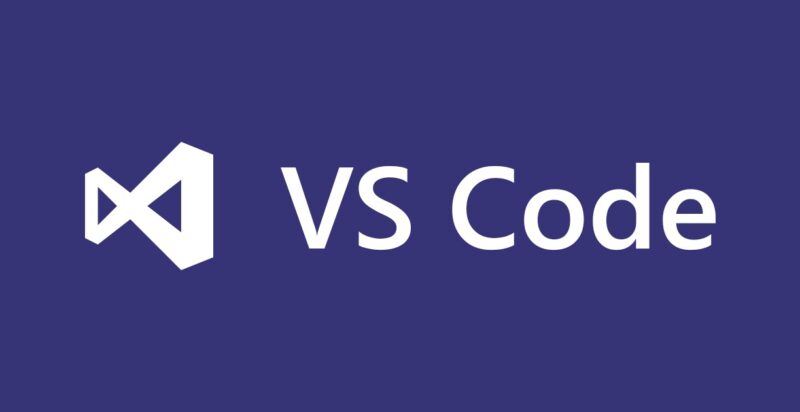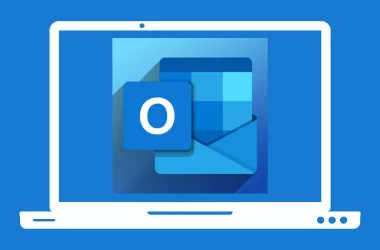In the ever-evolving landscape of coding and development, having the right tools at your disposal can make all the difference. Microsoft Visual Studio Code (VSCode) has undoubtedly emerged as a dominant force in the realm of code editors, offering a plethora of features and functionalities that have revolutionized the way developers work. However, as the saying goes, “variety is the spice of life,” and in the case of coding, exploring VSCode alternatives can lead to discovering a tool that perfectly aligns with your preferences and workflow. In this comprehensive guide, we’ll delve into the world of VSCode alternatives, examining their features, limitations, and what sets them apart, so you can make an informed decision that elevates your coding experience.
Unveiling VSCode: Features and Distinctive Attributes
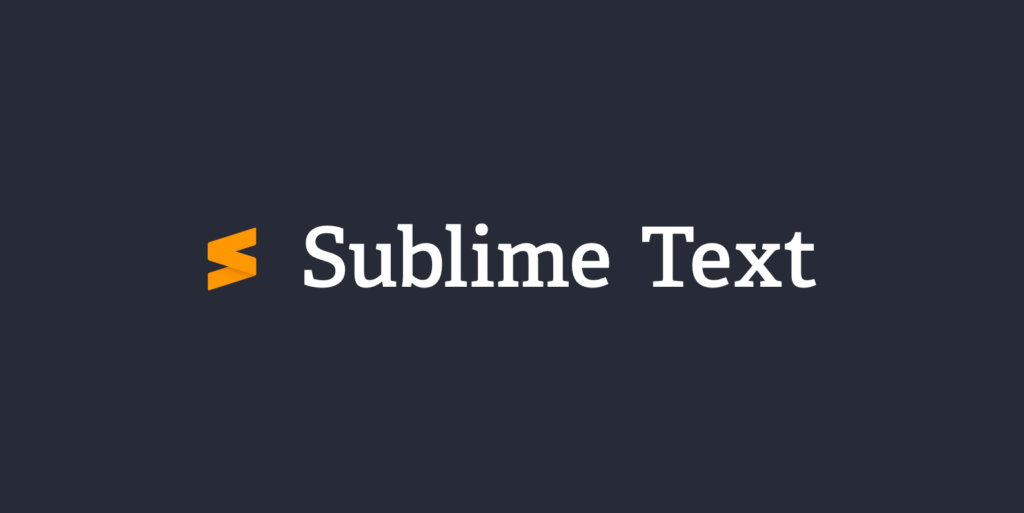
Before embarking on our journey to explore VSCode alternatives, let’s take a moment to appreciate the remarkable features that have propelled Visual Studio Code to its iconic status. Boasting a rich ecosystem of extensions, intelligent code completion, and an intuitive interface, VSCode has made coding a delightful endeavor. Its seamless integration with version control systems, such as Git, further enhances collaboration among developers, while its robust debugging capabilities ensure a smooth development process.
Why the Quest for VSCode Alternatives?
In a world where options abound, the quest for VSCode alternatives stems from a myriad of considerations, each contributing to a developer’s unique journey. Let’s delve into some of the compelling reasons driving developers to explore beyond the familiar confines of VSCode.
1. Diverse Language Demands
While VSCode supports an impressive array of programming languages, developers often find themselves navigating a coding landscape that demands specialized tools. As languages gain prominence, niche VSCode alternatives tailored to specific languages offer dedicated features and enhanced coding experiences.
2. Performance and Resource Efficiency
In the realm of coding, efficiency is paramount. Some developers seek VSCode alternatives that deliver lightning-fast performance and efficient resource utilization. Lightweight editors that prioritize speed without compromising functionality become a beacon for those with a need for speed.
3. The Curiosity for Novel Features
The tech world thrives on innovation, and developers are no strangers to this pursuit. Exploring VSCode alternatives satiates the curiosity for novel features and unique approaches to coding. Unearthing hidden gems that align with evolving coding practices adds a layer of excitement to the development journey.
4. Tailoring the Workflow
Coding is an art, and every artist has their preferred canvas. Some developers seek alternatives that seamlessly integrate with their unique workflow, whether it involves a specific version control system, build process, or deployment pipeline. Customizability becomes the key to unlocking a personalized coding sanctuary.
Commonly Used VSCode Alternatives: A Diverse Landscape

1. Atom: Crafting Your Coding Haven
Atom, GitHub’s brainchild, is a true testament to customization. This open-source text editor offers a wide array of extensions, transforming it into a tailor-made coding haven. With a thriving community, Atom provides plugins that cater to various languages and frameworks, allowing you to curate an environment that resonates with your coding preferences.
2. Sublime Text: Speed and Elegance Unveiled
For those seeking an unparalleled blend of speed and elegance, Sublime Text emerges as a compelling choice. Its swift performance, coupled with an elegant interface, creates a harmonious coding experience. Sublime Text’s vast collection of packages enhances functionality, enabling developers to mold the editor to their exact needs effortlessly.
3. Eclipse: Java’s Staunch Companion
Eclipse, a stalwart in the realm of Java development, offers a comprehensive, integrated development environment. While its roots are in Java, Eclipse extends its embrace to other languages through plugins. Its extensibility and versatility make it a reliable companion for crafting Java applications.
4. NetBeans: Versatility Redefined
NetBeans, another contender in the Java-centric arena, presents a versatile platform for coding. Beyond Java, NetBeans accommodates PHP, C++, and HTML5, making it a multifaceted solution for developers with diverse language preferences. Its user-friendly interface and robust feature set facilitate efficient development across multiple languages.
5. IntelliJ IDEA: Jetbrains’ Magnum Opus
JetBrains’ IntelliJ IDEA stands as a testament to innovation. This feature-rich IDE caters to an extensive range of programming languages and frameworks, providing intelligent code assistance, robust debugging tools, and seamless integration with version control systems. Its ergonomic design and proactive code suggestions empower developers to craft code with precision and efficiency.
6. PyCharm: Pythonic Excellence Unleashed
Dedicated to Python enthusiasts, PyCharm offers a specialized platform for Python development. With its insightful code analysis, a plethora of plugins, and a focus on test-driven development, PyCharm streamlines the Python coding process. Its intuitive interface and Python-specific features make it an indispensable tool for Pythonistas.
7. Vim: Mastering the Art of Text Editing
Vim, an iconic text editor, demands a learning curve but rewards with unparalleled text-editing prowess. Its modal editing style and extensive keyboard shortcuts provide a seamless editing experience once mastered. Vim’s efficiency and configurability have made it a favorite among seasoned developers.
8. Emacs: A Universe Within Your Text Editor
Emacs, a venerable text editor and more, boasts unparalleled extensibility. Its vast collection of packages and customization options allows developers to transform their text editor into a personalized development environment. Emacs’ adaptability and diverse feature set make it a playground for creative coding.
9. Brackets: Web Development’s Ally
Brackets, purpose-built for web development, place a strong emphasis on front-end technologies. With its live preview and real-time connection to your browser, Brackets streamlines web development workflows. Its focus on HTML, CSS, and JavaScript solidifies its position as a valuable asset for web developers.
10. Komodo Edit: The Lightweight Warrior
Komodo Edit, a lightweight and nimble code editor, provides essential features for a seamless coding experience. While maintaining a minimalistic footprint, Komodo Edit caters to a variety of programming languages, making it an efficient choice for quick edits and small projects.
11. Notepad++: Windows’ Text Editing Gem
Notepad++, a stalwart on Windows systems, offers a simple yet effective text editing solution. Its support for various programming languages, coupled with an intuitive user interface, makes it a go-to option for quick coding tasks and small-scale projects.
12. Visual Studio: The Microsoft Ecosystem
Microsoft’s flagship IDE, Visual Studio, caters to a wide array of programming languages and platforms. With robust debugging tools, a rich ecosystem of extensions, and seamless integration with Azure services, Visual Studio empowers developers to build applications with precision and efficiency.
13. Xcode: Apple’s Domain
Xcode, Apple’s IDE for macOS and iOS development, provides a comprehensive suite of tools for crafting applications in Apple’s ecosystem. With its interface builder, debugging tools, and seamless integration with Apple’s frameworks, Xcode offers a seamless development experience for Apple enthusiasts.
Factors to Consider While Choosing the Perfect VSCode Alternative
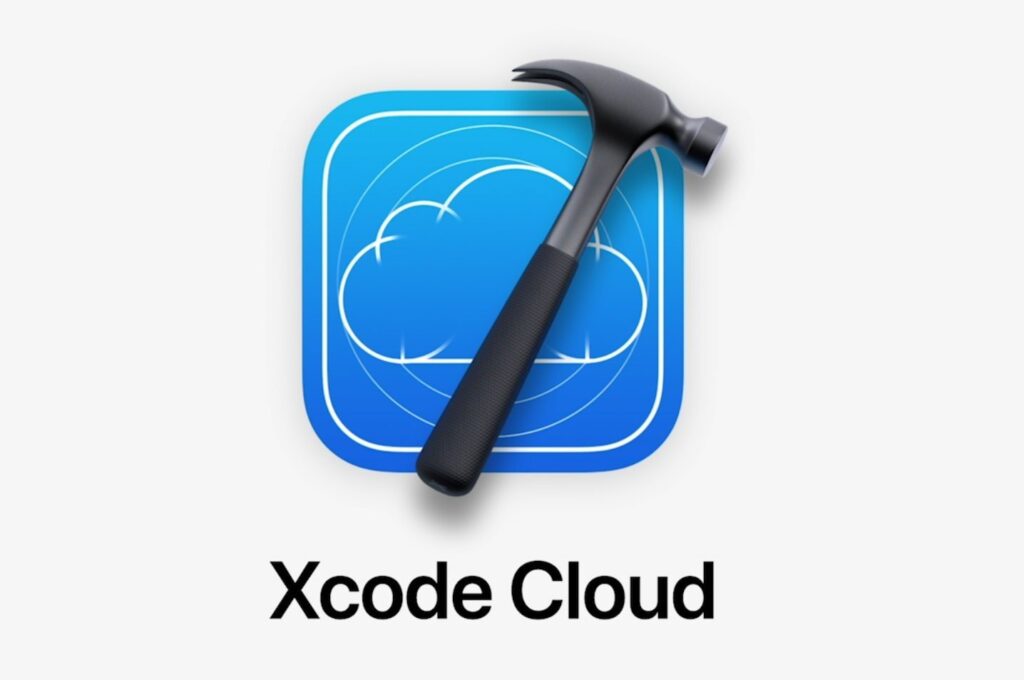
In the quest for the ideal VSCode alternative, several crucial factors demand careful consideration. Let’s explore these considerations to empower you to make an informed decision tailored to your coding needs.
1. Language and Framework Support
One of the primary considerations is the breadth of language and framework support offered by the alternative. Ensure that the tool aligns with your preferred languages and frameworks, enabling you to transition your coding projects seamlessly.
2. Customization and Extensibility
A hallmark of VSCode is its extensibility through a rich ecosystem of extensions. Similarly, evaluate the alternative’s capacity for customization and extension. The ability to curate an environment that complements your coding style enhances productivity and creativity.
3. Performance and Responsiveness
Efficiency in coding hinges on a tool’s performance and responsiveness. Delve into user reviews and performance benchmarks to gauge the alternative’s ability to handle large projects and respond swiftly to your commands.
4. Integration with Development Workflow
Seamless integration with your development workflow is paramount. Consider how well the alternative interfaces with version control systems, build tools, and other essential components of your coding journey.
5. Community and Support
A vibrant community and robust support infrastructure contribute to a smooth coding experience. Assess the alternative’s community engagement, availability of documentation, and responsive support channels to ensure you have resources at your disposal.
In Conclusion
As you embark on the journey to discover the ideal VSCode alternative, remember that the perfect tool is a reflection of your coding aspirations. Each alternative offers a unique blend of features, performance, and customization options. By considering your language preferences, workflow demands, and coding style, you can confidently select an alternative that not only complements your skills but also fuels your passion for coding. Embrace the exploration, experiment with alternatives, and unlock a world of possibilities that elevate your coding endeavors.