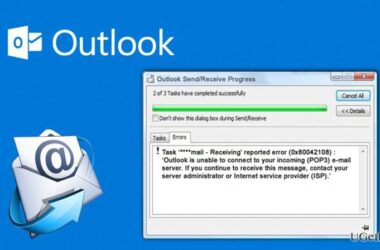Welcome to our comprehensive guide on the top Fusion 360 alternatives! If you’re on the lookout for powerful CAD/CAM/CAE software that can help you design, engineer, and manufacture with precision, you’ve come to the right place. In this article, we’ll delve into ten exceptional Fusion 360 alternatives, each offering unique features and capabilities to cater to your specific needs.
Introduction to Fusion 360
Fusion 360, developed by Autodesk, has earned its reputation as one of the leading 3D computer-aided design (CAD) software in the industry. Its popularity stems from its all-in-one approach, combining a wide range of features such as 3D modeling, simulation, and computer-aided manufacturing (CAM) tools into a single, cohesive platform. With its cloud-based infrastructure, Fusion 360 enables seamless collaboration among team members, allowing them to work together in real-time, regardless of their physical locations.
Whether you’re an experienced engineer, an aspiring designer, or a hobbyist looking to bring your ideas to life, Fusion 360 offers a user-friendly interface and a diverse set of tools to support your creative journey.
Features of Fusion 360

Fusion 360 encompasses a broad spectrum of features, making it an attractive choice for a diverse user base:
- Parametric and Direct 3D Modeling: Fusion 360 allows users to create parametric models, enabling design iterations based on variables, as well as direct modeling for more intuitive modifications.
- Cloud-Based Collaboration: Its cloud-based infrastructure fosters collaboration, ensuring seamless data sharing and real-time updates for teams working on the same project.
- Simulation and Analysis: Fusion 360’s simulation capabilities enable engineers to test and analyze their designs virtually, identifying potential issues and optimizing performance before committing to physical prototypes.
- CAM Functionality: Fusion 360 integrates computer-aided manufacturing (CAM) tools, enabling users to generate toolpaths for CNC machining and other manufacturing processes directly from their 3D models.
- Generative Design: The software offers generative design capabilities, where users define design goals and constraints, and the software autonomously generates optimized design options.
- Additive Manufacturing Support: Fusion 360 provides tools to prepare designs for additive manufacturing, making it easier to work with 3D printing and other additive processes.
Limitations of Fusion 360
While Fusion 360 offers a robust suite of tools, it’s essential to be aware of its limitations:
1. Internet Dependency
As cloud-based software, Fusion 360 relies on a stable internet connection for most operations. This dependency may present challenges in areas with unreliable or limited internet access.
2. Subscription-Based Model
The subscription pricing structure may not suit everyone’s preferences, especially for those who prefer a one-time purchase without ongoing commitments.
3. Learning Curve
As with any sophisticated CAD software, Fusion 360 has a learning curve, particularly for users new to CAD or parametric modeling.
Top Fusion 360 Alternatives

While Fusion 360 boasts an impressive suite of features, it’s essential to explore other alternatives to determine which software aligns best with your specific requirements. Here are ten top-notch Fusion 360 alternatives to consider:
1. SolidWorks
For those heavily focused on mechanical engineering and product design, SolidWorks is an industry-standard choice. Its comprehensive 3D modeling and simulation capabilities make it a go-to solution for designing complex mechanical systems and analyzing their performance.
2. Onshape
Embracing a modern cloud-based approach, Onshape provides a collaborative platform for teams to work together effortlessly. Its simultaneous editing and version control features ensure that all members are on the same page, streamlining the design process and eliminating the need for manual file management.
3. Tinkercad
If you’re new to the world of CAD and 3D design, Tinkercad is an excellent starting point. Geared towards beginners and educational settings, this browser-based tool offers a simple and intuitive interface, making it accessible to users of all ages.
4. FreeCAD
As an open-source alternative, FreeCAD provides extensive flexibility and customization options without any licensing costs. It’s well-suited for engineers and designers who appreciate the freedom to modify the software to suit their specific needs.
5. SketchUp
Popular among architects and interior designers, SketchUp is lauded for its user-friendly approach and robust 3D modeling capabilities. Its vast library of plugins further enhances its versatility, allowing users to extend its functionality for various applications.
6. Rhino
When it comes to handling complex geometries and organic shapes, Rhino excels. This software is a favorite in industries such as architecture, industrial design, and jewelry, where intricate shapes and free-form modeling are prevalent.
7. Autodesk Inventor
Developed by the same company as Fusion 360, Autodesk Inventor is a specialized CAD software focusing primarily on mechanical design and engineering. It’s a powerful tool for creating detailed 3D models and conducting simulations to optimize product performance.
8. Blender
While renowned for its 3D animation capabilities, Blender is a versatile software that also offers advanced modeling tools. It’s ideal for projects requiring both visualization and intricate design work.
9. CATIA
Targeted towards industries like aerospace, automotive, and manufacturing, CATIA is known for its ability to handle large-scale, complex projects. It provides advanced features for simulating and analyzing product behavior, making it a staple in the engineering world.
10. Siemens NX
As a comprehensive CAD/CAM/CAE software suite, Siemens NX caters to a broad range of engineering disciplines. Its robust design and manufacturing capabilities make it an excellent choice for complex and high-precision projects.
Why Consider Fusion 360 Alternatives?

While Fusion 360 is undeniably a powerful and versatile tool, there are several reasons why one might consider exploring alternatives:
1. Specialized Focus
Fusion 360 offers a broad range of features, which may include tools you may not require for your specific project. By choosing an alternative that caters to your industry or design discipline, you can streamline your workflow and access features specifically tailored to your needs.
2. Budget Constraints
Fusion 360 operates on a subscription-based pricing model, which may not be ideal for everyone, particularly those with limited budgets. Some alternatives offer more cost-effective licensing options, making them more accessible to individuals or small businesses.
3. Offline Accessibility
While the cloud-based nature of Fusion 360 allows for easy collaboration, it may present challenges if you frequently work in areas with limited internet connectivity. Local software installations offer the advantage of offline accessibility, ensuring you can work on your projects without internet dependency.
4. Advanced Features
Depending on the complexity of your designs and the specific simulations required, certain alternatives may offer more advanced and specialized features compared to Fusion 360. By selecting a tool with the right tools for your project, you can achieve higher accuracy and efficiency.
Conclusion
Selecting the ideal CAD software is a critical decision for designers, engineers, and professionals across various industries. The plethora of Fusion 360 alternatives provides a rich array of options catering to different requirements and preferences. Whether you prioritize budget-friendly options, specialized functionality, or offline accessibility, you can find software that perfectly suits your needs among the top alternatives mentioned in this guide.
When making your decision, consider the nature of your projects, the industries you operate in, and the specific features that align best with your design and engineering objectives. By leveraging the capabilities of these powerful CAD solutions, you can accelerate your design process, optimize your product performance, and bring your innovative ideas to fruition.