In the ever-evolving realm of web development, Create React App (CRA) has been a trusted companion for many developers, providing a quick and convenient way to kickstart React projects. But, as with any tool, it’s essential to know that there are Create React App alternatives out there that might better suit your needs. In this comprehensive guide, we’ll delve into a variety of Create React App alternatives, exploring their features, limitations, and what sets them apart. We’ll also discuss why you might consider seeking a Create React App alternative and provide valuable insights for making an informed choice.
Understanding Create React App
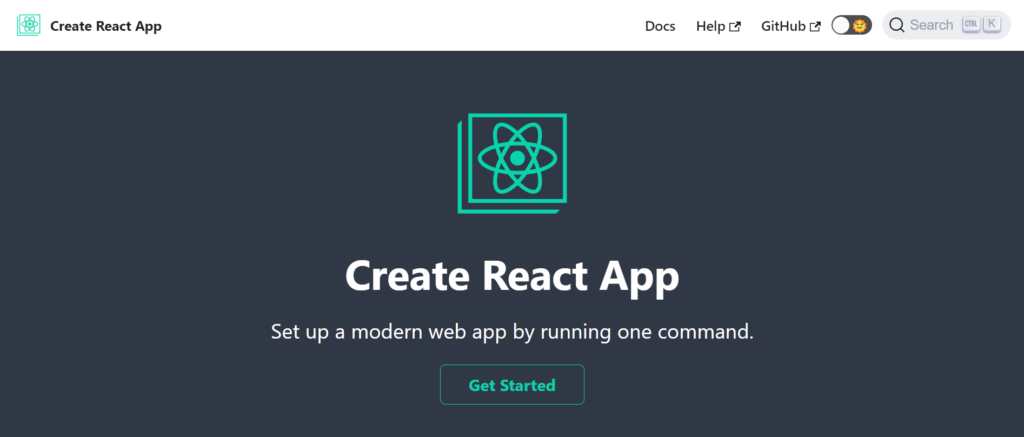
Before we dive into the Create React App alternatives, let’s first establish a foundational understanding of Create React App.
Features of Create React App
Create React App is renowned for its simplicity and ease of use. It offers the following features:
- Zero Configuration: CRA eliminates the need for complex configurations, allowing developers to focus on writing code. This means you can get your React project up and running with minimal setup.
- Webpack Integration: It integrates Webpack, a powerful bundler, and Babel, a JavaScript compiler, to handle code transpilation and bundling. This integration simplifies the build process, even for complex applications.
- Development Server: CRA includes a built-in development server that supports hot-reloading for a smooth development experience. This means you can see your changes in real time without manually refreshing the browser.
- Optimized Production Builds: It provides optimized production builds with code splitting, minification, and efficient caching. This results in faster page load times and a better user experience.
- Service Worker Support: CRA supports the creation of progressive web apps (PWAs) by enabling the generation of service workers. This means you can build offline-capable web applications with ease.
Limitations of Create React App
While Create React App offers numerous advantages, it also has some limitations:
- Limited Configuration: The simplicity of CRA comes at the cost of limited configuration options. Advanced customization may require ejecting from the default setup. This means that for highly specialized projects, you might need to invest extra effort in configuration.
- Size Consideration: CRA may generate a larger bundle size than a manually configured setup, impacting page load times. This can be a concern for projects where performance optimization is critical.
- Complex Projects: For complex projects with specific requirements, CRA’s conventions may become restrictive. This means that for projects with unique needs, you may find yourself working around CRA’s defaults.
What Sets Create React App Apart?
Create React App’s user-friendly setup and focus on convention over configuration make it an excellent choice for beginners and small to medium-sized projects. Its extensive community support and active development are also notable strengths. This means that if you’re new to React or need to get a project off the ground quickly, CRA is a reliable choice.
Why Consider Create React App Alternatives?

While Create React App is a fantastic tool, there are valid reasons to explore Create React App alternatives:
1. Customization Needs
If your project demands extensive customization, Create React App alternatives may offer more flexibility. This means that if you have specific requirements that CRA can’t accommodate, Create React App alternatives might provide the flexibility you need.
2. Performance Optimization
Some Create React App alternatives are optimized for better performance, particularly in terms of bundle size and load times. This means that if performance is a top priority, exploring Create React App alternatives can lead to significant improvements.
3. Specific Features
Depending on your project’s requirements, Create React App alternatives may provide unique features that CRA lacks. This means that if you need specific functionality, a Create React App alternative might have a built-in solution.
4. Diverse Ecosystem
Exploring Create React App alternatives exposes you to a broader ecosystem of tools and libraries, enriching your skill set. This means that if you’re looking to expand your knowledge and experience, Create React App alternatives can provide valuable learning opportunities.
Now, let’s dive into the world of Create React App alternatives and explore the top contenders:
Commonly Used Create React App Alternatives
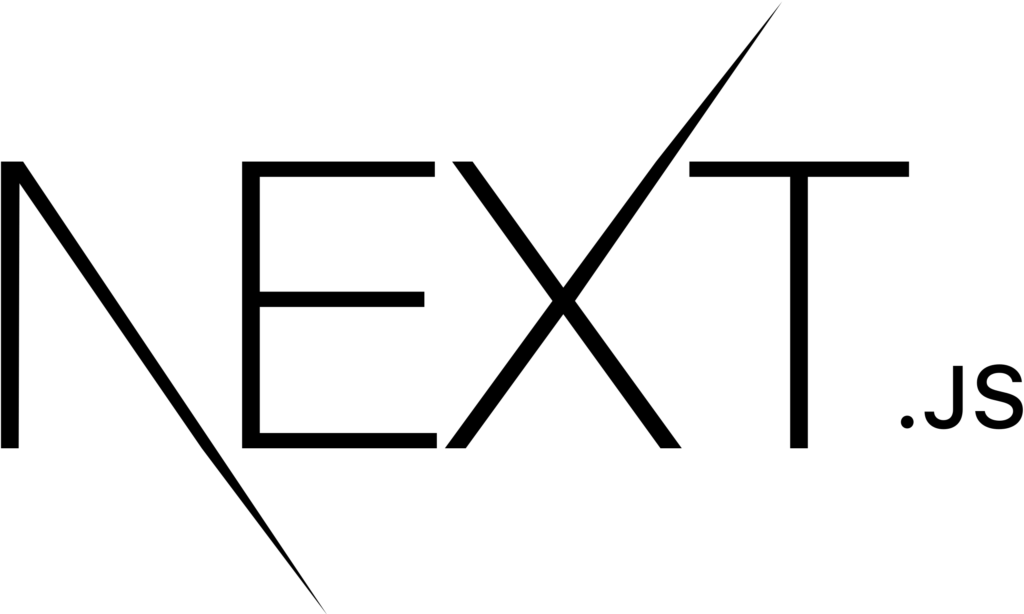
In your quest for the perfect Create React App alternative, you’ll encounter a diverse range of options. Here are eleven of the most notable Create React App alternatives, each with its unique strengths:
1. Next.js: Blending React with Server-Side Rendering (SSR)
Next.js is a framework built on top of React, offering server-side rendering (SSR) capabilities out of the box. It excels in building production-ready applications with enhanced SEO and performance.
Features of Next.js
- Server-Side Rendering: Next.js seamlessly integrates SSR, improving SEO and initial page load times. This means that your web pages are rendered on the server, enhancing their search engine visibility and delivering content faster to users.
- Static Site Generation: It supports static site generation (SSG), enabling the creation of lightning-fast, SEO-friendly websites. This means that you can build websites that load almost instantly, providing an excellent user experience.
- Routing: Next.js provides a powerful routing system with dynamic route support. This means that you can create complex navigation structures with ease.
- API Routes: You can easily create API routes for serverless functions. This means that you can build APIs directly within your Next.js application, simplifying backend development.
Limitations of Next.js
- Learning Curve: While it’s beginner-friendly, mastering Next.js might take some time, especially if you’re new to SSR concepts. This means that if you’re new to server-side rendering, there might be a learning curve.
- Configuration: For complex setups, configuration can become intricate. This means that advanced customizations may require a deeper understanding of Next.js internals.
Next.js, with its SSR capabilities and excellent SEO performance, is an excellent choice for projects that require fast-loading, content-rich web pages.
2. Gatsby: The Static Site Generator for React
Gatsby is a popular choice for building blazing-fast static websites using React. It’s known for its performance and rich plugin ecosystem.
Features of Gatsby
- Static Site Generation: Gatsby excels in creating static sites with near-instantaneous loading. This means that your websites will load quickly, providing a great user experience.
- GraphQL Integration: It integrates GraphQL for efficient data querying. This means that you can easily fetch and manage data from various sources, simplifying data handling.
- Plugin System: Gatsby boasts a vast plugin system, offering extensibility and versatility. This means that you can extend Gatsby’s functionality with a wide range of plugins.
- Content Management: It supports various content sources, making it suitable for content-driven sites. This means that you can manage and display content from multiple sources effortlessly.
Limitations of Gatsby
- Learning Curve: Like Next.js, Gatsby has a learning curve, particularly if you’re new to GraphQL. This means that you might need some time to become proficient with GraphQL and Gatsby’s data layer.
- Plugin Compatibility: Plugin compatibility can be an issue when using community plugins, requiring maintenance. This means that you might need to invest time in ensuring that community plugins work seamlessly with your project.
Gatsby shines when it comes to building lightning-fast static websites with a focus on content-driven projects and efficient data querying.
3. Vue CLI: A Vue.js Alternative
While React dominates the front-end world, Vue.js is another compelling option. Vue CLI simplifies Vue.js project setup and management.
Features of Vue CLI
- Vue.js Integration: Vue CLI seamlessly integrates with Vue.js, providing a smooth development experience. This means that you can enjoy Vue.js’s reactivity and simplicity while using a structured CLI.
- Project Templates: It offers various project templates, including Vue 2 and Vue 3. This means that you can choose the Vue.js version that best suits your project’s needs.
- Plugin System: Vue CLI supports plugins for adding functionalities like routing and state management. This means that you can extend your Vue.js project with ease.
Limitations of Vue CLI
- Smaller Ecosystem: Vue.js has a smaller ecosystem compared to React, resulting in fewer available third-party libraries and components. This means that you might have to build certain components or functionalities from scratch.
- Learning Curve: If you’re already well-versed in React, transitioning to Vue.js may require some adjustment. This means that there might be a learning curve if you’re coming from a React background.
Vue CLI is an excellent choice for developers who prefer the simplicity and reactivity of Vue.js while still enjoying a streamlined development experience.
4. Angular CLI: The Angular Create React App Alternative
For fans of Angular, Angular CLI is the official command-line tool for creating and managing Angular applications.
Features of Angular CLI
- Angular Integration: Angular CLI provides seamless integration with Angular, streamlining the development process. This means that you can leverage Angular’s powerful features with ease.
- Code Generation: It offers code generation for components, services, and more. This means that you can scaffold Angular components and services quickly.
- Powerful Configuration: Angular CLI allows extensive configuration for fine-tuning your project. This means that you can tailor your Angular application to meet your specific requirements.
- Built-in Testing: It includes built-in testing support using Jasmine and Karma. This means that you can easily write and run tests for your Angular code.
Limitations of Angular CLI
- Learning Curve: Angular has a steeper learning curve, especially for developers new to TypeScript and Angular concepts. This means that if you’re new to Angular, there might be a more significant learning curve.
- Bundle Size: Angular applications may have larger bundle sizes compared to React or Vue.js. This means that you should consider bundle size as a factor, especially for performance-critical applications.
Angular CLI is a robust choice for enterprises and developers who prefer the structure and comprehensive feature set of Angular.
5. Parcel: The Zero-Configuration Bundler
Parcel is a zero-configuration web application bundler known for its simplicity and quick setup.
Features of Parcel
- Zero Configuration: Parcel requires no configuration, making it a breeze to get started. This means that you can start building your web application without the hassle of extensive configuration files.
- Efficient Bundling: It offers efficient bundling and code splitting out of the box. This means that your application’s code is bundled and optimized without manual intervention.
- Hot Module Replacement: Parcel supports hot module replacement for fast development iterations. This means that you can see your changes immediately as you work on your project.
- Wide File Support: It can bundle various file types, including HTML, CSS, JavaScript, and more. This means that Parcel can handle different types of assets, simplifying your development workflow.
Limitations of Parcel
- Limited Customization: The Parcel’s simplicity may limit customization options for complex projects. This means that if you have highly specific requirements, you might find Parcel’s simplicity constraining.
- Smaller Community: Compared to Webpack, Parcel has a smaller community and fewer available plugins. This means that you might need to rely more on custom solutions when using Parcel.
Parcel is an excellent choice for developers who want a zero-configuration bundler that gets them up and running quickly.
6. Webpack: The Versatile Bundler
Webpack is a powerful and highly customizable bundler commonly used in React projects.
Features of Webpack
- Customization: Webpack offers unparalleled customization options, allowing you to tailor your setup precisely. This means that you have fine-grained control over how your application is bundled and processed.
- Code Splitting: It supports code splitting for optimized bundle sizes. This means that you can split your code into smaller chunks to improve load times and resource utilization.
- Loaders and Plugins: Webpack provides a rich ecosystem of loaders and plugins for various tasks. This means that you can extend Webpack’s functionality with ease.
- Hot Module Replacement: It supports hot module replacement for rapid development. This means that you can see your changes instantly without a full page reload.
Limitations of Webpack
- Complex Configuration: Webpack’s configurability can lead to complex setups, especially for beginners. This means that if you’re new to Webpack, it might take some time to understand and set up.
- Learning Curve: Understanding Webpack’s concepts and configuration may require a significant investment of time. This means that you should be prepared for a learning curve when working with Webpack.
Webpack is an excellent choice for projects that demand fine-grained control over the bundling process and extensive customization.
7. Razzle: The SSR-Focused Alternative
Razzle is a framework designed for server-side rendering (SSR) with React, providing a streamlined SSR development experience.
Features of Razzle
- SSR-First Approach: Razzle prioritizes server-side rendering, improving SEO and performance. This means that Razzle is a great choice for projects where SEO and initial page load times are crucial.
- Zero Configuration: Similar to CRA, Razzle requires minimal configuration to get started. This means that you can begin SSR development with ease.
- React Integration: It seamlessly integrates with React, making it an ideal choice for React enthusiasts. This means that you can leverage your React skills when working with Razzle.
- Fast Development: Razzle supports fast development iterations with hot module replacement. This means that you can iterate quickly during the development process.
Limitations of Razzle
- Less Customization: Like CRA, Razzle may limit extensive customization for complex projects. This means that for highly specialized applications, you might encounter limitations.
- Smaller Community: Razzle has a smaller community compared to more established frameworks. This means that you may have fewer community-contributed resources and plugins available.
Razzle is a solid choice when your project’s primary focus is server-side rendering with React and you appreciate a minimal configuration setup.
8. Preact CLI: Lightweight and Fast
Preact is a lightweight Create React App alternative, and Preact CLI simplifies Preact project setup.
Features of Preact CLI
- Preact Integration: Preact CLI seamlessly integrates with Preact, offering a familiar React-like development experience. This means that if you’re comfortable with React, transitioning to Preact is smooth.
- Zero Configuration: It follows a zero-configuration approach, similar to CRA. This means that you can start building with Preact without spending time on complex setups.
- Lightweight: Preact is significantly smaller in size than React, leading to faster load times. This means that your web application can achieve quick initial rendering and lower resource consumption.
- Component Reusability: Preact encourages the creation of highly reusable components. This means that you can build modular and maintainable applications.
Limitations of Preact CLI
- Smaller Ecosystem: Preact has a smaller ecosystem compared to React, resulting in fewer available libraries and components. This means that you might need to develop certain components or functionalities in-house.
- Compatibility: While Preact is highly compatible with React, some advanced React features may not work seamlessly. This means that for projects relying on advanced React-specific functionality, you should conduct compatibility tests.
Preact CLI is a great choice for developers who want the efficiency of React but with a smaller footprint for faster load times.
9. SvelteKit: Compiling to Highly Efficient Code
SvelteKit is a framework that compiles highly efficient, vanilla JavaScript code, resulting in smaller bundle sizes.
Features of SvelteKit
- Efficiency: SvelteKit generates highly efficient JavaScript code, reducing bundle sizes and improving performance. This means that your web application can achieve faster load times and lower resource utilization.
- Zero Configuration: It follows a zero-configuration approach, similar to CRA. This means that you can start building with SvelteKit without the burden of extensive setup.
- Component-Oriented: SvelteKit promotes a component-oriented development model. This means that you can create modular and reusable components.
- Rapid Development: It supports fast development with features like hot module replacement. This means that you can iterate quickly during the development process.
Limitations of SvelteKit
- Learning Curve: If you’re transitioning from React, Vue, or Angular, Svelte’s approach may require adjustment. This means that if you’re experienced with other frameworks, you may need some time to adapt to Svelte’s paradigm.
- Smaller Community: SvelteKit has a smaller community compared to more established frameworks. This means that you might find fewer community-contributed resources and plugins.
SvelteKit is an excellent choice when you’re looking for ultra-efficient web applications with smaller bundle sizes and rapid development capabilities.
10. Hyperapp: The Lightweight Choice
Hyperapp is a tiny (1 KB) JavaScript library for building web applications. While it may not have the same level of recognition as some other Create React App alternatives, it’s worth considering for its simplicity and efficiency.
Features of Hyperapp
- Lightweight: Hyperapp is incredibly lightweight, resulting in minimal bundle sizes and fast load times. This means that your web application can achieve near-instantaneous loading.
- Functional Programming: It embraces functional programming principles, making it suitable for developers with a functional programming background. This means that if you have a functional programming background, Hyperapp’s approach may be appealing.
- Minimal API: Hyperapp offers a minimal API, simplifying development and reducing the learning curve. This means that you can build applications with a concise and straightforward API.
- Reactivity: It provides a reactive architecture for building dynamic web applications. This means that you can create responsive user interfaces with ease.
Limitations of Hyperapp
- Smaller Community: Hyperapp has a smaller community compared to more established frameworks, resulting in fewer available resources and libraries. This means that you might need to rely more on custom solutions.
- Advanced Features: For projects requiring advanced features and extensive third-party library support, Hyperapp may have limitations. This means that you should carefully assess your project’s requirements.
Hyperapp is a compelling choice for developers who value minimalism and want to build lightweight, reactive web applications.
Factors To Consider While Choosing The Perfect Create React App Alternative

As you explore these Create React App alternatives, it’s crucial to consider several factors to ensure you select the perfect Create React App alternative for your project:
1. Project Requirements
Evaluate your project’s specific requirements, such as server-side rendering, static site generation, or real-time capabilities. Choose a Create React App alternative that aligns with your project’s needs. For instance, if you need server-side rendering for improved SEO, Next.js or Razzle may be suitable choices.
2. Team Expertise
Consider your team’s expertise. If your team is already proficient in a particular framework or technology, it may be advantageous to stick with what you know. For example, if your team is experienced with Vue.js, using Vue CLI makes sense.
3. Performance Goals
Assess your performance goals. If you prioritize fast page loads and efficient bundle sizes, focus on Create React App alternatives optimized for these aspects. Gatsby and SvelteKit, known for their performance, might be worth exploring.
4. Ecosystem and Community
Examine the ecosystem and community support of each Create React App alternative. A vibrant community can provide valuable resources and support. For instance, React and Vue.js have larger communities, offering extensive resources and plugins.
5. Customization Needs
Determine your level of customization. Some Create React App alternatives offer more flexibility for tailoring your development environment. If you have unique customization requirements, consider options like Webpack or Parcel.
6. Project Scale
Consider the scale of your project. Some Create React App alternatives are better suited for small to medium-sized projects, while others excel in enterprise-level applications. Angular CLI, with its robust structure, might be ideal for large-scale projects.
7. Development Speed
Evaluate how quickly you need to develop and deploy your project. Some Create React App alternatives offer rapid development features like hot module replacement, which can expedite development. Next.js and SvelteKit are known for their rapid development capabilities.
Conclusion
In the dynamic landscape of web development, the choice of a Create React App alternative can significantly impact your project’s success. Each Create React App alternative we’ve explored in this guide has its unique strengths and considerations. By assessing your project’s requirements, team expertise, performance goals, customization needs, project scale, development speed, and ecosystem support, you’ll be better equipped to make an informed decision.
Whether you opt for Next.js, Gatsby, Vue CLI, Angular CLI, Parcel, Webpack, Razzle, Preact CLI, SvelteKit, Hyperapp, or any other Create React App alternative, remember that the key is to select the tool that best aligns with your project’s goals and your team’s capabilities.




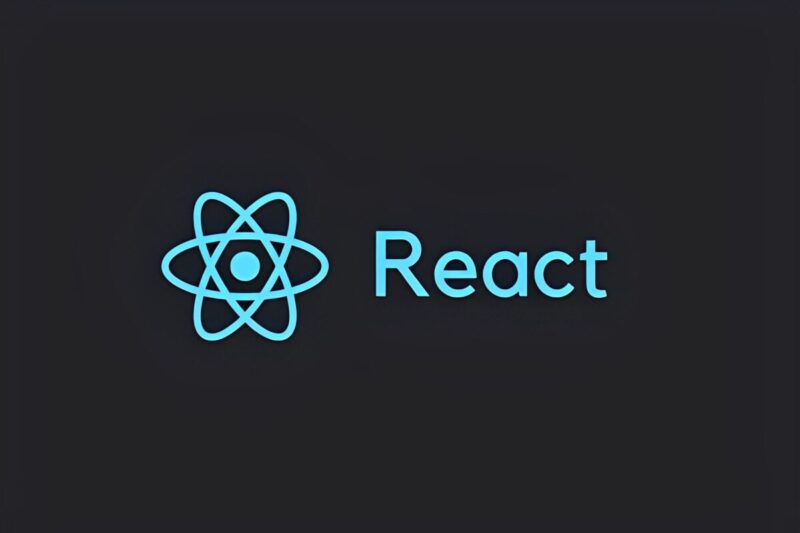



![[pii_email_37fd840b02e1713652fb] Error](https://rocketfiles.com/wp-content/uploads/2023/03/How-To-Fix-pii_email_37f47c404649338129d6-Error-In-Microsoft-Outlook-380x240.png)
