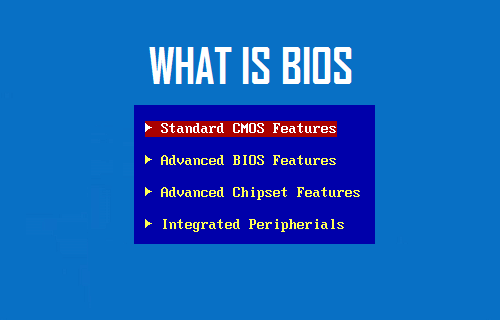BIOS stands for Basic Input Output System. The primary function of the BIOS is to prepare the machine so other software programs stored on various media (such as hard drives, floppies, and CDs) can load, execute, and assume control of the PC. BIOS provides an abstraction layer for the hardware, i.e., it hides low-level hardware details such as physical address of devices from higher layers. The operating system can communicate with BIOS using interrupts or memory mapped I/O by reading system configuration registers that contain information about nonvolatile memory addresses accessed by hardware components (e.g., video card).
BIOS stands for Basic Input Output System.
BIOS stands for Basic Input Output System. It’s the first software that runs when you turn on your computer. BIOS is stored in a chip called the BIOS chip, which is not easily visible to the user since it resides below your motherboard and inside your computer case.
BIOS is stored in ROM (Read Only Memory), so it can’t be modified or deleted once installed on a chip from which it cannot be removed without taking apart your machine’s hardware and soldering new connections to other chips–a time-consuming process likely not worth doing if you’re just trying to get rid of malware or viruses that have been residing there for years, especially since most modern computers have some sort of antivirus software built into their operating systems anyway.
Functions of BIOS
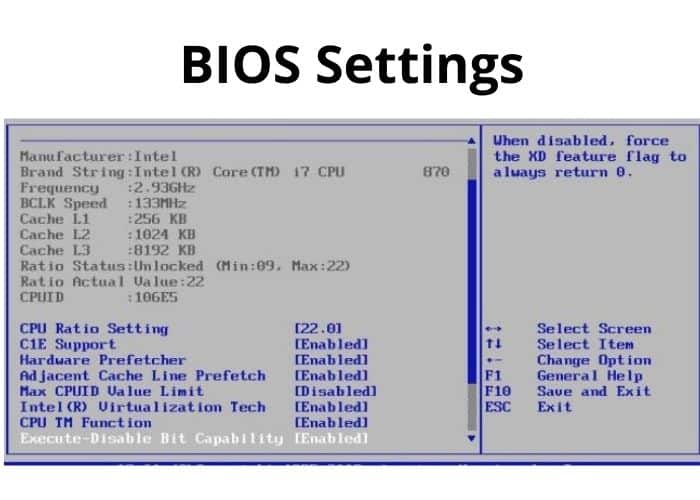
The primary function of the BIOS is to prepare the machine so other software programs stored on various media (such as hard drives, floppies and CDs) can load, execute and assume control of the PC.
The BIOS performs these tasks by performing a series of tests on hardware components like memory, video cards and disk drives. The BIOS also contains software that is used to initialize and test these components before loading other software programs. It may also contain an API for operating systems and other programs to interact with keyboard and some other peripherals
BIOS provides an abstraction layer for the hardware, i.e., it hides low-level hardware details such as physical address of devices from higher layers.
BIOS provides an abstraction layer for the hardware, i.e., it hides low-level hardware details such as physical address of devices from higher layers. For example, you can refer to a hard disk in DOS by typing “C:” and entering to access data from your hard disk without knowing or caring about its actual physical location on the computer’s motherboard. This also makes possible for Windows (or any other operating system) to be unaware of how many hard disks are connected to your PC, or even whether they exist at all (if you’re booting from a floppy).
BIOS provides basic auto-detection capabilities when configuring new devices after POST completes (Power On Self Test).
BIOS also provides an API for operating systems and other programs to interact with keyboard and some other peripherals.
The BIOS also provides an API for operating systems and other programs to interact with keyboard and some other peripherals. For example, the operating system can tell the BIOS when a key or button has been pressed on your keyboard, making it possible for you to type without having to press each key individually.
In order for the computer’s hardware components to function properly, they need specific instructions from the BIOS before they can do anything useful. During boot-up (when you turn on your computer), the CPU sends an interrupt request (IRQ) that tells BIOS about its presence; after this initial communication, BIOS does what it needs to do in order for both CPU and memory chipsets (or just memory) look up their locations within physical memory addresses so that they can run correctly when called upon later during booting process – i.e., as soon as operating system loads into RAM/instructions are executed by processor core(s).
Conclusion
The BIOS is the cornerstone of any PC, but it has evolved over time. The days of BIOS are numbered, as more and more devices are becoming software-based. This means that they don’t need to be physically connected to a computer anymore!