In the expansive realm of digital storage management, TreeSize has emerged as a prominent player. Its intuitive interface and robust features make it a go-to solution for users seeking efficient disk space analysis. In this comprehensive guide, we’ll explore the world of TreeSize Alternative, examining their features, limitations, and what sets them apart.
TreeSize Features and Limitations

Key Features of TreeSize
- Effortless Disk Space Analysis: TreeSize simplifies the complex task of disk space analysis, providing a comprehensive breakdown for swift identification and resolution of space-related issues.
- Versatility in Visualization: TreeSize enhances user understanding by presenting storage distribution visually intuitively through various graphical representations, such as treemaps and pie charts.
- Integration with File Explorer: Seamless integration with Windows File Explorer streamlines disk space management, allowing users to initiate analyses directly from a familiar interface.
- Speed and Efficiency: TreeSize operates commendably, ensuring quick scans and analyses. This makes it a time-efficient solution for users needing swift results.
- User-Friendly Interface: The interface is designed for convenience, offering an intuitive experience for users of varying technical expertise.
Unraveling Limitations
- Windows-Centric: Limited compatibility with operating systems other than Windows may pose challenges for users in diverse computing environments.
- Lack of Real-Time Analysis: TreeSize lacks real-time monitoring capabilities, necessitating manual initiation of analyses and potentially causing delays in obtaining updated storage status.
- Resource Intensive: In specific scenarios, TreeSize’s resource consumption during analysis can be significant, impacting system performance and potentially causing inconvenience for users with resource-sensitive setups.
- Limited Cross-Platform Support: TreeSize’s Windows-centric nature limits its usability for users operating on different operating systems, potentially leading them to seek TreeSize alternatives that offer cross-platform compatibility.
- Dependency on Manual Input: Users must actively initiate scans, and TreeSize does not provide continuous, real-time monitoring, making it less suitable for scenarios requiring constant, dynamic updates.
The Need for a TreeSize Alternative
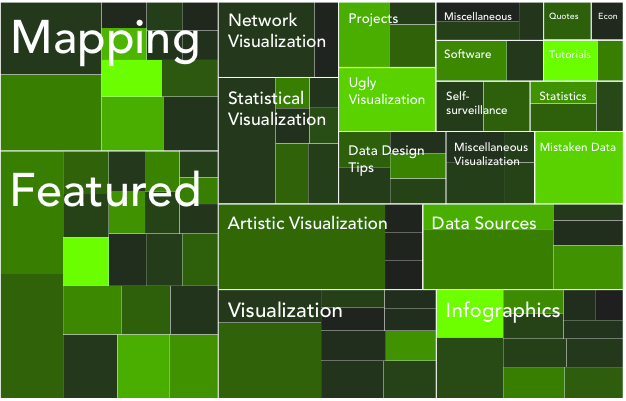
In the dynamic and ever-evolving landscape of digital storage management, the quest for a cost-effective alternative to TreeSize has gained significant traction. This surge in demand is fueled by a myriad of factors, ranging from budget-conscious considerations to the evolving nature of computing environments. Let’s delve deeper into the subcategories delineating the compelling need for a TreeSize alternative
1. Cost-Effective Solutions in a Budget-Conscious Era
In an era characterized by heightened fiscal responsibility, users are increasingly drawn to TreeSize alternatives that deliver robust disk space management and do so without imposing financial burdens. This subcategory explores the nuanced motivations behind seeking budget-friendly solutions. Users today are keenly aware of the economic implications of software choices, and the demand for tools that offer exceptional functionality without the hefty price tag has become more pronounced than ever.
2. Accessibility Across Platforms: Breaking the OS Barrier
The diversification of the digital landscape has created a pressing need for TreeSize alternatives that transcend traditional operating system boundaries. This subcategory delves into how users break the shackles of platform limitations, opting for solutions that provide seamless accessibility across various operating systems. The goal is to achieve flexibility and interoperability in storage management endeavors, ensuring a consistent user experience regardless of the chosen computing environment.
3. Community-Driven Development: The Power of Open Source
The allure of open-source solutions has emerged as a driving force behind the quest for TreeSize alternatives. This subheading explores how users are increasingly drawn to solutions that thrive on community-driven development. By leveraging a community’s collective expertise and contributions, these TreeSize alternatives foster a culture of continuous improvement and innovation in disk space management. The appeal lies in the cost-free aspect and open-source projects’ transparent and collaborative nature.
4. Emergence of Web-Based Storage Management Solutions
As cloud computing continues to reshape the digital landscape, the demand for web-based storage management solutions has increased significantly. This subcategory delves into how users actively seek TreeSize alternatives that harness the power of the web. These solutions offer the convenience of remote disk space management, enabling users to monitor and optimize their storage resources from any location. The growing prevalence of web-based tools indicates a paradigm shift towards a more dynamic and accessible approach to storage management.
Commonly Used TreeSize Alternatives For Efficient Disk Space Management

Navigating the expansive landscape of efficient disk space management brings forth a multitude of alternatives to TreeSize, each boasting its unique features and benefits. This exploration into commonly used TreeSize alternatives is akin to embarking on a captivating journey, unveiling the nuanced characteristics that set these tools apart and cater to the diverse demands of users seeking optimal disk space management solutions.
1. WizTree
WizTree’s standout feature is its extraordinary speed in scanning and analyzing disk space. The tool utilizes advanced algorithms to provide swift insights into your storage landscape. Its lightweight design ensures minimal resource impact, allowing users to maintain system performance while obtaining quick results. WizTree’s straightforward interface enhances user accessibility, making it an ideal solution for those prioritizing speed and simplicity in their disk space management endeavors.
2. WinDirStat
WinDirStat takes a visual approach to disk space management, offering unique representations such as treemaps and pie charts. This visual richness facilitates a deeper understanding of storage distribution. Its open-source nature empowers users to view and customize the tool, adding a personal touch to their disk space management experience. WinDirStat’s combination of visual appeal and customization options makes it a versatile and engaging choice for users who appreciate a visual representation of their storage landscape.
3. DiskSavvy
DiskSavvy’s real-time analysis capabilities set it apart from traditional disk space management tools. Users can dynamically monitor changes in storage space, allowing for immediate responses to evolving storage landscapes. DiskSavvy’s ability to stay ahead of changes ensures proactive management, making it an invaluable tool for those who require up-to-the-minute insights. With real-time updates, DiskSavvy provides users with timely information to optimize their disk space effectively.
4. SpaceSniffer
SpaceSniffer simplifies the complexity of storage distribution with intuitive treemap visualizations. Its user-friendly design ensures accessibility for users with varying technical expertise. Beyond its visual appeal, SpaceSniffer maintains a straightforward interface, allowing users to navigate their storage landscape effortlessly. The combination of intuitive visualizations and user-friendly design makes SpaceSniffer an excellent choice for users who prioritize simplicity without compromising on in-depth information.
5. TreeMap
TreeMap’s hierarchical visual representation offers a structured view of disk space, simplifying the identification of space-consuming files and folders. Its emphasis on organization enhances users’ ability to understand the relationships within their storage environment. TreeMap’s systematic approach makes it a valuable tool for users who seek a clear and organized representation of their disk space. The tool’s commitment to hierarchy ensures a comprehensive understanding of storage structures.
6. FolderSizes
FolderSizes handles large datasets, providing in-depth analysis and granular insights into extensive storage environments. Its scalability ensures effective management and optimization of storage resources for users dealing with substantial amounts of data. FolderSizes’ ability to offer detailed insights into large datasets makes it an essential tool for users with diverse and extensive storage needs, providing a thorough understanding of storage consumption.
7. DaisyDisk
DaisyDisk stands out with interactive visualizations that engage users in exploring their disk space usage. Its compatibility with macOS makes it an excellent choice for Apple ecosystem users seeking a visually appealing and platform-specific disk space management solution. DaisyDisk’s interactive features enhance the overall user experience, offering an enjoyable and effective tool for Mac users to visualize and manage their storage landscape.
8. SpaceMonger
SpaceMonger employs treemap visualizations to give users a clear and structured understanding of space distribution. Its focus on real-time updates ensures users have immediate visibility into changes in their storage space. SpaceMonger’s commitment to visual clarity and timely insights makes it a practical choice for users who prioritize up-to-date and easily understandable disk space information. The tool’s responsiveness guarantees users stay informed about their storage conditions in real-time, fostering proactive management.
9. JDiskReport
JDiskReport’s cross-platform compatibility makes it a versatile solution for users operating across different systems. The tool delivers detailed reports, providing users with comprehensive insights into their storage usage. JDiskReport’s ability to generate informative reports ensures users understand their storage landscape deeply, facilitating informed decision-making. The tool’s cross-platform capabilities and detailed reporting make it a flexible and insightful choice for users seeking thorough disk space analysis.
10. Baobab
Baobab’s key feature lies in its Linux compatibility and straightforward interface, offering a reliable solution for users in the Linux environment. The tool provides a clear and concise overview of disk space usage, allowing users to efficiently identify and manage storage resources. Baobab’s simplicity and platform specificity cater to users seeking an uncomplicated yet effective disk space management solution in the Linux ecosystem. The tool’s straightforward design ensures Linux users can navigate their storage landscape seamlessly, making Baobab a practical and user-friendly choice for Linux-based disk space management.
Factors To Consider While Choosing The Perfect TreeSize Alternative

Navigating the diverse landscape of disk space management TreeSize alternatives requires a discerning eye. To aid in this decision-making process, consider the following factors when choosing the perfect TreeSize alternative. These factors delve into compatibility, real-time analysis capabilities, resource impact, scalability, and customization options, providing a comprehensive guide for users seeking an ideal solution.
1. Compatibility Across Operating Systems
The first crucial factor to consider is the compatibility of the chosen TreeSize alternative with your operating system. TreeSize, being Windows-centric, might pose limitations for users operating in mixed OS environments. Ensure the TreeSize alternative aligns seamlessly with your preferred operating system, facilitating a smooth integration into your existing workflow. Whether you’re a Windows enthusiast, a macOS aficionado, or a Linux devotee, compatibility is critical to the uninterrupted functionality of your chosen disk space management tool.
2. Real-time analysis Capabilities
Real-time analysis capabilities become paramount for users prioritizing instantaneous insights into their storage landscapes. Unlike TreeSize, some alternatives, like DiskSavvy, offer dynamic monitoring, providing immediate updates on changes in storage space. Consider the nature of your disk space management needs – if real-time visibility is a priority, opt for TreeSize alternatives that deliver prompt updates and allow you to stay ahead of evolving storage challenges.
3. Resource Impact: Balancing Efficiency and Performance
Assessing the resource impact of a disk space management tool is crucial, especially for users operating in resource-sensitive environments. While TreeSize may exhibit resource-intensive behavior during analysis, TreeSize alternatives like WizTree pride themselves on being lightweight. Striking a balance between efficiency and performance ensures that the chosen TreeSize alternative enhances, rather than hinders, your overall system performance. Evaluate resource consumption to guarantee a seamless and optimized disk space management experience.
4. Scalability: Handling Large Datasets with Ease
For users dealing with extensive storage environments, scalability becomes a defining factor. Some TreeSize alternatives, such as FolderSizes, specialize in handling large datasets, providing in-depth analysis and granular insights. Consider the scale of your storage needs and opt for other options to accommodate your data without compromising analysis speed. Scalability ensures that the chosen tool remains effective and efficient, irrespective of the size of your storage landscape.
5. Customization Options: Tailoring the Solution to Your Needs
The ability to tailor the disk space management solution to your specific requirements adds a layer of personalization that enhances user experience. WinDirStat, an alternative with open-source customization, empowers users to adapt the tool to their unique preferences. Assess whether the alternative offers customization options, allowing you to fine-tune the solution to suit your specific needs. The flexibility to customize ensures that your chosen disk space management tool aligns perfectly with your workflow and requirements.
Conclusion
The quest for the perfect solution continues in the dynamic landscape of digital storage management. While TreeSize is a formidable player, exploring alternatives unveils a spectrum of options catering to diverse needs. Whether it’s the real-time analysis prowess of DiskSavvy or the simplicity of SpaceSniffer, the key lies in aligning your preferences and requirements with the features offered by these alternatives. As you embark on this journey, armed with insights into TreeSize and its counterparts, the path to efficient disk space management becomes more apparent.









