In the ever-evolving digital landscape, TinEye has long been a reliable tool for reverse image searches. However, as the demand for image search alternatives grows, it’s essential to explore the various options available. In this article, we will delve into TinEye’s features, limitations, what sets it apart, and the need for TinEye alternatives. We will then introduce ten commonly used TinEye alternatives, followed by factors to consider when selecting the perfect TinEye alternative.
Understanding TinEye

TinEye, developed by Idee Inc., is a pioneering reverse image search engine. Its primary purpose is to help users discover the origins of images, track their usage, and find similar images across the web. TinEye stands out for its:
Unique Features
TinEye boasts a range of unique features that set it apart from other reverse image search engines. One of its key strengths lies in its advanced Image Recognition Technology. TinEye employs cutting-edge algorithms that enable it to identify images with remarkable precision. Whether an image has been slightly modified or cropped, TinEye’s recognition capabilities remain unmatched.
Another standout feature is the ability to perform searches using an Image URL. This feature streamlines the process, allowing users to initiate searches directly from an image’s URL. It’s a convenient option for those who frequently work with online images.
Additionally, TinEye offers a dedicated Browser Extension, making reverse image searches even more accessible. With the extension installed, users can perform searches seamlessly from their browser, enhancing efficiency and ease of use.
Limitations
While TinEye excels in many aspects, it’s crucial to acknowledge its limitations. These include:
TinEye’s free version comes with a catch: a Limited Number of Free Searches. If you’re a frequent user, you may find yourself reaching the search limit rather quickly. To unlock TinEye’s full potential, a subscription to one of their paid plans is necessary.
Another consideration is the Size of TinEye’s Database. While it’s substantial and continuously growing, it may not match the vastness of databases maintained by larger search engines like Google. As a result, TinEye’s results might sometimes be limited in scope.
The Need for TinEye Alternatives

As the saying goes, variety is the spice of life, and in the world of reverse image searches, having multiple options can be a game-changer. Exploring more options can cater to your diverse requirements. Here’s why you might want to explore some TinEye alternatives:
1. Diverse Search Results
Different image search engines utilize various algorithms and databases, leading to varying search results. Exploring TinEye alternatives can help you find results that TinEye might have missed. With a broader spectrum of options, you can uncover a more extensive array of visually similar content, enhancing your research or image-tracking endeavors.
2. Free vs. Paid
Budget considerations play a significant role in decision-making. If you’re on a budget, you might be seeking free alternatives to TinEye that offer similar features without the need for a subscription. Fortunately, several TinEye alternatives cater to cost-conscious users while still delivering robust search capabilities.
3. Specialized Needs
Depending on your requirements, you may need a reverse image search engine that caters to specific niches or industries. Some alternatives specialize in areas such as fashion, art, or photography. These specialized tools can provide tailored results and features that align with your unique needs, ensuring precision in your searches.
4. Enhanced Features
In addition to basic reverse image search functionality, some TinEye alternatives offer an array of Enhanced Features. These features can range from advanced search filters and integration with social media platforms to image editing tools. By exploring these alternatives, you can access a broader toolkit for your image-related tasks.
Commonly Used TinEye Alternatives For Image Search
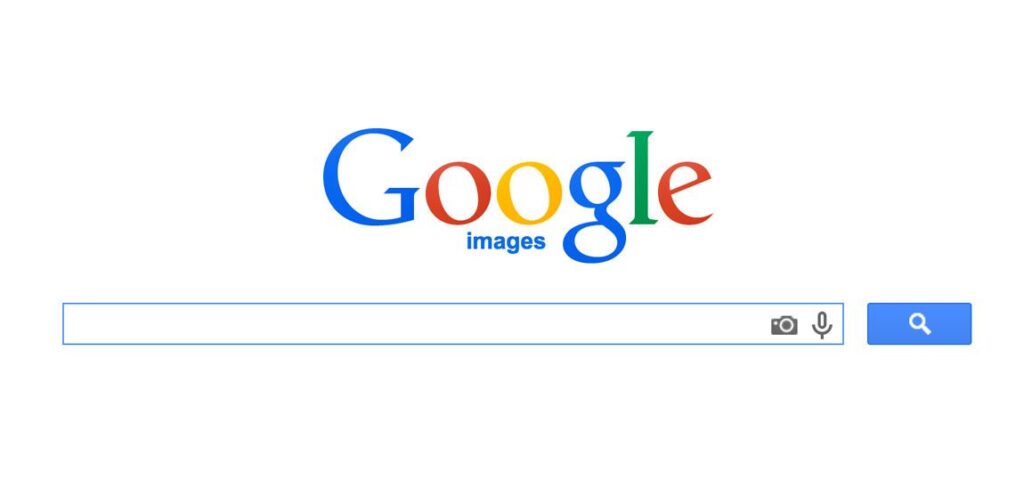
Now, let’s explore ten commonly used TinEye alternatives in more detail, each with its unique strengths and capabilities:
1. Google Images
When it comes to reverse image search, Google Images is a heavyweight in the field. Its extensive database and robust search algorithms ensure comprehensive results. Users can upload an image or provide an image URL to discover visually similar content. Google Images is a go-to option for those seeking a reliable and widely recognized TinEye alternative.
2. Bing Image Match
Microsoft’s Bing Image Match is a formidable TinEye alternative, offering comprehensive image search results. It’s especially useful for users already utilizing Bing’s search services. With its user-friendly interface and integration with the Bing ecosystem, it’s a viable choice for those looking to explore beyond Google.
3. Yandex.Images
Yandex.Images, powered by Russia’s largest search engine, Yandex, is an excellent choice for international image searches. It’s known for its extensive database and accuracy. Whether you’re searching for global or region-specific content, Yandex.Images provides a robust platform to discover visually similar images.
4. Image Raider
Image Raider not only performs reverse image searches but also helps users monitor the usage of their images online. It’s an invaluable tool for photographers and content creators who want to protect their intellectual property. With Image Raider, you can track where your images are being used across the web, making it a valuable addition to your toolkit.
5. Berify
Berify is a specialized reverse image search tool that caters to artists, photographers, and businesses looking to protect their visual content. It offers both free and paid plans, making it accessible to a wide range of users. Berify’s focus on protecting intellectual property sets it apart and makes it a valuable resource for content creators.
6. Picsearch
Picsearch is a user-friendly image search engine that allows users to find similar images by uploading a picture or providing a URL. With its straightforward approach and intuitive interface, Picsearch is an excellent choice for users seeking a quick and hassle-free image search experience.
7. Prepostseo Reverse Image Search
Prepostseo’s reverse image search tool utilizes multiple search engines to provide comprehensive results. It’s known for its efficiency and user-friendly interface. Whether you’re a seasoned researcher or a novice user, Prepostseo’s tool simplifies the process of finding visually similar images across the web.
8. Dupli Checker
Dupli Checker offers a straightforward and reliable reverse image search function. It’s a go-to option for users seeking quick results. With its user-friendly interface, Dupli Checker makes it easy to initiate reverse image searches and access the information you need without unnecessary complexity.
9. Image Identification (TinEye Alternative)
This lesser-known alternative, Image Identification, focuses on identifying objects within images. It’s particularly useful for e-commerce and product recognition. If your image search needs revolve around identifying specific objects or products within images, Image Identification offers a specialized solution to meet those requirements.
10. Pixsy
Pixsy is a comprehensive platform that not only performs reverse image searches but also helps users protect their images by identifying unauthorized usage. It’s an excellent choice for photographers and visual content creators who want to safeguard their work and take action against unauthorized usage.
Factors To Consider While Choosing The Perfect TinEye Alternative

With a multitude of TinEye alternatives at your disposal, selecting the right one requires careful consideration. Here are some essential factors to keep in mind:
1. Search Accuracy
Evaluate the accuracy of the reverse image search results. The best alternative should excel in identifying images, even when they’ve been altered. Look for an option that consistently delivers precise and reliable results to meet your research or tracking needs effectively.
2. Database Size
A larger image database can provide more diverse and extensive search results. Consider the size of the alternative’s database, as it directly impacts the breadth of content you can discover. Opt for an alternative with a substantial database to access a wide range of visually similar images.
3. Free vs. Paid Plans
Determine your budget and whether the alternative offers free access with limitations or paid plans with advanced features. Consider your usage frequency and requirements to decide whether a free or paid plan aligns with your needs. Keep in mind that some paid plans may offer exclusive features that enhance your image search capabilities.
4. Specialized Needs
If you have specific industry or niche-related requirements, choose an alternative that caters to those needs. Look for features or databases tailored to your niche, ensuring that the alternative can provide relevant and accurate results. Specialized tools can significantly improve your image search outcomes in niche areas such as fashion, art, or product recognition.
5. Additional Features
Explore any extra features, such as image monitoring, image editing tools, or integration with other platforms, that the alternative offers. These additional features can enhance your overall image search experience and provide added value. Depending on your specific needs, look for an alternative that offers features aligned with your objectives.
Conclusion
In the realm of reverse image searches, TinEye has set a high standard. However, exploring TinEye alternatives can provide you with a broader spectrum of options, catering to various needs and preferences. Whether you’re a photographer protecting your work, a researcher seeking diverse search results, or a content creator monitoring image usage, these alternatives offer a world of possibilities. Take the time to explore and find the perfect TinEye alternative that suits your unique requirements.









