When it comes to data visualization, Tableau has established itself as a leading player in the market. Its intuitive interface, powerful analytical capabilities, and interactive visualizations have made it a popular choice among data enthusiasts and businesses worldwide. However, as the field of data visualization continues to evolve, there are now several other robust Tableau alternatives that cater to diverse needs and preferences. In this comprehensive guide, we will delve into the top Tableau alternatives, empowering you to make informed decisions about your data visualization strategy.
Tableau: Empowering Data Visualization Like Never Before
Tableau’s journey began in 2003, and since then, it has revolutionized the way organizations analyze and present data. One of Tableau’s greatest strengths lies in its ability to convert complex datasets into stunning visualizations with ease. Its drag-and-drop interface enables even non-technical users to create interactive dashboards, charts, graphs, and reports without the need for extensive coding knowledge. Whether you’re exploring historical data trends or predicting future outcomes, Tableau equips you with the tools you need to uncover meaningful insights.
Tableau Features: What Makes It Stand Out?
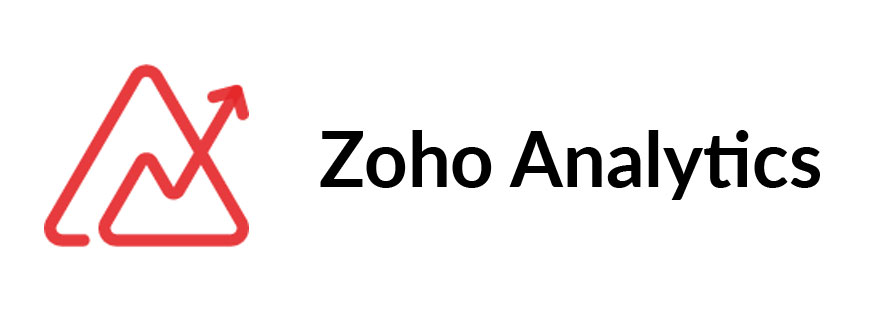
Before we dive into exploring the Tableau alternatives, let’s take a closer look at some of the key features that have made Tableau a dominant force in the data visualization landscape:
1. Intuitive Data Visualization
One of Tableau’s hallmarks is its user-friendly interface, which empowers users to create visually appealing charts, graphs, and dashboards with simple drag-and-drop actions. This accessibility means that data visualization and exploration are no longer confined to data analysts or IT specialists but can be accomplished by a wider range of professionals across departments.
2. Data Blending and Integration
Tableau’s robust data blending capabilities enable users to blend and connect data from multiple sources seamlessly. Whether you need to combine data from spreadsheets, databases, or cloud-based storage, Tableau can efficiently merge disparate datasets to provide a holistic view of your data.
3. Interactive Dashboards
Tableau’s interactive dashboards are designed to allow users to explore data dynamically. With filters, drill-downs, and other interactive elements, users can gain deeper insights into the underlying data and extract valuable information on the fly. This interactivity promotes a more data-driven decision-making process.
4. Real-time Data Updates
In today’s fast-paced business environment, data is constantly changing. Tableau addresses this need by allowing users to connect to live data sources and receive real-time updates. This feature ensures that your analyses and visualizations are always up-to-date, empowering you to respond to the latest trends and developments promptly.
5. Extensive Visualization Options
Tableau offers a wide range of visualization options, enabling users to choose from various chart types, such as bar charts, heatmaps, scatter plots, treemaps, and more. This versatility allows you to present your data in the most appropriate and impactful format, making it easier for stakeholders to grasp complex information.
Why Consider a Tableau Alternative?

While Tableau is a powerful tool that remains highly popular, there are several reasons why you might consider exploring alternatives:
1. Cost Considerations
For some businesses, the cost of Tableau might be prohibitive, especially for smaller organizations or startups operating on limited budgets. While Tableau offers a variety of pricing options, including Tableau Public and Tableau Desktop Personal, the full-featured Tableau Desktop Professional can be relatively expensive. Exploring alternatives might lead you to a more cost-effective solution without compromising on functionality.
2. Specific Business Needs
Different data visualization tools offer unique features and functionalities that cater to specific business needs. Depending on your organization’s requirements, you may find an alternative that better aligns with your data analysis and visualization needs. For example, some tools may excel at real-time data visualization, while others focus on data exploration and collaboration within teams.
3. Scalability and Integration
As your business grows and data volumes increase, you may require a data visualization tool that can scale effortlessly to accommodate the expanding data needs. Additionally, seamless integration with other systems, such as CRM or ERP platforms, might be essential to streamline your data analysis process. An alternative to Tableau might offer better scalability and integration options tailored to your evolving business needs.
Top Tableau Alternative
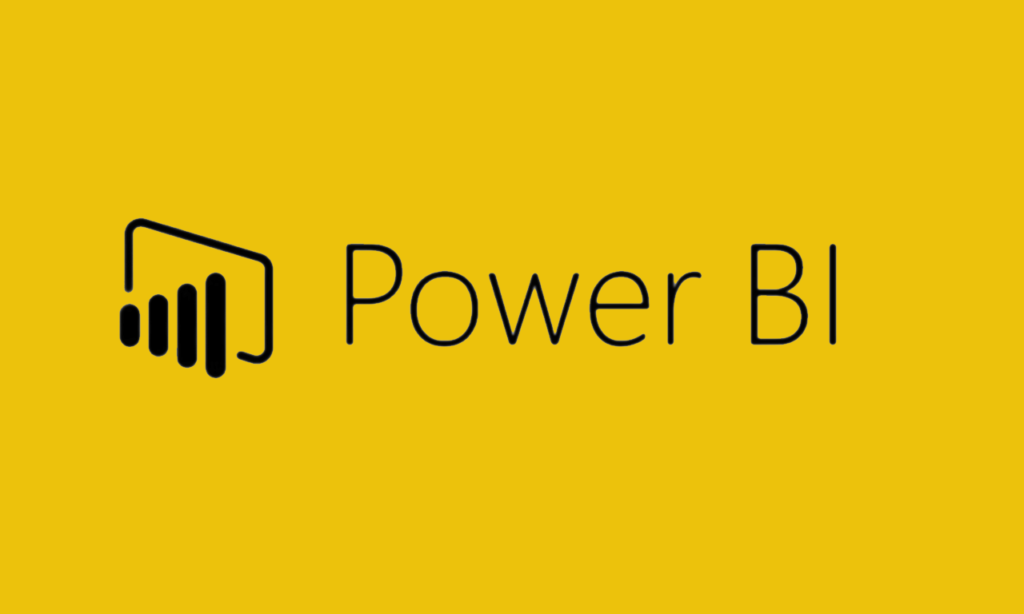
1. Power BI – Unleash Your Data’s Potential with Microsoft’s Power BI
As one of Tableau’s fiercest competitors, Microsoft’s Power BI is a leading business analytics tool that has gained significant traction among enterprises. With its seamless integration within the Microsoft ecosystem, Power BI offers a familiar environment for those already using other Microsoft products, such as Excel or Azure.
Power BI boasts a user-friendly interface that facilitates quick and effortless data analysis and visualization. Its drag-and-drop functionality, similar to Tableau’s, empowers users to create interactive reports and dashboards without requiring advanced technical skills. Additionally, Power BI provides robust data connectivity options, allowing you to connect to various data sources and cloud services.
Furthermore, Power BI’s natural language processing (NLP) feature enables users to ask questions about their data in plain English and receive relevant visualizations in response. This feature, known as “Q&A,” makes data exploration even more intuitive and accessible to a broader range of users.
2. QlikView – Discover Insights with Intuitive Data Visualization
QlikView is renowned for its powerful associative data model, which allows users to uncover hidden relationships and associations within their data. This unique approach to data visualization enables users to make discoveries that might have remained concealed in traditional linear data analysis methods.
One of QlikView’s standout features is its “in-memory” data processing capabilities. By loading data into the system’s memory, QlikView can quickly process and visualize vast datasets without the need for complex data querying and fetching operations. This results in blazing-fast data exploration and analysis, making it an attractive choice for users seeking real-time insights.
QlikView’s user interface is designed to facilitate a seamless and interactive data discovery process. Users can explore data through dynamic dashboards and easily create custom visualizations based on their needs. Additionally, QlikView’s associative data model means that as users interact with one data point, the system automatically updates all related data points, enabling a more comprehensive analysis of data relationships.
3. Looker – Exploring Data Exploration and Collaboration
Looker stands out for its data exploration and collaboration features, making it an excellent choice for organizations that prioritize teamwork and data-driven decision-making. As a cloud-based business intelligence platform, Looker offers a centralized hub for teams to explore and collaborate on data visualizations.
With Looker, users can create and share interactive dashboards and reports easily. The platform’s collaborative environment allows team members to collaborate on data analysis in real-time, fostering a culture of data-driven decision-making across the organization.
Looker’s data modeling capabilities are also noteworthy. The platform uses LookML, a proprietary modeling language, to define data models and relationships within the system. This allows for consistent data modeling across the organization, reducing the chances of data inconsistencies and promoting a unified understanding of the data.
Furthermore, Looker integrates seamlessly with various data sources, including SQL databases, cloud data warehouses, and even spreadsheets. This flexibility in data connectivity ensures that users can access and analyze data from diverse sources, providing a comprehensive view of business performance.
4. Domo – Cloud-based Business Intelligence for Real-time Insights
Domo is a cloud-based business intelligence platform that emphasizes real-time data insights. By connecting directly to cloud-based data sources, Domo enables users to visualize and analyze live data, making it an attractive option for organizations requiring up-to-the-minute insights.
One of Domo’s unique features is its “Magic ETL” (Extract, Transform, Load) functionality. This feature streamlines the data preparation process, enabling users to transform raw data into meaningful insights without the need for complex data wrangling. Additionally, Domo’s data connectors offer pre-built connections to a wide range of data sources, further simplifying the data integration process.
Domo’s platform is designed to foster collaboration and data-driven decision-making. With real-time data updates and alerts, team members can stay informed about critical business metrics and respond promptly to changing conditions.
Furthermore, Domo offers a diverse range of visualization options, including custom-designed cards and interactive dashboards. This flexibility allows users to tailor their visualizations to suit their unique business needs and better communicate complex data to stakeholders.
5. Sisense – Fast and Intuitive Data Visualization
Sisense is renowned for its fast data processing capabilities, enabling users to create interactive dashboards and reports quickly. With its in-chip technology, Sisense can handle large and complex datasets without compromising performance.
One of Sisense’s standout features is its ability to blend data from various sources, whether they are cloud-based or on-premises, into a single dashboard. This enables a comprehensive analysis of data from different departments or systems, leading to a more holistic understanding of business performance.
Sisense’s intuitive user interface is designed to be user-friendly, making it accessible to both technical and non-technical users alike. Its drag-and-drop functionality allows users to build custom visualizations and explore data effortlessly.
Furthermore, Sisense offers a wide array of visualization options, ensuring that users can present data in the most suitable and impactful way. From standard charts and graphs to advanced visualizations, Sisense empowers users to communicate complex information effectively.
6. Google Data Studio – Free Data Visualization Tool by Google
For those seeking a free and accessible data visualization tool, Google Data Studio is an excellent choice. Offered by Google, this web-based platform allows users to create dynamic and interactive reports and dashboards using data from various sources, including Google Analytics, Google Sheets, and Google BigQuery.
Google Data Studio’s seamless integration with other Google products means that users can tap into the power of Google’s data ecosystem without the need for complex data exporting or manipulation. With real-time data updates, users can stay informed about the latest data trends and performance metrics.
The platform’s drag-and-drop interface, similar to Tableau, enables users to create visually stunning visualizations with ease. Google Data Studio also offers a library of pre-built templates and community-created dashboards, further simplifying the data visualization process.
Moreover, Google Data Studio’s collaborative features allow teams to work together on data analysis and visualization projects, fostering teamwork and data-driven decision-making within organizations.
7. Zoho Analytics – Self-Service BI and Data Analytics
Formerly known as Zoho Reports, Zoho Analytics is a self-service business intelligence and data analytics tool that offers a wide range of reporting and visualization options. As part of the Zoho suite of products, Zoho Analytics integrates seamlessly with other Zoho applications and offers a unified platform for data analysis.
Zoho Analytics boasts an intuitive user interface that allows users to build reports and dashboards using drag-and-drop functionality. Its “what-if” analysis feature enables users to perform scenario planning and explore the impact of different variables on data outcomes.
The platform’s collaborative features allow teams to collaborate on data analysis and visualization projects in real-time. Users can share interactive dashboards and reports with colleagues, stakeholders, and clients, promoting data-driven discussions and decision-making.
Zoho Analytics also offers a wide array of data connectors, making it easy to import data from various sources. Whether your data resides in spreadsheets, databases, or cloud-based storage, Zoho Analytics can seamlessly integrate and analyze the data.
8. IBM Cognos – Business Intelligence for Data Visualization
IBM Cognos is a comprehensive suite of business intelligence tools designed to assist organizations in data visualization, reporting, and performance monitoring. As part of the IBM Analytics portfolio, Cognos leverages IBM’s expertise in data analysis and visualization.
Cognos offers a diverse range of reporting and visualization options, enabling users to create interactive and visually appealing dashboards and reports. Its advanced reporting capabilities, including pixel-perfect reporting, allow users to tailor their visualizations to meet specific formatting requirements.
The platform’s integration capabilities enable users to connect to various data sources, including cloud-based databases and data warehouses. This comprehensive data connectivity allows for a deeper analysis of business performance across multiple data streams.
Cognos also provides pre-built templates and industry-specific content packs, simplifying the data visualization process for specific industries and business functions. Furthermore, its mobile-friendly interface allows users to access dashboards and reports on the go, facilitating timely decision-making.
9. Chartio – Data Exploration and Visualization Simplified
Chartio is a cloud-based data exploration and visualization tool that prides itself on its user-friendly approach to data analysis. With a focus on ease of use, Chartio allows users to build custom dashboards and charts using simple drag-and-drop actions.
The platform’s intuitive interface enables users to explore and visualize data without the need for extensive training or technical expertise. Chartio’s “Auto Mode” automatically suggests the best visualization type based on the data, making it even more accessible to users new to data visualization.
Chartio’s robust data connectors enable users to connect to a variety of data sources, from SQL databases to cloud-based storage, ensuring comprehensive data analysis. Furthermore, Chartio supports SQL queries, allowing users with SQL knowledge to access and analyze data directly.
The platform also offers collaboration features, facilitating teamwork and enabling data-driven discussions within organizations. Users can share interactive dashboards and reports with colleagues and stakeholders, promoting transparency and informed decision-making.
10. Dundas BI – Flexibility in Data Visualization
Dundas BI is a flexible data visualization and business intelligence platform that emphasizes customization and interactivity. Its versatility allows users to create complex and interactive data visualizations, dashboards, and reports tailored to their specific needs.
Dundas BI’s drag-and-drop functionality enables users to build custom visualizations with ease, making it suitable for both technical and non-technical users. With a wide array of design options, users can customize visualizations to align with their branding and presentation requirements.
The platform’s open API and scripting capabilities provide advanced users with extensive customization options, empowering them to create unique and highly tailored data visualizations. This level of customization makes Dundas BI an attractive option for organizations seeking to differentiate their data visualizations.
Dundas BI also supports real-time data connectivity, allowing users to access and analyze live data from various sources. With its native mobile app, users can access and interact with dashboards on their smartphones and tablets, promoting data accessibility and collaboration on the go.
Choosing the Right Data Visualization Tool

Selecting the best data visualization tool for your business is crucial to unlocking the full potential of your data. Consider the following factors when making your decision:
1. Features and Capabilities
Evaluate the features and capabilities of each tool to ensure they align with your data analysis needs. Look for functionalities such as interactive dashboards, real-time collaboration, and data blending.
2. Ease of Use
A user-friendly interface is essential, especially if you have a diverse team with varying technical expertise. Opt for tools that offer intuitive drag-and-drop features for seamless data visualization.
3. Scalability
As your business grows, so will your data requirements. Choose a tool that can scale effortlessly to accommodate your evolving data needs.
4. Data Security and Privacy
Data security is paramount in today’s digital landscape. Ensure that the tool you select employs robust encryption and security measures to protect your sensitive information.
5. Pricing
Consider your budget and the pricing structure of each tool. Some tools offer flexible pricing plans that allow you to pay only for the features you need.
Conclusion
Tableau’s dominance in the data visualization realm is well-deserved, but the market offers an array of powerful alternatives. From Microsoft’s Power BI to Google Data Studio, each alternative brings unique strengths to the table. Assess your specific requirements, explore the features of each tool, and choose the one that best suits your business needs. Embrace the future of data visualization and unlock the full potential of your data with these top-notch Tableau alternatives.









