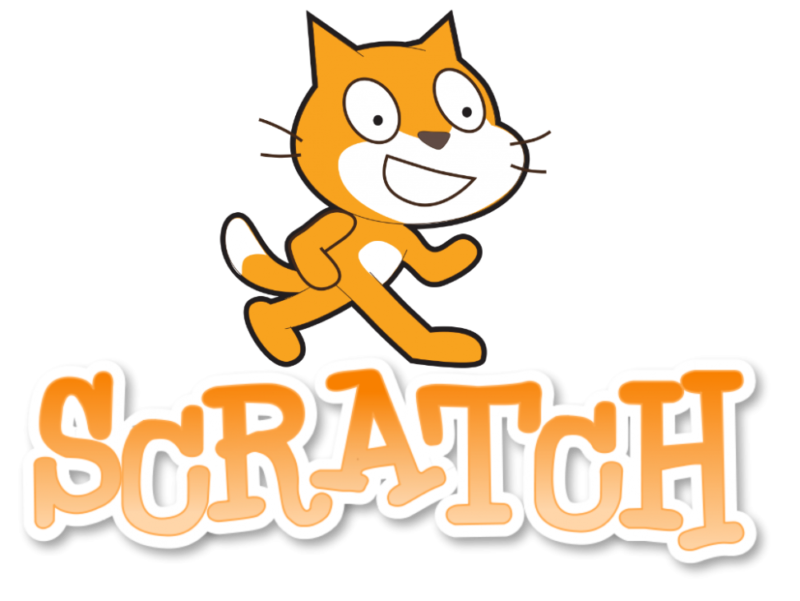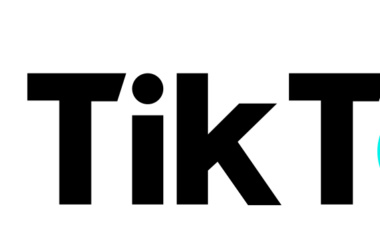In the vast landscape of programming languages, Scratch has carved a niche for itself, providing a visually intuitive platform for beginners to dip their toes into the coding world. However, as the demand for diverse coding experiences grows, the quest for a suitable Scratch alternative becomes crucial. In this comprehensive guide, we’ll delve into the features, limitations, and unique aspects of Scratch, paving the way for an exploration of ten exceptional alternatives that promise to redefine your coding journey.
Understanding Scratch: A Visual Symphony of Coding

Features that Set Scratch Apart
Scratch is celebrated for its user-friendly visual interface, allowing even those unfamiliar with coding to create engaging projects effortlessly. Its drag-and-drop blocks facilitate the assembly of code like building blocks, making the process intuitive and enjoyable.
- Intuitive Drag-and-Drop Interface: Scratch boasts a user-friendly interface where coding becomes as simple as dragging and dropping colorful blocks.
- Rich Library of Sprites and Sounds: Access an extensive library of sprites and sounds, enabling users to bring their projects to life with creativity and flair.
- Online Collaboration: Scratch facilitates collaboration by allowing users to share and remix projects, fostering a vibrant online community.
- Real-Time Debugging: Debugging is made seamless with real-time feedback, helping users identify and rectify coding errors on the go.
- Platform Agnosticism: Scratch’s web-based nature ensures compatibility across various platforms, making coding accessible anytime, anywhere.
Limitations of Scratch
While Scratch is a powerful tool, it does have limitations. Its simplicity, while a strength, may deter more experienced coders seeking advanced functionalities. Additionally, Scratch projects are primarily web-based, limiting offline capabilities.
- Simplicity Can Limit Complexity: While Scratch’s simplicity is its strength, it may deter more advanced coders seeking complex programming functionalities.
- Web Dependency: Scratch projects are primarily web-based, posing challenges for users in environments with limited or no internet access.
- Limited Offline Functionality: Offline capabilities are restricted, impacting users who prefer or require coding without an internet connection.
- Non-Extensive Hardware Integration: Scratch’s focus on simplicity limits its integration with external hardware, limiting the scope of physical computing projects.
- Advanced Features Gap: For users craving more advanced features, Scratch may fall short of meeting the demands of complex coding projects.
The Need for a Scratch Alternative

In the dynamic realm of coding, the quest for a Scratch alternative is fueled by a variety of compelling needs and preferences. Understanding these diverse motivations sheds light on the evolving landscape of coding education and project development.
1. Desire for Advanced Features
As users progress in their coding journey, a natural inclination arises to explore more advanced features and functionalities. Scratch, while exemplary for beginners, might fall short of satisfying the hunger for complexity that experienced coders crave. The need for a Scratch alternative emerges as a beacon for those yearning to push the boundaries of coding, diving into intricate projects that demand a more sophisticated toolset.
2. Offline Functionality Requirements
In a world where connectivity is not always guaranteed, the demand for coding platforms offering robust offline capabilities becomes evident. Scratch, with its primary reliance on a web-based infrastructure, encounters limitations in environments with restricted or no internet access. The search for a Scratch alternative is, therefore, fueled by the practical necessity for coding tools that can seamlessly function without the tether of an online connection.
3. Project-Specific Requirements
Coding, in its diverse applications, often demands project-specific functionalities that Scratch might not inherently provide. The need for a Scratch alternative arises when users embark on projects requiring specialized tools or unique coding features. These alternatives open up a realm of possibilities, allowing coders to tailor their experience to match the intricacies and nuances of their specific projects.
4. Appealing to Experienced Coders
With the proliferation of coding enthusiasts and seasoned developers, the coding community has diversified in skill levels. For those with a wealth of coding experience, Scratch may serve as a fantastic starting point but might lack the depth and complexity desired in more advanced projects. Scratch alternatives, designed to cater to the needs of experienced coders, offer a more profound and intricate coding experience, aligning with the skill set and aspirations of this growing demographic.
Commonly Used Scratch Alternatives For Diverse Coding Adventures
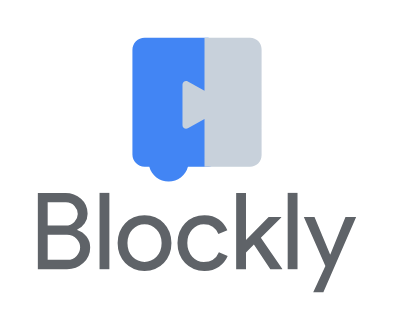
In the vast spectrum of coding alternatives, a multitude of platforms emerges, each with its unique features and capabilities. These Scratch alternatives not only address the limitations of Scratch but also cater to the diverse needs and aspirations of the coding community. Let’s delve into the intricacies of each alternative, unveiling the distinct advantages they bring to the table.
1. Blockly: A Block-Based Marvel
Blockly stands as a formidable Scratch alternative, offering a seamless transition for Scratch enthusiasts. Its block-based interface mirrors the intuitive nature of Scratch, providing users with a familiar environment to explore more advanced coding concepts. Developed by Google, Blockly’s versatility extends from novice learners to those seeking a deeper coding experience. With an extensive library of blocks, users can craft intricate code structures, making Blockly a powerful choice for diverse coding adventures.
From conditional statements to loops and variables, Blockly equips users with a comprehensive set of coding tools. The real-time collaboration feature allows users to code together, fostering a sense of community and collaborative learning. Whether you’re creating interactive stories or diving into more complex algorithms, Blockly stands as a versatile Scratch alternative, offering a visual playground for coding exploration.
2. Snap!: Where Creativity Knows No Bounds
Formerly known as BYOB, Snap! transcends the boundaries of traditional block-based programming. It introduces an extended feature set, allowing users to create their own blocks and functions, thereby unleashing limitless creativity. Snap! becomes a canvas for those desiring a more advanced coding environment while maintaining a visual approach. Its expansive capabilities make it an excellent Scratch alternative for users seeking to elevate their coding prowess and break free from the constraints of simplicity.
Snap! introduces the concept of first-class procedures, empowering users to create complex, reusable code snippets. Its event-driven programming model opens the door to intricate simulations and interactive projects. As users delve into Snap!, they discover a coding environment where imagination knows no bounds, making it an ideal choice for those who seek to express their creativity through sophisticated coding projects.
3. Tynker: Unleashing Coding Potential
Tailored for younger learners but robust enough for all skill levels, Tynker combines visual appeal with interactive lessons. Its user-friendly interface makes it an inviting choice for beginners, yet beneath the surface lies a platform that accommodates more complex coding concepts. Tynker’s strength lies in its ability to adapt to the user’s evolving skill set, making it a versatile alternative for a broad audience of coding enthusiasts.
Tynker stands out for its engaging coding puzzles and challenges, gradually introducing users to programming concepts while keeping the learning experience enjoyable. The platform supports multiple coding languages, allowing users to transition from block-based coding to text-based languages seamlessly. Tynker’s comprehensive curriculum and project-based learning approach position it as an effective Scratch alternative for those looking to unleash their coding potential.
4. Kodu: Crafting Games with Ease
For those with a passion for game development, Kodu emerges as a specialized alternative. Developed by Microsoft, Kodu provides an entry point into the world of coding through the lens of game design. Its visual programming language simplifies the process, making it accessible to beginners while offering a pathway to explore more intricate coding structures. Kodu stands out as an excellent choice for those aspiring to blend creativity with coding in the realm of game development.
Kodu introduces users to the logic behind game design, allowing them to create interactive and visually appealing games without delving into complex code syntax. The terrain and object-based coding in Kodu provide a tangible connection between the user’s creative vision and the resulting game dynamics. With Kodu, crafting games becomes an intuitive and enjoyable process, making it an ideal Scratch alternative for those driven by a love for interactive storytelling.
5. Micro:bit MakeCode: A Gateway to Physical Computing
Micro:bit MakeCode takes coding beyond the screen, introducing users to the fascinating world of physical computing. This Microsoft platform provides a hands-on experience, allowing users to code microcontrollers like the popular Micro:bit. It serves as a bridge between virtual coding and tangible results, making it an ideal choice for those intrigued by the intersection of software and hardware.
Micro:bit MakeCode introduces users to the principles of embedded systems, enabling them to control external devices and sensors through code. The platform’s simplicity ensures accessibility for beginners, while its depth caters to users interested in creating real-world applications. As users experiment with Micro:bit MakeCode, they embark on a journey where code transforms into tangible actions, bridging the gap between the virtual and physical realms of coding.
6. Code.org’s App Lab and Game Lab: Coding for All Ages
Code.org’s App Lab and Game Lab cater to a diverse audience, offering platforms for creating both applications and games. The block-based interface simplifies coding, making it accessible to users of all ages. These labs serve as a playground for creative coding endeavors, fostering an environment where users can bring their digital ideas to life without the barriers of complex syntax.
App Lab empowers users to design and code their own apps, providing a hands-on experience in mobile application development. Game Lab, on the other hand, introduces users to the logic and mechanics of game design, combining entertainment with educational value. Both platforms under Code.org’s umbrella create an inclusive space for coding enthusiasts, ensuring that age is never a barrier to embarking on a coding journey.
7. Thimble by Mozilla: Crafting the Web
With a focus on web development, Thimble by Mozilla positions itself as an excellent Scratch alternative for those eager to explore the intricacies of HTML, CSS, and JavaScript coding. This online code editor provides a canvas for crafting and sharing web pages. Thimble becomes a virtual workshop for aspiring web developers, offering a dynamic space to experiment with code and witness the immediate results of their coding endeavors.
Thimble’s real-time preview feature allows users to visualize the impact of their code on a webpage instantly. It serves as an educational platform, encouraging users to not only code but also understand the fundamentals of web development. Thimble’s integration with Mozilla’s vast resources makes it an invaluable tool for those seeking to delve into the world of web design and development.
8. Alice: A 3D Wonderland of Coding
Designed for educational purposes, Alice elevates coding into a 3D wonderland. It serves as a stepping stone for users familiar with visual programming languages like Scratch, introducing them to a more immersive coding experience. Alice becomes a gateway to three-dimensional coding, providing a unique perspective for learners keen on exploring the spatial dimensions of the coding universe.
Alice’s drag-and-drop interface extends into the realm of 3D animation, allowing users to create interactive and visually stimulating projects. The platform integrates storytelling with coding, enabling users to build narratives within a three-dimensional space. As users navigate the captivating world of Alice, they gain insights into the creative possibilities that emerge when coding transcends traditional boundaries.
9. Cozmo Code Lab: Unleashing Robotic Creativity
For those drawn to the world of robotics, Cozmo Code Lab offers an engaging platform to code the Anki Cozmo robot. Its block-based interface simplifies the complexities of robotics, making it accessible even to beginners. Cozmo Code Lab becomes a playground for unleashing robotic creativity, allowing users to command their robot companions through code.
Cozmo Code Lab introduces users to the fundamentals of robotics, combining logic and creativity in a harmonious blend. Users can program Cozmo to respond to various inputs, creating personalized interactions with the robot. As users experiment with Cozmo Code Lab, they embark on a journey where coding transcends the digital realm, entering the exciting domain of the physical world.
10. ScratchJr: Coding for the Youngest Innovators
Tailored for the youngest innovators (ages 5-7), ScratchJr serves as an introduction to the wonders of coding. Its simplified interface and engaging characters create a playful environment for early learners to explore basic coding concepts. ScratchJr becomes the starting point for young minds, laying the foundation for a future filled with creative coding adventures.
ScratchJr simplifies coding to its core elements, introducing young learners to the concepts of sequencing, loops, and basic problem-solving. The platform encourages creativity through interactive stories and animations, fostering a love for coding from an early age. As young innovators engage with ScratchJr, they embark on a coding journey that sparks curiosity and sets the stage for a lifelong relationship with technology and creativity.
Factors To Consider While Choosing The Perfect Scratch Alternative

When venturing into the realm of coding Scratch alternatives, an informed decision requires a nuanced consideration of various factors. Each alternative brings its own strengths and unique features to the table. To ensure you find the perfect match for your coding endeavors, here are five critical factors to consider:
1. Skill Level and Learning Curve: Unlocking the Gates of Accessibility
Choosing a Scratch alternative that aligns with your skill level is pivotal for a seamless coding experience. For beginners, a platform with an intuitive interface and a gentle learning curve, such as Blockly or ScratchJr, can make the initial foray into coding more approachable. On the other hand, if you’re an experienced coder seeking a challenge, alternatives like Snap! or Micro:bit MakeCode offer more advanced features and a steeper learning curve, catering to a diverse range of skill levels.
Consider your comfort with coding concepts and whether the Scratch alternative provides a balance between accessibility for beginners and depth for those with more coding experience. The ideal platform should empower you to progress at your own pace, regardless of your starting point on the coding spectrum.
2. Project Requirements and Compatibility: Tailoring Coding Tools to Your Needs
Diverse coding projects come with varying requirements, and the ideal Scratch alternative should align seamlessly with your project goals. If your focus is on game development, platforms like Kodu offer specialized tools tailored to craft engaging game experiences. For those interested in physical computing, Micro:bit MakeCode provides a bridge between software and hardware.
Consider the nature of your coding projects and the specific features each alternative offers. A careful examination of compatibility with external tools and technologies ensures that your chosen platform supports the unique requirements of your coding endeavors. This factor ensures that your coding journey is not hindered by limitations but propelled by the capabilities of your chosen Scratch alternative.
3. Offline Capabilities: Coding Beyond Internet Boundaries
In a world that embraces mobility and varied work environments, the ability to code offline is a crucial consideration. Tynker and Snap!, for instance, provide options for offline coding, offering flexibility in environments with limited or no internet access. If your coding journey demands a tool that can travel with you, explore Scratch alternatives that prioritize offline functionality.
Consider your work environment and coding habits. Whether you find yourself coding on the go, in areas with unstable internet connections, or simply prefer the autonomy of offline coding, a Scratch alternative with robust offline capabilities ensures that your coding endeavors are not tethered to the constraints of an internet connection.
4. Community Support and Resources: The Power of Collective Knowledge
The strength of a coding community can significantly impact your learning and problem-solving experiences. Platforms like Code.org’s App Lab and Game Lab boast robust communities, providing valuable resources, tutorials, and forums where users can seek guidance and share insights. Before choosing a Scratch alternative, assess the availability and vibrancy of its community.
Consider the quality of documentation, the frequency of updates, and the responsiveness of the community to inquiries. A thriving community ensures that you’re not alone in your coding journey – there’s a wealth of collective knowledge ready to support and inspire you. A Scratch alternative with an active community can turn coding challenges into collaborative opportunities for growth.
5. Integration with Other Technologies: Seamless Blending of Coding Realms
The coding landscape often involves the integration of various technologies. When selecting a Scratch alternative, consider how well it aligns with your existing or potential tech ecosystem. Cozmo Code Lab, for instance, seamlessly integrates with the Anki Cozmo robot, creating a cohesive coding experience in the realm of robotics.
Evaluate the interoperability of the alternative with other technologies relevant to your projects. Whether you’re envisioning the integration of hardware components, data from external sources, or collaboration with other software tools, a Scratch alternative with smooth integration capabilities ensures that your coding ventures are not hindered by technological silos.
Conclusion: Embark on a Coding Odyssey
As the coding landscape evolves, so does the need for versatile Scratch alternatives. Each alternative discussed here offers a unique set of features, catering to diverse coding preferences and project requirements. Whether you’re a beginner exploring the wonders of coding or an experienced developer seeking new challenges, the world of coding Scratch alternatives awaits your creative touch. Embark on this coding odyssey, experiment with different platforms, and discover the one that aligns perfectly with your coding aspirations.