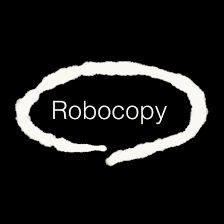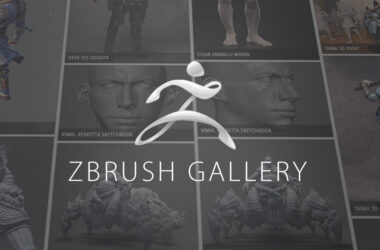Robocopy alternative , the stalwart of file replication on Windows systems, boasts commendable features like multithreaded copying, robust error handling, and mirror mode. However, its limitations, such as the lack of real-time sync and a complex command-line interface, prompt users to explore alternatives. Let’s dive into the intricacies of some robust Robocopy alternatives, each with its unique features and strengths.
Features And Limitation Of Robocopy Alternative
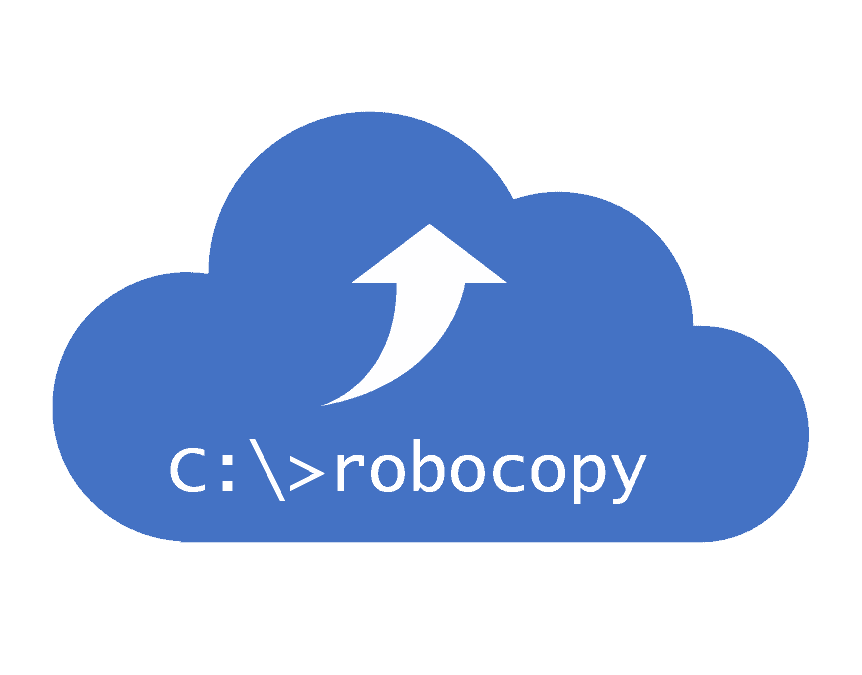
Now that we’ve explored the features and limitations of Robocopy, let’s shift our focus to the diverse landscape of Robocopy alternatives, each offering its unique set of capabilities and addressing specific needs in the realm of file replication and management.
Features of Robocopy:
- Multithreaded Copying: Robocopy accelerates file replication by copying multiple files simultaneously, optimizing the copying process.
- Robust Error Handling: In the face of adversity, Robocopy can resume copying from the point of failure, ensuring data integrity.
- Mirror Mode: With the /MIR switch, Robocopy can mirror the source directory to the destination, creating an exact replica.
- Delta-Transfer Algorithm: Robocopy utilizes a delta-transfer algorithm to transmit only the changed parts of files, optimizing data transfer.
- Command-Line Efficiency: While challenging for some, the command-line interface of Robocopy provides power users with precise control over file copying tasks.
Limitations of Robocopy:
- Lack of Real-time Sync: Robocopy does not offer real-time synchronization, meaning changes made after the initial copy won’t be reflected immediately.
- Command-Line Complexity: The command-line interface of Robocopy can be daunting for some users, requiring a learning curve for effective use.
- Limited Cross-Platform Compatibility: Being native to Windows, Robocopy is not readily available for other operating systems, limiting its cross-platform reach.
- No Native Graphical User Interface (GUI): Robocopy lacks a native GUI, which may be a drawback for users who prefer graphical interfaces for file management tasks.
- Dependency on Command-Line Knowledge: Effective use of Robocopy may require users to have a good understanding of command-line syntax, potentially excluding less technical users
What Sets Robocopy Apart ?
Robocopy sets itself apart with a combination of robust features and efficiency in file replication. Unlike conventional copy commands, Robocopy is equipped with multithreading capabilities, allowing it to copy multiple files simultaneously and significantly speeding up the copying process. Its robust error-handling mechanism ensures the resumption of copying from the point of failure, preserving data integrity.
The mirror mode, enabled by the /MIR switch, distinguishes Robocopy by creating an exact replica of the source directory at the destination. Additionally, Robocopy’s delta-transfer algorithm optimizes data transfer by transmitting only the changed parts of files, minimizing redundancy. Despite its command-line interface complexity, this tool provides power users with unparalleled control over file replication tasks.
The unique combination of these features positions Robocopy as a reliable and powerful file-copying tool in the Windows environment.
The Quest for Robocopy Alternatives

Now that we’ve explored the distinct features and strengths of various Robocopy alternatives, it’s time to embark on the journey of evaluating these options, each addressing specific user needs and preferences in the realm of file replication and management.
1. Simplicity Meets Efficiency with MiniCopier:
When simplicity is paramount, MiniCopier emerges as the go-to robocopy alternative. With its minimalistic design and straightforward approach, this tool is tailored for users who prefer a no-frills experience in file copying. MiniCopier excels in swiftly handling basic file replication tasks, providing an intuitive solution that doesn’t compromise on efficiency. Its ease of use makes it particularly appealing to those who appreciate a lightweight and uncomplicated tool for their file management needs.
2. Reliability at Its Core with KillCopy:
In the quest for reliability, KillCopy stands out as an robocopy alternative that places a strong emphasis on secure and error-free file transfers. Designed with meticulous attention to data integrity, KillCopy ensures that your files reach their destination without compromise. The user-friendly interface adds an extra layer of accessibility, making KillCopy a trustworthy choice for users who prioritize precision and a seamless replication process.
3. Speed and Intelligence with TeraCopy:
TeraCopy takes the lead for users seeking a blend of speed and intelligent file-copying algorithms. This robocopy alternative dynamically adjusts buffer sizes to accelerate copying processes, providing an efficient and optimized experience. Seamlessly integrated with Windows Explorer, TeraCopy not only prioritizes speed but also offers a user-friendly interface for a smooth and swift user experience. It’s the perfect choice for those who value both speed and intelligence in their file management endeavors.
4. Swift Replication with FastCopy:
When speed is of the essence, FastCopy lives up to its name as a reliable robocopy alternative. Leveraging asynchronous copy and multithreading, FastCopy maximizes efficiency, making it an ideal solution for users dealing with large volumes of data. Its minimalist interface complements its emphasis on speed, offering a tool that excels in the competitive landscape of file replication. FastCopy is tailored for users who prioritize swift and efficient file copying without compromising on performance.
Commonly Used Robocopy Alternatives

Embarking on a journey beyond the confines of Robocopy, let’s explore a realm of file management possibilities with these commonly used alternatives that offer diverse features and functionalities.
1. MiniCopier
MiniCopier, a lightweight file copy utility, is crafted for users seeking simplicity and efficiency in their file management tasks. Operating on the Windows platform, MiniCopier provides a no-frills interface that belies its robust capabilities. Its minimalistic design ensures a straightforward user experience, making it an ideal choice for those who prioritize ease of use over an extensive feature set. While it may lack the advanced functionalities of some alternatives, its reliability in basic file replication tasks makes it a dependable option for users looking for a quick and uncomplicated copying solution.
2. KillCopy
KillCopy stands out in the crowded field of file copy tools with its unwavering focus on speed and efficiency. Tailored for Windows users, this utility employs an intelligent copying algorithm that optimizes file transfers, ensuring swift and reliable operations. The simplicity of its interface conceals its powerful performance, making it an excellent choice for users who prioritize quick and efficient file copying without the burden of unnecessary complexities. KillCopy’s commitment to speed positions it as a valuable asset for users handling time-sensitive file replication tasks.
3. TeraCopy
TeraCopy, a prominent player in the file copy arena, places a strong emphasis on speed and error handling. Operating seamlessly on the Windows platform, TeraCopy employs asynchronous copy to enhance transfer efficiency. What sets TeraCopy apart is its ability to resume interrupted transfers and verify copied files, ensuring data integrity throughout the process. The integration with Windows Explorer further streamlines file management, making TeraCopy an ideal choice for users who demand both speed and reliability in their copying endeavors.
4. FastCopy
Living up to its name, FastCopy earns its reputation by excelling in speed, making it a preferred choice for Windows users seeking rapid file transfers. This utility leverages asynchronous copy to prioritize swift operations without compromising on reliability. Its lightweight design and straightforward approach contribute to a user-friendly experience, making FastCopy an attractive option for those who prioritize quick and efficient file copying without unnecessary complexities.
5. FreeFileSync
FreeFileSync, an open-source alternative, strikes a harmonious balance between user-friendly design and powerful features. Compatible with Windows, Linux, and macOS, FreeFileSync supports real-time synchronization, providing an intuitive experience for users across diverse platforms. Its flexibility and capability to handle complex file replication tasks make it a versatile choice. Whether you are a novice or an advanced user, FreeFileSync offers a reliable solution with a seamless interface and a robust set of features.
6. GS RichCopy 360
GS RichCopy 360 stands out among file copy utilities with its comprehensive feature set tailored for Windows users. Supporting multi-threaded copying, real-time file synchronization, and scheduling options, this utility caters to a wide range of user needs. Its user-friendly interface strikes a balance between simplicity and advanced functionality, making it accessible to both novice and experienced users. GS RichCopy 360 emerges as a versatile solution for those seeking a powerful yet user-friendly tool for various file management scenarios.
7. RichCopy
Developed by Microsoft, RichCopy stands as a testament to advanced file copy capabilities. Operating on the Windows platform, it employs a multi-threaded architecture to expedite copying tasks. RichCopy introduces features like bandwidth throttling and filtering options, enhancing its utility for users with specific requirements. Although lacking a graphical user interface, its command-line proficiency makes it a robust choice for users comfortable with a more technical approach to file management.
8. Rsync
Rsync, a cross-platform utility, has earned its reputation for versatility in the file synchronization realm. Operating on Linux, macOS, and Windows, Rsync utilizes a delta-transfer algorithm to transmit only the changed portions of files, minimizing data transfer and optimizing efficiency. Despite its command-line interface, Rsync’s cross-platform compatibility and efficiency make it a staple choice for users seeking a powerful and flexible file synchronization solution.
9. Copywhiz
Copywhiz distinguishes itself by enhancing the file copy experience on Windows. With features such as file filtering, automatic renaming, and scheduling options, it provides users with a versatile tool for managing their files efficiently. Copywhiz’s intuitive interface simplifies complex copying tasks, making it suitable for users with varying levels of technical expertise. Whether you are a casual user or a seasoned professional, Copywhiz offers a user-friendly solution with features tailored to streamline file management.
10. ExtremeCopy
ExtremeCopy, tailored for Windows file copying, places a strong emphasis on speed and efficiency. Its optimized algorithms prioritize quick transfers, making it a preferred choice for users handling large volumes of data. The seamless integration with Windows Explorer further enhances its user-friendly design, ensuring a straightforward file copying experience. ExtremeCopy’s lightweight design and focus on efficiency position it as an excellent option for users seeking a rapid and reliable solution for their file replication needs.
Factors to Consider While Choosing the Perfect Robocopy Alternative

As we navigate the intricate landscape of selecting the ideal Robocopy alternative, let’s delve into critical considerations encapsulated in these factors, ensuring a well-informed decision that aligns seamlessly with your unique file management needs.
1. Platform Compatibility:
When selecting a Robocopy alternative, the first crucial factor is assessing its compatibility with various operating systems. Ensure that the chosen tool aligns seamlessly with the platforms integral to your daily workflow. Whether you predominantly use Windows, Linux, macOS, or a combination of these, verifying cross-platform support guarantees a versatile file management solution that adapts to the diversity of your environment.
2. Synchronization Methodology:
Delving into the synchronization methodology of potential alternatives is essential for a streamlined file replication process. Evaluate whether the tool offers real-time synchronization or follows a scheduled backup approach. Real-time synchronization ensures that changes are promptly reflected, while scheduled backups might be more suitable for specific workflows. Understanding the synchronization strategy is pivotal in choosing an alternative that harmonizes with your unique file management requirements.
3. User Interface:
The user interface plays a pivotal role in determining the overall user experience. As preferences regarding interface design vary, selecting an alternative with an intuitive interface is paramount. Whether you prefer a simple, straightforward design for quick tasks or a feature-rich dashboard with advanced options, a tool that aligns with your comfort level ensures a more efficient and enjoyable file management process.
4. Speed and Efficiency:
Speed is a crucial consideration, especially when dealing with extensive data transfers. Evaluate the copying speed and efficiency of each alternative, particularly if your workflow involves handling large volumes of data. Opt for a tool that not only meets but exceeds your performance expectations, ensuring swift and reliable file transfers without sacrificing accuracy. A balance between speed and efficiency is key in selecting an alternative that enhances overall productivity.
5. Additional Features:
Beyond the fundamental file replication capabilities, exploring additional features offered by each alternative provides insight into their versatility. Consider features such as deduplication, which minimizes storage space requirements, and cloud integration, enabling seamless collaboration and accessibility. Visual file comparison tools can enhance decision-making during the replication process. Choosing an alternative with supplementary features that align with your specific requirements elevates the overall functionality of the selected file management tool, making it a valuable asset in your daily operations
Conclusion
In conclusion, as we traverse the diverse array of Robocopy alternatives, each with its distinctive strengths and features, the quest for the perfect file management solution becomes a personalized journey. Whether prioritizing speed, cross-platform compatibility, or a user-friendly interface, the alternatives discussed here cater to a spectrum of preferences and requirements.
Evaluating factors such as platform compatibility, synchronization methodology, user interface, speed, and additional features empowers users to make informed decisions. In this landscape rich with options, the path to seamless file management lies in understanding individual needs, weighing the offered features, and embracing the alternative that resonates most harmoniously with one’s workflow. The world of file replication tools continues to evolve, and armed with these insights, users can confidently embark on their quest for the perfect Robocopy alternative, unlocking a realm of efficient and tailored file management possibilities.