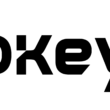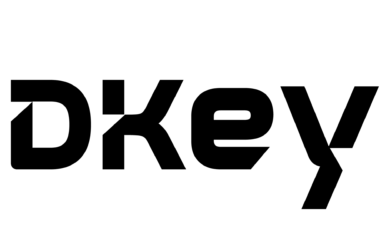In the realm of virtualization and container management, Proxmox Virtual Environment (Proxmox VE) stands out as a formidable contender, offering a robust combination of KVM and LXC technologies. However, as businesses evolve and diversify their IT infrastructure, there arises a need to explore alternatives that can cater to specific requirements and preferences. In this article, we’ll delve into the world of Proxmox alternatives, dissecting their features, limitations, and unique characteristics. We’ll also discuss the factors you should consider when choosing the perfect Proxmox alternative.
Understanding Proxmox

Before we embark on our journey through Proxmox alternatives, it’s essential to grasp the core features, limitations, and what sets Proxmox apart in the virtualization landscape.
Proxmox Features
Proxmox VE is renowned for its compelling features:
- KVM and LXC Integration: The amalgamation of KVM for virtual machines and LXC for containers provides versatility and efficiency in managing various workloads. This means you can run full-fledged virtual machines alongside lightweight, resource-efficient containers on the same platform.
- Web-Based Management: Proxmox boasts a user-friendly web interface that simplifies the deployment and administration of virtual machines and containers. This web-based approach streamlines the management of your virtual infrastructure.
- Live Migration: Seamless live migration allows you to move running VMs and containers across Proxmox nodes without disrupting service. This ensures high availability and minimal downtime during maintenance or hardware upgrades.
- Clustering: Proxmox allows you to set up high-availability clusters easily, ensuring your infrastructure remains resilient. In case of node failures, services are automatically migrated to healthy nodes, maintaining business continuity.
- Backup and Restore: Proxmox offers comprehensive backup and restore options, safeguarding your data. You can schedule automated backups and quickly recover from unexpected data loss or system failures.
Proxmox Limitations
While Proxmox is a robust solution, it does have some limitations to consider:
- Linux-Centric: Proxmox primarily caters to Linux environments, making it less suitable for Windows-centric infrastructures. It’s essential to assess your specific OS requirements before committing to Proxmox.
- Complexity for Beginners: Beginners might find Proxmox’s extensive features and options somewhat daunting. It’s a powerful platform, but it may require a learning curve for those new to virtualization.
- Resource-Intensive: Running Proxmox on modest hardware can be challenging due to resource requirements. Consider the hardware resources available in your environment to ensure optimal performance.
What Sets Proxmox Apart?
Proxmox’s unique selling points include its open-source nature, strong community support, and the ability to cater to both virtual machines and containers. It’s a versatile solution for businesses looking to streamline their virtualization needs, but there are instances when a Proxmox alternative may be more appropriate.
The Need For Proxmox Alternatives

As we explore the world of Proxmox alternatives, it’s essential to understand the compelling reasons why businesses and organizations often seek Proxmox alternatives. While Proxmox offers a robust virtualization and container management solution, specific needs, limitations, and evolving IT landscapes can drive the need for Proxmox alternatives.
1. Diverse Operating System Requirements
One of the primary drivers for seeking Proxmox alternatives is the need for diverse operating system support. Proxmox primarily caters to Linux environments, and while it can run Windows virtual machines, organizations with extensive Windows-centric infrastructures may find Proxmox alternatives better suited to their needs.
2. Resource Efficiency and Modest Hardware
Proxmox’s resource requirements make it resource-intensive, especially when managing a significant number of virtual machines and containers. Businesses with modest hardware resources may look for Proxmox alternatives that are more resource-efficient and can deliver optimal performance without requiring high-end hardware.
3. Specialized Use Cases
In some scenarios, businesses have specialized use cases that demand unique features or compatibility. Proxmox may not cater to these specific requirements, prompting organizations to explore Proxmox alternatives that align better with their niche needs.
4. Cost and Licensing Considerations
While Proxmox is an open-source platform, businesses need to assess the cost and licensing structure, especially as they scale their infrastructure. Proxmox alternatives may offer more cost-effective licensing models or options that better match their budgetary constraints.
Commonly Used Proxmox Alternatives

In the ever-evolving world of IT, the need for Proxmox alternatives stems from the desire to fine-tune virtualization and container management to suit specific business objectives. By carefully assessing these needs, organizations can make informed decisions about which Proxmox alternative best aligns with their unique requirements.
1. VMware vSphere/ESXi
VMware vSphere is a heavyweight contender in the virtualization arena, offering enterprise-level features and stability. With a robust architecture designed for large-scale environments, it provides seamless virtualization, high availability, and fault tolerance. ESXi, the underlying hypervisor, is known for its resource optimization, enabling efficient virtual machine management. VMware’s vast ecosystem offers a plethora of tools for everything from virtualization to cloud management, making it an attractive choice for organizations with diverse needs.
2. Microsoft Hyper-V
Microsoft Hyper-V, available as a standalone product or integrated with Windows Server, is an excellent option for those operating in Windows-centric environments. It seamlessly integrates with Microsoft’s ecosystem, allowing for the easy migration of existing Windows workloads. Hyper-V supports essential features like live migration and replication, while its integration with Microsoft System Center offers extensive management capabilities. This Proxmox alternative is ideal for organizations heavily invested in the Windows environment.
3. VirtualBox
Oracle VM VirtualBox is a versatile open-source option suitable for both desktop virtualization and small-scale server deployments. It supports a wide range of guest operating systems, making it a preferred choice for developers and testers. VirtualBox provides a user-friendly interface and robust snapshot capabilities, enabling the creation and management of virtual machines with ease. While it may not scale to the level of enterprise solutions, it excels in scenarios where simplicity and compatibility with diverse operating systems are key.
4. Xen
Xen, an open-source hypervisor, is known for its performance and security features. XenServer, the commercial variant, offers advanced management tools and is an excellent choice for organizations prioritizing security and performance. Xen’s architecture is designed for high performance and optimal resource utilization, making it a favored option for cloud providers and data centers. XenServer enhances this performance with additional features and tools, providing a comprehensive solution for demanding virtualization needs.
5. KVM/QEMU
Kernel-based Virtual Machine (KVM) and Quick Emulator (QEMU) together offer a robust open-source virtualization platform. They are favored for their performance and resource efficiency. KVM/QEMU is the go-to choice for those looking to balance performance with resource optimization. KVM provides hardware-assisted virtualization, ensuring excellent performance for virtual machines, while QEMU handles the emulation aspects. This combination is a strong contender for organizations that require a balance of performance and resource efficiency in their virtualized environments.
6. OpenStack
OpenStack is a comprehensive cloud computing platform with various components for managing virtualization, storage, and networking. It’s a fantastic choice for building private and public clouds and achieving scalability and flexibility. OpenStack’s modularity and open-source nature make it a versatile platform for organizations seeking to build cloud infrastructure. It encompasses a range of services, including computing, storage, networking, and orchestration, allowing you to tailor your cloud environment to your specific needs.
7. Citrix XenServer
Citrix XenServer is a commercial virtualization solution built on the Xen hypervisor, providing advanced features for managing virtual environments. It’s an optimal choice for businesses that require enterprise-grade support and management tools. Citrix XenServer offers a comprehensive virtualization platform with features such as live migration, resource pooling, and role-based access control. It caters to organizations that demand a high level of support and robust management features for their virtualization needs.
8. oVirt
oVirt is an open-source virtualization management platform designed to work seamlessly with KVM. It offers a web-based management interface for VM management, making it a cost-effective choice for organizations seeking a robust, open-source solution. oVirt is an excellent option for organizations looking to harness the power of KVM while enjoying a simplified management experience. Its web-based interface streamlines virtual machine management, allowing administrators to create, configure, and monitor VMs with ease.
9. Virtuozzo
Virtuozzo is a commercial container-based virtualization platform ideal for high-density, performance-oriented workloads. It shines in scenarios where you need to maximize resource utilization while maintaining isolation between workloads. Virtuozzo’s container-based approach offers a balance between performance and resource efficiency. It’s designed for scenarios where you need to run a high number of containers while ensuring strong isolation between them. Organizations with a focus on resource optimization and security will find Virtuozzo to be a compelling choice.
10. Docker
Docker, while primarily a containerization platform, is popular for lightweight application virtualization. It’s not a full virtualization solution, but it excels in scenarios where you want to package and deploy applications with ease. It’s a favorite among developers and DevOps teams. Docker’s strength lies in its simplicity and speed when it comes to containerizing and deploying applications. It’s a preferred choice for those working in DevOps and application development, as it allows for quick deployment, scalability, and efficient resource usage.
11. Vagrant
Vagrant is a unique and versatile alternative to Proxmox that caters to the development and testing realm. While not a full virtualization platform, Vagrant serves as a powerful tool for creating and managing virtual machine environments. It’s primarily used to streamline the process of setting up development or testing environments by providing a consistent and easily reproducible setup.
Vagrant operates by using pre-configured virtual machine images and automation scripts to create virtual environments quickly. Developers can define the desired state of their development environment using simple configuration files, which are often written in a user-friendly DSL (Domain-Specific Language). This allows developers to spin up virtual machines that match the required configuration for their projects.
12. XCP-ng
XCP-ng is an open-source virtualization platform that inherits its roots from XenServer, providing a robust solution for server virtualization. It offers a combination of features that make it a compelling Proxmox alternative, particularly in data center and enterprise environments.
XCP-ng leverages the power of the Xen hypervisor, known for its excellent performance, security, and resource optimization. It provides support for both virtual machines and containerized workloads, offering a versatile platform for running diverse applications. The platform excels in scenarios where scalability and performance are essential, making it suitable for cloud deployments and hosting providers.
13. OnApp
OnApp is a cloud management platform that extends beyond traditional virtualization to offer a comprehensive suite of cloud-related features. While it includes virtualization capabilities, it is designed for building private and public clouds, making it an appealing alternative to Proxmox for organizations seeking cloud infrastructure.
OnApp allows you to manage virtual machines and storage resources, but it also offers features like automated cloud orchestration, billing and provisioning, and load balancing. This comprehensive approach makes it well-suited for service providers and enterprises looking to offer cloud services to their customers or internal teams.
14. Nutanix AHV
Nutanix Acropolis Hypervisor (AHV) is an enterprise-grade hypervisor developed by Nutanix, specifically designed to work in tandem with Nutanix’s hyper-converged infrastructure. It’s a robust alternative to Proxmox for organizations seeking integrated virtualization and management capabilities within their hyper-converged environments.
Nutanix AHV is known for its simplicity and ease of use. It provides features for virtual machine management, live migration, and efficient resource allocation. The platform offers a seamless experience for organizations already invested in Nutanix’s hyper-converged solutions, as it’s tightly integrated into the Nutanix ecosystem.
15. SmartOS
SmartOS is a unique open-source operating system specifically designed for virtualization and containerization. Based on the Illumos operating system, SmartOS offers a distinctive approach to managing virtual machines and containers.
SmartOS leverages a technology known as Zones, which provides lightweight and efficient containerization. These Zones offer strong isolation while allowing for resource sharing, making it an ideal platform for cloud and data center environments. SmartOS also supports KVM virtualization, enabling the management of full virtual machines when necessary.
Factors To Consider While Choosing The Perfect Proxmox Alternative

As you embark on the quest for the ideal Proxmox alternative, here are crucial factors to ponder:
1. Compatibility
When contemplating a Proxmox alternative, compatibility is a pivotal consideration. It extends beyond just the operating systems you intend to run; it encompasses the entire ecosystem of your existing infrastructure. This means ensuring that your chosen alternative seamlessly integrates with your hardware, network components, and other software solutions. Compatibility is not merely about coexistence; it’s about optimizing the functionality of your entire system.
Ensure that the alternative you select supports the hardware and storage technologies you currently have in place. Evaluate its ability to communicate with other applications and services that are vital to your business operations. Whether it’s your backup solutions, monitoring tools, or identity management systems, compatibility is essential to avoid disruptions and enhance productivity.
2. Scalability
The scalability of your chosen Proxmox alternative is critical, especially if you anticipate growth in your organization. Scalability is not solely about accommodating more virtual machines or containers; it’s about ensuring your chosen solution can adapt to increased workloads, data volumes, and users without introducing complexities.
Assess how the alternative handles the addition of resources as your organization expands. Consider how it manages load balancing, resource allocation, and performance optimization when scaling up. The ability to grow seamlessly without straining your IT team or compromising performance is key. Scalability ensures that your infrastructure remains responsive and efficient as your business evolves.
3. Management Tools
The quality of management tools provided by a Proxmox alternative significantly influences the ease and efficiency of day-to-day operations. Beyond the basic virtual machine or container management, these tools should simplify tasks, automate processes, and provide comprehensive insights into the health and performance of your virtualized environment.
Evaluate the alternative management tools for their user-friendliness and flexibility. Do they offer features like templates, automated backups, and robust monitoring? The quality of these tools has a direct impact on the efficiency of your IT team, as well as the overall stability and security of your virtualized environment. User-friendly and feature-rich management tools reduce the time spent on routine tasks, allowing your team to focus on more strategic initiatives.
4. Licensing and Cost
The licensing and cost structure of a Proxmox alternative can significantly affect your budget and long-term financial strategy. It’s essential to consider not only the upfront licensing fees but also the ongoing costs associated with maintenance, support, and potential expansion.
Analyze the alternative’s licensing model, whether it’s per CPU, per core, or a subscription-based service. Consider how these costs scale as your virtualized environment grows. It’s not just about finding the most budget-friendly option; it’s about aligning the costs with your organization’s overall financial strategy. A thorough cost analysis should encompass the total cost of ownership (TCO) over time.
5. Support and Community
The availability of support options and the strength of the user community surrounding your chosen Proxmox alternative can significantly impact your experience and problem-resolution speed. When issues arise or when you need guidance, a responsive support team can be invaluable.
Assess the alternative’s support offerings, including the availability of technical support, service level agreements (SLAs), and response times. Strong support ensures that your critical issues are addressed promptly, minimizing downtime and its associated costs. Additionally, an active and engaged user community can be an excellent resource for sharing knowledge, best practices, and solutions to common challenges.
Conclusion
In conclusion, selecting the perfect Proxmox alternative requires a thorough evaluation of multiple factors. Compatibility ensures that your chosen solution fits seamlessly within your existing infrastructure. Scalability enables your infrastructure to grow without introducing complexities or compromising performance. Quality management tools streamline daily operations and enhance productivity. The licensing and cost structure must align with your budget and financial strategy. Finally, robust support and an engaged user community provide essential resources for issue resolution and knowledge sharing. By carefully considering these factors, you can make an informed decision that aligns with your unique business goals.