When it comes to digital artistry and illustration, Procreate has long been a reigning champion. Its intuitive interface, robust set of features, and unmatched brush engine have made it a beloved tool among artists. However, there’s a catch – Procreate is exclusively available for iOS devices, leaving Windows users in the lurch. But fret not, for there’s a treasure trove of Procreate alternative for Windows that can help you embark on your creative journey. In this comprehensive guide, we’ll delve into the world of these alternatives, examining their features, limitations, and what sets them apart. So, let’s dive in and discover the perfect Procreate substitute for your Windows device.
Understanding Procreate’s Merits and Limitations

Before we explore alternatives, it’s essential to acknowledge what makes Procreate the gold standard for digital artists. Here are some of its standout features:
1. Brush Engine Mastery
Procreate boasts a brush engine that feels like magic on a digital canvas. With thousands of customizable brushes, it allows artists to create strokes that mimic traditional mediums with precision. The ability to fine-tune every aspect of a brush, from texture to opacity, gives artists unparalleled control over their work. Whether you’re emulating the flow of watercolor or the texture of charcoal, Procreate’s brush engine is a playground for creativity.
2. User-Friendly Interface
Its intuitive UI makes Procreate accessible to both beginners and professionals. Navigating through layers, blending modes, and adjustments is a breeze. The user interface is designed with efficiency in mind, allowing artists to focus on their creations rather than wrestling with complex menus. Artists can effortlessly organize their work, experiment with different layers, and experiment with blending modes, all within a few clicks. It’s a workspace that adapts to the artist’s needs, not the other way around.
3. Seamless Workflow
Procreate streamlines the creative process with its time-lapse recording, quick export options, and iCloud integration, ensuring that your art is always at your fingertips. Time-lapse recording is a unique feature that enables artists to capture their entire creative process as a video, making it ideal for sharing on social media or for tutorials. Quick export options save valuable time, allowing artists to share their work in various formats effortlessly. The iCloud integration ensures that your work is securely backed up and easily accessible across your Apple devices.
4. Limitations
However, Procreate does come with limitations, the most glaring one being its exclusivity to iOS. This leaves Windows users seeking alternatives to harness their artistic potential fully. The inability to use Procreate on Windows devices is a significant drawback for many artists. Windows users may feel left out of the Procreate community, missing out on its cutting-edge features and thriving user base. Thankfully, there are alternatives that bridge this gap, offering a range of options for Windows users to explore.
Commonly Used Procreate Alternatives for Windows

1. Adobe Photoshop
Adobe Photoshop, a heavyweight in the digital art realm, offers unparalleled versatility. With an extensive brush library and powerful editing capabilities, it’s a top choice for Windows users. Photoshop’s brush engine, while not as specialized as Procreate’s, provides a vast array of brushes that cater to various artistic styles. It excels in photo editing, making it a go-to choice for artists who work with both digital painting and photography. Its layer management and masking capabilities are second to none, allowing artists to create complex compositions with ease.
2. Corel Painter
If emulating traditional media is your forte, Corel Painter is a stellar choice. Its realistic brushes and natural media feel make it a favorite among artists. Painter’s claim to fame lies in its ability to replicate the texture and behavior of traditional art tools, such as oil paints, watercolors, and charcoal. Artists who enjoy the tactile sensation of physical art will find themselves at home with Corel Painter. Its extensive brush library includes options for every artistic endeavor, from detailed landscapes to expressive portraits.
3. Clip Studio Paint
Catering to comic book artists and illustrators, Clip Studio Paint provides a range of brushes and tools designed for creating captivating visuals. Clip Studio Paint, also known as Manga Studio, is a powerhouse for comic book creators. Its specialized features include tools for creating comic panels, speech bubbles, and dynamic action lines. While it excels in the realm of comics, it’s equally capable of handling digital painting and illustration. The software’s vector capabilities make it an excellent choice for artists who require precise linework and scalability.
4. Krita
Krita, a free and open-source gem, boasts a plethora of brushes and features. It’s the ideal canvas for digital artists looking to hone their skills without breaking the bank. Krita’s brush engine is a standout feature, offering an extensive library of brushes with customizable settings. Artists can create brushes tailored to their specific needs, whether they’re aiming for textured landscapes or smooth, flowing lines. Krita’s open-source nature means it’s continually evolving, with a dedicated community of artists and developers contributing to its growth.
5. Paint Tool SAI
For those who prefer a lightweight, easy-to-use alternative, Paint Tool SAI fits the bill perfectly. Its simplicity doesn’t compromise on quality. Paint Tool SAI’s minimalistic interface is perfect for artists who want a distraction-free environment. It focuses on the essentials, providing a set of tools that allow artists to paint and draw with ease. While it may lack the extensive feature set of some other alternatives, it makes up for it with its user-friendly approach and quick learning curve.
6. MediBang Paint
MediBang Paint, a free software with a cloud-based platform, is a collaborative artist’s dream. Its wide array of brushes and features make it a strong contender. MediBang Paint’s cloud-based platform allows artists to work on the same project simultaneously, making it an excellent choice for collaborative projects. It includes a wealth of brushes, screen tones, and comic book templates, catering to artists and illustrators. Whether you’re creating manga, illustrations, or concept art, MediBang Paint has the tools you need.
7. ArtRage
ArtRage takes a unique approach, simulating traditional art tools and materials. If you crave a natural media experience, this is the software for you. ArtRage excels at mimicking the behavior of real-world art supplies. Artists can choose from a variety of digital brushes that replicate the feel of oils, watercolors, and pastels. It’s an excellent choice for artists who want to experiment with traditional art without the mess. ArtRage’s realistic rendering adds depth and texture to digital artwork, creating stunning results.
8. Autodesk SketchBook
Autodesk SketchBook, with its free version, offers a user-friendly interface and an extensive brush library. It’s a solid choice for digital artists of all levels. SketchBook’s user interface is clean and intuitive, making it easy for artists to jump right into their work. It provides a wide range of brushes and tools, including a unique predictive stroke feature that helps artists achieve smoother lines. While the free version offers an impressive set of features, the paid version unlocks additional brushes and customization options.
9. Infinite Painter
Infinite Painter, designed exclusively for Windows, provides a diverse range of brushes and features to unleash your creativity. Infinite Painter combines versatility with a user-friendly interface. It offers a variety of brushes, including customizable vector brushes that allow for precision and scalability. Artists can create complex compositions with layers, blending modes, and perspective guides. The software’s intuitive controls make it accessible to artists of all skill levels.
10. Rebelle
Rebelle takes digital painting to the next level by simulating real-world watercolors and acrylics. It’s perfect for artists who want a touch of realism in their work. Rebelle’s standout feature is its ability to mimic the behavior of watercolor and acrylic paints. Artists can experiment with wet-on-wet blending, creating intricate textures and color washes. The software’s realistic physics engine adds an element of unpredictability, making each brushstroke a delightful surprise.
Factors To Consider While Choosing The Perfect Procreate Alternative for Windows
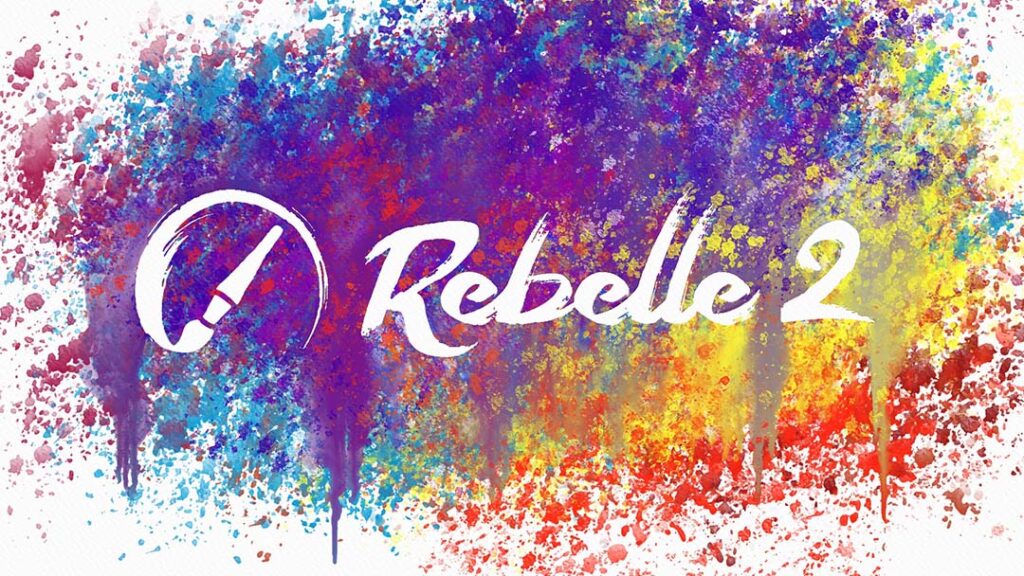
Now that we’ve explored these alternatives, let’s delve into the factors you should consider when making your choice:
1. Compatibility
Ensure the software you choose is compatible with your Windows operating system and hardware specifications. Compatibility issues can disrupt your creative flow, so it’s crucial to select software that works seamlessly with your setup. Check for updates and system requirements to guarantee a smooth experience.
2. Brush Variety
Consider the diversity of brushes and customization options available to cater to your artistic style. Brushes are the artist’s primary tools, so having a wide selection of brushes and the ability to create custom brushes can significantly enhance your creative possibilities. Look for software that offers brushes tailored to your preferred artistic techniques.
3. User Interface
An intuitive UI can significantly impact your workflow, so find one that feels comfortable and efficient for you. The user interface plays a crucial role in your overall experience with digital art software. It should be easy to navigate, allowing you to access tools and features without unnecessary hassle. Customizability of the interface can also be a plus, as it allows you to tailor the workspace to your preferences.
4. Price
While some alternatives are free, others come with a price tag. Evaluate your budget and decide accordingly. Pricing can vary widely among digital art software, from free and open-source options to premium subscriptions or one-time purchases. Consider your financial situation and long-term commitment to digital art when selecting software.
5. Learning Curve
Factor in the learning curve. Some software may require more time to master than others. The learning curve can vary significantly from one digital art application to another. While some software prioritizes simplicity and ease of use, others offer a deeper range of features that may take time to explore fully. Consider your experience level and willingness to invest time in learning the software when making your choice.
Conclusion
In the realm of digital artistry, Procreate remains a titan, but its iOS exclusivity leaves Windows users in search of alternatives. Fortunately, a myriad of options awaits, each with its own unique strengths. Whether you’re a seasoned artist or just starting, there’s a Procreate alternative for Windows that can help you unleash your creative potential. Consider your needs, explore the options, and let your artistic journey flourish.
In your quest to find the perfect Procreate alternative for Windows, remember that the right software can be a catalyst for your creativity, opening new horizons and possibilities. Embrace the digital canvas and embark on your artistic voyage today.









