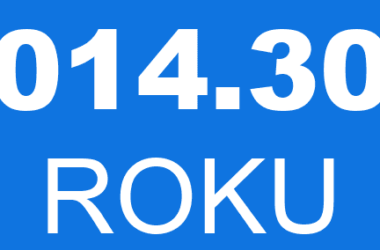Introduction: In today’s data-driven world, businesses rely on powerful business intelligence (BI) tools to turn raw data into valuable insights. Among the leading BI tools, Microsoft Power BI stands out for its robust data visualization and analysis capabilities. However, as businesses grow and evolve, exploring alternative options becomes crucial to find a tool that perfectly suits their specific needs. In this comprehensive guide, we will delve into ten top Power BI alternatives, each offering unique features and benefits, empowering you to make well-informed decisions for your data-driven journey.
The Evolution of Business Intelligence
The world of business intelligence has come a long way since its inception. From traditional static reports to modern interactive and AI-powered analytics, the evolution has been remarkable. Businesses now demand dynamic and real-time insights to make data-driven decisions quickly. The abundance of data generated daily requires agile BI tools that can keep up with the pace of business.
As the BI landscape continues to evolve, new players enter the market, offering innovative solutions to address specific business needs. Some alternatives listed here have gained prominence due to their unique capabilities, while others have become popular for their ease of use and affordability.
In the end, the best Power BI alternative for your organization will depend on a careful assessment of your specific requirements, industry focus, budget, and long-term goals. Whether you choose Tableau for its stunning visualizations, Qlik Sense for its user-friendly interface, or Looker for its data modeling prowess, each Power BI alternative offers something distinct that may resonate with your organization’s vision.
Features and Benefits of Power BI

Before diving into the world of alternatives, let’s take a moment to appreciate the remarkable features and benefits that have made Power BI a preferred choice for businesses:
1. Interactive Visualizations
Power BI sets itself apart with its ability to create interactive and visually appealing data visualizations. Users can create stunning charts, graphs, and maps that facilitate better data comprehension and communication within the organization.
2. Data Connectivity
Power BI’s flexibility lies in its wide range of data source compatibility. It seamlessly integrates with various data sources, such as Excel, SQL Server, SharePoint, and more, making data consolidation a breeze.
3. Natural Language Queries
One of Power BI’s standout features is its natural language query capability. Users can simply type or speak queries in everyday language, and Power BI provides immediate insights from the data, removing the barriers of complex coding or query languages.
4. Cloud Integration
With its cloud integration, Power BI empowers users to access their dashboards and reports from anywhere at any time. This fosters collaboration among teams and ensures real-time data sharing and decision-making.
5. Powerful Data Modeling
The tool offers robust data modeling capabilities, allowing users to transform raw data into meaningful insights and business-specific metrics. The intuitive data modeling features streamline the process and make it accessible to both technical and non-technical users.
6. AI and Machine Learning Integration
Power BI’s integration with AI and machine learning services adds a layer of intelligence to the analysis process. Users can gain deeper insights and even explore predictive analytics to make proactive decisions.
Why Is There A Need For Power BI Alternative

While Power BI offers an array of powerful features, there are several scenarios in which businesses may need to explore alternative BI tools:
1. Cost Considerations
As businesses grow and data requirements increase, the cost of using Power BI can escalate substantially. Smaller organizations or those with budget constraints may find more cost-effective alternatives to be a better fit.
2. Customization and Flexibility
Some businesses have highly specific dashboard and reporting requirements that might not be easily achievable with Power BI’s out-of-the-box features. Alternative BI tools may offer more customization options and greater flexibility to meet these unique needs.
3. Data Volume and Performance
As data volume grows exponentially, the performance of Power BI dashboards and reports might experience lags. Organizations dealing with massive datasets may seek alternatives that offer better performance and scalability.
4. Specific Industry Needs
Different industries have varying data analysis requirements. Businesses in niche sectors may find alternative BI tools tailored to their industry, offering specialized functionalities and pre-built templates that align perfectly with their needs.
5. Advanced Analytics and Data Science
While Power BI provides some level of integration with AI and machine learning, organizations heavily focused on advanced analytics and data science may benefit from exploring alternatives that offer more advanced AI-driven insights.
10 Top Power BI Alternatives

Let’s now explore ten leading Power BI alternatives that stand out in the BI landscape and cater to diverse business needs:
1. Tableau
Tableau is a trailblazing data visualization and analytics tool that empowers users to create visually stunning and interactive dashboards. Its drag-and-drop interface simplifies data exploration, making it an ideal choice for business users and data analysts alike. Tableau’s extensive data connectors support various sources, including spreadsheets, databases, cloud-based solutions, and even web data connectors.
2. QlikView and Qlik Sense
QlikView and Qlik Sense, both products of Qlik, are powerful data discovery and visualization platforms. QlikView, with its associative data model, allows users to explore data relationships freely, providing an organic and flexible data analysis experience. Qlik Sense, on the other hand, provides a more user-friendly experience with its intuitive drag-and-drop functionality, making data visualization accessible to a wider audience.
3. Microsoft Excel
Excel, a household name in the business world, can serve as a basic yet effective BI solution for organizations with simpler data analysis requirements. Its pivot tables, charts, and formulas enable users to perform essential data analysis and reporting tasks. Excel also integrates seamlessly with Power BI, providing a convenient data-sharing bridge between the two tools.
4. Google Data Studio
Google Data Studio is a versatile and user-friendly data visualization tool that integrates seamlessly with various Google products. It allows users to create dynamic and interactive reports using data from Google Analytics, Google Sheets, Google Ads, and other data sources. The tool’s sharing and collaboration features make it a popular choice for organizations invested in the Google ecosystem.
5. Looker
Looker focuses on providing a unified and actionable view of data to users. Its LookML language allows for efficient data modeling, giving users greater control over the data transformation process. Looker’s embedded analytics feature facilitates easy data sharing with stakeholders, making it an excellent choice for companies with diverse data consumers.
6. Sisense
Sisense is known for its impressive data-handling capabilities, making it suitable for handling large and complex datasets. Its single-stack architecture allows users to perform data preparation, analysis, and visualization within the same platform, reducing the need for data movement. Sisense’s ability to handle big data and deliver rapid insights makes it an attractive option for enterprises.
7. Domo
Domo is a cloud-based BI platform that emphasizes collaboration and real-time data insights. Its intuitive interface and pre-built connectors facilitate easy data integration from various sources, making data analysis accessible to business users across the organization. Domo’s robust security features ensure data protection in the cloud environment.
8. Dundas BI
Dundas BI is a flexible and customizable BI tool that offers a wide range of data visualization options. Its powerful data modeling features make it a preferred choice for organizations with intricate data analysis needs. Dundas BI’s ability to create dynamic dashboards and reports help users deliver data-driven stories that resonate with stakeholders.
9. IBM Cognos Analytics
IBM Cognos Analytics is an enterprise-grade BI platform that provides advanced analytics, reporting, and dashboarding capabilities. Its AI-powered assistant, Cognos Analytics Explorer, enhances data exploration and insights by suggesting relevant visualizations and patterns. IBM Cognos Analytics is suitable for large enterprises with complex data analysis needs.
10. Yellowfin BI
Yellowfin BI is a collaborative and user-friendly BI platform that enables data storytelling. Its strong storytelling capabilities help users communicate data-driven insights effectively, bridging the gap between data and actionable decision-making. Yellowfin BI’s social features allow users to collaborate and share insights within the platform, fostering a data-driven culture.
Factors To Choose The Right Power BI Alternative
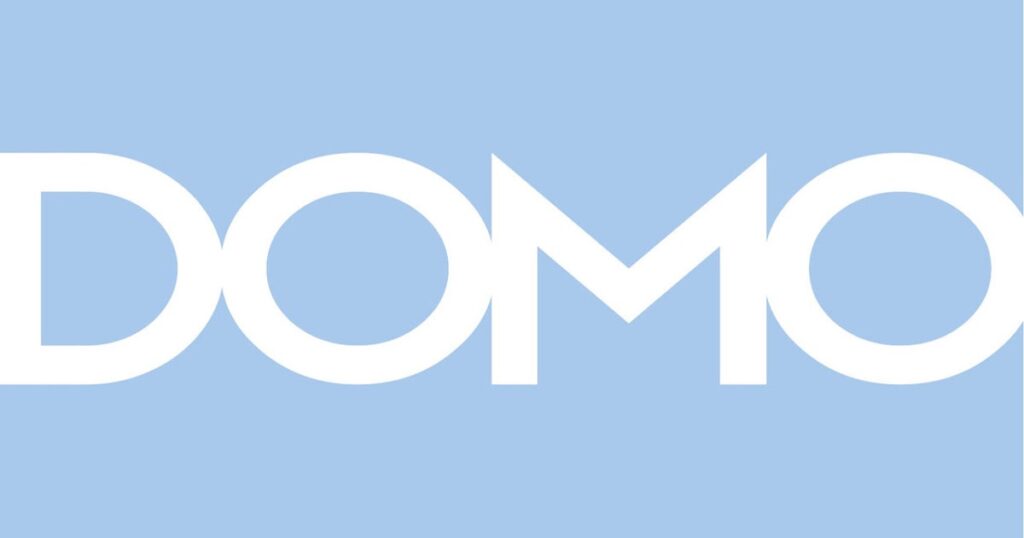
As you embark on your quest for the ideal Power BI alternative, consider the following factors to make an informed decision:
1. Data Integration and Connectivity
Evaluate how well each alternative BI tool can integrate with your existing data sources. Ensure it supports the data formats and platforms you use daily to avoid any data silos or integration challenges.
2. Ease of Use
Look for BI tools that offer an intuitive and user-friendly interface. A tool that requires minimal training and allows business users to create and explore data visualizations independently can significantly boost productivity.
3. Customization and Flexibility
Determine whether the BI tool can be tailored to meet your specific reporting and visualization needs. Look for customizable dashboards and the ability to create personalized data views.
4. Scalability and Performance
Consider the BI tool’s performance when dealing with large datasets and its scalability as your data requirements grow. Ensure it can handle increasing data volumes without compromising on speed and efficiency.
5. Advanced Analytics Capabilities
If your organization requires advanced analytics, such as predictive modeling, machine learning, or AI-driven insights, explore how well each alternative BI tool integrates with such functionalities.
6. Collaboration and Sharing
Assess the collaboration features offered by each BI tool. Features like sharing, commenting, and real-time collaboration can enhance communication and decision-making across teams.
7. Security and Data Governance
Data security is of utmost importance in any BI solution. Ensure that the alternative tool provides robust security measures and allows for fine-grained data access controls.
8. Customer Support and Training
Look for a BI vendor that offers excellent customer support and training resources. Access to tutorials, documentation, and a responsive support team can greatly aid in the successful adoption of the tool.
9. Cost and Licensing
Finally, consider the overall cost and licensing structure of each alternative BI tool. Evaluate whether it fits within your budget and offers a favorable return on investment for your organization.
Remember that choosing the right Power BI alternative is a strategic decision that can significantly impact your organization’s data-driven journey. It is essential to involve key stakeholders and conduct thorough evaluations and trials before making a final decision.
The Future of Business Intelligence
The future of business intelligence is bright and promising. As technology continues to advance, BI tools will become even more sophisticated, integrating with emerging technologies like augmented reality, virtual reality, and natural language processing. These advancements will further enhance the user experience and data exploration capabilities.
Machine learning algorithms will play an increasingly significant role in uncovering hidden patterns and trends within vast datasets, enabling predictive and prescriptive analytics. As a result, businesses will gain deeper insights into customer behavior, market trends, and operational efficiencies.
Moreover, cloud-based BI solutions will continue to gain popularity due to their scalability, cost-effectiveness, and accessibility. Cloud BI will democratize data access, empowering even non-technical users to leverage data effectively.
Conclusion
In conclusion, the BI landscape will continue to evolve rapidly, offering an array of innovative solutions to meet the ever-changing needs of businesses. Exploring Power BI alternatives is a prudent step to ensure that your organization remains agile, competitive, and well-equipped to harness the full potential of data for sustainable growth and success.