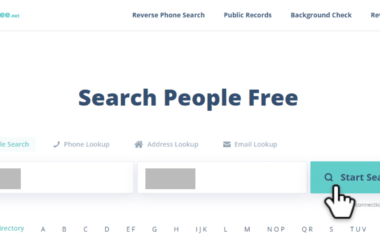In today’s digital age, the quest for an efficient and reliable download manager is relentless. Among the popular download managers, JDownloader has earned its fair share of acclaim for its impressive features and functionalities. However, discerning users often find themselves exploring alternatives due to certain limitations or specific requirements. In this comprehensive guide, we delve into the realm of JDownloader alternatives, shedding light on their features, capabilities, and what sets them apart. We’ll also explore the factors to consider when selecting the perfect JDownloader alternative for your downloading needs.
JDownloader at a Glance

Features
JDownloader, an open-source download manager, boasts a plethora of features designed to streamline the downloading process. Its key attributes include:
- Automated Downloads: JDownloader allows users to schedule and automate their downloads, saving time and effort. This feature is particularly handy for those who need to manage a large number of files.
- Captcha Recognition: This feature helps bypass captchas on download links, ensuring a seamless experience. It’s a game-changer for users who frequently download from websites that employ captcha verification.
- Multi-Platform Compatibility: JDownloader works on various operating systems, including Windows, macOS, and Linux. This cross-platform versatility ensures that users aren’t confined to a single ecosystem.
- Link Grabber: It can automatically detect and add downloadable links from webpages, making it a time-saver for users who regularly download content from websites with multiple download links.
Limitations
While JDownloader is undoubtedly a powerful tool, it does come with some limitations:
- Resource Intensive: JDownloader can be resource-hungry, particularly when handling a large number of downloads simultaneously. This might not be ideal for users with older or less powerful computers.
- Complex Interface: The user interface may appear overwhelming to newcomers, with a steep learning curve. Some users prefer a more straightforward, intuitive design.
- Overkill for Basic Users: For users with simple download needs, JDownloader’s extensive features may be more than necessary. This can lead to a steep learning curve and an overwhelming user experience for those who need only basic functionality.
Why Seek a JDownloader Alternative?

There are several reasons why one might be on the lookout for a JDownloader alternative:
- Resource Optimization: Some users prefer a lighter download manager that consumes fewer system resources. Alternatives can be more efficient and less demanding on your hardware.
- Simplicity: Individuals who value simplicity and a more intuitive user interface might seek JDownloader alternatives that are easier to navigate. This is especially true for those who don’t require JDownloader’s advanced features.
- Specific Requirements: Certain tasks, such as video downloading or torrent management, may be better served by specialized JDownloader alternatives. Users with distinct needs seek out download managers tailored to their requirements.
- Platform Compatibility: JDownloader, while versatile, may not be available on all platforms. Users need alternatives that are compatible with their chosen operating system.
Commonly Used JDownloader Alternatives for Various Needs

With these considerations in mind, let’s explore some commonly used JDownloader alternatives to cater to diverse user preferences and requirements.
1. Internet Download Manager (IDM) – Download Speed and Simplicity for Windows Users
Internet Download Manager, commonly known as IDM, is a commercial download manager that’s renowned for its user-friendly interface and accelerated download capabilities. It’s an excellent choice for Windows users looking for a seamless downloading experience. IDM excels in speeding up downloads and providing an intuitive interface that simplifies the process for even novice users.
2. Free Download Manager (FDM) – Versatile Open-Source Solution for Windows and macOS
FDM, an open-source download manager, offers a wide array of features, including download acceleration and a built-in torrent client. It caters to both Windows and macOS users, providing a versatile solution for those who want more control over their downloads.
3. EagleGet – Efficiency and Media Support for Windows Users
EagleGet is a free download accelerator available exclusively for Windows. It’s known for its user-friendly interface and support for batch downloads. What sets it apart is its capability to grab media files from popular streaming sites, making it a go-to choice for multimedia enthusiasts.
4. Download Accelerator Plus (DAP) – Comprehensive Features for Windows Users
Download Accelerator Plus, or DAP, is a commercial download manager that provides download acceleration, video downloading, and file format conversion. It’s ideal for Windows users seeking comprehensive functionality. DAP stands out for its ability to convert downloaded media into various formats, providing flexibility for different devices and preferences.
5. uGet – Open-Source, Cross-Platform Reliability
uGet is an open-source download manager compatible with both Linux and Windows. It supports multi-threaded downloads, batch downloads, and more. One of its strengths lies in its cross-platform compatibility, making it a reliable choice for users who switch between different operating systems.
6. Xtreme Download Manager (XDM) – Feature-Rich and Cross-Platform
XDM is a versatile download manager suitable for Windows, macOS, and Linux users. It offers video downloads, browser integration, and the ability to resume interrupted downloads. XDM is well-regarded for its feature set and compatibility across different platforms, making it a popular choice among users who value flexibility.
7. Aria2 – Command-Line Efficiency for Multiple Platforms
aria2 is a command-line-based download utility that works on multiple platforms, including Windows, macOS, and Linux. It handles HTTP/HTTPS and BitTorrent downloads efficiently. While it may lack a graphical user interface, aria2 is lauded for its speed and resource efficiency, making it a favorite among tech-savvy users.
8. Internet Download Accelerator (IDA) – Comprehensive Download Acceleration for Windows Users
IDA is a commercial download manager designed for Windows users. It offers download acceleration, browser integration, and the ability to resume downloads. IDA is a robust choice for users who prioritize speed and want seamless integration with their web browsers.
9. Persepolis Download Manager – Cross-Platform Simplicity
Persepolis is an open-source download manager available for Linux, Windows, and macOS. Its user-friendly interface and support for various protocols make it a reliable choice for those who want a straightforward and efficient download manager that works across multiple platforms.
10. pyLoad – Headless System Solution
pyLoad is an open-source download manager designed for headless systems, such as home servers. It operates via a web interface, supports premium accounts, and is compatible with various file hosting services. Users who need a download manager for a headless environment will appreciate pyLoad’s capabilities.
Factors To Consider While Choosing The Perfect JDownloader Alternative
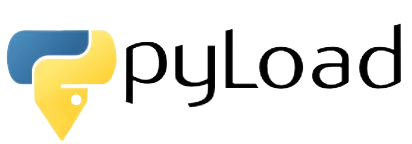
- Platform Compatibility: Ensure the JDownloader alternative you choose is compatible with your operating system. Make sure it supports your specific platform, whether it’s Windows, macOS, Linux, or other operating systems.
- Resource Usage: Consider your system’s capabilities and choose a download manager that optimizes resource usage. This is especially crucial if you’re working with older hardware or have limited system resources.
- Specific Features: Identify your specific needs, such as video downloads, torrent management, or other advanced features. Select a JDownloader alternative that excels in those areas, as it will enhance your overall downloading experience. For instance, if you frequently download videos, prioritize a download manager with robust video download capabilities.
- User Interface: Evaluate the user interface for simplicity and ease of use. A well-designed, intuitive interface can significantly impact your productivity and overall satisfaction with the download manager. Some users prefer a clean and straightforward interface, while others may be comfortable with more complex options.
- Community Support: Check for active community support and updates to ensure the download manager remains reliable. A strong user community often means timely bug fixes, regular updates, and a wealth of resources to address any issues that may arise.
Conclusion
In the ever-evolving landscape of download managers, the quest for the perfect JDownloader alternative continues. Each alternative mentioned above offers its own set of unique features, catering to different user preferences and requirements. Whether you’re seeking resource efficiency, simplicity, or specific functionalities, there’s a download manager that fits the bill. When selecting your ideal JDownloader alternative, consider factors like platform compatibility, resource usage, specific features, user interface, and community support. By making an informed choice, you’ll ensure a smooth and efficient downloading experience that suits your needs.
Remember that the perfect alternative for one user may not be the ideal choice for another. It’s all about finding the right balance between features, system compatibility, and personal preferences. Regardless of your requirements, the JDownloader alternatives mentioned in this guide offer a diverse range of options, ensuring that you can find a download manager that perfectly aligns with your needs.
In the end, the journey to discovering the ideal download manager is a personal one, filled with choices that cater to your specific downloading demands. Happy downloading!