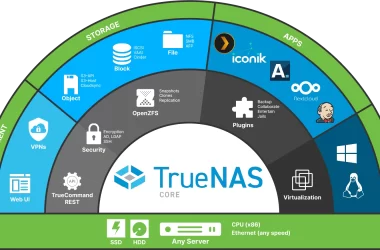What is ESPN Plus Error 1008?
ESPN Plus is a popular streaming platform that allows users to watch live sports, exclusive shows, and original content. However, like any technology platform, it is not immune to errors and glitches that may cause frustration and inconvenience to users.
One of the most common issues that ESPN Plus users face is error code 1008. This error typically occurs when a user attempts to log in to ESPN Plus, but their authentication fails. This can happen for various reasons, such as a problem with the user’s internet connection, an issue with the browser, or a glitch in the ESPN Plus system.
When you encounter ESPN Plus error 1008, you may see an error message that says, “Sorry, we are unable to authenticate your access to ESPN Plus. Please log out of all devices and try again.”
If you experience this error, don’t worry. There are several steps you can take to fix the issue and get back to watching your favorite sports.
How to Fix ESPN Plus Error 1008
Step 1: Log out of ESPN Plus on all devices
The first step in fixing ESPN Plus error 1008 is to log out of the platform on all devices. This is because the error may be caused by a conflict between devices that are logged in to ESPN Plus at the same time.
To log out of ESPN Plus on all devices, follow these steps:
- Go to the ESPN Plus website or app and click on your profile icon in the top right corner.
- Select “Account Information” from the dropdown menu.
- Scroll down to the “Your Devices” section and click on “Manage Devices.”
- Click on “Log out of all devices.”
- Confirm that you want to log out of all devices.
Step 2: Clear your browser’s cache and cookies
The next step is to clear your browser’s cache and cookies. This is because the error may be caused by outdated or corrupted data stored in your browser.
To clear your browser’s cache and cookies, follow these steps:
- Open your browser and click on the three dots in the top right corner.
- Select “Settings” from the dropdown menu.
- Scroll down to the “Privacy and security” section and click on “Clear browsing data.”
- Select “All time” as the time range and check the boxes for “Cookies and other site data” and “Cached images and files.”
- Click on “Clear data.”
Step 3: Restart your device
Sometimes, restarting your device can help fix authentication issues. This is because it clears the device’s memory and may help resolve any conflicts or glitches that are causing the error.
To restart your device, simply turn it off and on again. Alternatively, you can try resetting the device to its default settings.
Step 4: Log back in to ESPN Plus
Once you have logged out of all devices, cleared your browser’s cache and cookies, and restarted your device, you can try logging back in to ESPN Plus.
To log in to ESPN Plus, follow these steps:
- Go to the ESPN Plus website or app.
- Click on the “Log In” button in the top right corner.
- Enter your login credentials, such as your email and password.
- Click on “Log In.”
If all goes well, you should be able to access ESPN Plus without any problem.
Other Troubleshooting Tips
If the above steps do not fix ESPN Plus error 1008, there are several other troubleshooting tips you can try:
- Check your internet connection: Make sure you have a stable and fast internet connection. You can try resetting your modem or router or contacting your internet service provider for assistance.
- Update your browser: Make sure your browser is up to date.
- Try a different browser: If you are still having trouble accessing ESPN Plus, try using a different browser to see if the issue is specific to your current browser.
- Update your device: Make sure your device is running the latest operating system and software updates.
- Contact ESPN Plus support: If none of the above steps work, you can contact ESPN Plus support for further assistance. They may be able to identify and resolve the underlying issue.

Frequently Asked Questions
Why am I getting ESPN Plus error 1008?
There are several reasons why you might be getting ESPN Plus error 1008. It could be due to a problem with your account or subscription, a network issue, or an issue with the device you’re using to access ESPN Plus.
What should I do if clearing my browser cache doesn’t work?
If clearing your browser cache doesn’t work, try logging out and back into your ESPN Plus account. If that doesn’t work, try using a different browser or updating your device. If you’re still experiencing the error, contact ESPN Plus support for assistance.
How do I contact ESPN Plus support?
You can contact ESPN Plus support by visiting the ESPN Plus Help Center and selecting the “Contact Us” option. You can also reach out to them on social media or via email.
Can I still watch ESPN Plus content if I’m experiencing error 1008?
Unfortunately, you won’t be able to access any ESPN Plus content while experiencing error 1008. However, once you resolve the issue, you should be able to resume streaming sports and other content as usual.
Is ESPN Plus error 1008 a common issue?
Yes, ESPN Plus error 1008 is a common issue that can occur for a variety of reasons. However, it is usually easy to fix by following the steps outlined in this article.
How long does it take to fix ESPN Plus error 1008?
The time it takes to fix ESPN Plus error 1008 can vary depending on the underlying issue. In some cases, clearing your browser cache or logging out and back into your account can resolve the issue in just a few minutes. In other cases, it may take longer to resolve the issue.
Will I be charged if I contact ESPN Plus support for assistance?
No, contacting ESPN Plus support for assistance is free. However, you may be charged for any data usage associated with accessing the ESPN Plus website or app.
How can I prevent ESPN Plus error 1008 from happening in the future?
To prevent ESPN Plus error 1008 from happening in the future, make sure your account and subscription are up to date, keep your device and browser updated, and try to use a stable internet connection when streaming sports and other content on ESPN Plus.
Conclusion
ESPN Plus error 1008 can be a frustrating issue, but it is usually easy to fix. By following the steps outlined in this article, you should be able to resolve the issue and get back to enjoying your favorite sports on ESPN Plus.
If you continue to experience the error, don’t hesitate to reach out to ESPN Plus support for assistance. With a little bit of patience and troubleshooting, you should be able to resolve the issue and get back to streaming sports in no time.





![[pii_email_c4d57a441e42e1f6a736] Error](https://rocketfiles.com/wp-content/uploads/2023/03/shutterstock_531145954-110x110.jpg)
![[pii_email_05d95f9563d412a5e139] Error](https://rocketfiles.com/wp-content/uploads/2023/03/iStock-936338884-1-3K5K4e-1024x683-1-110x110.jpeg)