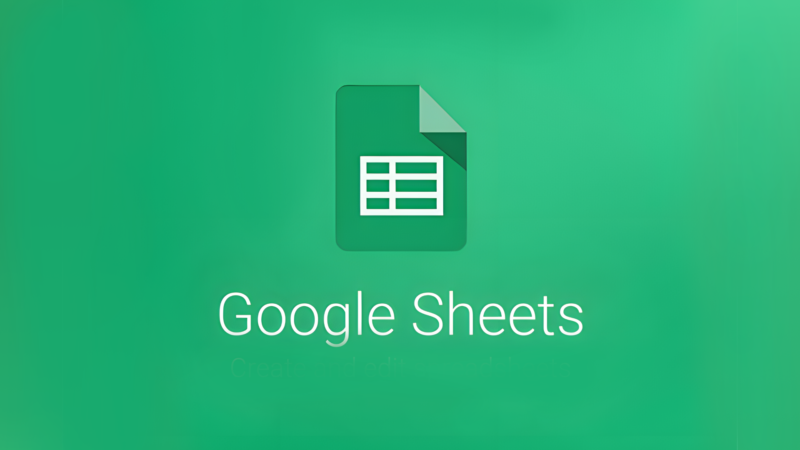In today’s fast-paced world, efficient data management and collaboration are paramount. Google Sheets has long been a popular choice for creating, editing and sharing spreadsheets online. However, as businesses and individuals seek tailored solutions for their specific requirements, the need for Google Sheets alternatives has grown substantially. In this comprehensive guide, we delve into the world of spreadsheet software, highlighting its features, limitations, and the factors to consider when choosing the perfect alternative.
Unveiling Google Sheets: Features and Distinctive Traits
Google Sheets, a part of the Google Workspace suite, offers a range of features that have made it a go-to tool for many. Its cloud-based nature enables real-time collaboration, fostering teamwork and efficient data sharing. Users can create dynamic charts, employ powerful formulas, and even integrate with other Google services seamlessly. Furthermore, the simplicity of its interface makes it accessible to both beginners and experienced users alike.
Despite its strengths, Google Sheets isn’t without its limitations. Large datasets can sometimes slow down the performance, leading to lagging responses and potential frustration. Additionally, while it offers basic analytical capabilities, more advanced data analysis might require third-party plugins or integrations. These considerations raise the question: Is there a need to explore Google Sheets alternatives?
Distinguishing Features of Google Sheets
- Real-time Collaboration: Google Sheets’ ability to allow multiple users to edit a document simultaneously is a standout feature for collaborative projects.
- Familiar Interface: Its interface resembles traditional spreadsheet software, making the transition smooth for those accustomed to Excel.
- Google Ecosystem Integration: Seamless integration with other Google services like Google Drive and Google Docs offers a unified experience.
Why the Quest for Google Sheets Alternatives?

While Google Sheets is undoubtedly a powerful tool, the diversity of needs among users prompts the search for Google Sheets alternatives. Individuals and businesses often require specialized features, enhanced data analysis, or integration with particular software. Furthermore, data security concerns may lead some to look beyond cloud-based solutions. Here are some key reasons driving the quest for alternatives:
1. Specialized Functionality
Every business or individual has unique requirements when it comes to data management and analysis. Some industries demand specialized functionalities that might not be fully addressed by a general-purpose tool like Google Sheets. Alternatives offer tailored features to cater to specific needs, whether it’s complex financial modeling, scientific data analysis, or project management. These Google Sheets alternatives provide a level of granularity and customization that can elevate your data management to new heights.
2. Advanced Data Analysis
While Google Sheets provides essential data analysis tools, some professionals require more advanced capabilities, such as predictive analytics, data visualization, or statistical modeling. Alternatives often specialize in certain analytical areas, allowing users to perform intricate analyses without the need for external plugins. Whether you’re an analyst crunching numbers or a researcher visualizing trends, these Google Sheets alternatives can empower you with sophisticated tools.
3. Data Security and Compliance
Data security is a growing concern, particularly for industries that deal with sensitive information like healthcare and finance. Some Google Sheets alternatives provide on-premises solutions that give organizations greater control over their data and ensure compliance with industry regulations. This level of control might not be achievable with cloud-based solutions. With the rise of data breaches, privacy regulations, and confidentiality requirements, these alternatives offer a secure harbor for your valuable data.
4. Integration Needs
Businesses often rely on a suite of tools to manage various aspects of their operations. Integrating these tools seamlessly can streamline workflows and enhance efficiency. Google Sheets alternatives that offer better integration with the software your team relies on can offer a more cohesive experience, eliminating the need for manual data transfer or duplicate entry. The ability to sync your spreadsheet tasks with your project management software or CRM system can be a game-changer for productivity.
Commonly Used Google Sheets Alternatives For Seamless Data Management

As the demand for tailored spreadsheet solutions grows, various Google Sheets alternatives have emerged, catering to different needs. Let’s explore some of the most notable options:
1. Microsoft Excel
Microsoft Excel remains a powerhouse in the spreadsheet realm. With advanced formula capabilities, data visualization tools, and a wide array of templates, it’s a preferred choice for in-depth data analysis. Its versatility extends from simple calculations to complex modeling, making it indispensable for financial analysts, scientists, and project managers alike. The Excel ecosystem is vast, with a multitude of add-ins and extensions that can transform your spreadsheets into dynamic dashboards or robust forecasting tools.
2. LibreOffice Calc
LibreOffice Calc, an open-source Google Sheets alternative, provides compatibility with Microsoft Excel files and offers features like macros and chart creation. Its collaborative capabilities allow multiple users to work on a spreadsheet simultaneously, facilitating efficient teamwork even in remote settings. As part of the LibreOffice suite, it embodies the spirit of open-source collaboration and customization, empowering users to shape the software according to their preferences.
3. Apple Numbers
For Mac and iOS users, Apple Numbers offers a visually appealing interface, interactive charts, and integration with other Apple devices. Its elegant design and ease of use make it a favorite among creative professionals who seek to present data in visually engaging ways. Whether you’re designing an infographic-style report or a stunning presentation, Numbers offers the tools to infuse creativity into your data representation.
4. Zoho Sheet
Zoho Sheet, a cloud-based option, emphasizes collaboration and offers a range of functions for data manipulation and analysis. Its online nature ensures that teams can collaborate on projects in real-time, regardless of geographical location, making it a reliable choice for distributed teams. Moreover, Zoho’s suite of applications allows for seamless integration, enabling you to connect your spreadsheet tasks with other aspects of your business operations.
5. Airtable
Airtable blends spreadsheet and database functionalities, allowing users to create versatile databases with customizable fields and data views. Its user-friendly interface, coupled with the flexibility of organizing data in a tabular format, caters to users across industries, from event planning to content management. Whether you’re managing a product inventory or curating a content calendar, Airtable’s adaptable structure provides a canvas for creative data organization.
6. Quip
Quip focuses on collaborative document editing and includes spreadsheet capabilities, making it ideal for teams working together on projects. Its seamless integration with messaging features and document editing tools fosters a fluid communication and collaboration environment. Quip blurs the lines between spreadsheets and documents, offering a holistic platform where ideas, plans, and numbers converge seamlessly.
7. Smartsheet
Smartsheet combines spreadsheet functionalities with project management features, enabling users to create Gantt charts, track tasks, and manage projects effectively. It’s a go-to solution for project managers seeking a comprehensive tool to streamline project planning and execution. The integration of project management tools within the spreadsheet interface empowers teams to bridge the gap between planning and execution, enhancing project visibility and accountability.
8. WPS Office Spreadsheets
WPS Office Spreadsheets is a free option that provides essential spreadsheet tools along with compatibility with Microsoft Excel formats. Its simplicity and familiarity make it a suitable choice for individuals and small businesses looking for basic spreadsheet functionality. While it may not boast the advanced features of some Google Sheets alternatives, its straightforward approach ensures a smooth learning curve and quick results.
9. OnlyOffice Spreadsheet
Part of the OnlyOffice suite, this option offers online document editing, collaboration, and spreadsheet functionalities. Its cloud-based nature promotes real-time collaboration and eliminates version control issues. OnlyOffice Spreadsheet caters to those who prioritize a unified platform for document creation and data analysis, ensuring that collaboration seamlessly extends to spreadsheet tasks.
10. EtherCalc
EtherCalc is a web-based collaborative spreadsheet editor, perfect for real-time collaboration on simpler projects. Its minimalist interface and simplicity are advantageous for quick data entry and simple calculations. While it may lack the advanced features of more robust Google Sheets alternatives, its no-frills approach is ideal for scenarios where quick collaboration is paramount.
11. Calligra Sheets
A component of the Calligra Suite, Calligra Sheets offers basic spreadsheet capabilities alongside other office tools. It’s a suitable Google Sheets alternative for users seeking an integrated suite of office applications. While it may not be as feature-rich as standalone spreadsheet software, its inclusion in a broader office suite can be advantageous for users who require diverse tools for their professional tasks.
12. Gnumeric
Gnumeric is an open-source spreadsheet software known for its accuracy in calculations and data analysis. It caters to users who prioritize precise numerical computations and analysis. Gnumeric’s focus on mathematical precision makes it a favored choice among researchers, analysts, and engineers who require meticulous accuracy in their data processing.
Factors To Consider While Choosing The Perfect Google Sheets Alternative

When evaluating Google Sheets alternatives, several factors come into play to ensure the right fit for your needs:
1. Feature Set and Customization Options
The first step in selecting an alternative is identifying the features you require. Consider whether you need advanced formula capabilities, interactive charts, or specialized data analysis tools. A robust feature set ensures that the software aligns with your specific use case, enabling you to carry out tasks efficiently and effectively.
2. Data Security and Privacy
In an age of increasing data breaches and security concerns, evaluating the alternative’s approach to data security is crucial. On-premises solutions provide enhanced control over sensitive information, making them a suitable choice for organizations with stringent security requirements. Conversely, cloud-based Google Sheets alternatives should employ encryption protocols and adhere to industry standards to safeguard your data.
3. Scalability and Performance
Whether you’re managing small-scale projects or handling large datasets, the scalability and performance of the chosen alternative play a pivotal role. A solution that can accommodate growing data volumes while maintaining optimal performance ensures that your productivity remains unhindered. Lagging interfaces or delayed responses can impede your ability to make timely decisions.
4. Integration Compatibility with Existing Tools
Efficiency often hinges on the seamless integration of different tools within your workflow. Before committing to an alternative, assess its compatibility with the software your team relies on. Integration capabilities can streamline data sharing, eliminate duplicate work, and enhance collaboration. Look for Google Sheets alternatives that offer robust APIs or native integrations with popular applications.
5. Usability and Learning Curve
Intuitive usability is a driving factor behind successful software adoption. An alternative with a user-friendly interface reduces the learning curve for your team members, allowing them to transition smoothly and leverage the software’s capabilities from the outset. Clear navigation, logical organization of features, and easily accessible support resources contribute to a positive user experience.
In Conclusion
While Google Sheets remains a versatile choice for spreadsheet tasks, the evolving landscape of technology calls for exploring alternatives that align with specific needs. Each alternative mentioned above offers a unique blend of features and capabilities, ensuring that there’s a solution for every individual and business requirement. By considering factors like feature sets, data security, integration compatibility, scalability, and usability, you can confidently select the perfect Google Sheets alternative that propels your productivity and collaboration to new heights.