In today’s data-driven world, businesses and individuals alike rely heavily on tools like Google Data Studio to visualize and analyze their data effectively. However, while Google Data Studio is a powerful tool, it may not always meet the specific needs or preferences of every user. In such cases, exploring google data studio alternative becomes crucial. In this comprehensive guide, we’ll delve into various Google Data Studio alternative, highlighting their features, limitations, and what sets them apart.
Features And Limitation Of Google Data Studio
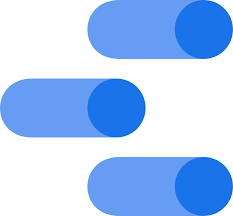
Despite the user-friendly drag-and-drop interface and seamless integration with Google products, Google Data Studio does have limitations, such as a lack of native support for advanced analytics and customization constraints.
Features of Google Data Studio
- Drag-and-Drop Interface: Google Data Studio boasts an intuitive drag-and-drop interface that allows users to effortlessly create and customize data visualizations, making it accessible for both beginners and experienced analysts.
- Real-Time Collaboration: The platform facilitates real-time collaboration, enabling multiple users to work simultaneously on a report or dashboard. This feature enhances team productivity and ensures that everyone is on the same page when analyzing and interpreting data.
- Seamless Integration with Google Products: One of the key strengths of Google Data Studio is its seamless integration with various Google products, including Google Analytics, Google Sheets, and Google Ads. This integration streamlines data extraction and allows users to combine information from multiple sources effortlessly.
- Customizable Templates: Google Data Studio provides users with a range of customizable templates for different types of reports and dashboards. This feature accelerates the report creation process, offering a starting point for users who may not want to build from scratch.
- Shareable and Embeddable Reports: Users can easily share their reports and dashboards with stakeholders by generating shareable links or embedding them in websites. This feature promotes effective communication and ensures that insights are disseminated across the organization.
Limitations of Google Data Studio
- Limited Advanced Analytics Functionality: While Google Data Studio excels in basic data visualization, it may fall short for users with advanced analytics needs. The platform lacks built-in advanced analytics features like predictive modeling, which may necessitate the use of additional tools for in-depth analysis.
- Customization Constraints: Some users might find the customization options in Google Data Studio somewhat restrictive. The platform may not offer the same level of flexibility in terms of chart types, formatting, and branding as some of its competitors.
- Dependency on Google Services: Google Data Studio’s seamless integration with Google products is a strength, but it can also be a limitation for users heavily reliant on non-Google data sources. Compatibility issues may arise, requiring additional effort for integration.
- Learning Curve for New Users: Although designed to be user-friendly, Google Data Studio has a learning curve for users unfamiliar with data visualization tools. New users may require some time to become proficient in leveraging the platform’s full potential.
- Lack of Native Predictive Analytics: For users seeking predictive analytics capabilities, Google Data Studio may not be the ideal choice. The platform lacks native support for predictive modeling and machine learning, requiring users to integrate third-party tools for such advanced functionalities.
What Sets Google Data Studio Apart ?
What sets Google Data Studio apart is its seamless integration within the Google ecosystem, allowing users to effortlessly connect with various Google products like Google Analytics, Google Sheets, and Google Ads. The platform’s intuitive drag-and-drop interface simplifies the creation of visually compelling reports and dashboards, making it accessible to both beginners and seasoned data analysts. Real-time collaboration features further enhance teamwork, enabling multiple users to collaborate simultaneously on a single project.
Additionally, Google Data Studio stands out with its shareable and embeddable reports, facilitating efficient communication and dissemination of insights. While the platform excels in certain areas, its limitation lies in the lack of advanced analytics features and customization constraints, prompting users with specific needs to explore Google Data Studio alternative solutions in the competitive landscape of data visualization tools.
Why Look for Google Data Studio Alternatives?
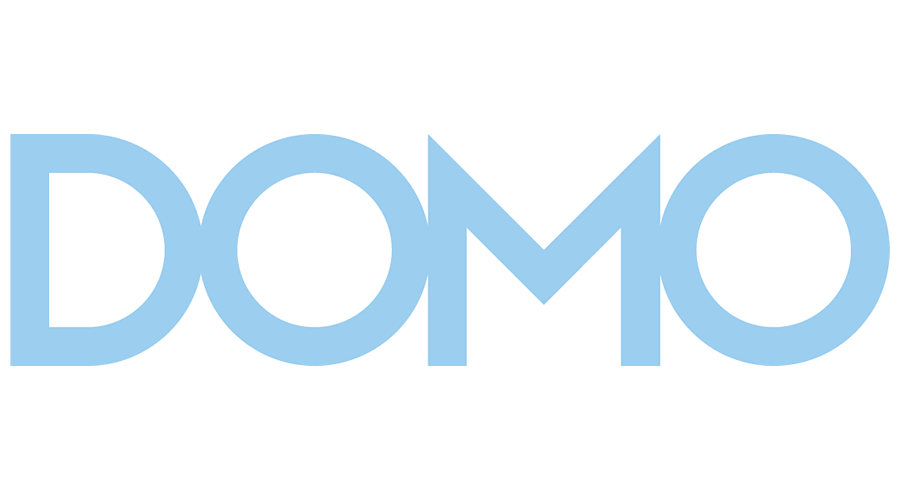
Considering the nuanced needs of users, exploring google data studio alternative becomes imperative, whether driven by the quest for advanced analytics capabilities, unique customization preferences, compatibility concerns with non-Google data sources, or considerations of cost-effectiveness.
1. Advanced Analytics Needs
Google Data Studio caters well to basic data visualization requirements, but users with more advanced analytics needs might find it lacking. For those seeking in-depth predictive analytics, intricate calculations, or sophisticated data modeling, the platform’s capabilities may prove somewhat restrictive. In such scenarios, exploring google data studio alternative becomes a strategic move to unlock the potential for more comprehensive and advanced data analysis, ensuring that the chosen tool aligns with the specific complexity of analytical tasks.
2. Customization Preferences
While Google Data Studio excels in user-friendliness, certain users or businesses may have unique customization preferences that extend beyond the platform’s offerings. Those desiring a higher degree of flexibility in terms of chart types, formatting options, or branding capabilities might feel constrained by the platform. To meet these specific design and branding requirements, individuals and businesses may find it beneficial to explore google data studio alternative tools that provide a broader spectrum of customization options, enabling a more tailored and visually impactful representation of data.
3. Data Source Compatibility
Google Data Studio seamlessly integrates with various Google services, making it a convenient choice for users embedded in the Google ecosystem. However, for those relying heavily on non-Google data sources, the platform’s limitations in compatibility may pose challenges. Dependence on Google services can become a barrier when attempting to connect with diverse data streams. Consequently, users may opt to explore google data studio alternative tools that offer greater flexibility in data source compatibility, ensuring a smoother integration process and expanding the scope of accessible data.
4. Cost Considerations
The cost associated with using Google Data Studio, while justified for many, may not align with the budget constraints of all users. Smaller businesses, individuals, or those with limited data analysis needs may find the pricing structure less economical. To address financial considerations without compromising on functionality, users might explore google data studio alternative tools that offer more flexible pricing models, free versions, or trial options. This allows users to strike a balance between cost-effectiveness and access to essential features, ensuring that the chosen tool meets both financial and functional criteria.
Commonly Used Google Data Studio Alternatives For Data Visualization

In the dynamic landscape of data visualization tools, several google data studio alternative stand out, each offering a unique set of features and capabilities. Let’s delve into a detailed exploration of these commonly used alternatives, examining how they address the diverse needs of users and organizations in the realm of data visualization.
1. Tableau Public
Tableau Public stands out as a formidable Google Data Studio alternative , renowned for its user-friendly interface and robust data visualization capabilities. With an extensive library of visualization options, including bar charts, line graphs, maps, and more, Tableau Public empowers users to create visually stunning dashboards and reports. Its drag-and-drop functionality simplifies the process of data exploration and analysis, allowing users to effortlessly uncover insights from their datasets. Additionally, Tableau Public’s active online community provides valuable resources, tutorials, and user-generated content, fostering a collaborative environment for learning and sharing best practices in data visualization.
2. Microsoft Power BI
Microsoft Power BI offers a comprehensive suite of business analytics tools, making it a popular choice among organizations seeking powerful data visualization solutions. With seamless integration with Microsoft products such as Excel, Dynamics 365, and Azure, Power BI enables users to leverage their existing data sources for insightful visualizations. Its customizable dashboards and interactive reports empower users to dive deep into their data, uncovering actionable insights to drive informed decision-making. Furthermore, Power BI’s robust security features and compliance certifications make it a trusted choice for organizations operating in regulated industries.
3. Looker
Looker stands out for its modern approach to business intelligence, offering a data platform that goes beyond traditional reporting and visualization. With Looker, users can build and share data models across the organization, ensuring consistency and accuracy in data analysis. Its advanced data exploration capabilities, powered by LookML (Looker Modeling Language), enable users to ask complex questions of their data and receive instant answers. Looker’s emphasis on data governance and access controls ensures that users can trust the integrity of their data, making it a preferred choice for organizations prioritizing data security and compliance.
4. QlikView
QlikView is a leading business discovery platform known for its associative data model, which enables users to explore data relationships dynamically. Unlike traditional BI tools that rely on predefined queries, QlikView allows users to navigate data intuitively, making unexpected discoveries along the way. Its in-memory data processing engine ensures rapid data loading and analysis, empowering users to interact with large datasets in real time. Additionally, QlikView’s interactive dashboards and visualization options make it easy for users to communicate insights effectively, driving collaboration and decision-making across the organization.
5. Domo
Domo is a cloud-based business intelligence platform designed to help organizations optimize performance and drive growth through data-driven insights. With Domo, users can connect to a wide range of data sources, including cloud applications, databases, and spreadsheets, consolidating all their data in one centralized platform. Its customizable dashboards and scorecards provide users with a comprehensive view of key metrics and KPIs, enabling them to monitor performance in real time. Domo’s advanced analytics capabilities, powered by machine learning and predictive analytics, enable users to uncover hidden patterns and trends in their data, driving actionable insights and informed decision-making.
6. Sisense
Sisense is a leading business intelligence software known for its powerful analytics capabilities and user-friendly interface. With Sisense, users can easily connect to multiple data sources, blend data from different sources, and create interactive dashboards and reports. Its patented In-Chip technology enables users to process and analyze large datasets quickly, ensuring fast performance even with complex queries. Sisense’s AI-driven analytics capabilities, powered by natural language processing and machine learning, enable users to uncover insights from their data effortlessly. Additionally, Sisense’s extensive library of pre-built widgets and visualizations makes it easy for users to create compelling data stories and share insights with stakeholders.
7. Zoho Analytics
Zoho Analytics is a self-service business intelligence and analytics platform that empowers users to create insightful reports and dashboards without IT assistance. With Zoho Analytics, users can connect to a wide range of data sources, including cloud applications, databases, and spreadsheets, and blend data from different sources to create comprehensive reports. Its drag-and-drop interface and customizable widgets make it easy for users to visualize their data and create interactive dashboards. Zoho Analytics’ AI-driven analytics capabilities enable users to uncover hidden insights from their data and make informed decisions.
8. Chartio
Chartio is a cloud-based data exploration and visualization platform that enables users to create interactive dashboards and reports without writing a single line of code. With Chartio, users can connect to a wide range of data sources, including databases, cloud applications, and spreadsheets, and blend data from different sources to create comprehensive reports. Its drag-and-drop interface and customizable widgets make it easy for users to visualize their data and create interactive dashboards. Chartio’s extensive library of pre-built charts and visualizations enables users to create compelling data stories and share insights with stakeholders.
9. Periscope Data
Periscope Data is a comprehensive data analysis platform that enables users to visualize, explore, and share insights from their data. With Periscope Data, users can connect to a wide range of data sources, including databases, cloud applications, and spreadsheets, and blend data from different sources to create comprehensive reports. Its SQL-based querying capabilities enable users to analyze large datasets quickly and efficiently. Periscope Data’s interactive dashboards and visualization options enable users to create compelling data stories and share insights with stakeholders.
10. Metabase
Metabase is an open-source business intelligence tool that enables users to ask questions about their data and get instant answers. With Metabase, users can connect to a wide range of data sources, including databases, cloud applications, and spreadsheets, and blend data from different sources to create comprehensive reports. Its simple and intuitive interface makes it easy for users to visualize their data and create interactive dashboards. Metabase’s natural language querying capabilities enable users to ask questions about their data in plain English and get instant answers, making it easy for non-technical users to analyze data and make informed decisions.
Factors To Consider While Choosing The Perfect Google Data Studio Alternative

In navigating the decision-making process, it is crucial to meticulously weigh factors such as features and functionality, ease of use, scalability, cost and pricing models, as well as the level of support and community engagement while determining the perfect Google Data Studio alternative for your data visualization needs.
1. Features and Functionality
Dive deep into the features and functionalities offered by each Google Data Studio alternative to ensure they align with your specific data visualization needs. Consider the range and diversity of visualization options, advanced analytics capabilities, and the ability to seamlessly integrate with the various data sources you work with. The ideal Google Data Studio alternative should not only meet your current project requirements but also provide room for growth and adaptability as your data analysis needs evolve.
2. Ease of Use
User adoption is crucial for the success of any data visualization tool, making the ease of use a paramount consideration. Assess the user interface of potential Google Data Studio alternative, considering the learning curve for your team. Look for a tool that combines powerful features with an intuitive design, allowing both beginners and experienced users to create and share reports efficiently. A user-friendly Google Data Studio alternative enhances productivity and ensures that your team can harness the full potential of the tool.
3. Scalability
Anticipate the future growth of your organization’s data analysis efforts by evaluating the scalability of each Google Data Studio alternative. Consider the tool’s capacity to handle increasing volumes of data and users without compromising performance. Scalability ensures that the chosen Google Data Studio alternative can seamlessly grow alongside your organization, preventing the need for frequent transitions and minimizing disruptions in your data analysis workflow.
4. Cost and Pricing Model
Thoroughly examine the cost implications and pricing models associated with each Google Data Studio alternative. Compare subscription fees, licensing costs, and any additional charges for advanced features or support services. While staying within budget constraints is crucial, it’s equally important to consider the long-term sustainability of the chosen Google Data Studio alternative. Look for transparency in pricing structures and evaluate whether the features offered justify the cost, ensuring a harmonious balance between affordability and functionality.
5. Support and Community
The level of support and the availability of resources can significantly impact your experience with an Google Data Studio alternative. Investigate the support mechanisms provided, including documentation, tutorials, and the responsiveness of customer support. Additionally, explore whether the Google Data Studio alternative has a vibrant user community, fostering knowledge sharing and collaborative problem-solving. A supportive ecosystem enhances your team’s ability to navigate challenges, derive insights, and make the most of the chosen tool, contributing to a positive and efficient data analysis environment.
Conclusion
In conclusion, while Google Data Studio is a powerful tool for data visualization and analysis, exploring Google Data Studio alternative can offer users a broader range of features, customization options, and pricing models to suit their specific needs. By considering factors such as features, ease of use, scalability, cost, and support, users can identify the perfect Google Data Studio alternative that best fits their requirements and preferences.









