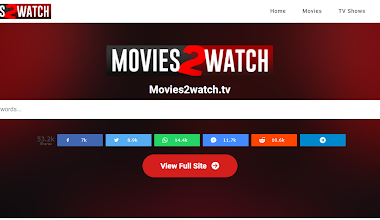In the fast-paced world of design and collaboration, having the right tools can make all the difference. Figma has undoubtedly proven its worth as a top-notch design and prototyping platform, empowering teams to create stunning interfaces and interactive experiences. However, as the demand for intuitive design tools grows, so does the need for Figma alternatives that can match or even surpass Figma’s capabilities. In this article, we delve into the world of Figma alternatives, exploring what sets Figma apart, the need for alternatives, and the top contenders that can propel your design process to new heights.
What Makes Figma Stand Out?
1. Real-Time Collaboration: Breaking Down Barriers
Figma’s real-time collaboration is a game-changer for design teams. Gone are the days of sending static files back and forth, wasting time on version control nightmares. With Figma, designers can work together simultaneously, seeing changes in real-time, and offering seamless feedback and comments. This level of collaboration not only boosts productivity but also fosters creativity through dynamic brainstorming and idea sharing. Imagine the excitement of witnessing your colleagues’ ideas come to life before your eyes as you collaborate on the same canvas. Figma’s real-time collaboration eliminates the lag and bottlenecks in traditional design workflows, allowing teams to iterate and refine designs rapidly.
2. Cross-Platform Accessibility: Design Anywhere, Anytime
In today’s digital landscape, design teams are often scattered across the globe. Figma addresses this challenge brilliantly with its cloud-based approach. Whether you’re using a Mac, PC, or even a tablet, Figma ensures a consistent and smooth experience across all platforms. This flexibility empowers designers to work from anywhere with an internet connection, making it a powerful choice for remote teams and freelancers. Picture yourself sketching ideas on your tablet during a coffee shop brainstorming session and later refining those concepts seamlessly on your desktop. Figma’s cross-platform accessibility grants you the freedom to design on your own terms, without being tied to a specific device or location.
3. Prototyping Made Easy: From Concept to Reality
With Figma’s prototyping features, designers can bring their visions to life with interactive and clickable prototypes. This enables stakeholders and clients to visualize the user experience and provide valuable feedback before moving into development. Figma’s prototyping capabilities are user-friendly and allow designers to iterate rapidly, saving time and resources in the process. Imagine effortlessly creating stunning prototypes that convey the flow and interaction of your designs, all within the same platform you use for your design work. Figma streamlines the prototyping process, allowing designers to focus on refining their concepts and delivering exceptional user experiences.
Features and Benefits of Figma Alternatives

Before diving into the realm of Figma alternatives, let’s examine some of the common features and benefits that designers may seek:
1. Offline Access: A Sanctuary for the Security-Conscious
While Figma’s cloud-based approach is a boon for most, some organizations may prioritize offline access for added security. Offline design tools provide a sense of control over sensitive projects and data, mitigating the risks associated with cloud-based services. Imagine having the peace of mind that comes with knowing your designs are stored locally on your company’s secure servers. Offline access ensures that your sensitive data remains within the confines of your network without being transmitted over the internet.
2. Advanced Prototyping Capabilities: Pushing the Boundaries
While Figma offers robust prototyping features, certain designers may demand more advanced interactions and animations. Alternatives with richer prototyping capabilities can cater to these needs, empowering designers to create intricate and immersive user experiences. Visualize designing a complex mobile app with intricate animations that breathe life into the user interface. With advanced prototyping tools, you can craft delightful interactions that resonate with your target audience and differentiate your app from the competition.
3. Collaboration with Developers: Bridging the Gap
In some cases, design tools may fall short in terms of seamless collaboration between designers and developers. Alternatives that prioritize developer-friendly features and handoff can significantly enhance the design-to-development workflow, reducing friction and ensuring a smoother process. Imagine a design tool that automatically generates developer-friendly code snippets, reducing back-and-forth communication and fostering a more harmonious collaboration between designers and developers. Such alternatives, like Zeplin, can help bridge the gap between design and development teams, streamlining the transition from a design concept to a functional product.
The Need for Figma Alternatives
As exceptional as Figma may be, there are situations where having alternatives can be beneficial. Some designers may seek specific features or require a more budget-friendly option. Additionally, certain organizations might prefer to avoid reliance on cloud-based solutions due to data security concerns. Whatever the reason, having Figma alternatives ensures that designers can find the perfect fit for their unique needs. For instance, let’s consider a scenario where an organization prioritizes absolute data security. Although Figma adheres to stringent security protocols, some entities may have internal policies that prohibit cloud-based design tools. In such cases, exploring alternatives that offer on-premise installations or offline accessibility becomes crucial.
Moreover, designers working on complex and intricate projects might require advanced prototyping capabilities beyond what Figma offers. While Figma’s prototyping is undoubtedly powerful, some designers may crave even more control over animations, interactions, and micro-interactions. In such instances, alternatives with more robust prototyping features, like Framer, could be the perfect match.
Top Figma Alternatives For Streamlined Design and Collaboration

1. Adobe XD
A worthy rival to Figma, Adobe XD boasts an intuitive interface, exceptional prototyping tools, and seamless integration with other Adobe Creative Cloud applications. It’s an ideal choice for designers who are already familiar with the Adobe ecosystem. With Adobe XD, you can tap into the vast Adobe library of fonts, assets, and plugins, streamlining your design process and unleashing your creative potential.
2. Sketch
Renowned for its macOS exclusivity, Sketch is a favorite among UI/UX designers. Its lightweight interface and vast plugin library allow for a highly customizable experience. Sketch’s vector-based design capabilities provide pixel-perfect precision, making it a go-to tool for designers who prioritize attention to detail.
3. InVision Studio
This powerful tool combines design and prototyping, streamlining the entire design process. Its flexible collaboration features and easy-to-use interface make it a strong contender for Figma users looking for a change. InVision Studio’s artboard-based design approach allows for seamless transitions between design and prototyping, simplifying the creation of interactive and engaging experiences.
4. Proto.io
For designers who prioritize mobile app and web design, Proto.io stands out with its interactive and animated prototypes. Its user-friendly interface makes it accessible to both beginners and seasoned professionals. Proto.io’s extensive library of pre-built UI components and interactions accelerates the design process, enabling designers to bring their ideas to life swiftly.
5. Marvel
A reliable and user-friendly alternative, Marvel’s intuitive design and prototyping tools cater to a wide range of design needs, making it a popular choice among design teams. Marvel’s collaboration features to ensure seamless communication with stakeholders, facilitating feedback and approval loops that keep the design process flowing smoothly.
6. Axure RP
Ideal for creating highly interactive and complex prototypes, Axure RP empowers designers to bring their visions to life with impressive functionality and interactions. Axure RP’s drag-and-drop interactions and conditional logic enable designers to simulate real-world user experiences, making it a valuable tool for prototyping intricate applications and websites.
7. Adobe Photoshop and Illustrator
These versatile Adobe applications remain the go-to options for graphic designers looking for powerful design capabilities. Photoshop excels in photo editing and image manipulation, while Illustrator’s vector-based design tools make it ideal for creating scalable graphics and illustrations.
8. Framer
Targeting advanced prototyping enthusiasts, Framer provides a playground for designers to experiment with intricate animations and micro-interactions. Its code-driven approach allows for unparalleled flexibility in crafting unique and dynamic user experiences.
9. Affinity Designer
A solid competitor to Adobe Illustrator, Affinity Designer offers impressive vector graphic design features with a one-time purchase model. Its focus on performance and efficiency makes it a top choice for designers seeking a high-quality design tool without recurring subscription fees.
10. Zeplin
While not a design tool per se, Zeplin plays a crucial role in bridging the gap between designers and developers, streamlining the handoff process with its developer-friendly features. Zeplin’s automatic code generation and design specs ensure a seamless handoff, empowering developers to bring designs to life with precision.
Factors to Consider When Opting for the Perfect Figma Alternative

1. Workflow Integration: Harmonizing with Existing Processes
When choosing an alternative, consider how well it integrates with your existing workflow. A seamless transition will save time and resources and ensure a smoother adoption process for your team. Look for alternatives that offer plugins or integrations with other tools commonly used in your design pipeline.
2. Learning Curve: Balancing Efficiency and Familiarity
While exploring alternatives, assess the learning curve for your team. Choosing a tool with a relatively familiar interface can accelerate the onboarding process and minimize disruption to your design pipeline. However, don’t shy away from tools that offer powerful features and functionalities; investing time in learning a new tool can lead to significant productivity gains in the long run.
3. Scalability and Collaboration: Future-Proofing Your Choice
As your team grows, the need for scalable collaboration becomes paramount. Opt for an alternative that can accommodate your team’s growth and ensure continued seamless collaboration. Consider the number of licenses or users supported by the alternative, as well as the scalability of its cloud infrastructure or server-based deployment.
4. Budget and Pricing Model: Making Informed Decisions
Carefully evaluate the pricing models and features offered by each alternative. Some tools offer free plans for smaller teams or limited projects, while others follow a subscription-based model with added benefits. Factor in the cost of ongoing updates and support to make a well-informed decision about the long-term affordability of the alternative.
Conclusion
In the ever-evolving world of design, having the right tools can elevate your creative potential and drive success. While Figma reigns supreme in many respects, exploring alternatives can open up new possibilities and cater to specific needs. Whether it’s the seamless real-time collaboration, advanced prototyping capabilities, or offline accessibility, each alternative brings its unique strengths to the table. Assess your team’s requirements, workflow, and budget to find the perfect Figma alternative that aligns with your vision and propels your design process to new heights.