Having an Elementor Alternative may be an objective for many. In the dynamic world of web design, Elementor has established itself as a powerhouse, offering a user-friendly platform for creating stunning websites. Before delving into the search for alternatives, let’s navigate through the features, limitations, and what sets Elementor apart in the website-building landscape.
Exploring the Realm of Elementor: Unveiling Features and Limitations
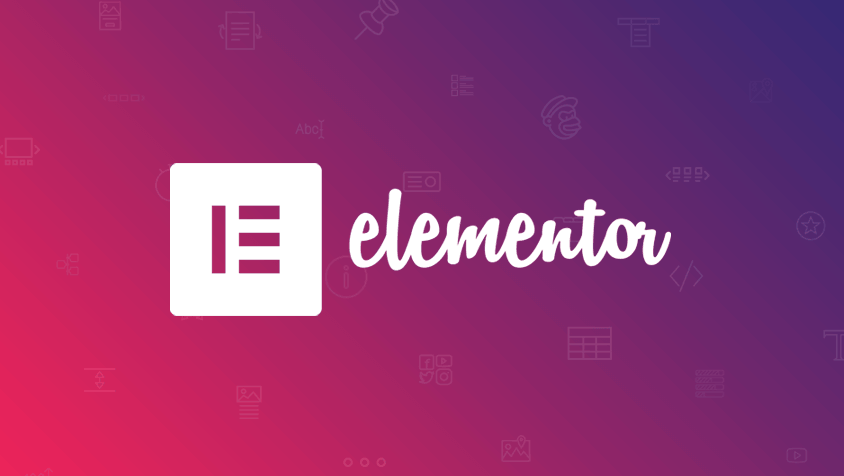
Features That Define Elementor: Crafting Web Excellence
- Enhanced Drag-and-Drop Functionality: Elementor empowers users with an intuitive drag-and-drop interface, simplifying the web design process and making it accessible to both beginners and experienced designers.
- Rich Template Library: Boasting a vast array of pre-designed templates, Elementor provides users with a starting point for their projects, accelerating the website development timeline.
- Live Editing Capabilities: The real-time editing feature allows users to witness changes instantly, providing a dynamic and efficient web design experience.
- Extensive Widget Selection: Elementor offers a diverse range of widgets, from basic elements to advanced functionalities, providing flexibility and customization options for varied design needs.
Limitations to Consider: Navigating Challenges
- Dependency on Shortcodes: While offering versatility, Elementor’s use of shortcodes may pose challenges when transitioning away from the platform, potentially impacting content portability.
- Performance Concerns on Complex Designs: In some instances, Elementor’s performance on complex and content-heavy designs might experience lags, necessitating careful optimization for optimal user experience.
- Learning Curve for Advanced Features: Mastering advanced features may require a learning curve, especially for users new to web design, potentially impacting efficiency.
- Potential for Code Bloat: Elementor’s extensive features can lead to code bloat, affecting site performance and loading times if not managed effectively.
What Sets Elementor Apart: Unraveling the Uniqueness
Elementor boasts a vibrant community, fostering collaboration and providing a wealth of resources, tutorials, and third-party add-ons. The platform stands out for its commitment to innovation, regularly introducing updates and features to stay at the forefront of web design trends.
Elementor’s versatility extends across various industries, making it a preferred choice for designers working on diverse projects. Its seamless integration with WordPress enhances the overall user experience, aligning with the needs of the extensive WordPress user base.
The Need for an Elementor Alternative: Navigating Web Design Challenges

In the ever-evolving landscape of web design, the quest for the perfect tool is relentless. Elementor, while renowned for its user-friendly approach and robust features, may not be the one-size-fits-all solution for every designer or business. Understanding the need for an Elementor alternative involves navigating through various challenges and considerations that arise during the web design journey.
1. Diverse Design Preferences
Designers often have diverse preferences when it comes to creating websites. Some may prefer a more streamlined and minimalist approach, while others crave intricate and highly customized designs. The need for alternatives arises to accommodate this spectrum of design preferences, ensuring that every designer can find a tool aligning with their unique vision.
2. Budget Constraints
While Elementor provides immense value, budget constraints may lead designers and businesses to seek alternatives that offer a balance between features and cost-effectiveness. Exploring an Elementor Alternative becomes essential for those looking to optimize their web design process without stretching their budget.
3. Project-Specific Requirements
Each web design project comes with its own set of requirements and challenges. Some projects may demand specific features or integrations that go beyond Elementor’s scope. The need for an Elementor Alternative arises when designers seek tools that cater to the specific demands of their projects, ensuring flexibility and efficiency.
Each web design project is a unique endeavor with specific demands. Some projects necessitate features or integrations beyond Elementor’s offerings, prompting the need for an Elementor Alternative that caters to these specific project requirements, ensuring adaptability and efficiency.
4. Performance Optimization
As websites become more sophisticated, performance optimization becomes a critical consideration. Some designers may seek an Elementor Alternative that offers a more streamlined and optimized performance for complex designs, ensuring a seamless user experience without compromising on speed and efficiency
As the complexity of websites increases, the need for optimized performance becomes a critical consideration. Some designers seek alternatives that offer streamlined and efficient performance for intricate designs, ensuring a seamless user experience without compromising speed.
5. Transitioning Away from Shortcodes
Elementor’s reliance on shortcodes for content structuring may pose challenges for those looking to transition away from the platform. Designers and developers may seek alternatives providing a different approach to content structuring, aligning with their preferences and facilitating a smoother transition.
Commonly Used Elementor Alternatives: Exploring Options Beyond the Familiar

In the quest for the perfect web design tool, several alternatives to Elementor have gained prominence, each offering unique features and addressing specific design preferences. Let’s delve into the details of these alternatives:
1. Divi: Crafting Elegant Designs with Ease
Divi, is one of the best Elementor Alternative made by Elegant Themes, stands as a formidable alternative, renowned for its user-friendly interface and a vast selection of pre-designed templates. Drag-and-drop builder with a seamless interface. A plethora of design elements and modules for enhanced customization. Robust community support and a library of tutorials. The learning curve may be steeper for beginners.
2. Beaver Builder: Streamlined Web Design Experience
Another good Elementor Alternative, Beaver Builder, focuses on simplicity, offering a clean and intuitive design experience. Front-end drag-and-drop builder for live editing. Lightweight and efficient, ensuring optimal site performance. Wide range of third-party add-ons for extended functionality. Advanced customization options may be limited compared to some alternatives.
3. Oxygen Builder: Empowering Developers with Flexibility
Oxygen Builder caters to developers with a focus on customization and flexibility. Full-site editing capabilities with advanced customization options. Lightweight code for optimized site speed. In-depth control over design elements. May be overwhelming for beginners without coding experience. Thus making it a must-have Elementor Alternative.
4. Brizy: Intuitive and User-Friendly Design
Brizy emphasizes a simple and intuitive design process, making it accessible to users of all skill levels. User-friendly drag-and-drop builder with pre-designed blocks. Real-time editing for instant visual feedback. Focus on simplicity without compromising functionality. Advanced customization options may be more limited compared to some competitors.
5. Visual Composer: Streamlining Visual Design Efforts
Visual Composer offers a comprehensive solution for visual design, catering to users seeking an efficient and streamlined web design experience. Intuitive drag-and-drop builder for easy customization. A vast library of elements and templates for diverse design needs. Responsive design options for seamless mobile optimization. Some users may find the interface less intuitive compared to certain competitors.
6. SiteOrigin Page Builder: Robust and User-Friendly Design
SiteOrigin Page Builder provides a robust and user-friendly solution, particularly suitable for those looking for a free and open-source option. Widget-based builder for added flexibility. Compatible with most WordPress themes. A cost-effective solution for budget-conscious users. Advanced features may be more limited compared to premium alternatives.
7. Gutenberg Editor: Native WordPress Powerhouse
The Gutenberg Editor serves as WordPress’s native block editor, offering a simplified yet powerful design experience. Built directly into WordPress for seamless integration. Block-based editing for enhanced content structuring. Constantly evolving with updates and improvements. May lack some advanced features available in standalone builders.
8. Themify Builder: Intuitive and Feature-Rich Design
Themify Builder is an intuitive and feature-rich alternative catering to users with varying design preferences. Drag-and-drop interface with live preview options. Extensive styling options for personalized designs. Backend and frontend editing for convenience. Some users may find the learning curve steeper compared to simpler builders.
9. WPBakery Page Builder: Versatile and Widely Used
WPBakery Page Builder, formerly known as Visual Composer, remains a popular choice for its versatility and widespread use. Frontend and backend editing for flexibility. Wide range of elements and templates for diverse design needs. Compatible with various themes and plugins. Advanced customization options may require additional add-ons. Regardless, it is a highly recommended Elementor Alternative.
Factors To Consider While Choosing The Perfect Elementor Alternative

With a myriad of alternatives in the web design realm, choosing the perfect Elementor alternative requires careful consideration of various factors. Let’s delve into key aspects that should influence your decision:
1. Design Flexibility and Ease of Use
When selecting an Elementor alternative, it’s crucial to evaluate the design flexibility and ease of use offered by each option. Consider your own proficiency in web design and development and ensure that the chosen alternative aligns with your skill level. Some alternatives may provide more advanced design features, while others may prioritize simplicity. Make sure that the chosen tool caters to your specific project requirements, allowing you to create visually appealing and functional websites effortlessly.
2. Integration Capabilities
The integration capabilities of a web design tool play a significant role, especially if your website relies on specific third-party plugins or tools. Assess how well each Elementor alternative integrates with the external services and applications that are crucial for your website’s functionality. Compatibility with popular plugins and tools ensures a seamless workflow and minimizes potential issues when incorporating additional features into your site.
3. Performance and Loading Speed
The performance and loading speed of your website are critical factors influencing user experience and search engine rankings. Evaluate the performance metrics of each Elementor alternative to ensure that your chosen tool doesn’t compromise the speed and responsiveness of your site. A fast-loading website not only enhances user satisfaction but also contributes to better SEO rankings, which are essential for visibility and traffic.
4. Community Support and Documentation
A strong community support system and comprehensive documentation are invaluable assets when using any web design tool. Explore the online forums, user communities, and official documentation for each Elementor alternative. A robust support network ensures that you can find solutions to issues quickly, and a well-documented tool makes the learning curve smoother. Consider the responsiveness of the community and the availability of official guides and tutorials to help you navigate any challenges that may arise during the design and development process.
5. Cost and Value for Money
Carefully assess the cost of each Elementor alternative and compare it against the features and functionalities it offers. While some alternatives may be more budget-friendly, others may come with a higher price tag but offer advanced features and premium support. Consider the long-term value for money, weighing the cost against the benefits and features that align with your website development goals. Ensure that the chosen alternative provides a balance between affordability and the tools needed to create a website that meets your requirements and exceeds your expectations.
Conclusion
As we explore the diverse landscape of Elementor alternatives, it becomes evident that the perfect choice depends on individual preferences, project requirements, and the specific nuances of each web design endeavor.
Whether prioritizing design flexibility, conversion-focused features, or simplicity, the alternatives presented offer a spectrum of possibilities for designers and businesses alike. In the ever-evolving world of web design, embracing the variety of available tools ensures that your projects can thrive with creativity and functionality.









