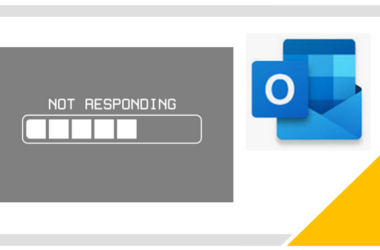In the ever-evolving world of web development, having a reliable platform for testing, sharing, and collaborating on code is essential. CodePen has long been a favorite among developers for its user-friendly interface and robust features. However, as the saying goes, “variety is the spice of life,” and exploring CodePen alternatives can open doors to new possibilities and tools that may better suit your needs. In this comprehensive guide, we’ll dive into the world of CodePen alternatives, providing you with a detailed overview of each option, what sets them apart, and factors to consider when making your choice.
CodePen: A Brief Overview
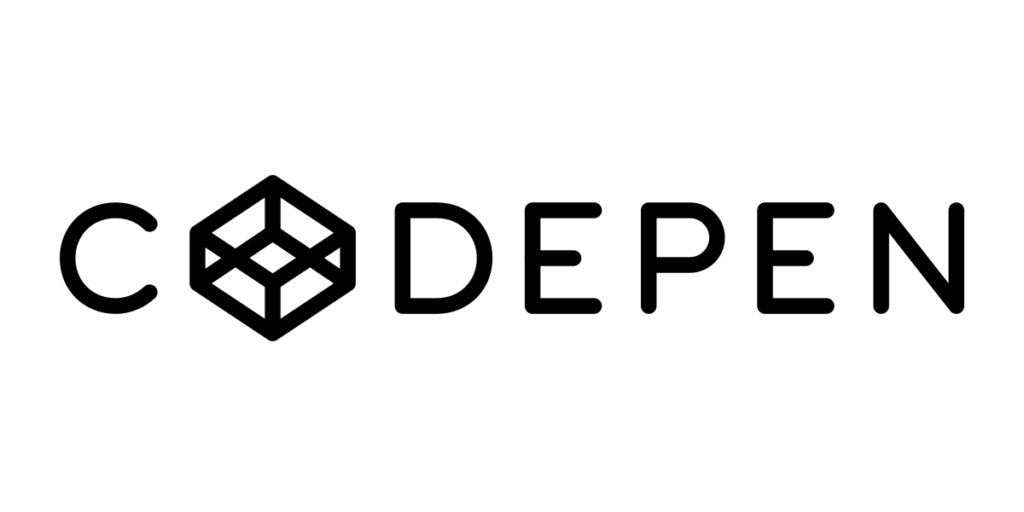
Before we embark on our journey through CodePen alternative options, let’s take a moment to appreciate what CodePen brings to the table. CodePen is an online code editor and developer community that offers a seamless platform for experimenting with HTML, CSS, and JavaScript. Its real-time code preview, collaborative features, and vast library of user-generated content have made it a go-to choice for web developers worldwide.
Features That Set CodePen Apart
- Real-Time Preview: One of CodePen’s standout features is its instant code preview. As you type or make changes to your code, you can see the results in real-time, making debugging and fine-tuning a breeze. This real-time feedback loop enhances your coding experience and accelerates the development process.
- Community Interaction: CodePen’s thriving community allows you to share your creations, seek feedback, and collaborate with other developers. It’s a hub for inspiration and learning, fostering an environment where developers can learn from one another’s projects, ask questions, and provide valuable insights.
- Responsive Design Testing: With CodePen, you can easily test your code’s responsiveness across various devices and screen sizes. This feature is indispensable for ensuring that your web projects look and function flawlessly on both desktop and mobile devices.
- Library of Pens: The platform boasts a vast collection of user-created “pens,” which are small code snippets, projects, or experiments. You can explore and remix these pens to jumpstart your projects. This library serves as a valuable resource, offering inspiration and practical solutions to common coding challenges.
Limitations of CodePen
While CodePen offers numerous advantages, it’s not without its limitations. These include:
- Limited Export Options: Exporting your projects from CodePen can be somewhat restrictive, especially if you want to migrate to a different development environment. This limitation may become a hurdle when you need to transfer your work to a different platform or share it with others who don’t use CodePen.
- Pricing Tiers: While CodePen offers a free plan, some advanced features are locked behind paid tiers, which may not suit all budgets. Depending on your project’s requirements and financial constraints, these pricing tiers can be a consideration when evaluating CodePen alternatives.
- Dependency Management: Handling external dependencies and libraries can be a bit cumbersome within CodePen. While the platform supports the use of external resources, managing and updating them can be less straightforward than in traditional development environments.
Why Look for CodePen Alternatives?

The need to explore CodePen alternatives arises from various factors, including:
1. Diverse Requirements
Different projects may demand different tools. Exploring alternatives ensures you have the right set of features for each project. For instance, while CodePen excels in front-end web development, you may require CodePen alternatives that specialize in back-end development or mobile app creation.
2. Cost Considerations
If you’re on a tight budget, you might be seeking free or more cost-effective alternatives to CodePen. This financial constraint may lead you to explore open-source CodePen alternatives or platforms that offer free tiers with robust features.
3. Feature Specificity
Some alternatives may specialize in specific areas, such as mobile app development or data visualization, catering to your unique needs. When your project requires specialized functionality beyond what CodePen offers, exploring CodePen alternatives becomes a necessity.
Commonly Used CodePen Alternatives for Web Development
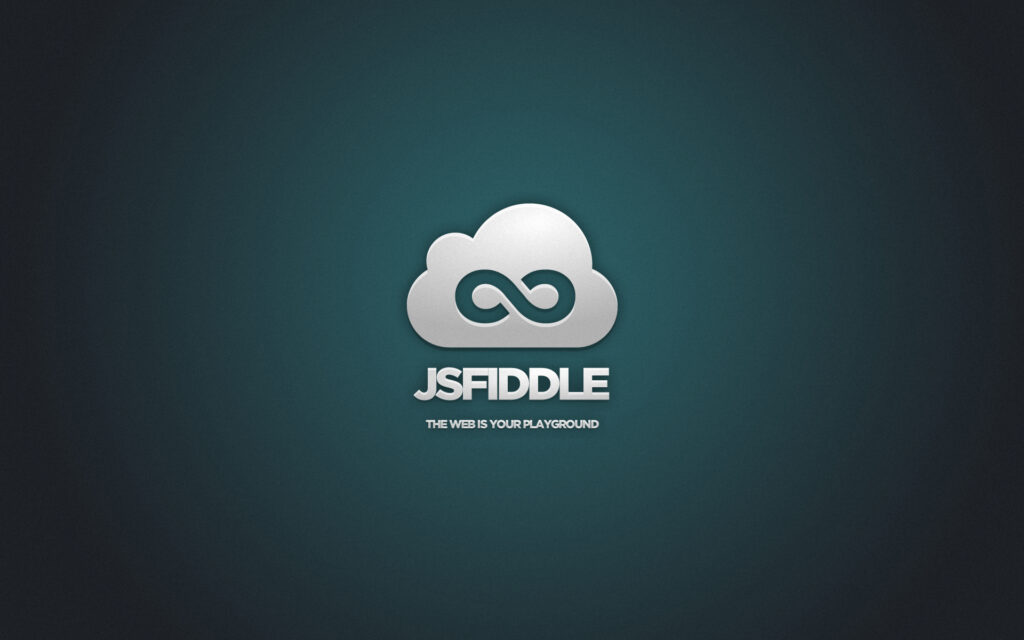
Now, let’s delve into the world of commonly used CodePen alternatives, each offering its own set of features and benefits.
1. JSFiddle
JSFiddle is a popular choice for quick HTML, CSS, and JavaScript experiments. Its minimalist interface and real-time preview make it a favorite for rapid prototyping and code sharing. With its intuitive interface, you can create and test code snippets or small projects with ease. JSFiddle’s emphasis on simplicity makes it an excellent starting point for developers looking to validate ideas and share their work with others quickly.
2. JS Bin
JS Bin offers a collaborative coding environment with a focus on JavaScript. It’s known for its simplicity and ease of use, making it suitable for beginners and experienced developers alike. JS Bin’s collaborative features, such as real-time code sharing and commenting, foster an environment where developers can collaborate on projects seamlessly. This makes it a valuable choice when you need to work on JavaScript-heavy tasks with a team.
3. Plunker
Plunker is an excellent option for Angular and TypeScript enthusiasts. It provides a dedicated space for developing Angular applications and offers powerful collaboration features. Plunker’s specialized support for Angular development includes templates, components, and dependency management, making it a top choice for those working on Angular projects. Its collaborative features enable teams to work together on Angular applications efficiently.
4. Repl.it
Repl.it is a versatile online coding platform supporting multiple programming languages. Whether you’re working on Python, JavaScript, or Ruby, Repl.it has you covered. Repl.it’s versatility makes it a go-to choice when you work with different programming languages and need a single platform to accommodate them. Its built-in coding environments for various languages streamline development and testing processes.
5. StackBlitz
StackBlitz is an online IDE tailored for web applications, particularly those built with Angular, React, and Vue.js. It seamlessly integrates with GitHub, making it a top choice for version control. StackBlitz’s deep integration with popular JavaScript frameworks and its close ties to GitHub make it a powerhouse for web application development. The ability to work on projects directly from your GitHub repositories enhances code collaboration and version management.
6. Codyhouse
Codyhouse offers a collection of responsive web design templates and components. While it’s not a direct code editor, it’s a valuable resource for developers looking to enhance their web projects. Codyhouse’s library of responsive design components includes everything from navigation menus to form elements, making it a treasure trove for developers seeking to elevate their website’s user experience. You can seamlessly integrate Codyhouse components into your projects, saving valuable development time.
7. Glitch
Glitch is a collaborative coding platform that’s perfect for creating web applications with a team. Its live editing and real-time collaboration features set it apart. Glitch’s collaborative environment encourages team members to work on web applications simultaneously, with real-time updates. This fosters a sense of teamwork and allows for quicker project development. It’s particularly well-suited for group projects or when you want to see immediate changes made by team members.
8. HTML CSS Live Editor
If you’re looking for a straightforward HTML and CSS editor with minimal distractions, HTML CSS Live Editor delivers. It’s a no-frills choice for quick coding tasks. HTML CSS Live Editor provides a clean, distraction-free workspace for HTML and CSS development. It’s an excellent option when you need to create or edit web pages quickly without the clutter of additional features. It’s ideal for simple projects, such as creating landing pages or making rapid HTML and CSS adjustments.
9. Dabblet
Dabblet focuses on HTML and CSS experiments. Its clean interface and simplicity make it ideal for developers who prefer a distraction-free environment. Dabblet’s minimalist design is tailored for developers who want to focus solely on HTML and CSS experimentation. It offers a blank canvas where you can create and refine HTML and CSS code snippets without distractions. This simplicity is valuable when you need a clean slate to test ideas and troubleshoot CSS styles.
10. CodeSandbox
CodeSandbox specializes in web development with JavaScript frameworks like React, Vue, and Angular. Its collaborative features and instant previews streamline the development process. CodeSandbox’s strength lies in its deep integration with popular JavaScript frameworks. When working on projects involving React, Vue, or Angular, CodeSandbox provides a development environment optimized for these frameworks. The platform’s instant preview and real-time collaboration features empower teams to build and iterate on web applications efficiently.
11. ObservableHQ
While ObservableHQ primarily caters to data visualization and interactive notebooks, its unique approach to coding makes it a valuable tool for creative web projects. ObservableHQ’s focus on data visualization and interactive notebooks sets it apart in the coding world. It provides an environment where you can create dynamic and data-driven web content with ease. If your projects involve data visualization or interactive elements, ObservableHQ offers a powerful platform for bringing your ideas to life.
Factors to Consider While Choosing the Perfect CodePen Alternative
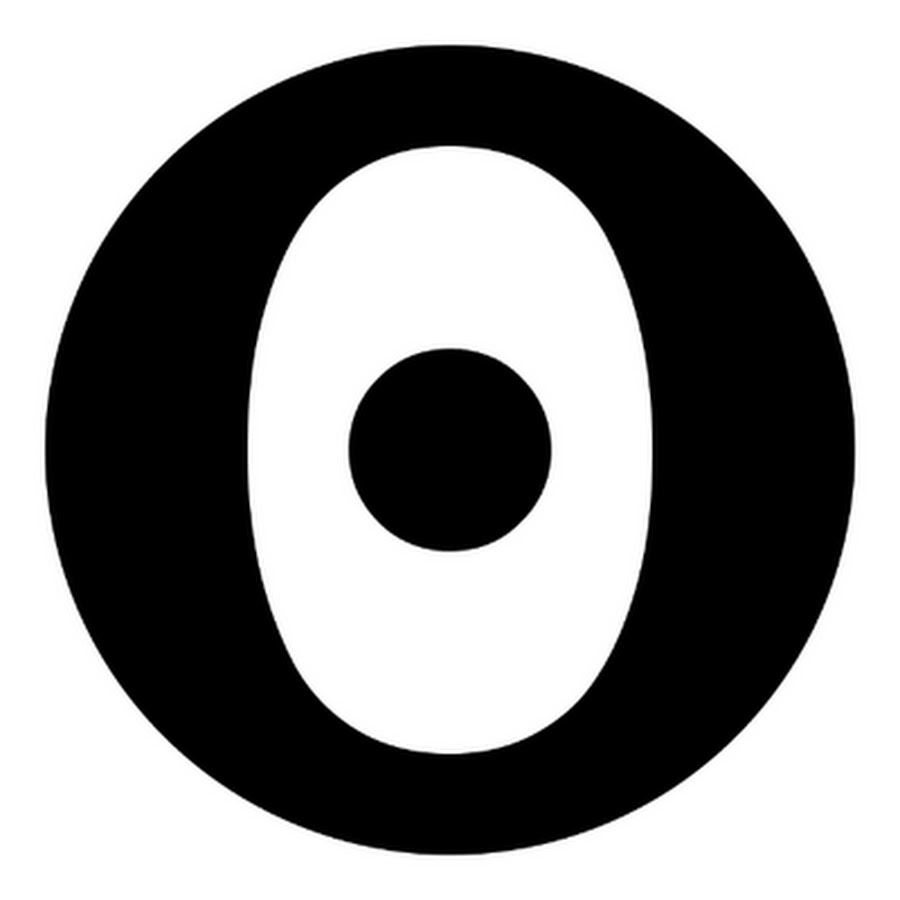
When selecting the ideal CodePen alternative for your projects, keep the following factors in mind:
1. Project Scope
Consider the specific requirements of your project. Some alternatives may be better suited for certain tasks, such as mobile app development or data visualization. Carefully evaluate whether the chosen CodePen alternative aligns with your project’s objectives and scope.
2. Collaboration Features
If you work with a team, prioritize alternatives with robust collaboration tools, including real-time editing and sharing capabilities. Effective collaboration can significantly enhance your project’s efficiency and quality.
3. Cost and Budget
Evaluate the pricing structure of each CodePen alternative. Some may offer free plans, while others may have premium features behind a paywall. Balancing your project’s needs with your budget is crucial to making a cost-effective choice.
4. Community and Support
A strong user community can be a valuable resource for troubleshooting and learning. Check if the CodePen alternative has an active and supportive community. Engaging with a community of like-minded developers can provide you with insights, solutions to challenges, and a sense of camaraderie.
5. Integration Options
If you use other development tools or services, ensure that your chosen CodePen alternative can seamlessly integrate with them. Integration capabilities can streamline your workflow and reduce friction when incorporating external services, libraries, or APIs into your projects.
Conclusion
In the ever-evolving landscape of web development, having a versatile toolkit at your disposal is essential. While CodePen remains a powerful and popular choice, exploring alternatives can uncover hidden gems that align perfectly with your project’s needs. Whether you’re seeking simplicity, collaboration, or specialization, the CodePen alternatives mentioned here offer a wide range of options to enhance your development workflow. So, go ahead, experiment, and find the perfect alternative that empowers you to bring your web development visions to life.