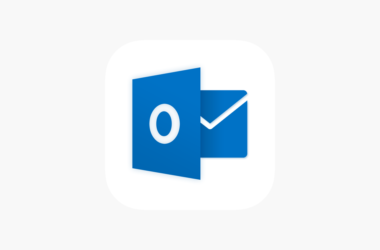In today’s digital landscape, the way we consume entertainment has undergone a significant transformation. Streaming content has become an integral part of our lives, offering a convenient and immersive way to enjoy movies, TV shows, music, and more from the comfort of our homes. Google Chromecast has long been a go-to option for many, but as technology continues to advance and consumer preferences diversify, the need to explore alternatives has become more compelling than ever before. In this in-depth guide, we’ll take a closer look at the world of Chromecast alternatives, examining their distinctive features, limitations, and critical factors to consider when choosing the perfect streaming solution for your needs.
Chromecast Unveiled: Features and Distinctiveness
1. Streamlined Connectivity
At the heart of Chromecast’s appeal is its seamless connectivity. With just a few taps, users can effortlessly cast a wide range of content – from videos and photos to music and games – from their smartphones, tablets, and computers directly to their television screens. This simple and intuitive process has redefined how we interact with our devices and media.
2. Affordability and Portability
Chromecast’s cost-effective pricing and sleek, compact design have made it a popular choice among consumers. Its diminutive size belies its capabilities, as it can easily be plugged into the HDMI port of virtually any modern television. This portability makes it an ideal companion for both home entertainment setups and on-the-go adventures.
3. Vast App Ecosystem
Another hallmark of Chromecast is its vast app ecosystem. Through the Google Home app, users gain access to a rich selection of streaming apps, ranging from entertainment giants like Netflix and YouTube to niche platforms that cater to specific interests. This versatility ensures that users can enjoy their preferred content with minimal hassle.
Exploring the Need for Chromecast Alternatives

While Chromecast undoubtedly offers a compelling streaming experience, there are scenarios where exploring Chromecast alternatives becomes a prudent choice:
1. Diverse Entertainment Preferences
The world of streaming is as diverse as the viewers themselves. Some individuals may seek more advanced features, while others may prioritize compatibility with specific apps or devices. Exploring Chromecast alternatives allows users to tailor their streaming experience to their unique tastes.
2. Elevated Capabilities
As technology marches forward, streaming devices have evolved to offer an array of enhanced capabilities. These can range from support for 4K and HDR content to voice control and gaming functionality. Alternative solutions cater to individuals seeking a more sophisticated and immersive entertainment experience.
3. Integration within Ecosystems
Many users are already deeply entrenched within specific technology ecosystems, whether it’s Apple, Amazon, or Google. For these individuals, Chromecast alternatives that seamlessly integrate with their existing devices and services become particularly appealing.
Commonly Used Chromecast Alternatives For Seamless Streaming

1. Amazon Fire TV Stick: Elevating the Streaming Experience
The Amazon Fire TV Stick has quickly risen to prominence as a robust Chromecast alternative, offering an array of features that cater to a diverse range of preferences.
1.1. Voice Remote
The inclusion of a voice remote sets the Fire TV Stick apart, allowing users to navigate and search for content using simple voice commands. This hands-free approach enhances user convenience and streamlines the overall experience.
1.2. App Selection
Much like Chromecast, the Fire TV Stick boasts an extensive collection of apps, ensuring that users have access to a wide array of streaming options. From mainstream platforms like Amazon Prime Video and Netflix to specialized services, the Fire TV Stick delivers a comprehensive entertainment library.
1.3. Alexa Integration
Amazon’s virtual assistant, Alexa, is seamlessly integrated into the Fire TV Stick. This integration enables users to control their TV and other compatible smart devices using voice commands, creating a cohesive and interconnected environment.
2. Roku Devices: A User-Friendly Streaming Solution
Roku devices have earned a reputation for their user-friendly interface and expansive app selection, making them a compelling choice for those seeking a Chromecast alternative.
2.1. Intuitive Interface
The hallmark of Roku’s appeal lies in its simple and intuitive interface. Navigating through the device’s menus and apps is a seamless experience, making it accessible to users of all ages and technological backgrounds.
2.2. Vast Channel Variety
Roku’s extensive app catalog ensures that users are spoiled for choice when it comes to content selection. From popular streaming services to more specialized channels, Roku provides a well-rounded entertainment ecosystem.
2.3. 4K and HDR Support
For users seeking the highest quality visuals, Roku offers models that support 4K and HDR content. This ensures that your viewing experience is characterized by stunning visuals, vibrant colors, and enhanced clarity.
3. Apple TV: A Premium Chromecast Alternative with Ecosystem Integration
Apple TV stands out as a premium streaming device that seamlessly integrates with the Apple ecosystem, catering to those who value a cohesive and interconnected technological environment.
3.1. iTunes Integration
Apple TV provides direct access to your purchased content from iTunes, allowing you to enjoy your favorite movies and shows without any complications. This integration streamlines your media consumption experience.
3.2. AirPlay Compatibility
A standout feature of Apple TV is its compatibility with AirPlay, Apple’s proprietary wireless streaming technology. This functionality enables users to effortlessly mirror content from their iOS devices to the TV screen, creating a fluid and interactive multimedia experience.
3.3. App Store
The Apple TV App Store offers a diverse range of apps, from streaming services to games. This curated selection ensures that users have access to high-quality content and experiences tailored to their preferences.
4. NVIDIA Shield TV: Where Streaming Meets Gaming
NVIDIA Shield TV caters to both streaming enthusiasts and gamers, making it a versatile and powerful Chromecast alternative.
4.1. Gaming Capabilities
One of the unique aspects of NVIDIA Shield TV is its gaming prowess. The device supports GeForce Now, a cloud gaming service that allows users to stream and play a vast library of games without the need for a dedicated gaming console.
4.2. 4K HDR Streaming
For those who demand the highest visual fidelity, NVIDIA Shield TV delivers by supporting 4K HDR streaming. This feature ensures that your content is displayed with breathtaking detail and realism.
4.3. Google Assistant
Built-in Google Assistant functionality adds a layer of convenience to your streaming and gaming experience. Voice commands can be used to control playback, search for content, and access information, all without lifting a finger.
5. Smart TVs with Built-in Streaming: Seamlessness in One Package
Smart TVs with built-in streaming capabilities offer a streamlined and integrated entertainment solution.
5.1. Integrated App Selection
One of the primary advantages of smart TVs is their integrated app selection. Users can access popular streaming services and apps directly from the TV’s interface, eliminating the need for additional devices.
5.2. Voice Control
Some smart TV models come equipped with voice control features, allowing users to navigate menus, search for content, and adjust settings using voice commands. This hands-free interaction enhances convenience and accessibility.
5.3. 4K and HDR Support
High-quality streaming is achievable through smart TVs that support 4K and HDR content. This ensures that your favorite movies and shows are presented in stunning detail and vibrant colors.
6. Chromecast with Google TV: Elevating the Chromecast Experience
The Chromecast with Google TV takes the familiar Chromecast concept and elevates it with a user-friendly interface and enhanced features.
6.1. Google TV Interface
The standout feature of the Chromecast with Google TV is its user-friendly interface. Google TV organizes content from various streaming services, making it easier for users to discover new shows, movies, and other forms of entertainment.
6.2. Voice Remote
The inclusion of a voice-enabled remote simplifies navigation and content discovery. Users can search for their favorite content, control playback, and interact with the device using natural language.
6.3. App Integration
The Chromecast with Google TV offers access to a wide array of streaming apps and services. This diversity ensures that users have access to a comprehensive library of content catering to a variety of tastes and preferences.
7. Mi TV Stick: Compact and Versatile Streaming
The Mi TV Stick presents a compact and affordable streaming solution that runs on the Android TV platform.
7.1. Android TV Platform
Running on the Android TV platform, the Mi TV Stick provides access to a broad range of apps, services, and content. This platform’s versatility enhances the overall streaming experience.
7.2. Compact Design
The Mi TV Stick’s compact design makes it an excellent choice for those seeking a portable streaming solution. Its small form factor allows users to carry the device with them wherever they go.
7.3. Voice Remote
The included voice-enabled remote simplifies interaction with the device. Users can issue voice commands to navigate menus, search for content, and control playback.
8. Samsung Smart View: Seamless Screen Mirroring
Samsung Smart View offers a unique Chromecast alternative by allowing users to mirror their Samsung Galaxy devices directly to their Samsung Smart TV screens.
8.1. Screen Mirroring
Samsung Smart View enables seamless screen mirroring, allowing users to replicate their smartphone or tablet display on the TV screen. This feature is particularly useful for sharing photos, videos, presentations, and more.
8.2. Multimedia Sharing
With Samsung Smart View, multimedia sharing becomes a breeze. Users can effortlessly display their personal content on the big screen, enhancing the overall viewing experience for both individuals and groups.
8.3. Device Integration
The integration between Samsung Galaxy devices and Samsung Smart TVs ensures a cohesive entertainment ecosystem. Users can enjoy a seamless transition between their mobile devices and their television screens.
9. Miracast Devices: Wireless Screen Sharing Made Easy
Miracast devices offer a wireless screen-sharing solution that caters to a wide range of devices and scenarios.
9.1. Device Compatibility
One of the key advantages of Miracast is its device compatibility. It supports a variety of devices, including smartphones, tablets, laptops, and desktop computers.
9.2. Screen Sharing
Miracast enables users to share their device’s screen wirelessly with a compatible TV or display. This feature is particularly valuable for presentations, collaborative work, and even casual gaming.
9.3. Adapter Flexibility
Miracast adapters can be used with a variety of TVs and displays, offering versatility and convenience. This flexibility ensures that users can seamlessly connect their devices to different screens without hassle.
10. Anycast, Ezcast, and Other Generic Mirroring Devices: Affordable Screen Mirroring Solutions
Generic mirroring devices like Anycast and Ezcast provide a straightforward and budget-friendly approach to screen mirroring.
10.1. Plug-and-Play Convenience
The appeal of these devices lies in their plug-and-play functionality. Users can quickly connect and mirror their device’s screen without the need for complex setup procedures.
10.2. Affordability
For those seeking a cost-effective solution for basic screen mirroring needs, these generic devices provide an accessible and budget-friendly option.
10.3. Compatibility Across Devices
These mirroring devices are compatible with a wide range of devices and displays, making them suitable for various scenarios and environments.
Factors To Consider While Choosing The Perfect Chromecast Alternative

As you embark on the journey to select the ideal Chromecast alternative, it’s crucial to keep several key factors in mind. By carefully considering these aspects, you can make an informed decision that aligns with your preferences and needs.
1. Compatibility
Compatibility is paramount when selecting a streaming solution. Ensure that the Chromecast alternative you choose seamlessly integrates with your existing devices, whether it’s your TV, smartphone, tablet, or laptop.
2. Features and Capabilities
Thoroughly assess the features and capabilities offered by each Chromecast alternative. Consider whether you prioritize 4K streaming, voice control, gaming capabilities, or any other specific functionalities that enhance your streaming experience.
3. Ecosystem Integration
For users invested in a particular tech ecosystem, ecosystem integration is a critical consideration. Choose an alternative that harmoniously interacts with your existing devices and services, creating a unified and streamlined experience.
4. Price and Value
Budget considerations play a significant role in the decision-making process. Evaluate the pricing of each alternative in relation to the features and benefits it offers. Strive to strike a balance between affordability and the value derived from the chosen solution.
5. Reviews and User Feedback
Gathering insights from user reviews and feedback can provide valuable perspectives on the performance, reliability, and overall user satisfaction of each alternative. Research the experiences of other consumers to gain a better understanding of what to expect.
Conclusion: Elevating Your Streaming Experience
As the landscape of streaming options continues to evolve, the search for the perfect Chromecast alternative becomes a thrilling quest for innovation and personalization. The alternatives highlighted in this guide offer a diverse array of features and capabilities, ensuring that you have the freedom to tailor your streaming experience to your unique preferences. Whether you’re drawn to the advanced gaming capabilities of the NVIDIA Shield TV, the seamless ecosystem integration of Apple TV, or the simplicity of screen mirroring with Miracast devices, there’s a streaming solution that’s just right for you. By carefully considering your entertainment needs and the factors that matter most to you, you can embark on a seamless journey towards an elevated and personalized streaming experience.