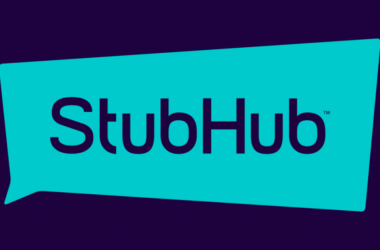When it comes to video surveillance software, Blue Iris has long been a trusted name in the industry. Its robust features, user-friendly interface, and reliability have made it a go-to choice for many. However, as the digital landscape evolves, so do our needs. Whether it’s limitations, cost concerns, or simply a desire for something new, there comes a time when we must look for alternatives. In this article, we’ll delve into the world of Blue Iris alternatives, each offering unique features and capabilities to meet your specific requirements.
Blue Iris in a Nutshell
Features of Blue Iris
Blue Iris has earned its reputation through an impressive array of features, including:
1. Multi-Camera Support
Blue Iris can handle multiple cameras simultaneously, making it ideal for both home and commercial surveillance setups. Whether you have a single camera or an extensive network, Blue Iris has you covered.
2. Motion Detection and Alerts
It boasts advanced motion detection capabilities with customizable alerts, ensuring you’re notified of any suspicious activity. You can fine-tune the sensitivity to avoid false alarms and receive alerts via email or mobile notifications.
3. Remote Access
Access your camera feeds remotely from your smartphone or computer, providing real-time monitoring no matter where you are. This feature is particularly valuable for travelers or businesses with multiple locations.
4. User-Friendly Interface
Its intuitive interface makes it easy for users of all levels to navigate and configure their surveillance system. You can customize camera views, arrange feeds, and set up triggers with minimal effort.
Limitations of Blue Iris

Despite its strengths, Blue Iris does have some limitations worth noting:
1. Windows Compatibility
Blue Iris primarily operates on Windows, limiting its use for Mac and Linux users. If you’re in a mixed OS environment, this can pose challenges in achieving a seamless setup.
2. Resource-intensive
Running Blue Iris on a lower-end system can be resource-intensive, potentially affecting overall performance. This may require users to invest in hardware upgrades to maximize its capabilities.
3. Cost
The software comes with a one-time purchase fee, which may not be budget-friendly for some users. Additionally, there may be additional costs for certain plugins or integrations.
4. Lack of Cloud Integration
While Blue Iris provides remote access, it doesn’t offer cloud storage or integrations, which are increasingly popular features. This means you’ll need to rely on local storage solutions.
What Sets Blue Iris Apart?
Before we dive into Blue Iris alternatives, it’s crucial to highlight what sets Blue Iris apart:
1. Established Reputation
Blue Iris has a track record of reliability and consistent updates, earning the trust of its user base. Its longevity in the market signifies its commitment to staying current and addressing user needs.
2. Customization
Its extensive customization options allow users to tailor their surveillance system to their unique needs. Whether you need to set up specific triggers, alerts, or camera configurations, Blue Iris provides the flexibility to do so.
3. Community Support
With a dedicated user community, troubleshooting issues or finding solutions is often just a forum post away. The wealth of knowledge and shared experiences within the Blue Iris community can be a valuable resource for users.
Why Look for Blue Iris Alternatives?

There are several reasons why you might be in the market for a Blue Iris alternative:
1. Platform Compatibility
If you’re a Mac or Linux user, you’ll want a solution that’s compatible with your operating system. The limitations of Blue Iris in this regard can be a deal-breaker.
2. Resource Efficiency
Perhaps you have a less powerful computer and need surveillance software that won’t strain your system. Opting for a more resource-efficient Blue Iris alternative can ensure smooth operation without hardware upgrades.
3. Budget Constraints
Blue Iris, while feature-rich, comes with a price tag. You may be seeking a more cost-effective option that provides similar functionality without breaking the bank.
4. Desire for New Features
The surveillance software landscape is constantly evolving, with new features emerging regularly. You may be looking for innovative features that Blue Iris doesn’t offer, such as advanced analytics or cloud-based storage.
Commonly Used Blue Iris Alternatives For Comprehensive Surveillance
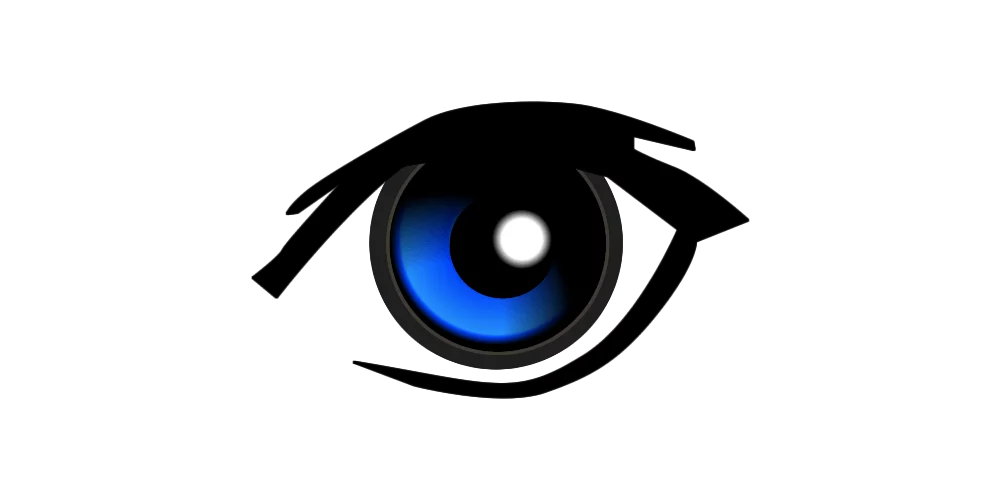
Now, let’s explore some of the top Blue Iris alternatives that may be the perfect fit for your surveillance needs.
1. iSpy
iSpy is a versatile open-source video surveillance platform compatible with various camera types. Its motion detection and alerting capabilities make it a strong contender. iSpy’s flexibility extends to its plugin system, allowing users to add functionality as needed. Whether you have a single webcam or a network of IP cameras, iSpy can handle the load. Its motion detection algorithms are highly customizable, letting you fine-tune sensitivity levels, zones, and alerts. Additionally, iSpy offers remote access and mobile apps for monitoring on the go, making it a compelling choice for users seeking versatility and control.
2. Zoneminder
Linux users may find Zoneminder appealing. It’s an open-source solution with support for multiple cameras and advanced features like object detection. Zoneminder’s strengths lie in its robust Linux compatibility and comprehensive camera support. It offers features such as motion detection, continuous recording, and the ability to set up zones for specific monitoring. One of its standout features is the option for object detection, which can identify and alert you to specific objects or movements within the camera’s view. This can be particularly useful for businesses or homeowners looking for advanced security measures.
3. Motion
If simplicity is what you seek, Motion is a lightweight, Linux-based solution that turns your camera into a motion-detecting security system with ease. Motion’s minimalist design doesn’t compromise its effectiveness. It’s a straightforward option for users who want basic motion detection without the complexities of more feature-rich software. With Motion, you can set up cameras to capture video or images when motion is detected. It also supports streaming and remote access, although its primary focus is on motion detection and recording. For those who appreciate simplicity and resource efficiency, Motion is a compelling choice.
4. Shinobi
Shinobi is another open-source option with a user-friendly interface and support for a wide range of cameras. Its modular design allows for scalability, making it suitable for both small-scale and large-scale surveillance setups. Shinobi’s web-based interface is intuitive and responsive, providing easy access to camera feeds and settings. It supports various camera types, including IP cameras and USB cameras. Shinobi’s modular architecture allows users to install specific modules for added functionality, such as motion detection or object recognition. This flexibility makes it adaptable to various surveillance requirements, whether you’re monitoring a home or a business.
5. Synology Surveillance Station
If you’re already a Synology NAS user, Surveillance Station offers seamless integration and a user-friendly interface, perfect for home setups. Surveillance Station is a proprietary software solution developed by Synology for their Network Attached Storage (NAS) devices. It provides an excellent option for users who prefer an all-in-one solution for storage and surveillance. The Surveillance Station supports a wide range of IP cameras and offers features such as motion detection, event notifications, and live view. One of its standout features is its ability to integrate with Synology’s NAS storage, ensuring efficient video storage and management. Additionally, the mobile app allows for remote monitoring, making it convenient for users who are frequently on the move.
6. Milestone XProtect
For those with larger-scale surveillance needs, Milestone XProtect is a professional-grade solution offering a plethora of features and scalability. Milestone XProtect is a widely recognized name in the world of video surveillance. It caters to businesses and organizations with extensive surveillance requirements. XProtect supports a vast number of cameras and offers advanced features such as video analytics, remote management, and customizable user permissions. This makes it suitable for applications ranging from retail to critical infrastructure protection. While it’s a powerful solution, it may be overkill for smaller setups or residential use due to its complexity and cost.
7. SecuritySpy
Mac users can turn to SecuritySpy for comprehensive surveillance. It offers motion detection, remote access, and compatibility with various cameras. SecuritySpy is a macOS-based video surveillance software designed for Mac users. It provides a wide range of features, including motion detection, video capture, and remote access. SecuritySpy supports a variety of camera types, making it suitable for different surveillance needs. Users can configure motion detection zones and sensitivity levels to ensure accurate alerts. The software also includes a web interface and iOS app for remote monitoring, allowing you to keep an eye on your cameras from anywhere. SecuritySpy’s user-friendly interface and compatibility with macOS make it a solid choice for Mac users seeking a surveillance solution.
8. Camlytics
Camlytics is a cloud-based option with advanced features like object detection and tracking, making it suitable for those seeking cutting-edge technology. Camlytics is a cloud-based video analytics and surveillance platform. It stands out for its advanced capabilities, including object detection, object tracking, and heat mapping. These features allow users to not only monitor their premises but also gain insights into traffic patterns and customer behavior. Camlytics supports various camera types and provides cloud storage options for easy access to recorded footage. The software’s analytical tools make it particularly useful for businesses that want to optimize their operations and enhance security simultaneously.
9. Luxriot Evo
Luxriot Evo is a professional video management software that supports various cameras and offers advanced analytics and remote access features. Luxriot Evo is a professional-grade video management software designed for demanding surveillance applications. It supports a wide range of cameras, including IP cameras, analog cameras, and ONVIF-compliant devices. Luxriot Evo offers advanced analytics, such as license plate recognition, facial recognition, and object tracking. These features are especially useful in scenarios where precise identification and tracking are essential. The software also provides remote access, allowing users to monitor their cameras from anywhere with an internet connection. Luxriot Evo’s focus on advanced analytics and compatibility with various camera types makes it an attractive option for businesses and organizations with specialized surveillance needs.
10. Netcam Studio
Windows users can explore Netcam Studio, a surveillance software with motion detection, alerts, and remote monitoring capabilities. Netcam Studio is a Windows-based video surveillance software that offers a range of features for monitoring multiple cameras. The software supports a variety of camera types, including IP cameras, webcams, and capture cards.
Netcam Studio includes robust motion detection capabilities, allowing users to configure sensitivity levels and detection zones. When motion is detected, the software can trigger various actions, such as sending email alerts or uploading images or videos to a remote server. Netcam Studio also provides a web client and mobile app for remote monitoring, making it suitable for users who need to keep an eye on their cameras while away from their computers.
11. Mangocam
Mangocam is a cloud-based service that provides cloud storage and remote access, making it a convenient choice for users on the go. Mangocam is a cloud-based video surveillance service that offers both cloud storage and remote access to your camera feeds. The convenience of cloud storage ensures that your recorded footage is securely stored offsite, reducing the risk of data loss due to hardware failures or theft. Mangocam supports various camera types and offers features such as motion detection, alert notifications, and live streaming. With its mobile app, you can monitor your cameras from virtually anywhere, making it an attractive option for users who require flexibility and accessibility.
Factors To Consider While Choosing The Perfect Blue Iris Alternative
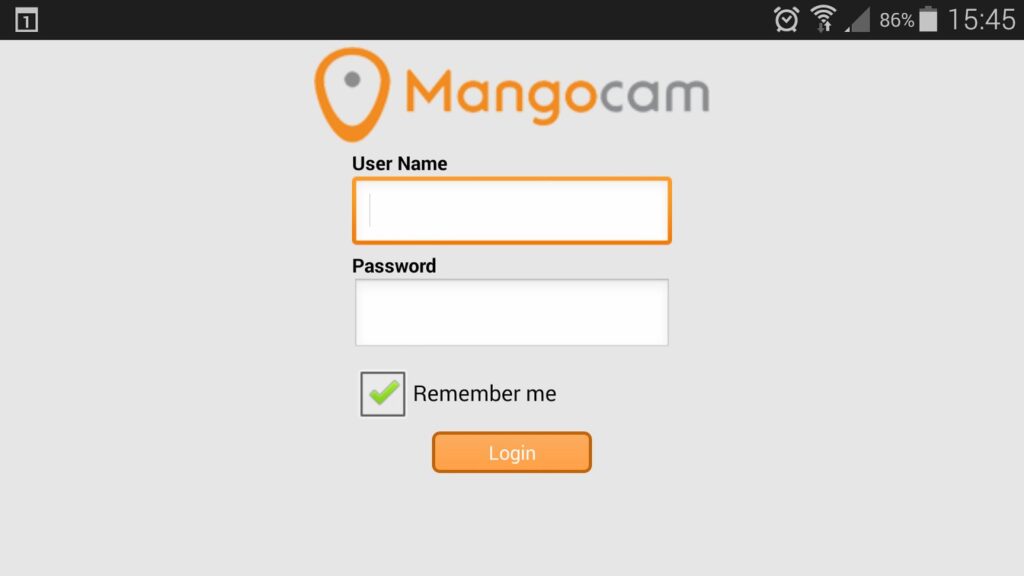
Now that we’ve explored these Blue Iris alternatives in depth let’s delve into what factors you should consider when making your choice:
1. Compatibility
Ensure the software is compatible with your operating system and cameras. Compatibility is crucial for a seamless surveillance experience, so confirm that the software works well with your setup.
2. Resource Requirements
Check if the software’s resource demands align with your hardware capabilities. Understanding resource requirements is essential to ensure your system can run the chosen software without performance issues.
3. Cost
Evaluate the pricing structure, including any subscription fees or one-time purchases. Consider your budget and choose a solution that offers the best value for your needs.
4. Features
Consider the specific features that are important to you, such as motion detection, remote access, and cloud integration. Prioritize the features that align with your surveillance goals.
5. User Interface
The software’s ease of use can significantly impact your experience, so opt for one that suits your comfort level. A user-friendly interface ensures that you can set up and manage your surveillance system efficiently.
Conclusion
In the ever-evolving world of video surveillance software, finding the perfect fit for your needs is essential. While Blue Iris has been a reliable choice for many, the Blue Iris alternatives we’ve explored offer a range of features and capabilities that might better align with your requirements. Consider factors like compatibility, resource requirements, cost, and desired features when making your decision. Whether you’re a Windows, Mac, or Linux user, there’s a Blue Iris alternative waiting to meet your surveillance needs.