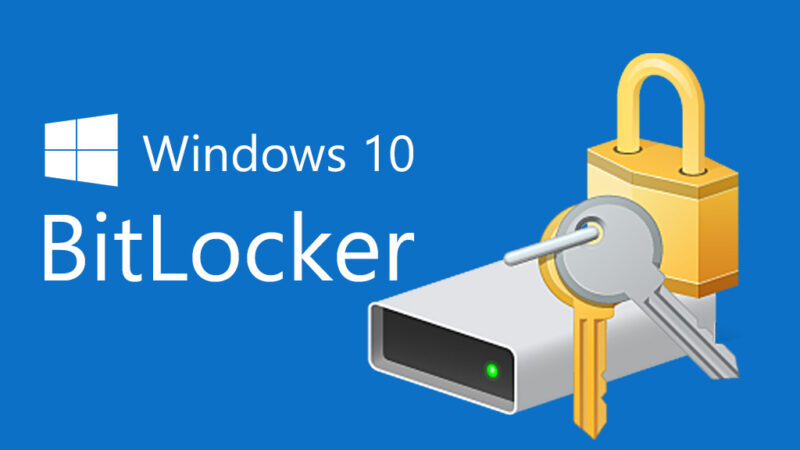In the realm of data security and protection, BitLocker has long been a household name for Windows users. However, as technology evolves and the need for robust encryption options continues to grow, users are increasingly seeking alternatives to BitLocker that offer enhanced features and compatibility across different platforms. In this comprehensive article, we’ll delve deep into the world of BitLocker alternatives, exploring their features, limitations, and factors to consider when choosing the perfect BitLocker alternative.
Understanding BitLocker

Features That Define BitLocker
BitLocker, a native Windows encryption tool, boasts a set of robust features that have made it a go-to choice for many. With BitLocker, users can enjoy full-disk encryption, secure boot processes, and even hardware-level encryption for additional protection. It seamlessly integrates with the Windows operating system, ensuring a user-friendly experience.
Limitations of BitLocker
However, BitLocker is not without its drawbacks. Its primary limitation is platform exclusivity—it is primarily designed for Windows environments. This poses a challenge for those using macOS or Linux. Additionally, it lacks some advanced features found in BitLocker alternative encryption solutions.
What Sets BitLocker Apart?
BitLocker sets itself apart from other encryption tools by offering a seamless integration with Windows, ensuring that users can encrypt their data with minimal hassle. It also benefits from Microsoft’s continuous updates, making it a reliable choice for Windows users.
Why Consider BitLocker Alternatives?

The need for BitLocker alternatives arises from the desire for cross-platform compatibility, enhanced security features, and additional functionalities that BitLocker may lack. Let’s explore some of the top BitLocker alternatives available today.
1. Cross-Platform Compatibility
As the digital world becomes increasingly diverse, the demand for cross-platform compatibility is paramount. BitLocker is Windows-centric, which poses a challenge for users who work with multiple operating systems. The ideal BitLocker alternative should offer seamless integration across various platforms, ensuring that your data remains protected regardless of the device or system you use.
2. Advanced Encryption Features
While BitLocker provides robust encryption, some users may require advanced encryption features not present in the Windows native tool. Advanced encryption methods, customizable encryption algorithms, and additional layers of security can be crucial for those seeking comprehensive data protection.
3. Enhanced User Experience
User-friendliness is a key consideration when exploring BitLocker alternatives. Some alternatives offer more intuitive interfaces, simplified setup processes, and streamlined encryption workflows, ensuring that users can protect their data without the need for specialized technical knowledge.
4. Compliance Requirements
In various industries, compliance standards and regulations play a significant role in data security. BitLocker alternatives should be evaluated based on their ability to meet specific compliance requirements, ensuring that your data security practices align with industry standards.
Commonly Used BitLocker Alternatives

1. VeraCrypt: An Open-Source Powerhouse
VeraCrypt, a free and open-source BitLocker alternative, stands out for its versatility. It supports various encryption algorithms, including AES, Serpent, and Twofish. Cross-platform compatibility, with versions for Windows, macOS, and Linux, makes it an excellent choice for those who need encryption beyond Windows. VeraCrypt’s robust feature set ensures that your data remains safe, and its community-driven development adds to its appeal.
2. FileVault: The macOS Solution
If you’re in the Apple ecosystem, FileVault is the go-to solution. This built-in macOS disk encryption tool offers robust full-disk encryption, ensuring your data is safe from unauthorized access. FileVault integrates seamlessly with macOS, utilizing the power of XTS-AES-128 encryption to protect your data. Its straightforward setup and operation make it an ideal choice for Mac users.
3. LUKS: Linux’s Best Friend
Linux users often turn to LUKS (Linux Unified Key Setup) for their encryption needs. LUKS provides powerful and flexible disk encryption options, making it a prevalent choice within the Linux community. With LUKS, you can encrypt entire partitions or devices, and its support for multiple encryption algorithms, including AES and Twofish, offers strong security. LUKS is not just about encryption; it’s about control and customization in the world of Linux security.
4. DiskCryptor: A Windows Contender
While less known than some other alternatives, DiskCryptor is a free and open-source disk encryption software for Windows. It offers full-disk encryption and supports various encryption algorithms. DiskCryptor provides robust encryption, and its open-source nature ensures transparency and trustworthiness in your data protection. Whether you’re encrypting an entire drive or specific partitions, DiskCryptor steps up to the task with reliability.
5. Sophos SafeGuard Encryption: Enterprise-Grade Security
For businesses and organizations looking for comprehensive encryption solutions, Sophos SafeGuard Encryption provides a robust option. It covers data and device encryption across multiple platforms, ensuring data security at an enterprise level. Sophos SafeGuard Encryption combines full-disk encryption, removable media encryption, and cloud-based management for a comprehensive data security package. It meets the stringent requirements of businesses, ensuring that sensitive data remains safe and compliant.
6. Symantec Endpoint Encryption: The Corporate Choice
Symantec Endpoint Encryption is another commercial alternative for enterprise users. It offers full-disk encryption and removable media encryption, addressing the security needs of large organizations. Symantec Endpoint Encryption caters to the corporate world, providing robust protection for data in transit and at rest. With centralized management and reporting, it ensures that compliance standards are met, making it a valuable asset for large enterprises.
7. Bitdefender GravityZone: Comprehensive Endpoint Security
Bitdefender GravityZone offers a wide range of security features, including full-disk encryption. It’s designed to meet the endpoint security requirements of modern businesses. Bitdefender GravityZone takes a comprehensive approach to endpoint security, offering not only full-disk encryption but also advanced threat protection and risk management. With a focus on user-friendliness, it enhances data security without compromising on ease of use.
8. dm-crypt: The Linux Kernel Solution
Linux users often rely on dm-crypt, a component of the Linux kernel’s Device Mapper framework, for block device encryption. When used in conjunction with LUKS, it provides robust disk encryption on Linux. dm-crypt, deeply integrated into the Linux kernel, offers a versatile solution for block-level encryption. It allows users to encrypt specific devices or partitions, and its open-source nature ensures trustworthiness. When combined with LUKS, it creates a potent encryption duo for Linux users.
9. TrueCrypt (Discontinued): A Once-Popular Choice
While TrueCrypt is no longer actively developed and has some security concerns, it was a popular choice in the past. VeraCrypt, a TrueCrypt fork, provides a more secure and up-to-date option. TrueCrypt, in its heyday, was a go-to choice for those seeking strong encryption. However, due to security concerns and its discontinuation, it’s no longer recommended. Instead, VeraCrypt, a fork of TrueCrypt, continues its legacy while addressing security issues and offering modern features.
Factors To Consider While Choosing The Perfect BitLocker Alternative

Choosing the ideal BitLocker alternative isn’t a one-size-fits-all endeavor. Consider the following factors to make an informed decision:
1. Cross-Platform Compatibility
Determine whether the alternative supports the operating systems you use, be it Windows, macOS, or Linux. A cross-platform solution ensures that you can secure your data regardless of the devices and platforms you work with.
2. Encryption Strength
Assess the encryption algorithms and methods offered by the alternative to ensure your data remains secure. Strong encryption is the foundation of data security, so choose an alternative that offers robust encryption methods.
3. Ease of Use
A user-friendly interface can save you time and prevent potential errors in the encryption process. Look for an alternative that offers an intuitive and straightforward user experience, ensuring that you can protect your data without unnecessary complications.
4. Additional Features
Explore the alternative’s additional security features, such as secure boot processes or hardware-level encryption. While encryption is vital, other features like secure boot and hardware-level encryption can add extra layers of security to your data.
5. Compliance Requirements
If you’re in an industry with specific compliance standards, ensure the chosen alternative meets these requirements. Data security and compliance often go hand in hand, so choose an alternative that aligns with your industry’s standards.
In Conclusion
In the ever-evolving landscape of data security, the quest for a BitLocker alternative that caters to your specific needs continues. While BitLocker remains a reliable choice for Windows users, the world of encryption is vast, with a multitude of alternatives available to enhance your data protection across different platforms and use cases. Assess your needs, consider the options, and make an informed decision to secure your data effectively in an interconnected world.