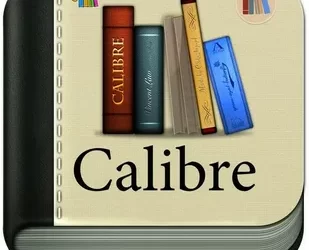Managing a business is a challenge regardless of the kind of business you’re running. You’re working with numerous people to run and operate aspects of your business and take it to the next level. With many people comes many tasks, and managing all these tasks and people can be a bit of a nightmare. However, with all these task management software for work options, it’s about to get much easier.
While it’s overwhelming having to keep track of all these cooks in the kitchen, it doesn’t have to be impossible. Task management software enables you to easily improve your workflow and tackle your to-do lists and projects. Honestly, it’s a game-changer.
In this article, we’ll look at 10 of the best task management software for teams in 2023. So, let’s get started!
10 Best Task Management Software for Teams in 2023
Let’s dive into the following ten options for the best task management software in 2023:
- Trello
- Monday.com
- Asana
- ClickUp
- Todoist
- Zoho Projects
- Basecamp
- ProofHub
- HubSpot Task Management
- Chanty
Let’s take a look at these task management software up close and personal to help you determine which one’s perfect for you and your business.
Trello
Trello is a task management software you’re likely already familiar with in some capacity. This is one of the world’s most popular task management platforms, and it’s not all that surprising why that’s the case. Trello’s an easy-to-use platform that offers seamless navigation and a simplistic interface.
The method used by Trello is called the Kanban-style, which is a visual workspace that shows tasks as they progress through various stages of the workflow. On Trello, it’s expressed in vertical format with different segments made by the user and cards representing tasks being placed in their correct column.
This task management software has made a name for itself as being perfect for a wide variety of circumstances, not just business. The free offering from Trello is relatively impressive, considering it allows for unlimited users and cards while capping the number of boards you can make. Of course, there are excluded features that you only get in the paid plan, but new and/or cash-strapped businesses can benefit from the free option.
Pros:
- Straightforward interface
- Easy-to-use and understand
- Free option has unlimited users
- Flexible platforms with many potential uses
- Reasonably priced premium plans
Cons:
- Certain key features aren’t available in the free version. So, if you want things like time tracking, you’ll need to pay.
Pricing
Trello offers a free plan that offers ten boards, unlimited cards, etc. The standard plan is $5 per user per month, and the premium plan is $10 per user per month. Finally, the enterprise plan starts at $17.5 for 50 users per month, with the price decreasing the more users you add.
Monday.com
Monday.com offers a vastly different experience than other task management software for team options. Suppose you’re a fan of spreadsheets but require something that offers more intricacies than an excel spreadsheet. In that case, Monday.com might be what you’re looking for to improve your productivity.
This platform provides multiple board views mimicking spreadsheets, including Kanban boards. Monday.com takes spreadsheets and places them on boards where you’ve got a vast amount of customization potential. There are columns that you can add for formulas, notes, additional tasks, checklists, etc.
One of Monday.com’s best features is the enormous integration opportunities from external business tools. For example, you can connect your Google Calendar, Slack, Microsoft Teams, Dropbox, Outlook, Trello, and a host of other business tools to Monday.com.
Another great aspect of Monday.com is the app that’s supported on iOS and Android to help you manage your business on the go. Overall, Monday.com dominates the market, and it’s easy to see why that’s the case!
Pros:
- Numerous pricing options for all kinds of business sizes.
- Kanban board view available.
- Great mobile app.
Cons:
- The per-user pricing method means you’ll need to add more users, which costs more, while some user accounts might go unused.
- Automation isn’t the best.
Pricing
Monday.com’s pricing can be a touch confusing. A free plan offers up to two seats, three boards, and limited items/tasks. The first paid plan (Basic) is for the starter amount of seats which is three at $10/per seat ($30 total). The Standard Plan is $12/per seat ($36 total), and the pro plan is $20/per seat ($60 total). The higher monthly price results in higher storage, unlimited items/boards/free viewers/etc.
Asana
Asana is often considered the Monday.com alternative. Despite being considered an alternative, it doesn’t take away from the reality that Asana is very popular amongst thousands of businesses and individuals worldwide. Its biggest benefit is the convenience the platform offers when it comes to task and project prioritization. Asana provides easy-to-understand views of what work needs to be done, who needs to do it, and when it needs to be completed.
Some of Asana’s viewing options include boards, timelines, lists, and calendars. It allows the user to determine how they want to view their workload while still getting all the information they need. Asana works best for smaller teams. Larger teams may find that Asana becomes cluttered when too many hands are involved. This becomes even more apparent when you consider you can only assign one person to a task even though some tasks/projects might require multiple people.
One of Asana’s best attributes is its basic plan. It’s a great way to get your small business moving without spending unnecessary money on task management software. While you need the best task management software for teams, it might not be feasible when you’re just starting out. Asana is the answer to that very issue.
Pros:
- Offline work availability.
- Tasks completed based on priority options.
- Tasks can be moved to different boards seamlessly.
- Great for small and emerging businesses with small teams.
Cons:
- Integration is lacking in comparison to competitors.
- One task cannot have multiple assignees, which can ruin some productivity.
- Recurring task creation is difficult.
Pricing
Asana’s pricing structure is exceptionally straightforward. The basic plan is free forever and offers unlimited tasks/projects/messages/activity logs/storage, and more. The Premium Plan costs $10.99 per month and takes everything in the basic plan and adds advanced features like timelines, workflow builder, unlimited dashboards, custom fields, etc. Finally, the Business Plan is $24.99 per month and includes additional features like portfolios, workload, goals, approval process, etc.
ClickUp
ClickUp is the platform where users can individually customize their task management while still having overall access to the business set tasks. This allows every employee to use the task management software for teams the way they see fit, which only increases productivity. Some of the viewing options include a timeline, table, box, calendar, board (Kanban board), and list. There’s also a ‘me mode’ which allows the employee to only see the work assigned to them.
This platform has a lot of great features that are executed well in stylish workspaces. Some of ClickUp’s best features include a Gantt chart, native time tracking, horizontal charts, and the ability to have multiple people assigned to a task/project. The only downside to ClickUp on an employee level is that it takes some time to get used to the service. It’s not that easy to navigate from the get-go, so it requires a bit of patience on your part.
Overall, ClickUp offers a unique approach to task management software for teams that manages to give everyone a choice as to how they approach their tasks.
Pros:
- Numerous viewing options.
- Great mobile app.
- Great time tracking features.
Cons:
- Most expensive platform available when looking at pricing per member.
- It sometimes lags and can be slow to load initially.
- When you’re new to ClickUp, it can prove to be overwhelming at first. It does take time to learn.
Pricing
ClickUp offers five different plans. The first is Free Forever, it’s your standard offering of some of the low-end features, but it’s not bad for a freebie. The second plan is Unlimited (for small teams) which is $9 per user per month; it offers unlimited storage, integrations, Gantt charts, etc. The next is Business at $19 per user per month. With the Business plan, you get Google SSO, advanced automation, etc. The Business Plus Plan is $29 per user per month and offers subtasks, custom role creation, custom permission, etc. Enterprise is a plan you need to contact ClickUp about obtaining.
Todoist
Todoist might not be a service you’re familiar with. However, slowly it’s building up a stellar reputation and is becoming a go-to task management software for teams. Todoist offers a wide variety of features that make enhancing productivity that much easier. No longer will deadlines go by incompleted, or schedules gather digital dust. With Todoist, you can take control and change everything about how you work.
What makes Todoist different from other task management software for teams out there is that it has apps and plugins for browsers, all devices, emails, etc. This means wherever the task makes itself known, you can input it into Todoist on the spot.
Other great features include the intuitive UI and classification tools which creates integrated productivity charts and various classification capabilities. Overall, Todoist might not be the kind of tool a big business would use. Still, smaller to medium-sized businesses can find a lot of use in this task management software for teams.
Pros:
- Very easy to use.
- Great user interface.
- True value for money.
Cons:
- Dismal calendar view.
- The free version isn’t great and almost forces you into the paid plans.
Pricing
ToDoist has three types of plans. The first plan is Free and offers only five active projects, five collaborators per project. 5 MB file uploads, etc. The Pro plan at $5 per month per user offers 300 projects, 25 collaborators per project, 100 MB file uploads, etc. Finally, the Business Plan is $8 per month per user and offers 500 active projects, 50 people per project, team inbox, team billing, etc.
Zoho Projects
Zoho Projects is another popular cloud-based task management software that is perfect for teams small and large. It features numerous features to ensure maximum productivity in your business. For starters, you’re able to do all the standard requirements of task management software, such as creating tasks, budgets, schedules, due dates, etc. But it goes beyond that.
Zoho has a unique approach to automation with document processes. This includes access control, search and retrieval, and revision tracking. This allows team members to efficiently share documents through document management features. Finally, their reports and summaries are great and help provide meaningful insight into performance, productivity, and progress on tasks and projects.
Overall, Zoho Projects have provided a meaningful approach to business task management. You’ll have the tools you need to allow your business to thrive, all at a relatively low cost.
Pros:
- Fair pricing.
- Efficient task/project tracking.
- Time tracking and billing features work great.
Cons:
- Task search needs improving.
- Dashboard functionality can be a bit sticky.
- Takes time to learn Zoho’s intricacies.
Pricing
Zoho Projects has three pricing tiers. The first tier is the Free Plan which gives up to three users the ability to manage three projects. The second tier is the Premium Plan at $5 per user per month, which offers unlimited projects, twenty project templates, and 100GB of storage, among other features. Finally, the Enterprise plan is $10 per user per month, offering unlimited projects, 30 project templates, 120GB of storage, and a variety of additional features.
Basecamp
Basecamp has a focal point for productivity, and that’s efficient team collaboration, communication, and cooperation. The idea is to get your teams working together as much as possible, and they’ve created a tool to achieve just that.
Basecamp has a lot to offer beyond a focus on communication methods. This task management software for teams is also simple, has great to-do lists, allows for custom access for clients, automatic check-ins, document and file sharing, and so much more.
The feature which stands out is the automatic check-ins. This allows managers to ask questions to team members within tasks and projects to avoid the need for unnecessary meetings or extended communication. In addition, it’s a time saver that can be automatically set up to check in daily, weekly, monthly, etc. Overall, Basecamp has created an effective all-in-one productivity tool to ensure you’re always on top of your work, be it for your employees or the business as a whole.
Pros:
- Flat rate pricing.
- File and document sharing.
- Automatic check-ins.
Cons:
- Limited project views.
- Task prioritization abilities are lacking.
Pricing
Basecamp offers two pricing tiers. The first tier is the Free plan which allows small businesses to get their start on Basecamp to grow their business. It has limited users, tasks, and projects, but it’s still worthwhile. The second tier is the Paid Plan at $11 per user per month. It allows for unlimited projects, tasks, and integrations. Additionally, you get advanced client access, 500GB of storage, and more.
ProofHub
ProofHub is an interesting task management software for teams as it’s one of the very rare platforms which doesn’t charge per user. Instead, you pay a fee for features and projects but get unlimited users. ProofHub offers a great interface, essential communication methods, and a whole lot more which we’ll take into consideration.
The first thing to note is the viewing options for tasks and projects. You’ve got your standard table view, Kanban boards, calendar, and Gantt charts. Then there’s file management. You can keep all necessary files and documents in an easy-to-access manner. The manager can provide access to those who need it, which makes this an excellent opportunity for a smooth operation.
With reports, you’re able to review projects faster, and thanks to the built-in communication methods, your team is never unable to communicate with their teammates. ProofHub isn’t the best of the best, but it’s not far from it!
Pros:
- All the tools you need in one place.
- Great communication tools.
- Unlimited users.
- The manager has complete control.
Cons:
- There’s no option to create recurring tasks.
- Proofhub is void of budgeting functions.
Pricing
ProofHub has two pricing options. The first plan is Essential, which is billed at $50 per month, offering 40 projects, 15GB storage, and unlimited users. The second plan is Ultimate Control which offers unlimited projects, users, and 100GB of storage, among many other additional features.
HubSpot Task Management
HubSpot Task Management is another offering from a company dedicated to serving business needs. Hubspot has numerous tools beyond this task management software for teams option that aims to streamline just about every aspect of your business.
The thing about HubSpot’s task management software for teams is that it’s included in their overall CRM. For some, this might not be what they’re looking for, especially if they aren’t looking to commit to a complete CRM platform as expansive as HubSpot.
With this task management software for teams, you’re able to create workflows, compare performance, set reminders, automatically schedule new tasks to replace completed tasks, and keep everything moving and organized in one place. With HubSpot, you can seamlessly integrate numerous external services to bring everything together to more efficiently run your business. What is great about HubSpot, in general, is that even their free option is impressive. So if you’re not willing to spend a fortune, give their free plan a try.
Pros:
- All-encompassing business tools.
- Efficient business tools.
- Countless integration possibilities.
Cons:
- Beyond the free plan, HubSpot gets very expensive.
- HubSpot can prove confusing, considering how expansive the platform is beyond just task management.
- It’s not the easiest platform to comprehend. It’s going to take a lot of trial and error.
Pricing
HubSpot offers a free plan which includes marketing, sales/CRM, service, and operations tools, including its task management software. Their pricing gets more complicated as they divide the services and create bundles. The CRM plans begin at $45 per month for two users.
Chanty
Chanty is an underdog when it comes to task management software for teams. It’s used by some high-profile companies and organizations yet seems to be drowned out by competition like Trello, Monday.com, and others. Regardless, it’s not a service you should be ignoring.
When it comes to what Chanty can do that other task management software for teams can’t, it’s simple. Ultimately it boils down to one thing Chanty exceeds at is communication between employees. Chanty offers a vast number of ways for team members to communicate. Whether it’s voice calls, video calls, sharing screens, messages, voice messages, etc. Chanty has made team communication effortless. This replaces the need for services like Slack, Discord, Skype, etc.
While Chanty isn’t perfect and might lose points in terms of how the task management workspace lacks in expansiveness, it’s still an impressive platform. Overall, Chanty is worth the attention, especially if your team relies on one another to get tasks done!
Pros:
- Very reasonable pricing.
- Great communication features.
- Screen sharing
Cons:
- The free plan can’t exceed ten members.
- It can become somewhat limited in certain aspects.
Pricing
Chanty only has two plans. The first is the Free plan, which offers plenty of features necessary to get you started. The second plan is Business which costs $4 per user per month. Both plans offer unlimited communications, searchable history, audio calls, voice messages, task management, and more. The Business plan goes further by offering group calls, video calls, screen sharing, unlimited integrations, and more.
Conclusion
Regardless of which option you choose, the importance of task management software for teams cannot be understated. Investing in the right team task management software in 2023 allows you to streamline your workflow and better manage your employees and the tasks at hand. It’s an essential tool to run any business and run it well.
So, shop around, and test some of the best task management software for teams in 2023 options. Find what works for you and your team. With so many incredible tools at your disposal, why waste your time with outdated methods of efficiently running a business?