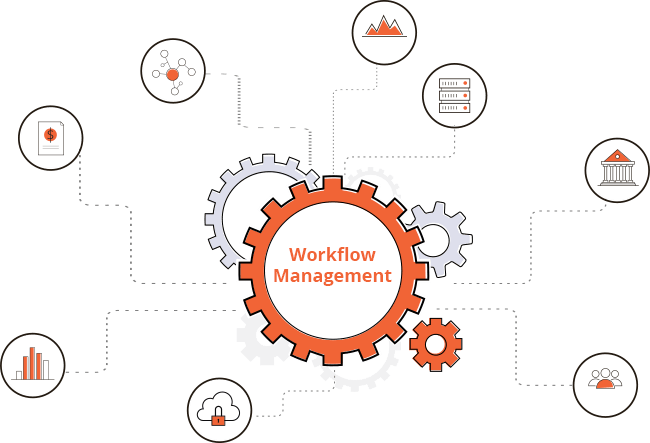Organizing and managing tasks can be daunting, especially when dealing with complex projects with multiple stakeholders. That’s where workflow management software comes in.
Workflow management systems help you streamline and automate your processes to get your work done more efficiently. In addition, workflow management enables you to overcome the common workflow management challenges, which include:
Lack of visibility into the process: When you can’t see what’s happening, it’s difficult to make informed decisions about improving the process.
Lack of control over the process: If you can’t control the process, you can’t optimize it for efficiency.
Inefficient and error-prone manual tasks: Manual tasks are time-consuming and susceptible to human error.
Lack of collaboration and coordination: Poor communication and coordination among team members can lead to delays and rework.
The best workflow management software provides visibility into the process, so you can see where bottlenecks occur and make changes accordingly. It also gives you control over the process, automating tasks and ensuring that everyone works together efficiently. In addition, the best workflow management software makes it easy to track progress and monitor performance so you can identify areas for improvement.
Benefits of Workflow Management Software
Workflow management software can offer several benefits to businesses and individuals. Some of the benefits of workflow management software include:
Increased Efficiency
Inefficiency can quickly lead to lost time and money. For instance, suppose you have a workflow that consists of 10 steps. If each of those steps takes an hour to complete, your workflow will take 10 hours.
However, if you use workflow management software to automate that workflow, you can reduce the time required to complete your workflow by 50% or more. Moreover, automation reduces the chances for errors, so you can be confident that your workflow will be completed accurately.
Improved Communication
Another benefit of workflow management software is improved communication. When you use workflow management software, you can easily see who is responsible for each task in your workflow.
This can help to prevent miscommunication and confusion. Additionally, some workflow management software offers features that allow you to send notifications or messages to team members.
For instance, suppose you need someone to complete a task in your workflow. You can use the workflow management software to send that person a notification or message reminding them to complete the task.
This can help ensure that tasks are completed on time and improve communication between team members.
Better Organization
Workflow management software can also help you to organize your workflows better. When you use workflow management software, you can easily see all of the tasks in your workflow and their status.
This can help you to identify any bottlenecks in your workflow and make necessary changes. Additionally, some workflow management software allows you to create templates for your workflows.
Creating templates can help you to save time when creating new workflows. Furthermore, it can help to ensure that your workflows are consistent and organized.
Increased Productivity
Another benefit of workflow management software is increased productivity. When you use workflow management software, you can automate repetitive tasks.
This can free up your time to focus on more critical tasks. Additionally, some workflow management software offers features that allow you to track your productivity.
For instance, some software allows you to see how much time you’ve spent on each task in your workflow. This information can help identify any areas where you may be able to improve your productivity.
Improved Collaboration
Workflow management software can also help to improve collaboration between team members. When you use workflow management software, team members can easily see all of the tasks in a workflow and their status.
This transparency can help ensure everyone is on the same page and prevent miscommunication. Additionally, some workflow management software offers features that allow team members to leave comments on tasks. With this, it’s much easier to clarify any confusion and ensure everyone is on the same page.
Quality Assurance
When you use workflow management software, you can automate repetitive tasks. This can free up your time to focus on more critical tasks. Additionally, some workflow management software offers features that allow you to track your productivity.
For instance, some software allows you to see how much time you’ve spent on each task in your workflow. This information can help identify any areas where you may be able to improve your productivity.
Customizability
Workflow management software is often highly customizable. This feature means that you can tailor the software to fit the specific needs of your business. For instance, many workflow management programs allow you to create custom templates for your workflows.
Creating custom templates can help to ensure that your workflows are efficient and organized. Additionally, some workflow management software allows you to integrate with other software programs.
For instance, you may be able to integrate your workflow management software with your customer relationship management (CRM) software. This integration can help to improve communication and collaboration between team members.
Which Is the Best Workflow Management Software for You?
Now that you know the benefits of workflow management software, you may be wondering which system is right for you. Of course, the ideal software depends on your specific needs and your organization’s needs. Also, you should integrate the right workflow management software with the tools you’re already using, such as your project management software and CRM.
To help you find the best workflow management software for your needs, we’ve compiled a list of seven of the best systems on the market.
Aproove
If you’re looking for an easy-to-use and learn workflow management system, Aproove is a good choice. This web-based software provides a visual workflow builder that makes creating and editing processes easy.
The most attractive feature of Aproove is the ability to track tasks from a centralized location. This feature makes it easy to see who is working on what and where bottlenecks are occurring.
Additionally, Aproove eliminates communication barriers with its real-time chat feature. This feature allows you to resolve issues and keep everyone on the same page quickly. With this workflow management software, you can delegate tasks, track progress, and ensure that everyone works together efficiently.
Even better, the tool not only shares tasks but also provides your team with tools to do their work. Furthermore, Aproove features an automated reminder system to ensure no task is forgotten.
You will undoubtedly fall in love with this tool’s KPI and performance dashboard feature. The performance tracking system gives valuable insights into your team’s progress and allows you to identify areas for improvement.
Pros:
- Easy to use and learn
- Visual workflow builder
- Ability to track tasks from a centralized location
- Real-time chat feature
- Delegate tasks, track progress, and ensure that everyone is working together efficiently
- Automated reminder system
- KPI and performance dashboard
Cons:
- Limited integrations
Pricing:
Aproove offers classic and enterprise subscription plans: Starter ($750/month) and Enterprise ($28,500/annum).
Bit.ai
Professionals will agree that document organization is one of the significant challenges of project management. This is where Bit.ai comes in to help you out. Bit.ai is a document management tool that helps you create, collaborate, and share documents. But that’s not all; this tool also offers workflow management features.
With Bit.ai, you can easily create workflows for your team and track progress in real-time. The visual workflow builder makes it easy to create and edit processes. Plus, the drag-and-drop feature makes adding or removing steps from the workflow easy.
This tool also offers a centralized task management system that lets you see who is working on what and where bottlenecks are occurring.
Furthermore, Bit.ai integrates with over 100 tools, including project management software, Google Drive, and Airtable. This integration makes it easy to share documents and files with your team.
Additionally, Bit.ai has a real-time chat feature that allows you to resolve issues and keep everyone on the same page quickly.
Pros:
- Easy to use
- Visual workflow builder
- Drag-and-drop feature
- Centralized task management system
- Integrates with over 100 tools
- Real-time chat feature
Cons:
- Limited templates
- Pricing:
Bit.ai offers free, pro, and business subscription plans: Free, Pro Plan ($8/month), Business Plan ($15/month).
ProofHub
Flexibility is the key in project management, which is precisely what ProofHub offers. This web-based software provides optimum versatility with numerous collaborative features to help you get work done faster.
Among the unique features to love about ProofHub is the Kanban view. This view gives you a better overview of the tasks assigned to each team member. You can also drag and drop tasks to re-assign them or change their priorities.
ProofHub’s Gantt charts also visually allow you to track project progress and deadlines. With this feature, you can quickly identify bottlenecks and areas that need improvement.
ProofHub also offers a custom workflow builder that allows you to create workflows that fit your team’s needs and priorities.
You may also like the online proofing and approval feature, which lets you get real-time feedback and approvals from clients.
Pros:
- Offers optimum versatility
- Numerous collaborative features
- Kanban view
- Drag and drop tasks to re-assign them or change their priorities
- Gantt charts
- Custom workflow builder
- Online proofing and approval feature
Cons:
- Limited integrations
Pricing:
ProofHub offers free and two premium plans: Free, Essential ($50/month), and Ultimate ($150/month).
Nintex
Business owners and managers agree that process management and automation are among the most critical aspects of successful workflow management. Nintex is workflow management software that helps you automate processes and get work done faster.
Nintex enables you to integrate all your business applications, so you can easily manage workflows from a single platform. With Nintex promapp, your team can easily visualize processes and make improvements where needed.
This software also offers a drag-and-drop workflow designer that makes it easy to create and edit workflows. Plus, the Nintex mobile app allows you to manage workflows on the go. Additionally, you can quickly move to the cloud, allowing you to work from anywhere and boost customer experience.
Nintex makes it easier for you to scale your business with its scalability features. The tool helps you to build, reuse and share processes across the enterprise. Even better, with Nintex, you can seamlessly connect your team and work. With this, they can access information and workflows from a central repository.
Pros:
- Enables you to integrate all your business applications
- Drag-and-drop workflow designer
- Nintex mobile app
- Quickly move to the cloud
- Scalability features
Cons:
- Complex user interface
Pricing:
Nintex offers a free trial and a flexible pay-as-you-go subscription plan.
Wrike
Wrike is cloud-based project management software that helps teams to get work done faster. The software offers simple and complex features to help you quickly manage your projects.
With Wrike, you can easily create and track tasks, set deadlines, and assign resources. Additionally, the software’s Gantt charts allow you to track project progress and visually identify areas that need improvement.
Wrike also allows you to create custom workflows that fit your team’s needs and priorities. Plus, the software’s reporting features give insights into how your team performs against specific goals.
Wrike’s primary goal is to offer versatility, with numerous features you can customize to fit your team’s needs. Among the features to love about Wrike is its Kanban view. This view gives you a better overview of the tasks assigned to each team member. You can also drag and drop tasks to re-assign them or change their priorities.
Furthermore, this workflow management software allows your team to work in real-time. Wrike’s live editing feature allows multiple team members to edit documents simultaneously. The tool eliminates the need for lengthy email threads and reduces the chances of miscommunication.
Pros:
- Offers optimum versatility
- Numerous collaborative features
- Kanban view
- Drag and drop tasks to re-assign them or change their priorities
- Gantt charts
Cons:
- Limited integrations
Pricing:
Wrike offers a free trial and four premium plans: Free, Professional ($9.80/user/month), Business ($24.80/user/month), and Enterprise (custom pricing).
Process Street
Similar to Wrike, Process Street is cloud-based project management software. The main aim of this tool is to help teams automate their workflows and get things done faster.
Process Street allows you to organize procedure documents that you may use to standardize workflows. With this software, you can easily create checklists, forms, and approvals. Additionally, the software’s templates make it easy to start with common workflows.
Process Street also offers a powerful workflow builder that allows you to automate tasks. Plus, the software makes it easy to track progress and identify bottlenecks in your processes.
This workflow management software also comes with an impressive set of features. For example, process Street allows you to create unlimited processes and sub-processes. You can also invite an unlimited number of users to join your processes.
Pros:
- Offers a wide range of features
- Allows you to create unlimited processes and sub-processes
- Invite an unlimited number of users
- Automate tasks
- Easy to track progress and identify bottlenecks
Cons:
- Limited integrations
Pricing:
Process Street offers a free trial and three premium plans: Pro ($25/user/month) and Enterprise (custom pricing).
Kissflow
Kissflow is cloud-based workflow management software that helps you automate your business processes. The software makes it easy to create, track, and manage workflows.
With Kissflow, you can easily drag and drop elements to build custom workflows. Additionally, the software’s visual workflow designer makes it easy to see how your processes will look before you implement them.
Kissflow also offers a wide range of features to help you get the most out of your workflows. For instance, the software’s real-time monitoring feature allows you to track the progress of your processes in real-time. Kissflow’s email and mobile notifications also ensure you never miss an important update.
Pros:
- Easy to use drag and drop interface
- Visual workflow designer
- Real-time monitoring
- Email and mobile notifications
Cons:
- Limited integrations
Pricing:
Kissflow offers a free trial and four premium plans: small business ($10/user/month), Corporate ($20/user/month), and Enterprise (custom pricing).
Tips to Choose the Best Workflow Management Software for Professionals
When choosing workflow management software, you should keep a few factors in mind. Below are some tips to help you choose the best workflow management software for your needs.
Define Your Needs
The first step is to define your needs. For instance, if you’re looking for a tool to help you automate your workflows, you should look for software that offers workflow automation features. In the same way, if you’re looking for a tool to help you track your workflows, you should look for software that offers workflow tracking features.
Consider Your Budget
Another critical factor to consider is your budget. Workflow management software can vary widely in price, from free to hundreds of dollars per month.
When considering the price, it’s essential to keep in mind the value you’re getting for your money. For instance, more expensive workflow management software may offer more features and integrations than a less expensive one.
Additionally, some workflow management software offers free trials or discounts for annual plans. If you’re considering paid workflow management software, check for these deals.
Check the Software’s Features
When choosing workflow management software, it’s essential to check its features. Some workflow management software offers more features than others.
Some workflow management software offers more features for specific industries than others. For instance, if you’re in the healthcare industry, you may want to look for workflow management software that offers features specifically for healthcare.
Read Online Reviews
When choosing workflow management software, it’s essential to read online reviews. Online reviews can give you an idea of what other users think of the software. Additionally, online reviews can help you identify any potential problems with the software.
When reading online reviews, be sure to pay attention to both positive and negative reviews. Negative thoughts can often be as helpful as positive ones.
Try the Software
Once you’ve narrowed your choices, try the software. Most workflow management software offers free trials or demo versions.
When trying the software, use it for all the tasks you need it for. For example, use the software’s workflow tracking features if you need to track your workflows.
Additionally, be sure to try out the software’s integrations. For example, some workflow management software works better with specific integrations than others.
Which is the Best Workflow Management Software?
Each of the above tools has upsides as well as downsides. Therefore, the best workflow management software for you will ultimately depend on the specific needs of your business.
That being said, some workflow management software is better suited for certain businesses than others. For instance, Aproove is a good option for businesses that need flexible approvals. On the other hand, Proofhub is a good choice for businesses that need to track employee productivity.
And Process Street is a good choice for businesses that need to automate their workflows. But ultimately, the best way to find the right workflow management software for your business is to try out a few different options and see which works best for you.
What’s your favorite workflow management software? Let us know in the comments below!