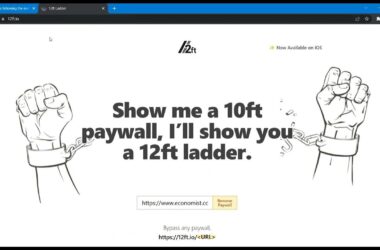Greetings, fellow Roblox enthusiasts! Today, we embark on a journey to unravel the mysteries surrounding Error Code 279 in Roblox. As passionate players ourselves, we understand the frustration and annoyance this error can bring. Fear not, for we are here to guide you through this conundrum and equip you with the knowledge to triumph over Error Code 279!
Table of Contents:
- Understanding Roblox and Error Code 279
- Causes of Error Code 279
- Troubleshooting Error Code 279
- Tips to Prevent Error Code 279
- Additional Tips for a Seamless Gaming Experience
- Frequently Asked Questions (FAQ)
- Conclusion
Understanding Roblox and Error Code 279
Before we delve into the specifics, let’s ensure everyone is on the same page. Roblox, a popular online gaming platform, enables users to create and play a vast array of games crafted by the community. With millions of players worldwide, Roblox provides endless entertainment.
Error Code 279, commonly referred to as the “Disconnected from the Game” error, occurs when a player is unexpectedly disconnected from the Roblox server. This hiccup interrupts your gaming experience and leaves you wondering what went wrong. But fret not! We have the answers you seek.
Causes of Error Code 279

Understanding the root causes of Error Code 279 is crucial to effectively troubleshooting and preventing it from hampering your gaming sessions. Here are some common culprits:
1. Network Connectivity Issues
Often, unstable or weak internet connections can trigger Error Code 279. When your connection fluctuates or experiences interruptions, Roblox may struggle to maintain a stable link between your device and the server, leading to disconnections.
2. Firewall and Security Software
Firewalls and overzealous security software can sometimes mistake Roblox for a potential threat, resulting in blocked connections. It’s important to ensure that Roblox is whitelisted or allowed through any security measures implemented on your device or network.
3. Exploits and Bugs in Games
Certain games within the Roblox universe might contain bugs or exploits that can trigger Error Code 279. Developers continuously work to eliminate these issues, but occasionally, they slip through the cracks. In such cases, it’s advisable to report the problem to the game’s creator or the Roblox support team.
Troubleshooting Error Code 279
Now that we’ve identified the potential causes let’s explore some effective troubleshooting steps to resolve Error Code 279 and get you back into the gaming action!
1. Check Your Network Connection
Start by ensuring your internet connection is stable. Try resetting your router or connecting to a different network if possible. This simple step can often rectify temporary connectivity issues.
2. Disable Security Software Temporarily
If you suspect that your security software is causing the problem, try temporarily disabling it while playing Roblox. Remember to re-enable it once you’ve finished gaming to maintain a secure environment.
3. Clear Roblox Cache and Data
Sometimes, corrupted or outdated data stored by the Roblox client can contribute to Error Code 279. Clearing the cache and data can resolve this issue. Visit the Roblox website for step-by-step instructions tailored to your operating system.
4. Update Roblox and Your Device
Ensure that both Roblox and your device’s operating system are up to date. Outdated software versions can lead to compatibility issues and, consequently, Error Code 279.
Tips to Prevent Error Code 279

Prevention is the key to uninterrupted gameplay. While it’s impossible to completely eliminate the risk of encountering Error Code 279, following these tips can significantly reduce its occurrence:
1. Maintain a Stable Internet Connection
Invest in a reliable internet service provider and ensure a stable connection. Avoid playing Roblox on networks known for their instability or high latency.
2. Keep Your Device Optimized
Regularly update your device’s software and drivers to maintain compatibility with Roblox. Additionally, consider closing unnecessary background applications that may consume network resources and cause disruptions.
3. Report Bugs and Glitches
Be an active member of the Roblox community by reporting any bugs or glitches you encounter. By doing so, you contribute to the improvement of games and the overall gaming experience for yourself and others.
Additional Tips for a Seamless Gaming Experience
To enhance your Roblox adventures and minimize the chances of encountering Error Code 279, consider implementing the following tips:
1. Optimize In-Game Settings
Adjusting your in-game settings can help optimize your gaming experience. Lower graphics settings or adjust the rendering distance to reduce the strain on your device and network.
2. Use a Wired Connection
If possible, connect your device directly to the router using an Ethernet cable. Wired connections tend to be more stable and offer a lower latency compared to Wi-Fi.
3. Upgrade Your Hardware
If you frequently experience Error Code 279 despite following the aforementioned steps, it may be time to upgrade your hardware. A more powerful device or a faster internet plan can provide a smoother gaming experience.
Frequently Asked Questions (FAQ)
Here are answers to some common questions related to Error Code 279:
Q1: Is Error Code 279 specific to certain games in Roblox?
A1: No, Error Code 279 can occur in any game within the Roblox universe. It is not limited to specific games.
Q2: Will upgrading my internet plan help resolve Error Code 279?
A2: While a faster internet connection can potentially improve your overall gaming experience, Error Code 279 is primarily caused by connection instability rather than speed. Ensure a stable and reliable connection to minimize the occurrence of this error.
Q3: Can Error Code 279 be fixed by reinstalling Roblox?
A3: Reinstalling Roblox can sometimes resolve the issue if it was caused by corrupt or outdated game files. However, it’s recommended to try other troubleshooting steps first, such as clearing the cache and updating the game.
Conclusion
Congratulations, dear reader, on completing this comprehensive guide on Error Code 279 in Roblox! Armed with this knowledge, you are well-equipped to tackle any disconnection issues that may arise during your adventures in the vast Roblox universe.
Remember, Error Code 279 is but a temporary obstacle. By following our troubleshooting tips and implementing preventive measures, you can minimize its impact and maximize your gaming enjoyment. Now, go forth and conquer, leaving Error Code 279 in the dust!