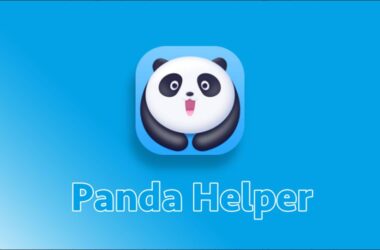If you’re a frequent user of your mobile phone, you might have come across the message “message blocking is active” at one point or another. This message is usually accompanied by an error code, leaving you with more questions than answers.
Don’t worry! We’re here to help you understand what message blocking is and why you might be receiving this message. In this comprehensive guide, we’ll cover everything you need to know about what does message blocking is active mean, including the causes, troubleshooting, and how to fix the problem.
What is Message Blocking?
Message blocking is a feature that allows you to block incoming or outgoing messages to a particular phone number. This feature is commonly used to prevent unwanted messages or spam from specific numbers.
However, in some cases, message blocking may be enabled unintentionally, leading to confusion and frustration for the user. If you see the message “message blocking is active,” it means that this feature has been enabled on your device, and you’re unable to send or receive messages to that specific phone number.
What Causes Message Blocking to be Active?
There are several reasons why message blocking may be active on your device. These include:
- Carrier Settings: Your carrier may have enabled message blocking on your account for security reasons. This can happen if you’ve reported spam or unwanted messages from a particular number.
- Device Settings: Your device settings may have enabled message blocking, either accidentally or intentionally. This can happen if you’ve set up parental controls or if you’re trying to prevent messages from a particular number.
- Network Issues: Network issues can also cause message blocking to be active. If there’s an issue with your carrier’s network, it may cause your device to display the message “message blocking is active.”
How to Troubleshoot Message Blocking
If you’re seeing the message “message blocking is active,” here are some troubleshooting steps you can take:
- Check Your Device Settings: Check your device settings to ensure that message blocking isn’t enabled. If it is, disable the feature and try sending the message again.
- Contact Your Carrier: Contact your carrier to see if they’ve enabled message blocking on your account. If they have, ask them to disable the feature.
- Restart Your Device: Restarting your device can often resolve network issues that may be causing message blocking to be active.
- Try a Different Phone Number: If you’re unable to send or receive messages to a particular number, try sending a message to a different number to see if the issue is with the phone number or your device.
- Update Your Device: Make sure that your device is updated to the latest version. This can often fix bugs and issues that may be causing message blocking to be active.
How to Fix Message Blocking
If you’ve tried troubleshooting the issue and you’re still seeing the message “message blocking is active,” here are some steps you can take to fix the problem:
- Contact Your Carrier: Contact your carrier to see if they can help you resolve the issue. They may need to make changes to your account or reset your device’s network settings.
- Reset Network Settings: Resetting your device’s network settings can often resolve network issues that may be causing message blocking to be active.
- Factory Reset: If all else fails, you can try factory resetting your device. This will erase all data on your device, so be sure to back up your data before doing this.
- Get a New SIM Card: In rare cases, a faulty SIM card may be causing message blocking to be active. You can contact your carrier and request a new SIM card to see if this resolves the issue.

Frequently Asked Questions
Can I still receive messages if message blocking is active on my number?
Yes, message blocking only prevents incoming messages from specific phone numbers. You can still receive messages from other phone numbers that do not have message blocking enabled.
How do I know if message blocking is active on my number?
If you see the message “message blocking is active” when trying to send a message to a specific phone number, it means that message blocking is active on that number.
How do I turn off message blocking on my number?
To turn off message blocking on your number, you will need to contact your mobile carrier and request that they disable the feature.
Can I enable message blocking for specific phone numbers?
Yes, most mobile carriers allow you to enable message blocking for specific phone numbers. Check your device settings or contact your carrier to learn how to do this.
Why am I seeing the message “message blocking is active” when I try to send a message to my friend’s phone number?
Your friend may have accidentally enabled message blocking on their phone number, or they may have intentionally blocked messages from your number. Contact your friend to find out if message blocking is active on their number and to request that they disable it if necessary.
Can message blocking be a security risk?
Yes, message blocking can be a security risk if cybercriminals use it to prevent you from receiving important security alerts or updates. It’s important to keep your device and software up to date to protect yourself from potential threats.
If you’re seeing the message “message blocking is active,” don’t panic. Follow the troubleshooting steps outlined above to identify the cause of the problem and resolve it. Remember to check your device settings, contact your carrier, restart your device, and try a different phone number before resorting to more drastic measures like resetting your device or getting a new SIM card.
In addition to troubleshooting and fixing message blocking issues, it’s also important to be aware of potential security risks associated with this feature. Cybercriminals may use message blocking to prevent you from receiving important security alerts or updates, so be sure to keep your device and software up to date to protect yourself from potential threats.
Overall, message blocking is a useful feature that can enhance your mobile phone experience, but it’s important to understand how it works and how to troubleshoot issues if they arise. We hope that this guide has provided you with a comprehensive understanding of message blocking and has helped you resolve any issues you may have encountered.
Conclusion
In conclusion, message blocking is a feature that allows you to block incoming or outgoing messages to a particular phone number. It’s a useful tool to prevent unwanted messages or spam from specific numbers, but it can also be a source of confusion and frustration for users when enabled unintentionally.





![[pii_email_46213ff90857da8bdb28] Error](https://rocketfiles.com/wp-content/uploads/2023/03/pii-email-f6815c801e7d702fe915-110x110.jpg)
![[pii_email_b00eb231fe1087692261] Error](https://rocketfiles.com/wp-content/uploads/2023/04/how-to-solve-microsoft-outlook-has-encountered-a-problem-and-needs-to-close-error-1024x536-1-110x110.png)