Virtual Network Computing (VNC) has long been a staple in the realm of remote desktop solutions, offering users the ability to access and control their computers from a distance. As with any technology, VNC comes with its unique set of features and limitations that users should be aware of. In this article, we delve into the intricacies of VNC, exploring its distinguishing features, inherent limitations, and the compelling reasons why users might find themselves on the lookout for viable VNC alternatives.
Navigating the Landscape of VNC

Let’s delve into the intricacies of VNC, unraveling its defining features, acknowledging its inherent limitations, and exploring the compelling motivations that drive users to seek out VNC alternatives.
Features of VNC
At its core, VNC presents a straightforward yet effective remote desktop protocol, empowering users to connect to and control remote computers. One of its standout features is its cross-platform compatibility, spanning Windows, macOS, and Linux environments. This versatility allows users to seamlessly transfer files, share screens, and engage in collaborative efforts effortlessly.
- Cross-Platform Versatility: VNC shines with its ability to seamlessly connect and control computers across a variety of operating systems, including Windows, macOS, and Linux.
- Screen Sharing Capabilities: Users can collaboratively work on projects by easily sharing their screens, fostering efficient communication and teamwork.
- File Transfer Functionality: VNC facilitates the swift transfer of files between connected devices, enhancing productivity and workflow.
- Simple User Interface: The straightforward and intuitive user interface of VNC contributes to its popularity, making it accessible to users of varying technical expertise.
- Community-Driven Development: As an open-source solution, VNC benefits from a vibrant community, leading to continual improvements and a wealth of applications based on the protocol.
Limitations of VNC
However, the user experience with VNC is not without its nuances. The protocol occasionally grapples with performance issues, leading to instances of lag in remote connections. Security is another area of concern, with default configurations potentially lacking the robust encryption necessary to shield sensitive data from potential threats.
- Performance Variability: VNC’s performance can be affected by factors such as network conditions, potentially resulting in instances of lag during remote connections.
- Security Concerns: While functional, VNC’s default configurations may lack robust encryption, raising security concerns for users handling sensitive data.
- Limited Additional Features: Compared to some VNC alternatives, VNC may offer fewer additional features beyond the core remote desktop functionality.
- Learning Curve: For new users, VNC might have a steeper learning curve due to its range of settings and configurations.
- Dependency on Internet Speed: VNC’s performance is significantly tied to the speed and stability of the internet connection, impacting the user experience in low-bandwidth scenarios.
What Sets VNC Apart
VNC’s allure lies in its simplicity and widespread availability. The open-source nature of VNC fosters a community-driven development ecosystem, resulting in a multitude of VNC-based applications and implementations. Despite its charm, the inherent limitations beckon users to explore VNC alternatives that can provide a more tailored and efficient remote desktop experience.
The Need For VNC Alternatives

In a rapidly evolving digital landscape, the demand for efficient and versatile remote desktop solutions has never been more crucial. While Virtual Network Computing (VNC) serves as a foundational tool for remote access, various factors propel users to explore VNC alternatives that better align with their evolving needs and technological expectations.
1. Overcoming VNC Limitations
VNC, despite its widespread use, grapples with certain limitations that impact user experience. Addressing concerns such as occasional performance issues, security vulnerabilities, and a learning curve for new users, the quest for VNC alternatives becomes imperative to overcome these inherent challenges.
2. Diverse Operating System Environments
As organizations and individuals operate across diverse platforms, including Windows, macOS, and Linux, there arises a need for VNC alternatives that seamlessly bridge the gap between these varied operating systems. The ability to connect and control remote desktops universally becomes a crucial consideration, prompting users to explore alternatives with enhanced cross-platform compatibility.
3. Performance Optimization for Specialized Tasks
In scenarios where high performance and low latency are paramount, such as in resource-intensive tasks like video editing, gaming, or real-time collaboration, users seek VNC alternatives that go beyond the conventional capabilities of VNC. Solutions that prioritize speed, efficiency, and adaptability to specific use cases become essential for those with demanding remote desktop requirements.
4. Enhanced Feature Sets for Collaborative Work
Modern workflows often demand more than basic remote control. Collaborative tools, file-sharing capabilities, and seamless integration with peripherals have become integral to efficient remote work. Exploring VNC alternatives that offer an array of additional features ensures users can elevate their collaborative efforts and enhance productivity in diverse professional and personal settings.
Commonly Used VNC Alternatives For Diverse Remote Desktop Needs

Navigating the expansive realm of remote desktop solutions, users seeking VNC alternatives are met with a plethora of options, each designed to address specific needs and preferences. Let’s delve into the intricacies of these alternatives, exploring their unique features that set them apart in the ever-evolving landscape of remote desktop technology.
1. TeamViewer: Bridging Platforms Seamlessly
TeamViewer stands as a beacon of versatility, connecting remote desktops with ease across various platforms. Its allure lies not only in basic remote control functionality but also in its comprehensive feature set. Users benefit from seamless file transfers, remote printing capabilities, and real-time chat, making TeamViewer a robust choice for those requiring cross-platform remote desktop capabilities without compromising on additional tools.
TeamViewer’s commitment to security, with end-to-end encryption, ensures that sensitive data remains protected during remote connections. The intuitive interface enhances user experience, and its flexibility extends beyond professional use to personal applications like family tech support or remote assistance.
2. AnyDesk: Swift and Lightweight Remote Control
AnyDesk positions itself as the nimble VNC alternative, prioritizing swiftness and efficiency. This lightweight solution excels in low-latency and high-quality resolution, catering to users engaged in resource-intensive tasks like video editing and gaming. AnyDesk’s commitment to optimal performance positions it as a go-to option for those seeking a responsive and agile remote desktop experience.
Beyond performance, AnyDesk boasts an adaptive interface, allowing users to customize their remote desktop environment. Its proprietary DeskRT codec ensures exceptional image quality even in challenging network conditions. The unattended access feature streamlines connections, making it an ideal choice for both spontaneous collaboration and scheduled tasks.
3. Chrome Remote Desktop: Google-Powered Connectivity
Powered by Google, Chrome Remote Desktop brings simplicity to the forefront. Operating seamlessly through the Chrome browser, it offers uncomplicated remote access and support. The cross-platform compatibility further enhances its accessibility, making it an ideal choice for users seeking a straightforward solution with minimal setup complexities.
Chrome Remote Desktop’s integration with Google accounts simplifies authentication, and its web-based nature eliminates the need for additional software installations. This makes it an accessible choice for users who prioritize ease of use and quick deployment across various devices.
4. Remote Desktop Protocol (RDP): Microsoft’s In-House Solution
Microsoft’s Remote Desktop Protocol (RDP) integrates seamlessly into the Windows environment, offering a native solution for Windows users. Beyond basic remote control, RDP facilitates features like file transfer and printer redirection, providing a familiar and integrated remote desktop experience for users entrenched in the Microsoft ecosystem.
RDP’s tight integration with Windows ensures a consistent user experience, and its support for multiple simultaneous connections is a boon for IT professionals managing remote servers. Enhanced security features, including Network Level Authentication (NLA), contribute to a secure remote desktop environment.
5. Splashtop: High-Performance Streaming
Splashtop distinguishes itself with a dedicated focus on high-performance streaming. Tailored for users valuing reliability and efficiency in their remote desktop connections, Splashtop supports multiple platforms, making it a versatile choice for both personal and business users with varying performance demands.
Splashtop’s multi-monitor support facilitates a seamless remote desktop experience for users working with multiple displays. Additionally, its robust security measures, including device authentication and two-step verification, bolster user confidence in the safety of their remote connections. The ease of file transfer and the ability to stream video and audio further enhance Splashtop’s appeal for users with diverse needs.
6. NoMachine: Open-Source Efficiency
As an open-source VNC alternative, NoMachine harnesses the power of NX technology to deliver swift and efficient connections. Compatible with both Linux and Windows, it caters to users who prioritize performance and flexibility in their remote desktop solutions. The open-source nature encourages community-driven development, ensuring a continual evolution of features and enhancements.
NoMachine’s unique NX protocol compresses and accelerates data transmission, optimizing performance even on lower bandwidth networks. The ability to create private cloud networks enhances collaboration, and its server-based architecture provides scalability for growing organizational needs.
7. UltraVNC: Enhancing VNC with Additional Features
UltraVNC goes beyond the conventional VNC protocol by incorporating additional features such as file transfer and chat. As an open-source solution, UltraVNC invites users to explore an enhanced VNC experience, offering added functionalities for a more versatile and feature-rich remote desktop interaction.
UltraVNC’s customizable server options provide administrators with fine-grained control over user permissions and access. The scripting capabilities further automate repetitive tasks, streamlining the remote support process. The active user community ensures ongoing development and support for this enhanced VNC solution.
8. TightVNC: Compact and Efficient VNC Variant
TightVNC, another open-source variant, places emphasis on enhanced performance and compression. With both client and server components, TightVNC delivers a compact yet efficient solution for users seeking a streamlined remote desktop experience without compromising on performance.
TightVNC’s lightweight footprint makes it suitable for resource-constrained systems, and its efficient compression algorithms optimize data transfer over networks. The inclusion of Java Viewer expands compatibility to various platforms, ensuring users have flexibility in their choice of devices for remote desktop access.
9. RealVNC: Commercial VNC Excellence
RealVNC emerges as a commercial powerhouse, offering a blend of free and paid versions. Its feature set includes encryption, file transfer, and cloud connectivity, providing users with a comprehensive VNC experience suitable for a broad spectrum of use cases. The commercial aspect ensures a commitment to ongoing development and support.
RealVNC’s cloud connectivity feature facilitates remote access without the need for port forwarding, simplifying the setup process for users with dynamic IP addresses. The encryption standards employed, including 256-bit AES, contribute to a secure remote desktop environment suitable for professional and personal use.
10. X2Go: Leveraging NX Technology for Speed
X2Go, an open-source remote desktop solution, leverages the advanced NX technology to offer rapid and efficient connections. Compatible with both Linux and Windows, X2Go caters to users seeking a reliable and high-performance alternative to traditional VNC. The utilization of NX technology ensures a focus on speed and efficiency, making it an attractive choice for those prioritizing a responsive remote desktop experience.
X2Go’s support for session suspension and resumption enhances user flexibility, allowing for interrupted sessions to be seamlessly continued. The integration of SSH for secure connections and the ability to tunnel other protocols over X2Go adds a layer of versatility, making it a robust choice for users requiring a secure and feature-rich remote desktop solution.
In the dynamic landscape of remote desktop solutions, these VNC alternatives provide users with a diverse array of choices. Each option carries its unique strengths, addressing specific user needs and preferences. Whether it’s the comprehensive cross-platform connectivity of TeamViewer, the high-performance streaming capabilities of Splashtop, or the open-source efficiency of NoMachine, users can navigate the spectrum of possibilities to find the alternative that perfectly aligns with their distinctive remote desktop requirements.
Factors To Consider While Choosing The Perfect VNC Alternative
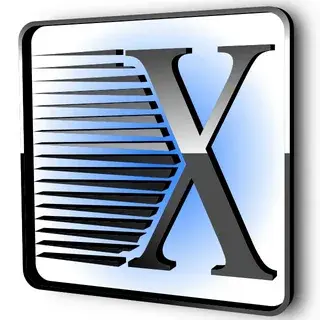
As users embark on the quest for the ideal VNC alternative, several crucial factors come into play. Choosing the perfect remote desktop solution involves a comprehensive assessment of these elements to ensure that the selected alternative aligns seamlessly with specific requirements and preferences.
1. Platform Compatibility: Bridging the OS Gap
When considering a VNC alternative, the first and foremost factor to evaluate is platform compatibility. Ensure that the chosen solution seamlessly integrates with the operating systems you commonly use. Whether you’re navigating a mixed environment of Windows, macOS, and Linux or primarily relying on a single platform, verifying compatibility ensures a smooth and uninterrupted remote desktop experience.
Look for alternatives that not only support your current operating systems but also demonstrate a commitment to staying updated with the latest OS releases. This ensures long-term usability and adaptability as your technology ecosystem evolves.
2. Performance and Latency: A Need for Speed
The performance and latency of a remote desktop solution play a pivotal role in determining its effectiveness. Users engaging in tasks demanding real-time responsiveness, such as gaming, video editing, or live collaboration, need a solution that delivers speed without compromising quality.
Consider the performance metrics of each VNC alternative, evaluating factors like data transfer speed, image quality, and responsiveness. Look for options that employ advanced compression algorithms, low-latency protocols, and adaptive streaming technologies to ensure a seamless and lag-free remote desktop experience, even in bandwidth-challenged environments.
3. Security Features: Safeguarding Sensitive Data
Security is paramount when accessing remote desktops, especially when dealing with sensitive data. Assess the security features offered by each VNC alternative to ensure the protection of your information during remote connections.
Look for alternatives that implement robust encryption protocols, such as SSL/TLS, to secure data in transit. Multi-factor authentication adds an extra layer of protection, mitigating the risk of unauthorized access. Regular software updates and a proactive approach to addressing security vulnerabilities demonstrate a commitment to maintaining a secure remote desktop environment.
4. Additional Features: Beyond the Basics
While core remote desktop functionality is essential, considering the availability of additional features can enhance the overall user experience. Evaluate the toolkit that each VNC alternative brings to the table beyond simple screen sharing and control.
Look for features like file transfer capabilities, collaborative tools such as virtual whiteboards or annotation, and support for peripherals like printers and scanners. The inclusion of these additional features can contribute to increased productivity and make the remote desktop solution more versatile for various use cases.
5. User-Friendly Interface: Intuitive Navigation
The user-friendliness of a remote desktop solution significantly influences user satisfaction and adoption. Assess the interface design of each VNC alternative, aiming for an intuitive and easy-to-navigate user experience.
Look for VNC alternatives that prioritize simplicity in setup and usage. Features like drag-and-drop file transfer, straightforward connection configurations, and clear navigation menus contribute to a positive user experience. A minimal learning curve ensures that both novice and experienced users can quickly adapt to the remote desktop solution without unnecessary complications.
In the dynamic landscape of remote desktop solutions, considering these factors provides users with a comprehensive framework for evaluating and selecting the perfect VNC alternative. Each factor contributes to the overall efficacy and user satisfaction, ensuring that the chosen solution aligns seamlessly with the unique requirements of the user and their specific use cases.
Conclusion
In the dynamic landscape of remote desktop solutions, the pursuit of the perfect VNC alternative involves a nuanced consideration of numerous factors. Whether it’s the seamless cross-platform connectivity of TeamViewer, the speed and efficiency of AnyDesk, or the open-source flexibility of NoMachine, each VNC alternative caters to specific user needs. As technology continues to advance, users are empowered to explore these alternatives, ensuring their remote desktop requirements align with the evolving landscape of possibilities.









