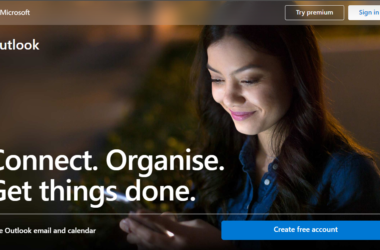When it comes to creating intricate diagrams, flowcharts, and visual representations of complex data, Microsoft Visio has long been a go-to tool for many professionals. However, if you’re a Mac user, you’ve likely discovered that Visio is not natively available on macOS. This limitation has paved the way for exploring robust Visio alternative for Mac. In this guide, we’ll explore these alternatives in depth, uncovering their features, limitations, and what sets them apart. Additionally, we’ll provide valuable insights into the factors you should consider when choosing the perfect Visio alternative for Mac-based needs.
Features of Visio for Mac
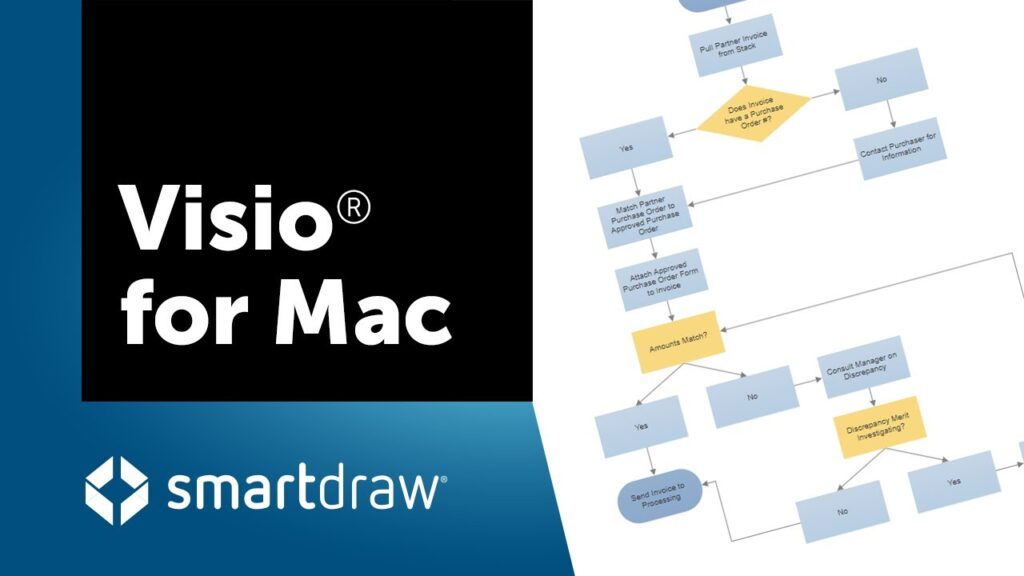
Before delving into alternative solutions, it’s crucial to understand what makes Microsoft Visio a preferred choice for diagramming and visualization tasks:
1. Versatile Diagramming:
Visio offers an extensive library of shapes and templates, making it easy to create a wide range of diagrams, from flowcharts to org charts. Whether you’re planning a project or illustrating complex processes, Visio’s versatility shines.
2. Integration with Microsoft Suite:
One of Visio’s standout features is its seamless integration with the Microsoft Office suite. This means you can effortlessly import and export data between Visio and other Microsoft applications, such as Word and Excel. For Mac users who rely on Office for their daily tasks, this integration is a game-changer.
3. Robust Collaboration:
Visio enables real-time collaboration, making it a valuable tool for teams working on complex projects. Multiple users can work on the same diagram simultaneously, ensuring that everyone stays on the same page. Comments and edits are instantly visible, streamlining the collaborative process.
4. Extensive Customization:
Users can tailor their diagrams with custom shapes, themes, and styles to match their specific requirements. Whether you need to create a professional-looking org chart or a technical network diagram, Visio’s customization options have you covered.
5. Professional Output:
Visio’s polished output is perfect for presentations, reports, and documentation. The diagrams it produces are not only visually appealing but also convey information effectively. When it comes to creating materials for stakeholders or clients, Visio sets a high standard.
What Sets Visio for Mac Apart?
Visio’s Windows-centric nature creates a void for Mac users, driving the need for alternative solutions that can seamlessly fit into the macOS ecosystem. Let’s explore the commonly used Visio alternative for Mac, each offering unique features and capabilities.
Why Look for a Visio Alternative For Mac

Exploring Visio alternative for Mac is not just a matter of necessity; it opens doors to a range of benefits and possibilities:
1. Mac Integration and Compatibility:
Mac users can seamlessly integrate Visio alternative for Mac into their macOS ecosystem, ensuring a smoother workflow. These tools are designed with Mac users in mind, making them feel like a natural extension of your system.
2. Cost-Efficiency:
Many Visio alternative for Mac offer cost-effective or even free options, reducing the financial burden for individuals and businesses. You can find a solution that fits your budget without sacrificing quality.
3. Diverse Features and Specializations:
Visio alternative for Mac cater to a diverse range of needs, from general diagramming to specialized areas like technical drawings and network planning. Whether you’re in academia, business, or design, there’s likely an alternative that suits your specific requirements.
4. Enhanced Collaboration:
This Visio alternative for Mac often comes with robust collaboration features, allowing teams to work together in real time, regardless of their operating system. Collaboration isn’t limited by geographical boundaries, fostering productivity and creativity.
Commonly Used Visio Alternative for Mac

Despite its impressive features, the absence of a native macOS version has paved the way for exploring alternatives.
1. Lucidchart:
Lucidchart is a web-based diagramming tool that boasts an intuitive interface and real-time collaboration features. It offers a vast library of shapes and templates for various diagram types. This cloud-based platform is accessible from anywhere, making it an excellent choice for remote teams.
Lucidchart excels in providing a wide range of templates, from network diagrams to mind maps. Its drag-and-drop functionality simplifies the diagram creation process, ensuring that even beginners can quickly produce professional-looking results.
2. Draw.io:
Draw.io is a free, open-source diagramming application available both online and offline. It supports a wide range of diagramming needs and allows users to work directly in their web browsers. Its open-source nature means you can customize it to suit your requirements.
Draw.io’s strength lies in its simplicity and accessibility. You don’t need to install any software, and you can use it in your preferred web browser. Despite its no-frills approach, it offers a surprising array of shapes and connectors.
3. OmniGraffle:
OmniGraffle is a macOS-specific diagramming tool known for its versatility and ease of use. It’s particularly popular among users who need to create visually appealing diagrams. With its native macOS feel, it seamlessly integrates with your Mac environment.
OmniGraffle goes beyond standard diagramming with specialized templates for wireframes, floor plans, and even iOS app design. Its extensive stencil library provides users with a wide array of resources for creating detailed visuals.
4. Dia:
Dia is an open-source diagramming software compatible with macOS. It provides users with the tools needed to create flowcharts, network diagrams, and more. If you’re looking for a free and straightforward solution, Dia is worth exploring.
Dia’s simplicity is its strength. It’s a no-frills tool that focuses on essential diagramming features. It’s lightweight and fast, making it a suitable choice for users who need to create basic diagrams quickly.
5. ConceptDraw Diagram:
ConceptDraw Diagram is a comprehensive diagramming and mind-mapping tool that offers advanced features and a rich collection of templates for macOS users. It’s a powerhouse for those who need advanced diagramming capabilities.
ConceptDraw Diagram stands out with its vast selection of templates and libraries, covering everything from flowcharts to project management diagrams. Its mind-mapping capabilities add another layer of versatility for brainstorming and planning.
6. yEd:
yEd is a free diagramming software available for macOS, Windows, and Linux. It excels in creating flowcharts, network diagrams, and similar visual representations. Its cross-platform compatibility ensures you can work seamlessly across different operating systems.
yEd’s strength lies in its automatic layout algorithms, which can efficiently arrange complex diagrams. Whether you’re dealing with large flowcharts or intricate network diagrams, yEd can help you maintain clarity and organization.
7. Gliffy:
Gliffy is a web-based diagramming tool with a macOS app. It’s user-friendly and suitable for a wide range of diagrams, making it a versatile choice for Mac users. With its online platform, it’s easy to collaborate with colleagues.
Gliffy offers a straightforward and intuitive interface that caters to users of all skill levels. Its focus on simplicity makes it an excellent choice for quick diagram creation and collaboration within teams.
8. SmartDraw:
SmartDraw, accessible via its web application on macOS, provides a variety of templates and symbols for diagram creation. It’s particularly well-suited for business and technical diagrams. The cloud-based approach means you can work from anywhere with an internet connection.
SmartDraw’s extensive template library covers a wide range of industries, from healthcare to engineering. Its automation features can save you time by generating diagrams based on data, ensuring accuracy and consistency.
9. PlantUML:
PlantUML is a text-based diagramming tool that generates diagrams from plain text descriptions. It’s an excellent choice for those who prefer a textual approach to diagram creation on macOS. If you’re comfortable with coding, PlantUML can be a powerful ally.
PlantUML is a unique solution that transforms text into visual diagrams, making it a preferred choice for developers and those who prefer a script-based approach. It supports a variety of diagram types, including class diagrams and sequence diagrams.
10. Cacoo:
Cacoo is a collaborative diagramming tool designed for macOS users. Its real-time collaboration features make it a strong contender for teams working remotely. With Cacoo, distance doesn’t hinder teamwork.
Cacoo’s focus on collaboration shines through features like comments, version history, and online meetings. It’s a tool that facilitates teamwork and ensures everyone is on the same page, even when working from different locations.
11. Pencil Project:
Pencil Project, while primarily used for GUI prototyping, can also be utilized for diagram creation on macOS. Its open-source nature and versatility make it an intriguing option. If you value flexibility and customization, Pencil Project might surprise you.
Pencil Project offers a unique approach to diagramming, focusing on wireframes and user interface design. While its primary use case is prototyping, its adaptability makes it a viable choice for creating various diagram types.
Factors To Consider While Choosing The Perfect Visio Alternative For Mac
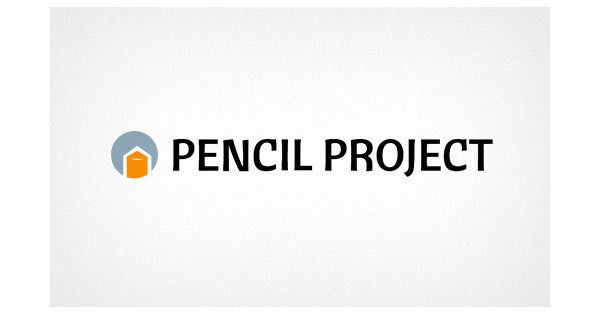
Now that we’ve explored both the advantages of seeking a Visio alternative for Mac and the options available, let’s delve into the key factors you should consider when making your choice:
1. Compatibility with macOS:
Ensure the chosen Visio alternative for Mac seamlessly integrates with your Mac environment, allowing for smooth operation and file sharing. Compatibility issues can hinder your workflow, so it’s essential to verify this aspect.
2. Feature Set:
Evaluate whether the Visio alternative for Mac offers the specific features you require for your diagramming needs. A feature-rich tool can significantly enhance your ability to create complex diagrams efficiently.
3. Ease of Use:
Consider the tool’s user-friendliness, as an intuitive interface can save you time and frustration. A steep learning curve can slow down your workflow, so prioritize tools that are easy to grasp.
4. Collaboration Capabilities:
If you work in a team, prioritize tools that offer real-time collaboration features to enhance productivity. Effective collaboration can be a game-changer, especially when multiple stakeholders are involved.
5. Customization Options:
Look for a Visio alternative for Mac that allows you to customize your diagrams to match your branding or presentation needs. Customization gives you the flexibility to create visually stunning and unique diagrams that align with your goals.
Conclusion
While Microsoft Visio remains a powerful tool for diagramming and visualization, Mac users can find suitable Visio alternative for Mac that cater to their specific needs. The key is to carefully evaluate each option based on compatibility, features, ease of use, collaboration capabilities, and customization options. By doing so, you can select the perfect Visio alternative for Mac that empowers you to create stunning diagrams efficiently.