When it comes to content creation and live streaming, Streamlabs has long been a popular choice among streamers worldwide. Its robust set of features, user-friendly interface, and integration with major platforms have made it a go-to solution. However, as the digital landscape evolves, so do the needs of content creators. In this comprehensive guide, we explore various Streamlabs alternatives that not only hold their ground but also offer unique advantages.
Streamlabs: Features and Limitations

Features that Shine
Streamlabs has earned its reputation by offering a plethora of features that enhance the streaming experience. These include:
- Widgets Galore: Streamlabs provides an array of customizable widgets, from alerts and overlays to chatbots and donation tracking. These widgets engage viewers and add a professional touch to streams. Whether you want to display new follower alerts or track donation goals, Streamlabs has you covered.
- Seamless Integration: Its compatibility with popular streaming platforms like Twitch, YouTube, and Facebook Gaming ensures a hassle-free experience for creators. You can easily connect your Streamlabs account to your preferred platform and start streaming with just a few clicks.
- Live Editing: The built-in editor allows for real-time scene transitions, audio mixing, and video enhancements without the need for additional software. This means you can make on-the-fly adjustments to your stream, keeping your audience engaged and your content looking and sounding its best.
Limitations to Consider
While Streamlabs is a formidable tool, it does come with its share of limitations:
- Resource-Intensive: Running Streamlabs can be resource-heavy, causing performance issues on less powerful systems. If you’re using a budget-friendly PC or laptop, you might encounter lag or dropped frames, which can be frustrating for both you and your viewers.
- Learning Curve: The multitude of features may overwhelm newcomers, leading to a steep learning curve. Navigating through the various settings and options can be daunting at first, and it may take some time to grasp the software’s capabilities fully.
- Free vs. Paid: Some advanced features are locked behind a paywall, which may not suit budget-conscious streamers. While Streamlabs offers a free version, those looking for advanced customization and additional features may find themselves considering a paid subscription.
The Need for Streamlabs Alternatives

In an ever-evolving digital landscape, it’s essential to explore Streamlabs alternatives. Whether you’re looking to overcome its limitations or seek a fresh perspective on content creation, here are some commonly used Streamlabs alternatives:
1. OBS Studio: The Powerhouse
OBS Studio, short for Open Broadcaster Software Studio, is a free, open-source streaming software known for its versatility and robustness. It offers:
- High Customizability: Tailor your streaming setup with precision. OBS Studio allows you to create unique scenes, add custom sources, and fine-tune your broadcast settings to meet your specific requirements.
- Cross-Platform Compatibility: Works seamlessly on Windows, macOS, and Linux. Regardless of your operating system, OBS Studio ensures that you have access to its powerful features and tools.
- Plugin Support: Extend functionality with a vast library of plugins. Whether you need additional audio filters, integration with third-party services or specialized widgets, the OBS Studio plugin community has you covered.
2. XSplit: User-Friendly Excellence
XSplit, available in both free and paid versions, offers a user-friendly experience with features like:
- Intuitive Interface: Ideal for beginners and experienced streamers alike. XSplit’s clean and intuitive interface makes it easy to set up your stream, add overlays, and manage your content without a steep learning curve.
- Gamecaster: Simplifies streaming for gamers with in-game overlays. If you’re a gamer looking to focus on your gameplay rather than technical details, XSplit’s Gamecaster mode streamlines the process.
- Scene and Source Transitioning: Smooth transitions between scenes. Whether you’re switching between gameplay and a face cam or transitioning to a different segment of your stream, XSplit’s scene and source management helps maintain a professional presentation.
3. StreamElements: Widget Wonder
StreamElements specializes in stream enhancements and offers:
- Stream Enhancements: Widgets, overlays, and alerts to engage your audience. StreamElements provides a wide array of customizable widgets, from event lists to donation tickers, empowering you to create a unique streaming experience.
- Cloudbot: A chatbot to interact with viewers and manage your stream. Cloudbot’s features include custom commands, timers, and automated responses, making it an essential tool for community engagement.
- Deep Integration: Seamlessly integrates with OBS Studio for added functionality. By combining StreamElements with OBS Studio, you can harness the full potential of both platforms, enhancing your stream’s interactivity and visual appeal.
4. Muxy: Interactive Alerts
Muxy focuses on interactive alerts and stream enhancements:
- Custom Alerts: Engage viewers with tailor-made alerts. Muxy’s alert system allows you to create unique and eye-catching notifications for new followers, subscribers, and donations, adding a personal touch to your stream.
- Tiltify Integration: Simplifies charity streaming and fundraising. If you’re passionate about supporting charitable causes, Muxy’s integration with Tiltify makes it easier than ever to organize and track fundraising events during your streams.
- User Engagement: Tools to foster a strong community. Muxy offers features like chat games and loyalty rewards, encouraging viewer participation and creating a sense of belonging within your community.
5. Lightstream: Cloud-Based Simplicity
Lightstream’s cloud-based streaming studio provides:
- Low System Requirements: Stream without a high-end computer. Lightstream’s cloud-based approach offloads much of the processing power to the cloud, allowing you to stream smoothly even if you have limited hardware resources.
- Overlay Creation: Easy-to-use tools for overlay design. Lightstream offers a user-friendly overlay editor that doesn’t require advanced graphic design skills, making it accessible to streamers of all levels.
- Interactive Streams: Engage your audience with interactive elements. Lightstream’s integrations with services like Mixer and Facebook Gaming enable you to add interactive overlays and alerts to your stream, enhancing viewer engagement.
6. Player.me: Community Hub
Player.me offers a suite of tools for content creators, including:
- Overlay Designer: Create stunning overlays with ease. Player.me’s overlay designer features a drag-and-drop interface, allowing you to design professional-looking overlays without the need for graphic design expertise.
- Community Engagement: Connect with other creators and share experiences. Player.me’s community features include the ability to join and create teams, foster collaboration, and network among content creators.
- StreamLabs OBS Integration: Seamlessly merge Player.me’s features with OBS. By combining Player.me with StreamLabs OBS, you can access a powerful suite of tools while maintaining a familiar streaming experience.
7. Nvidia ShadowPlay: For Gamers
Nvidia ShadowPlay is designed for gamers and offers:
- Instant Replay: Capture and share epic gaming moments. ShadowPlay’s instant replay feature allows you to save and share your most exciting gameplay moments with ease, adding a dynamic element to your content.
- Performance Impact: Minimal impact on gaming performance. Nvidia has optimized ShadowPlay to have a minimal impact on your system’s performance, ensuring you can game and stream without compromise.
- Twitch Integration: Direct streaming to Twitch. If you’re a Twitch streamer, ShadowPlay’s integration with the platform simplifies the streaming process, making it easy to connect with your audience.
8. Twitch Studio: Twitch-Centric
Twitch Studio, developed by Twitch itself, caters specifically to Twitch streamers with:
- Stream Setup Assistant: Guides you through the setup process. Twitch Studio’s setup assistant helps newcomers configure their streams, ensuring that they start their Twitch journey on the right foot.
- Integrated Alerts: Easily incorporate alerts into your stream. With built-in alert functionality, Twitch Studio allows you to display notifications for new followers, subscribers, and other interactions, keeping your audience engaged.
- Built-in Chat Moderation: Manage your chat effortlessly. Twitch Studio includes chat moderation tools to help maintain a positive and welcoming community during your streams.
9. Wirecast: Professional Productions
Wirecast is a premium choice for professional live productions:
- Multi-Camera Support: Ideal for live events and productions. Wirecast’s multi-camera support enables you to switch between different camera angles seamlessly, enhancing the production value of your streams.
- Virtual Sets: Create dynamic and immersive scenes. With virtual sets, you can transport your audience to different environments, making your streams more engaging and visually appealing.
- Advanced Audio Mixing: Fine-tune your audio setup. Wirecast provides advanced audio mixing tools, allowing you to control audio sources, apply filters, and ensure your stream’s audio quality meets professional standards.
10. vMix: High-End Streaming
vMix is a comprehensive solution for high-end streaming setups:
- Live Production: Produce professional-quality live streams. vMix’s live production capabilities extend beyond basic streaming, making it an excellent choice for broadcasters and content creators who require advanced features.
- Multiple Inputs: Integrate cameras, graphics, and more. Whether you need to manage multiple camera sources, incorporate graphics and overlays, or work with virtual sets, vMix offers extensive input options for your productions.
- Customizable: Tailor your setup to meet your exact needs. vMix’s flexibility allows you to create a streaming environment that aligns precisely with your creative vision, ensuring your content stands out.
Factors To Consider While Choosing The Perfect Streamlabs Alternative
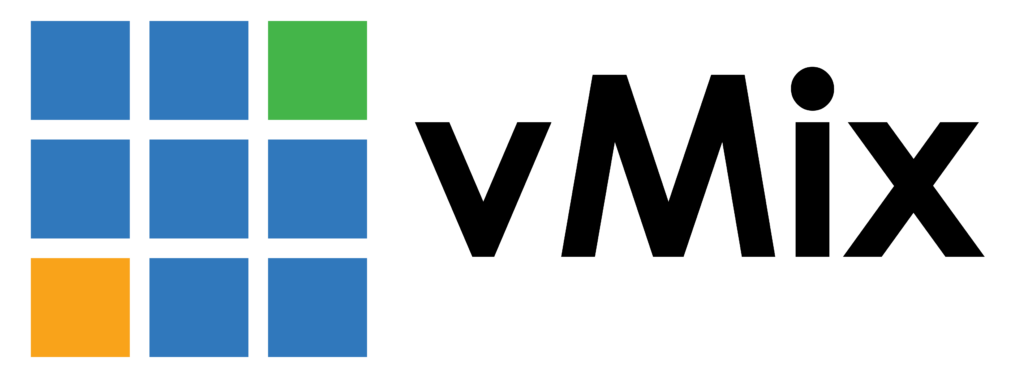
As you explore these Streamlabs alternatives, consider the following factors to make an informed choice:
1. Compatibility with Your Platform
Ensure the chosen Streamlabs alternative is compatible with the streaming platform you use, be it Twitch, YouTube, Facebook Gaming, or others. Compatibility ensures a seamless integration with your preferred audience and content distribution channels.
2. Resource Requirements
Assess the system resources required by the Streamlabs alternative to ensure it runs smoothly on your setup. Your streaming software should enhance, not hinder, your content creation process, and this begins with efficient resource management.
3. Budget
Determine your budget and explore whether the Streamlabs alternative offers a free version or suits your financial constraints. Remember that while some Streamlabs alternatives offer free versions, premium features may require an investment.
4. Customization
Consider the level of customization offered by the Streamlabs alternative to tailor your stream to your unique style. Customization empowers you to create a branded and distinctive streaming experience that resonates with your audience.
5. Community and Support
Check for active communities and reliable support channels to assist you in case of issues or queries. A strong community and accessible support can be invaluable when you encounter challenges during your streaming journey.
Conclusion
In conclusion, while Streamlabs has been a reliable choice for content creators, the evolving landscape of content creation demands exploration. Each of these Streamlabs alternatives offers unique advantages, and the perfect fit depends on your specific needs and preferences. By carefully considering the factors mentioned above, you can find the alternative that best suits your content creation journey.
Whether you’re a budding streamer or a seasoned pro, the right streaming software can make all the difference in delivering top-notch content to your audience. So, take your time, experiment, and discover the perfect Streamlabs alternative that empowers your creativity and engagement.









