In the ever-accelerating realm of mobile app development, React Native has emerged as a beacon of efficiency, blending the best of web development with the prowess of native applications. Yet, the quest for the perfect tool is ceaseless. In this exploration, we delve into the intricate nuances of React Native—its robust features, inherent limitations, and why the search for React Native alternatives is gaining momentum.
Navigating the Crossroads of React Native
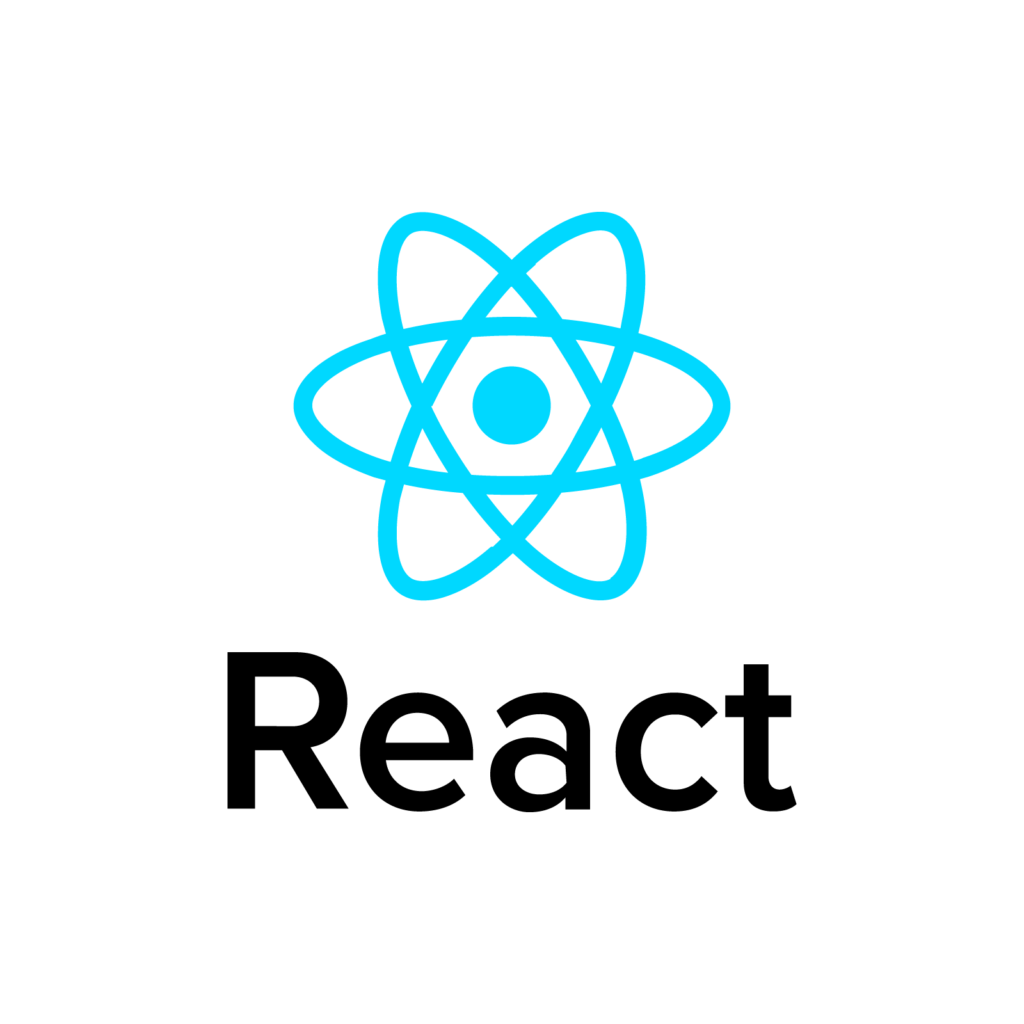
Before we delve into React Native alternatives, let’s first put an eye on some of its capabilities and restrictions.
React Native Features
React Native is no stranger to accolades, and its feature set plays a pivotal role in its widespread adoption. The framework’s ability to seamlessly integrate third-party plugins and libraries, coupled with the lightning-fast hot-reloading feature, accelerates development cycles. This combination empowers developers to craft high-performance mobile apps with relative ease.
Key Features
- Cross-platform Compatibility: React Native excels in creating applications that seamlessly run on both iOS and Android platforms, reducing development effort and time.
- Native Module Integration: Developers can seamlessly integrate native modules written in Swift, Objective-C, or Java, enhancing functionality and performance.
- Dynamic Updates: React Native allows for dynamic updates, enabling the delivery of new features and bug fixes without requiring users to download an entire new version of the app.
- Responsive UI: The framework’s flexbox-based layout system ensures a responsive and adaptive user interface across different devices and screen sizes.
- Large Component Ecosystem: React Native boasts a vast library of pre-built components, enabling developers to speed up development by leveraging existing solutions.
Limitations of React Native
Every rose has its thorns, and React Native is no exception. Developers grapple with challenges like bridging native modules and addressing performance bottlenecks, especially in more complex applications. Acknowledging these limitations is vital when gauging the need for React Native alternatives.
Key Limitations
- Performance Variability: React Native’s performance may vary based on the complexity of the app and the intricacy of native module integrations.
- Limited Access to Native APIs: While React Native allows for native module integration, there are instances where direct access to certain native APIs may be limited, requiring workarounds.
- Learning Curve for Native Modules: Integrating and debugging native modules can have a steep learning curve for developers primarily familiar with JavaScript.
- Large App Size: The framework can contribute to larger app sizes due to the inclusion of the JavaScript runtime, impacting download and installation times.
What Sets React Native Apart
React Native’s allure lies in its prowess to share a substantial portion of code between iOS and Android platforms, significantly reducing development time. Its component-based architecture fosters code reuse, promoting efficiency and consistency across diverse platforms.
The Need for React Native Alternatives

Despite the undeniable strengths of React Native, the ever-evolving landscape of mobile app development prompts developers to explore React Native alternative frameworks. Understanding the motivations behind seeking React Native alternatives is crucial for making informed decisions in line with project goals and developer preferences.
1. Performance Optimization
Developers often seek React Native alternatives when aiming for enhanced performance. In scenarios where resource-intensive applications demand optimal speed and responsiveness, exploring frameworks that excel in performance becomes imperative.
2. Language Preferences
Diverse development teams bring a range of language expertise to the table. Some developers may be more proficient in languages other than JavaScript, prompting the exploration of React Native alternatives that align with the team’s language preferences.
3. Project-Specific Requirements
Each project comes with its own set of unique challenges and requirements. React Native may not be the one-size-fits-all solution for every scenario. Developers may turn to React Native alternatives to better align with specific project needs, ensuring a more tailored and efficient development process.
4. Evolving Technology Stack
As the technology stack evolves, new frameworks and tools emerge, offering innovative solutions and addressing limitations found in existing ones. Developers seeking to stay at the forefront of technology trends may explore React Native alternatives that leverage the latest advancements in mobile app development.
5. Community and Support Dynamics
The strength of a framework’s community and support ecosystem plays a pivotal role in developers’ decisions to explore React Native alternatives. A vibrant and responsive community ensures timely issue resolution, a wealth of shared knowledge, and ongoing updates, factors that can influence the shift towards React Native alternative frameworks.
Commonly Used React Native Alternatives For Diverse Development Needs
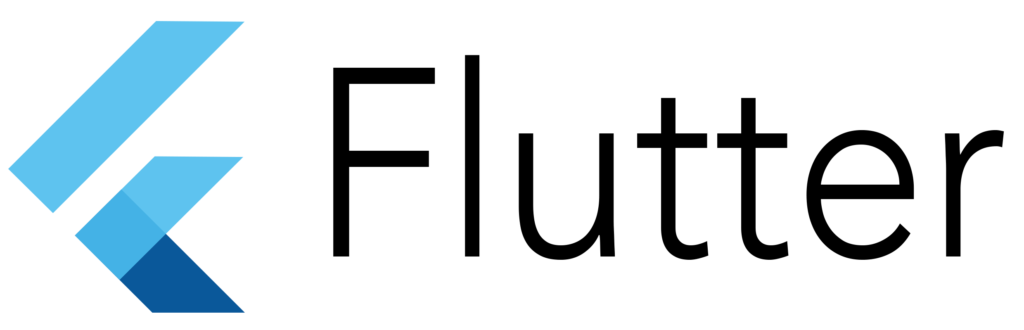
Now that we’ve delved into the distinctive features and considerations of React Native, let’s pivot our attention to the essential React Native alternatives that guide the selection process.
1. Flutter: The Darting Marvel
Flutter, Google’s brainchild, takes center stage as a versatile React Native alternative. Its utilization of the Dart programming language sets it apart, offering a rich widget set for a consistent aesthetic across platforms.
Expressive UI with Widgets:
Flutter’s extensive widget set allows developers to craft expressive and customizable user interfaces. The widgets, ranging from basic structural elements to complex interactive components, contribute to the framework’s flexibility and capability to create visually stunning applications.
Hot Reload for Seamless Development:
One of Flutter’s standout features is its hot reload capability, enabling developers to view changes instantly in real-time. This facilitates a highly efficient development environment, allowing for rapid iteration and quick identification of potential issues.
Strong Community Support and Google’s Backing:
Flutter benefits from a robust and thriving community supported by the tech giant Google. This ensures continual growth, a wealth of shared knowledge, and ongoing updates, solidifying Flutter’s position as a reliable React Native alternative for cross-platform development.
Versatility with Dart Language:
The use of Dart, a language developed by Google, provides Flutter with a unique edge. Dart’s simplicity and versatility contribute to Flutter’s ease of learning, making it an attractive choice for developers with varying levels of expertise.
Limitations
While Flutter offers a compelling React Native alternative, it’s not without its limitations. The relative youth of the framework may result in a smaller talent pool compared to more established technologies, potentially impacting the availability of experienced Flutter developers for certain projects. Additionally, the Dart language, although powerful, may require developers to acquaint themselves with a less commonly used language compared to JavaScript.
2. Xamarin: The Microsoft Maestro
Microsoft’s Xamarin, built on C# and .NET, emerges as a reliable React Native alternative with seamless code-sharing capabilities. It allows developers to reduce redundancy by sharing code between iOS and Android platforms.
Integration with Visual Studio:
Xamarin seamlessly integrates with Visual Studio, Microsoft’s flagship development environment. This integration provides developers with a comprehensive set of tools, including debugging and profiling features, enhancing the overall development experience.
Large Community Support:
Xamarin boasts a large and active community, contributing to a wealth of resources, tutorials, and shared knowledge. This community support ensures that developers can readily find solutions to issues, accelerating development cycles and fostering continuous improvement.
Robust Performance with Direct Access to Native APIs:
One of Xamarin’s strengths lies in its ability to provide direct access to native APIs. This ensures that developers can leverage platform-specific features seamlessly, optimizing performance and delivering a native-like user experience.
Xamarin.Forms for Rapid UI Development:
Xamarin.Forms, a part of the Xamarin framework, simplifies UI development by allowing developers to create a single, shared user interface for both iOS and Android. This accelerates development by reducing the need for separate UI implementations.
Limitations
Despite its strengths, Xamarin is not immune to limitations. The initial learning curve, especially for developers unfamiliar with C# or .NET, may pose a challenge. Additionally, the size of the compiled code and application startup times can be larger compared to native development, impacting the user experience in certain scenarios.
3. Vue Native: Blending Vue.js with React Native
Vue Native bridges the gap between Vue.js and React Native components, providing a unique React Native alternative for developers familiar with Vue.js.
Vue.js Compatibility for a Smooth Learning Curve:
Vue Native offers compatibility with Vue.js, a popular JavaScript framework known for its simplicity and flexibility. Developers with prior experience in Vue.js can seamlessly transition to Vue Native, minimizing the learning curve.
Integration with React Native Components:
Vue Native allows developers to leverage the strengths of both Vue.js and React Native. This unique combination enables the integration of Vue.js components within React Native projects, offering a broader set of tools and libraries.
Open-source Nature Fostering Community Collaboration:
Being an open-source project, Vue Native encourages community collaboration. Developers can actively contribute to the framework’s improvement, share knowledge, and collectively address challenges, fostering a vibrant and supportive community.
Vue.js Reactive Data Binding:
Vue Native inherits Vue.js’s reactive data binding, a powerful feature that simplifies the synchronization of data between the application’s model and view. This enhances the development experience by reducing the complexity of managing the state.
Limitations
While Vue Native provides a compelling React Native alternative, it’s essential to consider potential limitations. The smaller community size compared to more established frameworks may result in fewer third-party plugins and community-created components. Developers should carefully assess project requirements to ensure Vue Native aligns with specific needs.
4. NativeScript: Bridging Native and Web
NativeScript stands out by allowing developers to access native APIs directly, offering a high level of customization through JavaScript or TypeScript.
Direct Access to Native APIs for Customization:
One of NativeScript’s primary strengths lies in its ability to provide direct access to native APIs. This enables developers to customize and utilize platform-specific features seamlessly, ensuring a high degree of flexibility in app development.
Supports Angular and Vue.js Frameworks:
NativeScript supports popular web frameworks like Angular and Vue.js, providing developers with the flexibility to choose their preferred framework. This compatibility allows for code reuse and ensures a smooth transition for developers familiar with these frameworks.
Robust Performance with a Native Feel:
NativeScript delivers robust performance by offering a native-like user experience. The framework achieves this by rendering UI components using native APIs, ensuring optimal performance in resource-intensive applications.
Rich Plugin Ecosystem:
NativeScript boasts a rich plugin ecosystem, allowing developers to extend functionality easily. The availability of plugins covering various functionalities accelerates development and reduces the need for custom implementations.
Limitations
While NativeScript offers unique advantages, developers should be mindful of potential limitations. The direct access to native APIs, while powerful, may also require careful consideration to avoid platform-specific code, impacting cross-platform compatibility. Additionally, the framework’s learning curve, especially for those new to mobile development, should be factored into project timelines.
5. PhoneGap/Cordova: Web Technologies Unleashed
Built on web technologies like HTML, CSS, and JavaScript, PhoneGap/Cordova simplifies cross-platform development by wrapping web apps in native containers.
Quick Development with Web Technologies:
PhoneGap/Cordova accelerates development using familiar web technologies such as HTML, CSS, and JavaScript. This approach allows developers with web development experience to transition seamlessly into mobile app development.
Cross-platform Compatibility:
One of the primary advantages of PhoneGap/Cordova is its cross-platform compatibility. By utilizing web technologies, developers can create applications that run smoothly on both iOS and Android devices, minimizing the need for platform-specific code.
Widely Used for Simple Applications:
PhoneGap/Cordova finds its strength in simplicity and ease of use. It is often the preferred choice for developing less complex applications where the overhead of native development may not be justified.
Extensive Plugin Support:
The framework boasts extensive plugin support, allowing developers to extend functionality easily. This plugin ecosystem provides solutions for various requirements, from accessing device features to integrating with third-party services.
Limitations
While PhoneGap/Cordova offers a straightforward approach to cross-platform development, it’s essential to consider potential limitations. Performance may be a concern for resource-intensive applications, and developers should carefully evaluate project requirements to ensure the framework aligns with specific needs.
6. Appcelerator Titanium: JavaScript Brilliance
Appcelerator Titanium leverages JavaScript, providing a comprehensive environment for native mobile app development.
Utilizes JavaScript for Familiarity:
JavaScript developers can seamlessly transition to Appcelerator Titanium, leveraging their existing skills. This familiarity accelerates the learning curve, allowing developers to focus on crafting robust mobile applications.
Comprehensive Environment with Alloy MVC Framework:
Appcelerator Titanium provides a comprehensive environment for app development, enhanced by the Alloy MVC framework. This framework streamlines the development process by offering a structured approach to designing and organizing code.
Cross-platform Compatibility:
Appcelerator Titanium ensures cross-platform compatibility, allowing developers to target a broader audience. With a single codebase, developers can create applications for both iOS and Android platforms, reducing development effort and time.
Robust Marketplace for Modules:
The Titanium marketplace offers a wide array of modules that extend the framework’s functionality. Developers can easily integrate these modules into their projects, saving time and effort in implementing common features.
Limitations
While Appcelerator Titanium offers a solid development environment, developers should be aware of potential limitations. The framework’s reliance on JavaScript may lead to performance considerations, especially in comparison to natively compiled languages. Additionally, the learning curve for Alloy, while beneficial in the long run, may initially pose challenges for developers new to the framework.
7. Swift UI (for iOS): Platform-Specific Elegance
SwiftUI, Apple’s declarative UI framework for Swift, simplifies UI development for iOS applications.
Declarative UI Framework for Swift:
SwiftUI introduces a declarative syntax, making UI development more intuitive and expressive. Developers can define the UI’s desired state, and SwiftUI takes care of updating the interface to match that state.
Integration with Xcode for Streamlined Development:
SwiftUI seamlessly integrates with Xcode, Apple’s official development environment. This integration streamlines the development process, offering a cohesive environment for building and testing iOS applications.
Consistent Look and Feel Across iOS Devices:
SwiftUI ensures a consistent look and feel across various iOS devices, providing a cohesive user experience. This consistency simplifies the development process, as developers can create interfaces that adapt seamlessly to different screen sizes.
Limitations
While SwiftUI introduces innovative features, it’s essential to consider potential limitations. SwiftUI is exclusively designed for iOS development, limiting its applicability to cross-platform projects. Additionally, the framework’s adoption may be influenced by the need to support older iOS versions.
8. Jetpack Compose (for Android)
Jetpack Compose, Google’s modern UI toolkit for native Android UIs with Kotlin, reshapes UI development for Android applications.
Modern UI Toolkit for Native Android UIs with Kotlin:
Jetpack Compose leverages Kotlin’s conciseness and expressiveness to redefine UI development for native Android applications. The framework introduces a modern approach to UI creation, making it more intuitive for developers.
Seamless Integration with Android Studio:
Jetpack Compose seamlessly integrates with Android Studio, the official IDE for Android development. This integration enhances the development workflow, offering tools for designing, coding and testing Android applications.
Kotlin’s Conciseness and Expressiveness:
Jetpack Compose benefits from Kotlin’s features, such as concise syntax and expressive language constructs. This allows developers to write more readable and maintainable UI code, contributing to a smoother development experience.
Limitations
While Jetpack Compose offers a fresh perspective on UI development for Android, developers should consider potential limitations. Similar to SwiftUI, Jetpack Compose is specific to Android, limiting its use in cross-platform scenarios. Additionally, the framework’s adoption may be influenced by the need to support older Android versions.
Factors To Consider While Choosing The Perfect React Native Alternative

As the quest for the ideal React Native alternative unfolds, developers find themselves at a crucial crossroads, evaluating various frameworks to match project needs and team expertise. In this discerning process, several factors come into play, influencing the decision-making journey.
1. Language Compatibility
The programming language is the bedrock of any framework, dictating the development experience and project dynamics. Each React Native alternative aligns with specific languages, such as Dart in Flutter, C# in Xamarin, or JavaScript in Vue Native. Evaluating language compatibility is paramount, ensuring the selected React Native alternative resonates with the team’s expertise and project requirements.
2. Community Support
The strength of a community shapes the destiny of a framework. Developers rely on communities for issue resolution, shared knowledge, and continuous updates. Flutter, with its backing from Google, boasts a robust community, while open-source frameworks like Vue Native thrive on collaborative contributions. Assessing the community dynamics around each React Native alternative ensures a reliable support system throughout the development journey.
3. Integration Capabilities
Seamless integration with existing tools, libraries, and third-party services is the linchpin of a productive development workflow. Xamarin’s integration with Visual Studio enhances the development experience, while frameworks like NativeScript and PhoneGap/Cordova offer flexibility in utilizing popular web frameworks. Developers must carefully evaluate how well each React Native alternative integrates with the tools vital to their project’s success.
4. Performance
Performance is the heartbeat of mobile app development. Assessing the speed, efficiency, and resource management capabilities of each React Native alternative is paramount, especially for resource-intensive applications. Flutter’s hot reload contributes to a swift development cycle, Xamarin’s direct access to native APIs optimizes performance, and Vue Native inherits Vue.js’s reactive data binding for efficient state management. A performant framework lays the foundation for a seamless and responsive user experience.
5. Project Requirements
No two projects are identical, and understanding the unique requirements of each venture is pivotal. Whether it’s the complexity, scalability, or specific feature needs, developers must carefully align the selected React Native alternative with project intricacies. Flutter’s versatility caters to diverse project scopes, Vue Native’s compatibility with Vue.js suits developers with prior expertise, and frameworks like Xamarin and NativeScript provide solutions tailored to specific project dynamics.
Conclusion
In the dynamic and ever-evolving landscape of mobile app development, React Native alternatives provide a myriad of options for developers to explore. Whether it’s the versatility of Flutter, the familiarity of Vue Native, or the platform-specific elegance of SwiftUI and Jetpack Compose, the decision ultimately hinges on project specifics and developer preferences. By meticulously considering factors such as language compatibility, community support, integration capabilities, performance, and project requirements, developers can navigate the diverse React Native alternatives to find the perfect fit for their next mobile app endeavor.









